Google Messages could finally let you edit sent texts — here’s what you need to know
You can edit, but they'll know you did

Google Messages users will soon be able to edit sent messages according to a known tipster. AssembleDebug posted on X that, while testing the using the latest Google Messager beta, they were able to get the edit feature to work by enabling some hidden flags. According to their hands-on experience, the feature appears to be very similar to how most other messenger apps work.
Confirmed - Google Message is finally getting an edit message option📝 Blog Post - https://t.co/tA6U8RDeew (screenshots included)#Google #Android pic.twitter.com/vY8pUTSsGHFebruary 15, 2024
The edit feature is activated when the user holds their finger on their sent message and then selects the pencil icon. This is similar to how you edit WhatsApp messages, which would make sense, as it is proven to be easy to use and understand.
The ability to edit messages that have already been sent has been a staple in many of the best messaging apps. However, Google remained one of the few that would not allow the feature, which put it more in line with basic SMS (Short Message Service) messaging. However, there were indications back in December 2023 that Google was looking to fix the issue.
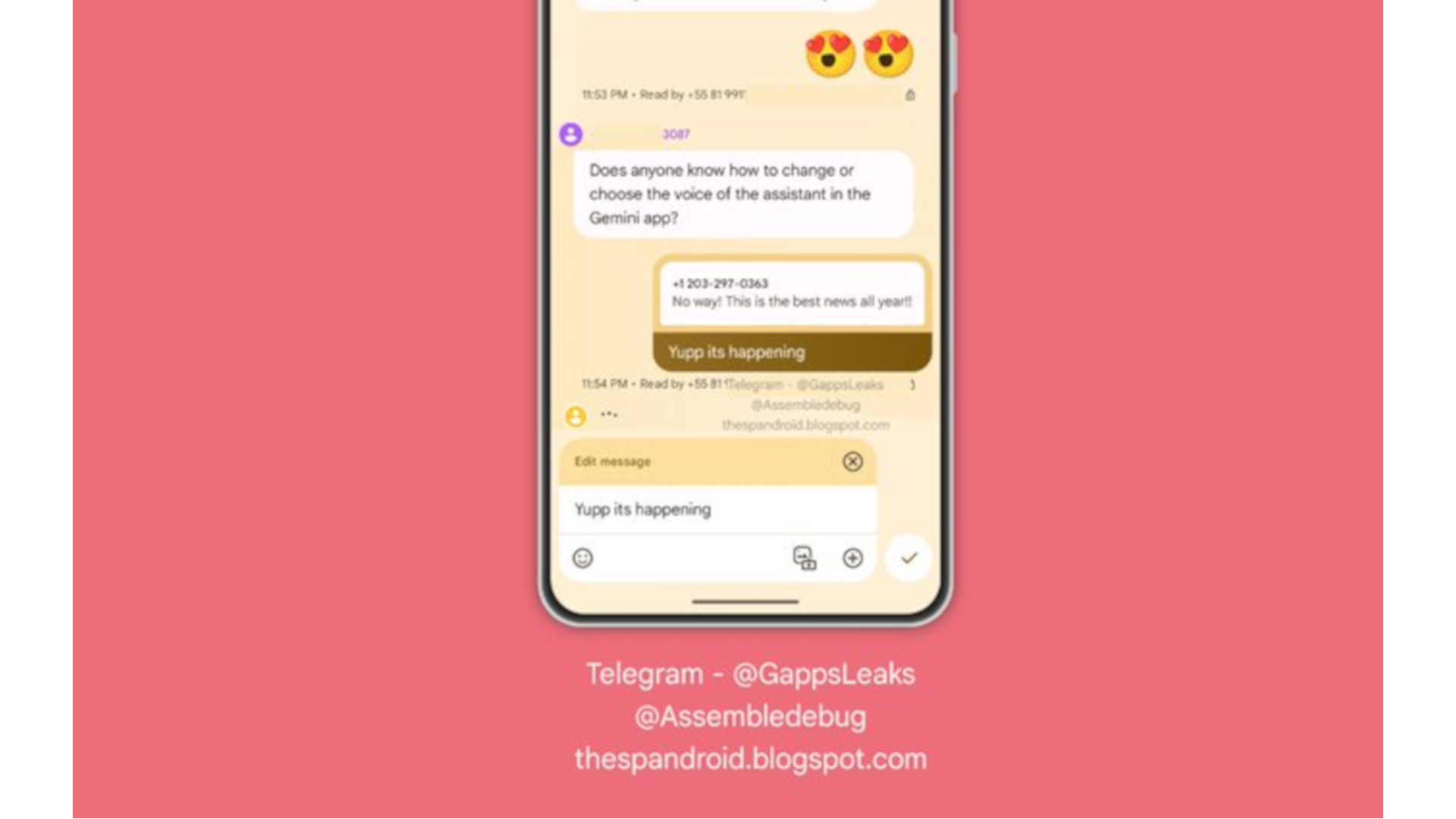
But it seems that Google has implemented a hard time restriction on when you can edit the message. According to AssembleDebug's post on TheSpAndroid, you will only have thirty minutes from sending to change the details, which is double the fifteen-minute window given by WhatsApp.
Google will also keep a version history of the edited message that the recipient can use to view the original. However, it appears that there is still a fair amount of work to be done as AssembleDebug noticed some issues when using the feature. They noticed their edited messages showed up as separate texts in a group RCS (Rich Communication Service) conversation.
Also, editing a sent message in Google Messages will require both parties to enable the Edit option. Assemble Debug predicts that the feature will probably be released by either the end of February or early next month.
The option to edit messages is a very simple one, but useful. However, including a version of history might make some uncomfortable and arguably make it less relevant.
Get instant access to breaking news, the hottest reviews, great deals and helpful tips.
This is not the only change coming to Google Messages either, as Google aims to implement the ability to react to messages with a simple double tap and even Gemini AI integration. We may see Google introduce these features at MWC later this month, but we will not know if it will improve the service until we can test it ourselves.
More from Tom's Guide
- Xbox Cloud Gaming isn’t getting an official iPhone app, despite Apple’s rule change
- Your Pixel could now have Circle to Search — how to find out and use it
- Samsung’s Galaxy Z Fold 6 camera details leak — and they're a bit of a letdown

Josh is a staff writer for Tom's Guide and is based in the UK. He has worked for several publications but now works primarily on mobile phones. Outside of phones, he has a passion for video games, novels, and Warhammer.
 Club Benefits
Club Benefits















