I turn off every Apple Watch fitness notification — here’s why
Fitness notifications on wearables are a double-edged sword. Don't get cut by them.

Let's get one thing straight: technology exists to serve you, not the other way round. With that concept firmly in place, it shouldn’t come as a surprise that I disable a whole chunk of fitness notifications on my Apple Watch Ultra, Fitbit Charge 4 or whatever other health-related wearable I’ve got strapped to my wrist.
I’m relatively lucky, I guess; I’ve never needed much in terms of external motivation to get me to lace up a pair of the best running shoes or grab a set of the best adjustable dumbbells and work up a sweat. To me, the constant buzzing or chirruping of something on my wrist is nothing but an annoyance and one of the reasons I sometimes prefer a regular watch over a smartwatch.
There was a time when I was obsessed with hitting 10,000 steps a day or closing my rings or whatever the current metric was. Nowadays? Not so much.
I’ll pause here to offer the biggest caveat of this whole article: this is what works for me. It might be the case you’re trying to stick to a new workout plan or you get a real psychological kick from closing all those rings. In which case, it’s probably super-useful to have a device with you all the time that gives you little prompts to nudge you toward your goal. Feel free to drop a message in the comments or hit me up on Twitter or Mastodon to share your opinion.
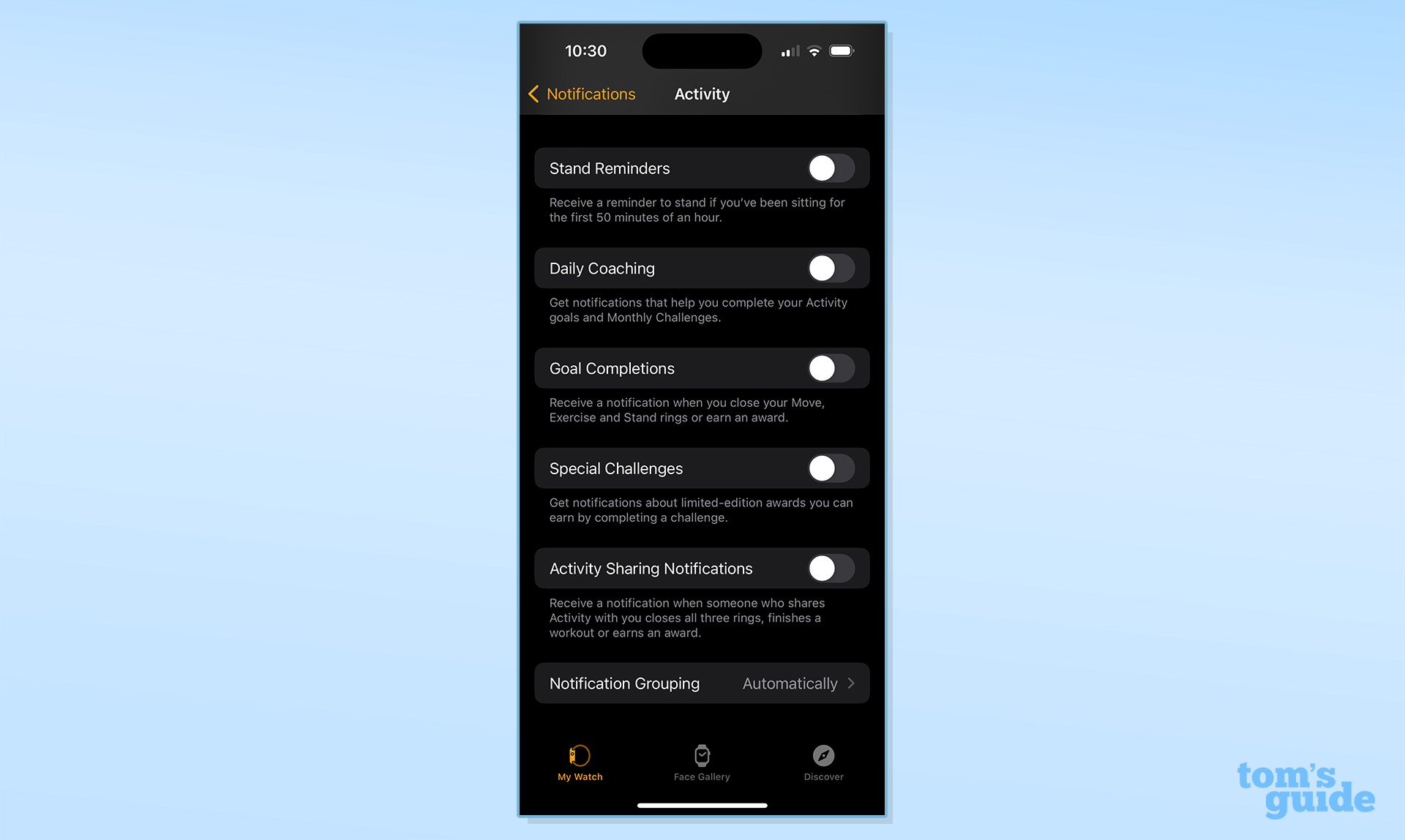
As for me, I turn off notifications because I don’t need them and they annoy me. But there are more serious reasons why taking a break from them could be a good idea. According to a 2020 study in the National Library of Medicine: “Although unlimited access to digital health information can motivate some individuals to engage in healthy behaviors, these data may inadvertently contribute to pathologic symptom monitoring and impaired function in others.”
That study was based mostly on participants with atrial fibrillation (AF) — more on that later — but I’ve heard anecdotally from several people of the years that the fear of not closing their rings, maintaining a streak, winning a challenge or hitting 10,000 steps was, long term, making them more anxious. And having fitness notifications enabled can exacerbate that. If you’re of that mindset I don’t think there’s anything wrong with perhaps taking a break from getting nagged by your wearable for a few weeks.
Furthermore, there’s a growing understanding in the fitness industry of the importance of rest and recovery when it comes to improving strength and overall health. You get DOMS for a reason and you don't need to train everyday, whether or not you’re being side-eyed by your Apple Watch.
Get instant access to breaking news, the hottest reviews, great deals and helpful tips.
Other factors, like sickness or environmental concerns, can also preclude you from being active on certain days. My colleague Henry T. Casey articulated this much better than I during the recent air pollution crisis in New York. You can read his full article here, but this bit is worth repeating: A 'days off' button that pauses the fitness app's goals could take the stress out of your experience, and make your rewards actually keep their meaning. Apple could even automate parts of that feature — since the Weather app can tell me my local AQI, why can’t the Fitness app use that data to suggest I take a day off?
In our modern, hyperconnected world, notifications are the Excalibur of double-edged swords.
In our modern, hyperconnected world, notifications are the Excalibur of double-edged swords. And even if you’re not in the disable-all-notifications camp with me, it makes a whole lot of sense for Apple to at least add the ability to pause them. Sadly, this doesn’t look like one of the watchOS 10 features we’ll be seeing in the fall. But for the avoidance of all doubt, and even though I turn the notifications off, I still love my Apple Watch Ultra as a fitness device — here’s how I used one of its newest features to gamify my weekly run.
The one Apple Watch notification you DO need

I’ve chosen to turn off the fitness notifications and, for the most part, all other notifications mirrored from my iPhone. But there’s one Apple Watch notification I recommend everyone keep activated at all times: Irregular Rhythm. This is a heart rate notification that will ping you if the watch detects signs of atrial fibrillation. And while we all know you can’t treat a wearable gadget as a medical-grade device, there are plenty of stories around about people who have used this feature to catch an undiagnosed health condition early.
Unfortunately, not all Apple Watches have this ability as it requires an ECG reader. The Apple Watch Ultra and Apple Watch Series 8 through to Apple Watch Series 4 have it, but any older devices won’t. It’s also not available on the Apple Watch SE.
In order to switch this on, go to the Apple Watch app on your iPhone, tap "My Watch" then scroll down to "Heart." From here you should set up your ECG app to look for signs of irregular rhythm.
It’s unlikely that you’ll get this particular notification — but if you do, don’t ignore it and make an appointment to see your health care professional to get it checked out as early as possible. It may just save your life.
More from Tom's Guide
- watchOS 10 — Apple Watch is finally taking mental health seriously
- The air pollution crisis shows that Apple Watch still needs a vital Health feature
- This is the one Apple Watch setting you should change now
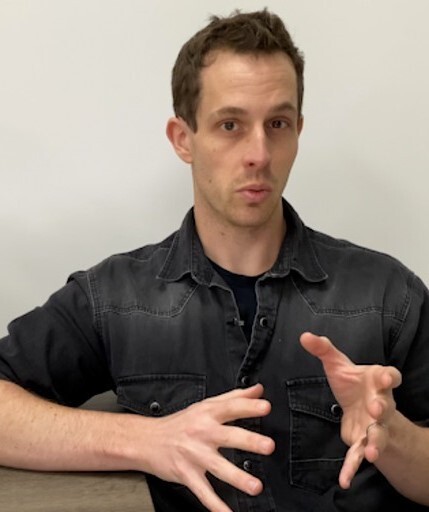
Jeff is UK Editor-in-Chief for Tom’s Guide looking after the day-to-day output of the site’s British contingent.
A tech journalist for over a decade, he’s travelled the world testing any gadget he can get his hands on. Jeff has a keen interest in fitness and wearables as well as the latest tablets and laptops.
A lapsed gamer, he fondly remembers the days when technical problems were solved by taking out the cartridge and blowing out the dust.
 Club Benefits
Club Benefits





