Google Photos new upgrades — what are Cinematic moments and Little Patterns?
Here's how Google Photo's new AI features work

At its yearly developer conference, Google I/O 2021, there was a big push to improve the company’s Google Photos service. Google’s focus here is to surface more of out photos, many of which we never look at after they're uploaded. Google apparently now has 4 trillion images stored in the cloud.
Google has already started rolling out updated collage designs in Google Photos, which includes "richer, artistically designed layouts populated and stylized using AI." But the most attention-grabbing new features are Cinematic Photos and Little Patterns. Here's how these enhancements work and other new upgrades coming to Google Photos.
- Which are the best photo storage and sharing sites?
- Check out our list of the best camera phones
- How to upload to Google Photos
Little Patterns
Little Patterns Google’s AI expertise at recognizing the content of images. The goal here is to tie themes together from your images to present them as a collection of memories.
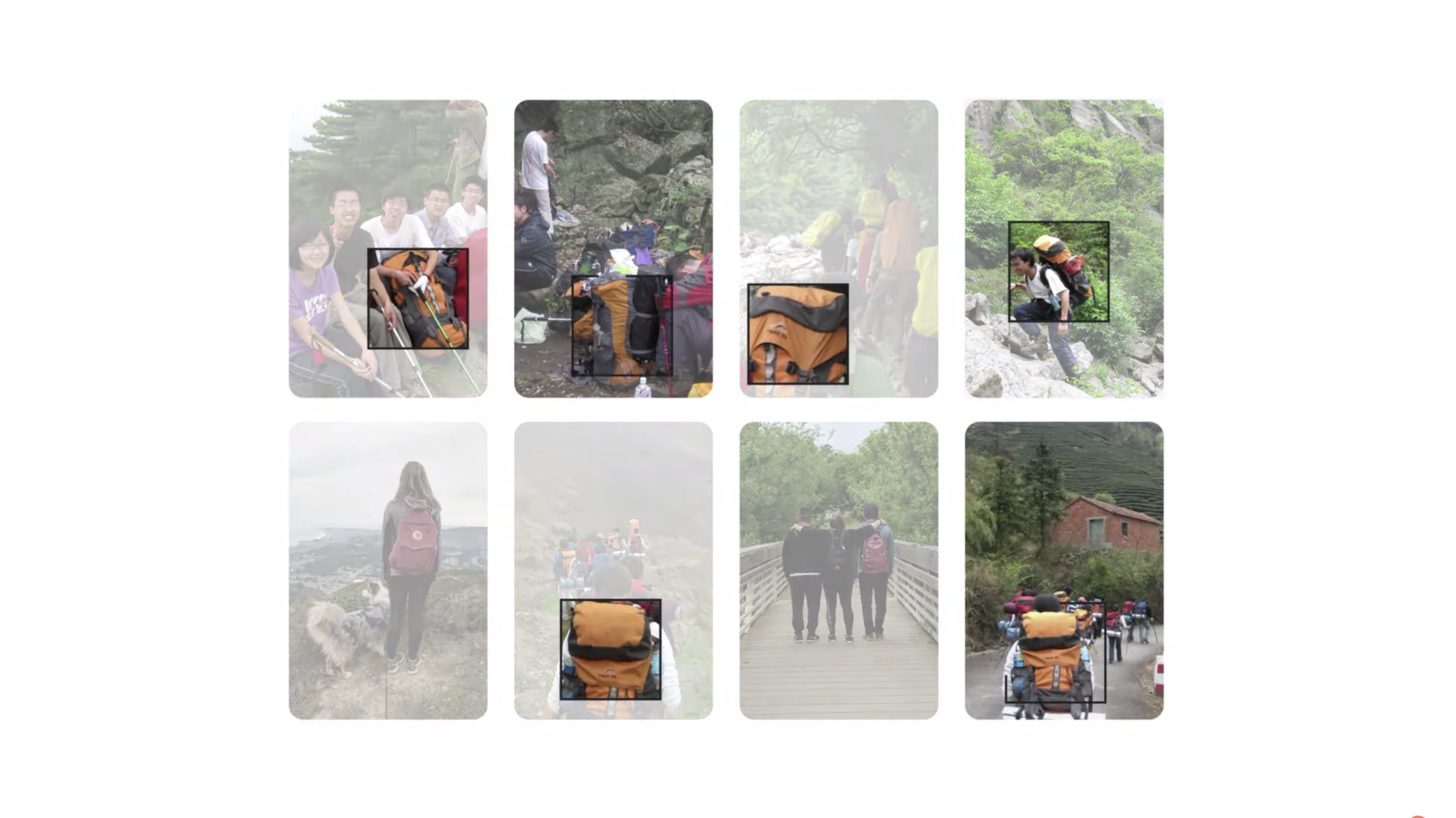
The example given at I/O was one of a Google staffer who had travelled the world, taking her orange backpack with her wherever she went. Google’s AI would be able to spot this, no matter how many years those travels took, and place them all in one collection. Then, you have a neatly packaged collection of related pictures.
Other examples could include photos with your family taken around the same couch over the years, which could be a fun way to reminisce.
Cinematic photos
The second innovation announced at Google I/O was slightly more controversial. It’s called Cinematic photos, and it’s a way to create a dynamic photo from two similar photos. In the digital age, we all snap more than one shot within a few seconds of each other, often to tweak framing, or just to select the best version later. Cinematic Photos fills in the gap between the images and uses AI to make a little movie clip.
Google’s been doing this for some time (there’s a blog about it from last year) by creating depth information from images, or using depth information from your camera if it captures it when you take an image.
Get instant access to breaking news, the hottest reviews, great deals and helpful tips.
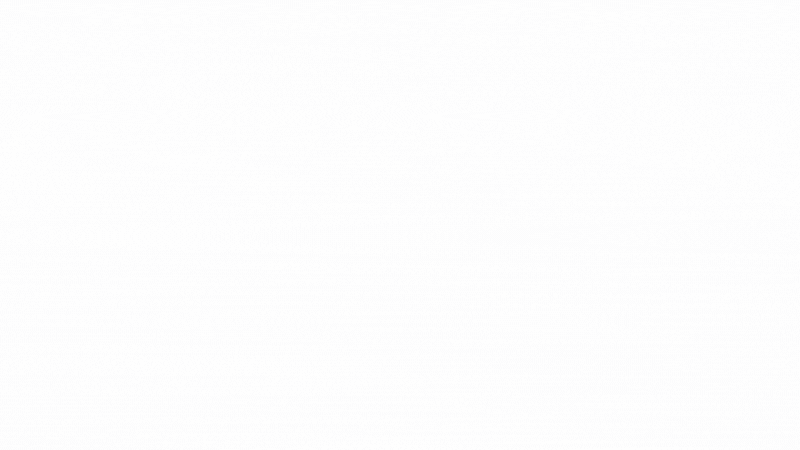
The update to this feature has earned some Black Mirror comparisons, as it’s animating a video for an event that never happened. It sort of replicates what might have happened. However, it’s an AI approximation of what happened, not what really took place.
There's an interesting moral debate about the implications of this. It has a whiff of the TV series Devs about it (watch it if you haven’t, it’s great) where a quantum computer does something similar in representing what happened in the past. Some people will find this feature cute, others might be unnerved by it. It does, however, seem to be largely innocuous.
Locked Folders
In addition to AI, Google also announced that it was implementing locked folders, which will allow you to store some images in a passcode protected folder. This is handy if you want to stop some photos from showing up on other devices attached to your Google account.
Removing (painful) memories
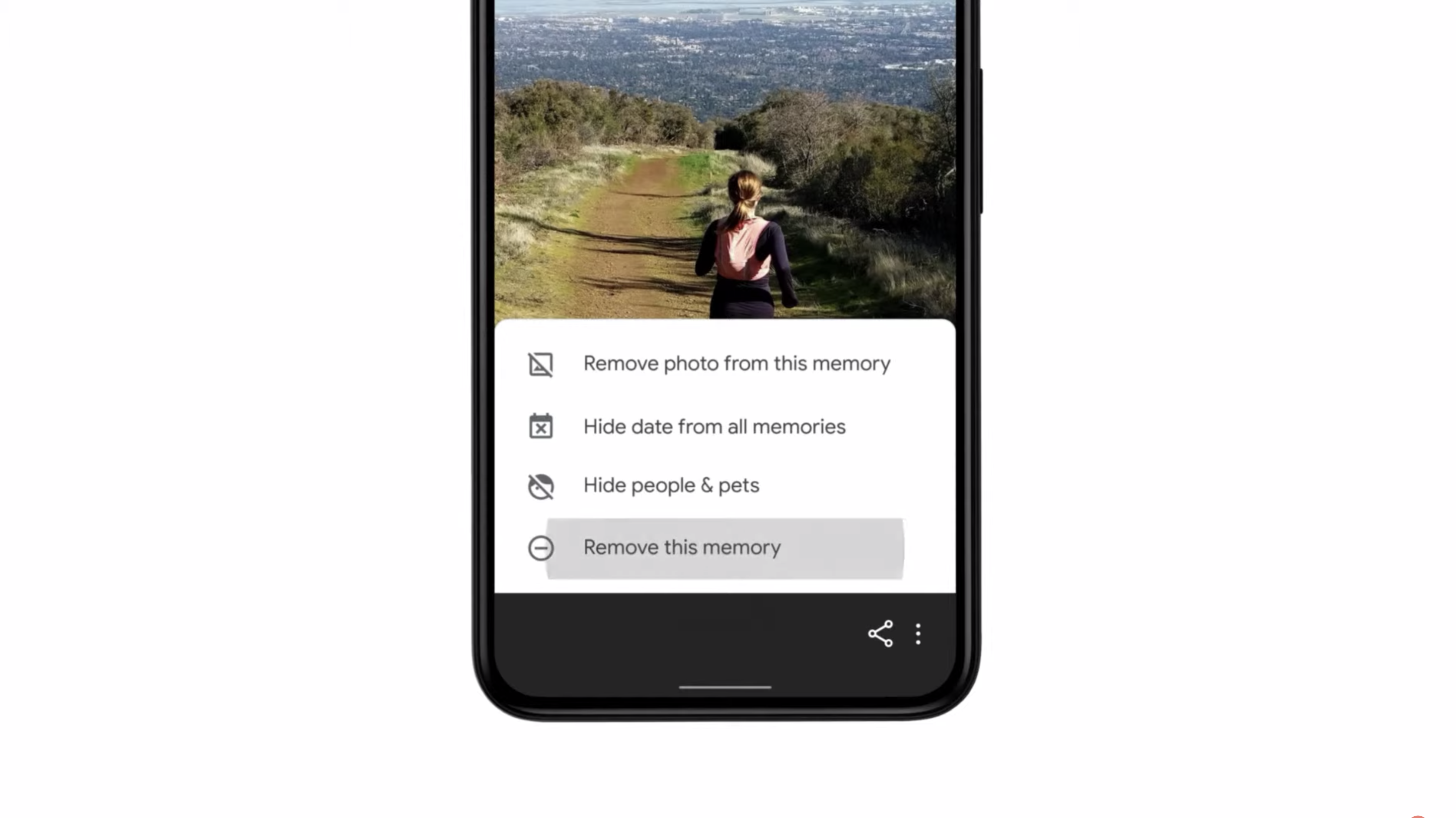
The other big announcement was one that most people will have felt relief about. Google’s going to make it easy to remove painful memories from your past. Perhaps if three's a former partner or events you want to move on from, they can be removed more easily now. You can hide either people, or specific time periods.
These tools aren't entirely new, having been part of Photos for some time, but the company is working to improve them and make them easier to use.
Ian has been involved in technology journalism since 2007, originally writing about AV hardware back when LCDs and plasma TVs were just gaining popularity. Nearly 15 years on, he remains as excited as ever about how tech can make your life better. Ian is the editor of T3.com but has also regularly contributed to Tom's Guide.
 Club Benefits
Club Benefits





