Google Photos free unlimited storage ends June 1 — what you need to know
Google Photos unlimited backups will shortly come to an abrupt halt

Late last year, Google announced it would end unlimited storage on its Google Photos service. The deadline for the end of unlimited free storage is now fast approaching, with the change scheduled for June 1.
That means you’ve got roughly two weeks to get yourself sorted before Google’s new policy comes into effect. Here’s a reminder of everything it means for your storage options — and any extra bits you may need to know.
- Amazon Photos vs. Google Photos: Which is best for storage and sharing?
- The best photo storage and sharing sites
- Plus: Google I/O 2021 preview: Android 12, Pixel 5a, Pixel Buds A and more
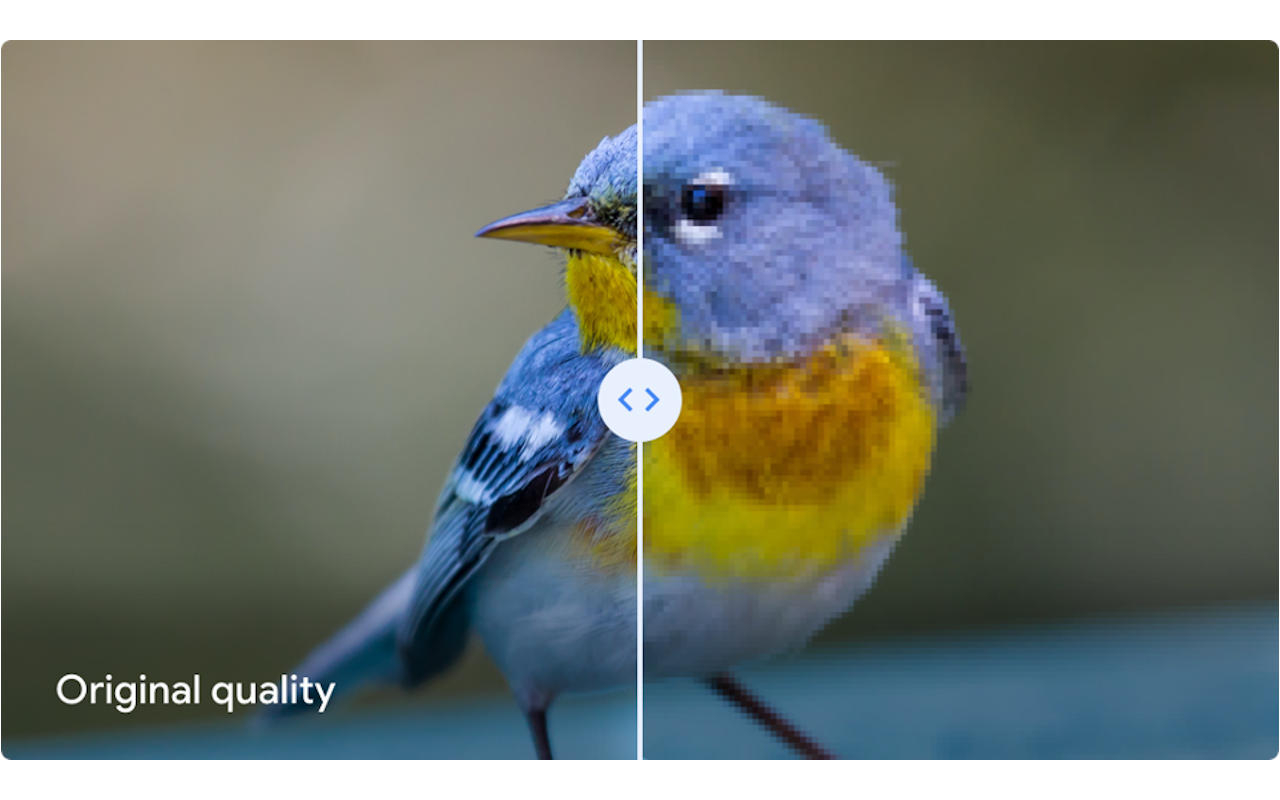
What are the Google Photos changes coming on June 1?
When backing up your snaps to the cloud, you currently have two options: 'high quality' and 'original quality'. High quality photos are compressed to a size of no more than 16MB when they're uploaded to the cloud, whereas original pictures are left compression-free and at whatever resolution they were initially taken.
At the moment, Google Photos provides users with unlimited cloud storage for their high quality photos, plus videos of up to size 16MP and 1080p resolution. That means any keen photographers can upload as many images and videos as they want to Google's trusted backup service, so long as they don't mind the reduction in quality.
Today we are announcing that beginning June 1, 2021, new content uploaded to Google Photos in “High Quality” (compressed) will now count toward your storage quota. This is a big change, so let me explain why:November 11, 2020
So, what's changing? Well, beginning June 1, any new photos and videos uploaded to Google Photos will count towards the 15GB of free storage that comes with each Google account — irrespective of them being 'high' or 'original' quality. Back in November 2020, Google Photos lead David Leib laid out the reason for the move, arguing that free backups were becoming too costly to the company.
If you exceed this 15GB limit after June 1, you'll either need to sign up for Google One and buy extra storage, or risk Google deleting some photos; Google will at least repeatedly warn you before taking the latter option. It's also worth remembering that Google’s 15GB of free account storage is split between Photos, Drive and Gmail, so if you also have lots of big email attachments or PDF files stored in Drive, they'll count towards it too.
Google Photos: What about my existing uploads?
The good news is that existing high quality photos won't contribute towards the free 15GB allowance cap, meaning anything you've uploaded in that quality before the June 1 deadline will be treated as if it's not there from a storage point of view.
Get instant access to breaking news, the hottest reviews, great deals and helpful tips.
However, the same doesn't apply to 'original' quality images, which already take up storage space — so if you already have, say, 14GB worth of original quality images, that won't leave a lot of room for new photos come June 1.
Google Photos: What will subscription packages cost?
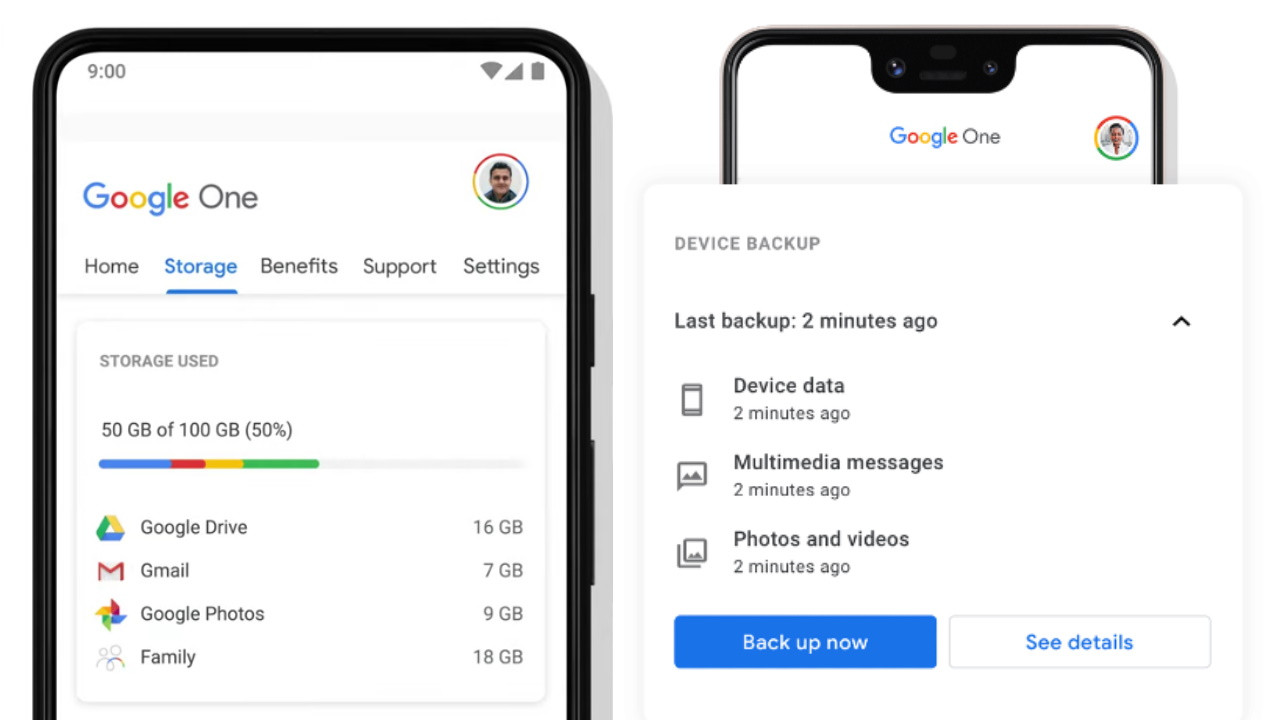
Once you reach the 15GB storage cap, you'll be wondering what options are on the table. And if you decide that you want to stick with Google, then you'll need one of its Google One plans. So what do these cost?
Well, Google One's 100GB tier plan costs $1.99 per month or $19.99 per year. A 200GB storage plan hikes the price to $2.99 per month or $29.99 per year. And for power users, you can opt for a 2TB plan, which will cost you significantly more at $9.99 per month or $99.99 per year.
These plans should offer ample amounts of storage for the normal user, but other options are available; our list of the best Google Photos alternatives should help you switch services.
Google Photos: What's the Google Pixel exemption?

If you own a Pixel 2-5, you're in the fortunate position of still being entitled to free unlimited storage for high quality uploads even after the June 1 deadline.
Better still, if you own and use an original Pixel — not that likely, given that it's now five years old, but we're sure there are still some of you out there — you'll still get unlimited uploads in original quality.
More: The best Google Photos alternatives
Luke is a Trainee News Writer at T3 and contributor to Tom's Guide, having graduated from the DMU/Channel 4 Journalism School with an MA in Investigative Journalism. Before switching careers, he worked for Mindshare WW. When not indoors messing around with gadgets, he's a disc golf enthusiast, keen jogger, and fond of all things outdoors.
 Club Benefits
Club Benefits






