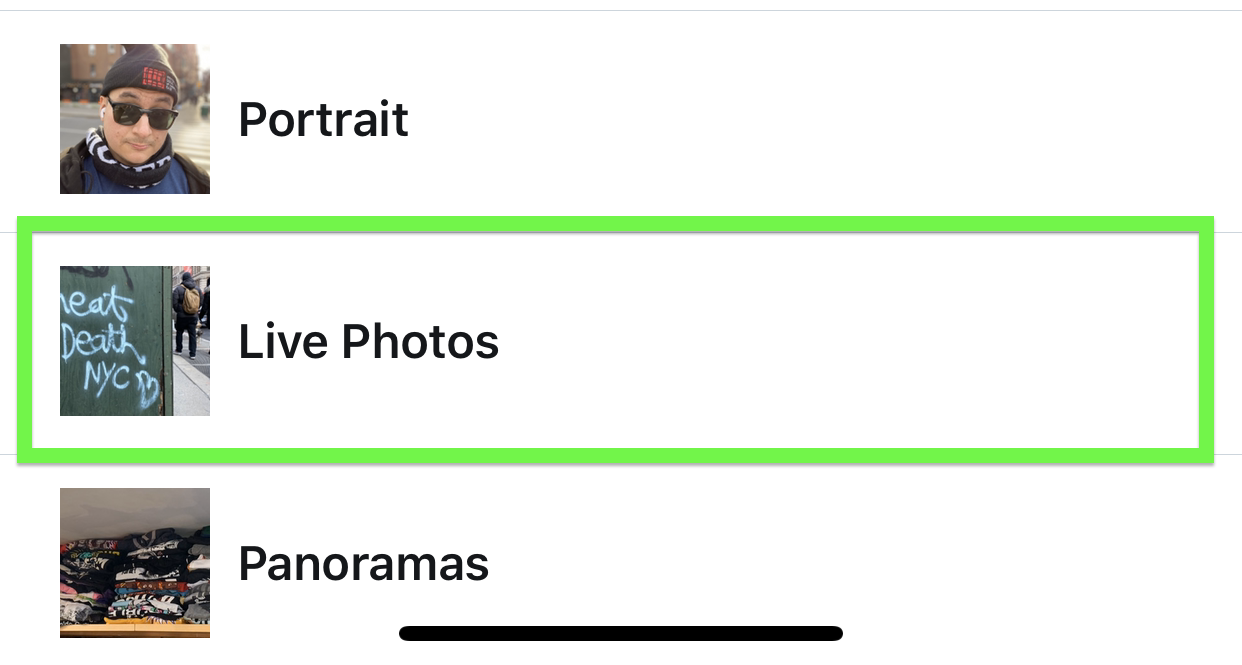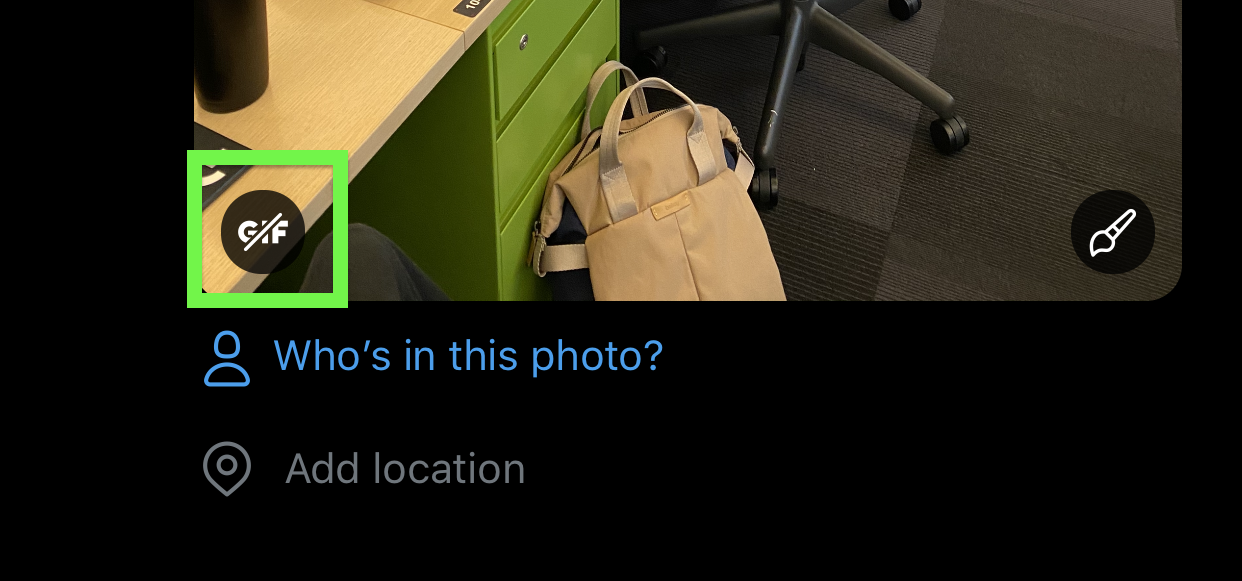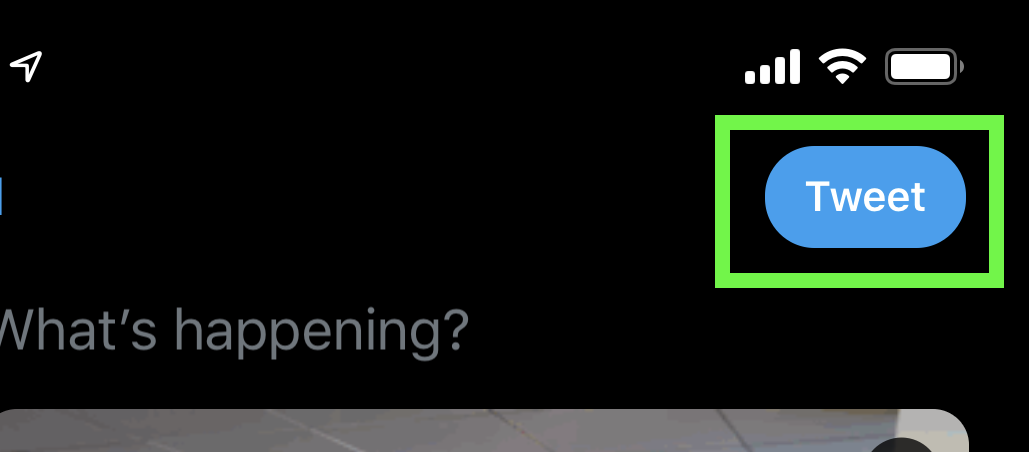How to turn iOS Live Photos into Twitter GIFs
Apple's Live Photo format can be adapted into GIFs

Apple's decision to go against the grain on GIFs in favor of Live Photos has long irked myself and anyone else who wants to use the standard moving image file for social media. Fortunately, Twitter's done a pretty neat thing to work around Apple's divergence: adding a way to turn Live Photos into GIFs.
The odd thing is that you might not notice the feature, as it's overlaid on a corner of the Live photo image, after you attach it to a tweet.
MORE: How to make a GIF
Wondering why this could be great for you? Well, I could easily turn a photo of my editor-in-chief Mike Andronico's dog Marie into a GIF, without any work. Previously, I've had to putz around in the GIPHY app or one of a few paid apps, to make that work:
Look at this little bugger pic.twitter.com/IsEcSwhWl1January 4, 2020
How to turn Live Photos into GIFs in Twitter
1. Tap the photos button. [insert photo file]
2. Find an image in your Live Photos folder.
3. Tap the GIF button that's disabled
Get instant access to breaking news, the hottest reviews, great deals and helpful tips.
4. Hit Tweet.
If you'd like some more guides on how to use Twitter then check out our articles on how to see who unfollowed you on Twitter, how to mute words on Twitter, how to use audio Tweets on Twitter, how to turn iOS Live Photos into Twitter GIFs, and how to lock down your Twitter privacy settings.

Henry was a managing editor at Tom’s Guide covering streaming media, laptops and all things Apple, reviewing devices and services for the past seven years. Prior to joining Tom's Guide, he reviewed software and hardware for TechRadar Pro, and interviewed artists for Patek Philippe International Magazine. He's also covered the wild world of professional wrestling for Cageside Seats, interviewing athletes and other industry veterans.
 Club Benefits
Club Benefits