You can now automatically block spam on WhatsApp — here's how
You can now block unknown callers on WhatsApp

If you're anything like me, you'll have received plenty of spam calls and texts through WhatsApp in the past. If so, you'll be glad to hear that WhatsApp has introduced a setting that'll help cut down on the spam, although it isn't exactly obvious where to find it.
Buried within the WhatsApp settings menu is a feature called Silence Unknown Callers, which pretty much does what it says on the tin and stops your phone going off when Wi-Fi called through the app by an unknown number. You'll receive a notification in the on the calls page showing you that you've been called, but your phone won't ring.
That means the feature won't block unknown people from messaging you on WhatsApp (which we tested), so there's still no way to block spam messages automatically (although you can easily block them one by one). However, it's still useful for stopping spammers calling you through WhatsApp out of the blue, or to get around your standard cellular privacy settings — for example if you've blocked unknown callers on iPhone.
As such, it's a useful feature to keep turned on, especially if you're already using a similar silencing feature on your standard phone line. It's just another way to curtail the annoyance of spam. Here's how to block spam callers on WhatsApp.
How to block spam callers on WhatsApp
Note: we took the following screenshots on an iPhone 14 Pro, but the steps should be extremely similar on Android.
1. Go to WhatsApp > Settings > Privacy
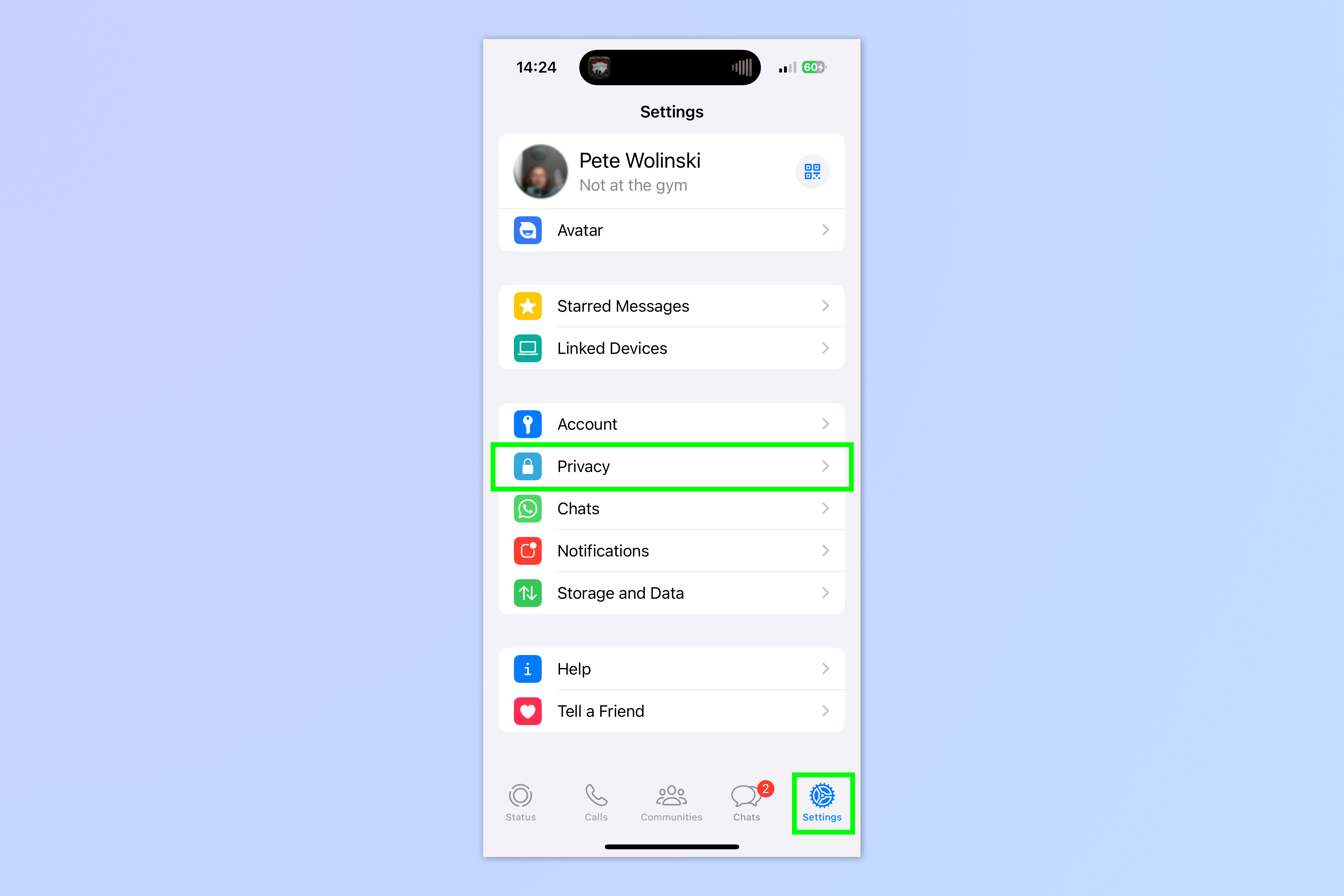
Open the WhatsApp app and tap the Settings cog. Now tap Privacy.
2. Tap Calls
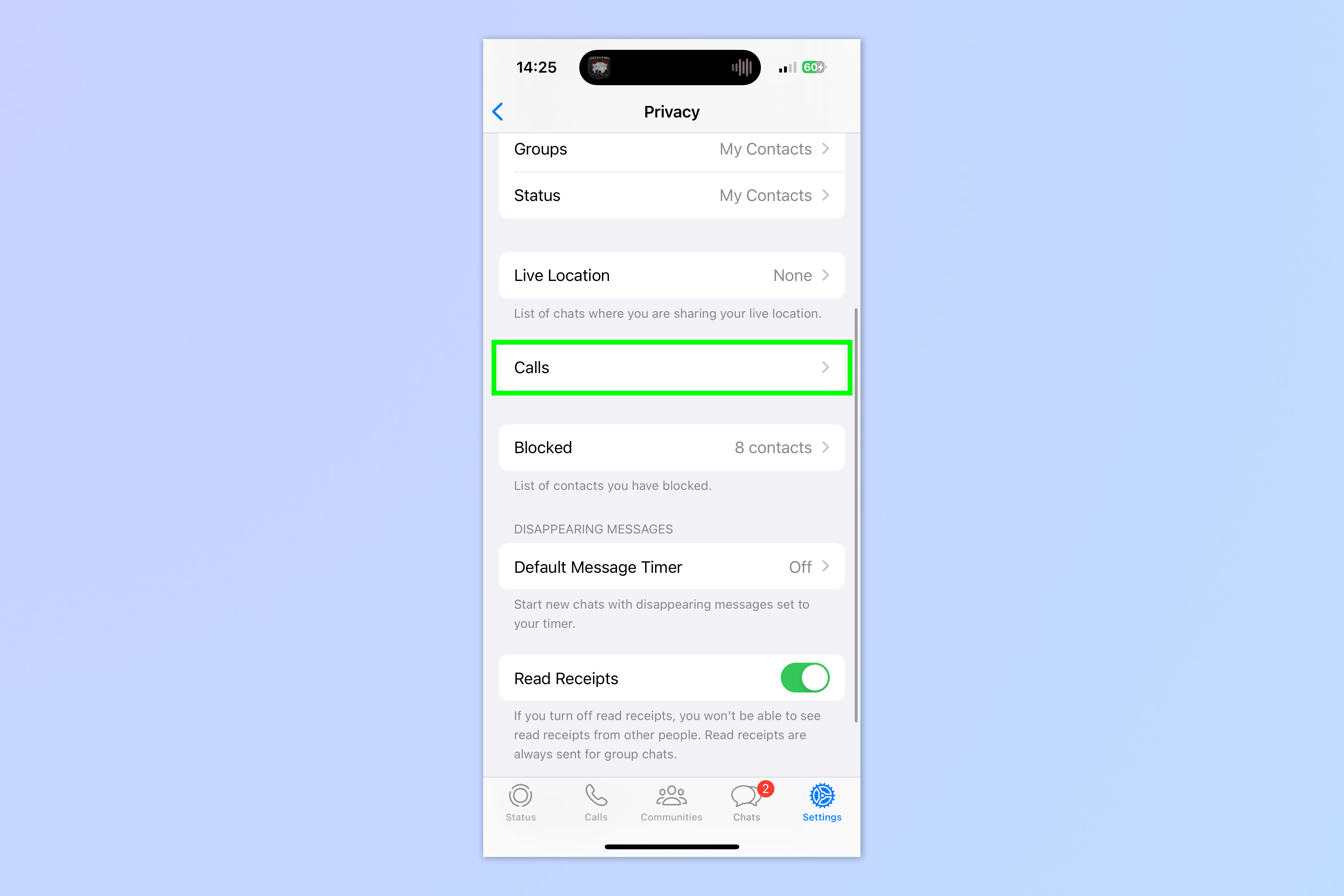
Scroll down and tap Calls.
3. Toggle on Silence Unknown Callers

Now simple toggle on Silence Unknown Callers.
And that's all there is to it! Hopefully you'll no longer be disturbed by annoying spam calls.
We have plenty more WhatsApp guides for you to delve into next. Why not learn how to edit messages in WhatsApp, how to video call in WhatsApp and how to turn off read receipts in WhatsApp.
Get instant access to breaking news, the hottest reviews, great deals and helpful tips.

Peter is a Senior Editor at Tom's Guide, heading up the site's Reviews team and Cameras section. As a writer, he covers topics including tech, photography, gaming, hardware, motoring and food & drink. Outside of work, he's an avid photographer, specialising in architectural and portrait photography. When he's not snapping away on his beloved Fujifilm camera, he can usually be found telling everyone about his greyhounds, riding his motorcycle, squeezing as many FPS as possible out of PC games, and perfecting his espresso shots.
 Club Benefits
Club Benefits





