I’ve been using watchOS 11 beta for a week — and this is my new favorite feature for runners
You can now see your weekly distance stats at a glance

Each year the Apple Watch becomes a better sports watch through software updates, and with watchOS 11 the big new feature announced for the watch was training load, which can help you judge the intensity of your recent workouts and the effect they’ve had on your body.
However, there are always a lot of smaller updates that go unnoticed until you start using the updated watch, and my favorite in watchOS 11 so far are the new widgets and complications that show your weekly or monthly distance covered in different workout types, including running, swimming, cycling and walking.
I’ve been using the weekly distance run as a complication on my watch face, which shows the distance covered on my run each day on a bar chart, with the total weekly distance listed above the chart. I’ve also got my monthly distance run showing as a widget in my smart stack, which is a line chart showing the distance rising over the course of a month.

It’s a small addition, but this is the one bit of data I love having on my watch face whatever brand of sports watch I’m testing. It helps keep me motivated, and also to ensure I'm not suddenly increasing my weekly mileage by too much, which can risk injury.
Garmin shows weekly running distance on many of its customizable watch faces, and with Suunto and Polar you can see your total workout time for the week easily, but Apple has taken the lead with the level of detail you can get on your weekly mileage at a glance with this update. In the past I’ve used the best Apple Watch apps for running that also show this kind of info as a complication, like YouRace.
Speaking of other apps, you can use whatever sports tracking app you want and it will feed into the weekly distance total on the widget/complication. My favorite is WorkOutDoors, which allows a little more customization of data fields and has maps you can load routes onto.
However, you have to make sure your activities are not being fed into Apple Health more than once or you’ll get incorrect weekly distance stats on the widget. I had to turn off the Strava import, because my distance was getting doubled with my runs being imported into the Health app from both Strava and WorkOutDoors.
Get instant access to breaking news, the hottest reviews, great deals and helpful tips.
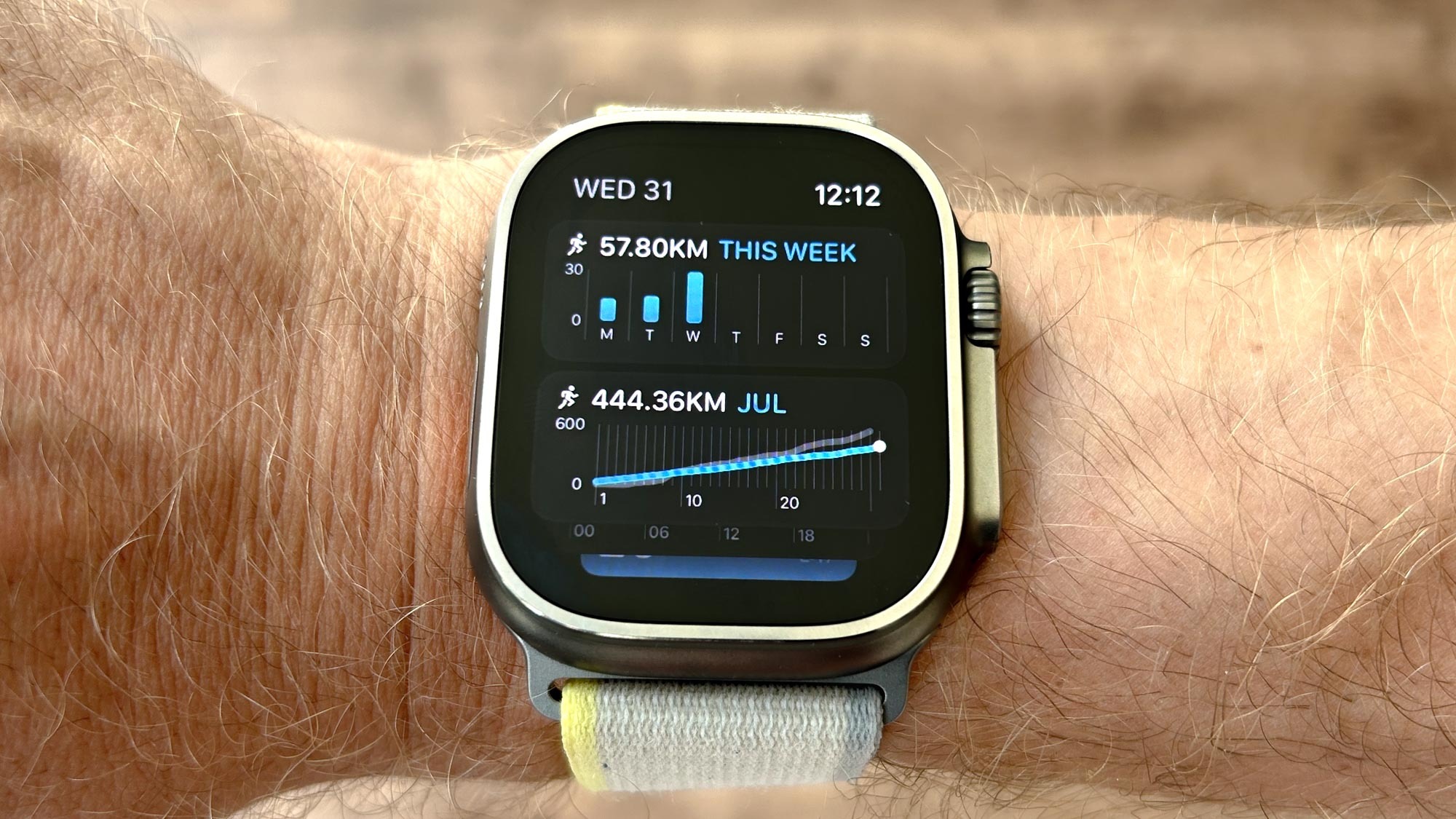
Given that you can also show the weekly distance for cycling and swimming, it’s going to be just as useful a new addition for triathletes or people who do those sports, and it’s also great to see weekly walking distance as a general indicator of your activity levels.
I’m still working my way towards getting more info on my training load, which takes 10 days of workouts to establish your baseline (it can’t use info from workouts done before you install the watchOS 11 beta). It looks a great addition to the watch too, and one that will probably be more important and useful to me as a runner in the long term than the new complications. But those new complications are an instant upgrade I think that most keen runners will love with watchOS 11.

To add the new complication to your watch, hold your finger on the watch face you want to edit and swipe to complications. It’s a long complication so can only be used in an appropriate slot — you can’t get weekly distance showing in a small, circular complication. To add distance to your smart stack swipe down from the home screen and hold your finger on any existing widget to bring up the option to add more.
Another great new feature you can use with the watchOS 11 beta is the ability to pause your activity rings, which I find handy on scheduled rest days on my running training plan, when I don’t want to be encouraged to move more or risk losing my streak.
For more on the new update check out our watchOS 11 guide to all the new features, and if you're in the market for a new Apple Watch check out our best Apple Watch page.

Nick Harris-Fry is an experienced health and fitness journalist, writing professionally since 2012. He spent nine years working on the Coach magazine and website before moving to the fitness team at Tom’s Guide in 2024. Nick is a keen runner and also the founder of YouTube channel The Run Testers, which specialises in reviewing running shoes, watches, headphones and other gear.
Nick ran his first marathon in 2016 and became obsessed with the sport. He now has PBs of 2hr 25min for the marathon and 15min 30sec for 5K. Nick is also a qualified Run Leader in the UK.
Nick is an established expert in the fitness area and along with writing for many publications, including Live Science, Expert Reviews, Wareable, Coach and Get Sweat Go, he has been quoted on The Guardian and The Independent.
 Club Benefits
Club Benefits





