Tom's Guide Verdict
The Vizio 24-inch D-Series (D24f-F1) is small enough to perch on a desk or a coffee table, and costs less than some Blu-ray boxed sets. The 24-inch TV offers full-HD resolution, and the SmartCast platform for streaming media.
Pros
- +
Smart TV functions with Google Chromecast
- +
Small size
- +
Affordable price
Cons
- -
Only two HDMI ports
- -
no alternate connections for monitor use
- -
Skewed color and limited gamut
- -
unimpressive audio
Why you can trust Tom's Guide
The Vizio 24-inch D-Series (D24f-F1) is the most affordable member of Vizio's inexpensive D-Series lineup, and it earns that distinction by being the smallest option and by forgoing 4K resolution for a good old full-HD panel.
While some readers will move on after hearing those two facts alone, there are a handful of niche uses where a smaller full-HD set is perfect, and Vizio sweetens the deal with it's SmartCast smart TV platform and a price that's oh so nice.
Whether you want a small TV in the kitchen for following along with recipes and cooking videos online, or are moving into a small dorm room with limited space, the 24-inch Vizio D24f-F1 offers a useful blend of smart functions and affordable performance.
Vizio 24-inch D-Series (D24f-F1) Specs
| Price | $139.99 |
| Screen Size | 24-inches |
| Resolution | 1920 x 1080 |
| HDR | N/A |
| Refresh Rate | 60 Hz |
| Ports | 2 HDMI, 1 USB 2.0 |
| Audio | 2 x 2-Watt |
| Smart TV Software | SmartCast with Chromecast |
| Size | 22.15 x 13.21 x 2.36 inches [w/o stand] |
| Weight | 7.3 pounds [w/o stand] |
Design
The D24f-F1 is small, measuring 22.15 x 13.21 x 2.36 inches, but the small and inexpensive TV is reasonably well made, all things considered.
The plastic chassis on the back panel and a glossy black finish around the display bezel, and a pair of plastic feet for setting the TV up on a desk or tabletop.

Should you want to mount it on the wall or onto a mounting arm, the set is VESA- mount-compatible, with a pattern of screw holes for a 100 millimeter mount to attach.

Weighing just 7.3 pounds, the small TV is easy to pick up, and, unlike many of the larger sets we review, it can be moved and assembled by one person without difficulty.
Get instant access to breaking news, the hottest reviews, great deals and helpful tips.
Ports
On the back of the set you will find a pair of HDMI ports, a single USB port, a component video input and a headphone output for audio.

One of the two HDMI ports also supports ARC, and a built-in LAN port is available should you wish to use something other than the built-in 802.11n Wi-Fi connection for connecting to your network. Along the left-hand side of the set on the rear panel there are buttons for power, input selection and volume control.

Unlike many of Vizio's 2017 TVs, the D24f-F1 includes an antenna connection and a built-in TV tuner. This is a huge improvement over other Vizio offerings – which are tunerless – letting you pull in free content over the air.
Given the TV’s small size, we did hope it would offer better connectivity for use as a computer monitor. While you can definitely connect the set to a PC over HDMI, it would have been nice to see a DisplayPort or even a DVI connector for easier switching between TV and PC monitor functions.
Performance
For a small TV with full-HD resolution (admittedly a large caveat), the D24f-F1 offers great performance. Obviously, this set isn't intended to be used in home theaters, but is well-suited to those times when a smaller set is better. The 24-inch display is a great fit for cramped dorm rooms and for putting in the kitchen or a garage, where you may want to enjoy a show or two, but won't do all of your viewing.

Watching Spider-Man: Homecoming, the reds and blues of Spidey's suit were slightly oversaturated. Watching Spidey climb the Washington Monument looked good, but was obviously nowhere near as sharp and clear as you would get at higher resolutions, and the colors didn't pop, instead falling a little flat.
The set also has trouble with subtle distinctions between shades, with noticeable gradient stepping. This was obvious in the Washington Monument scene, where bright blue skies had clear banding visible.
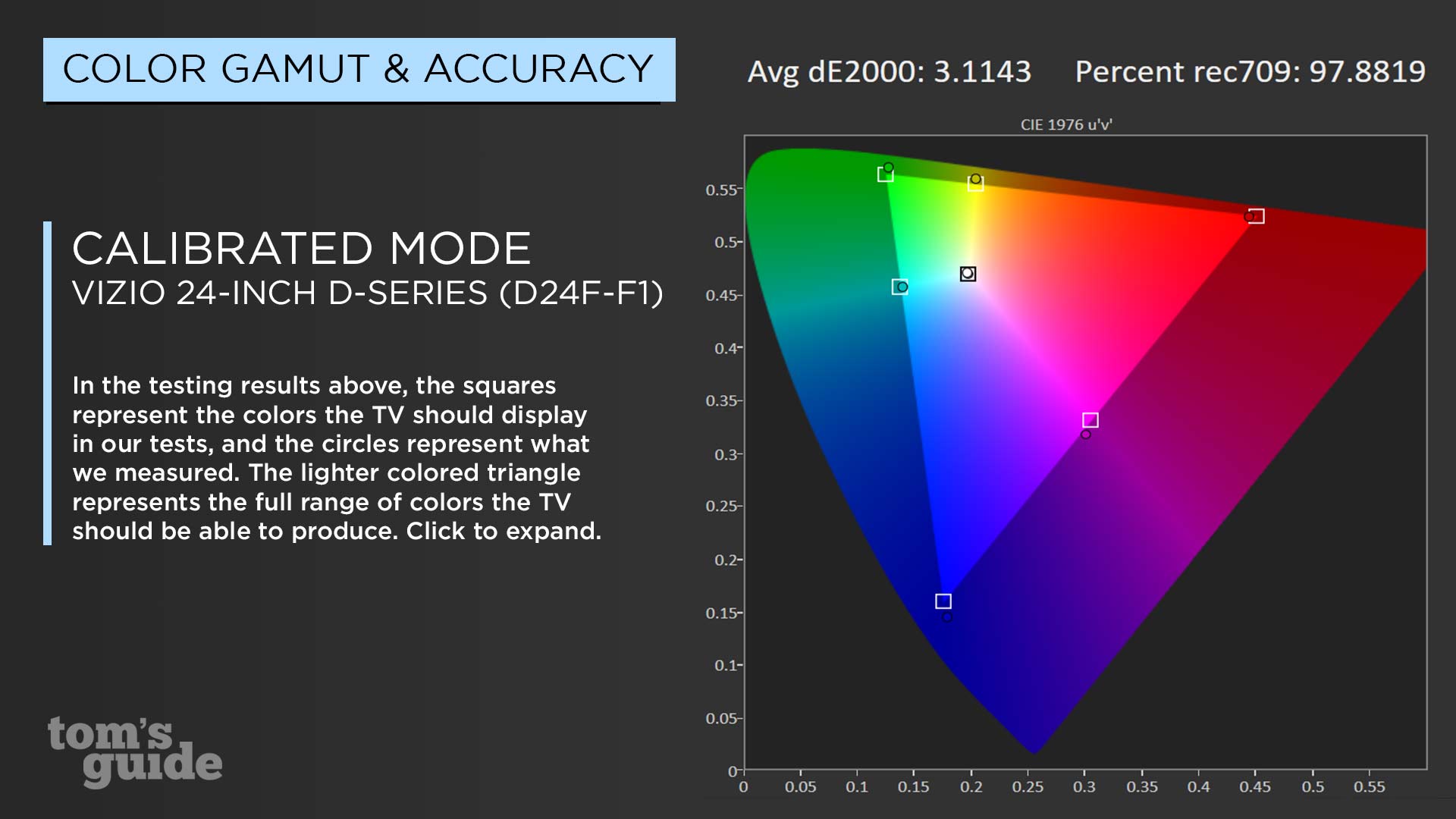
When tested with our X-Rite colorimeter, the D24f-F1 reproduced 97.9 percent of the sRGB color gamut, which is one of the better performers among less expensive sets. The 39-inch Insignia Roku TV, for example, had a much more limited gamut at 91.8 percent. Others, like the 32-inch TCL 32S305 (97.7 percent) and the Samsung 32-inch M5300 (98.2 percent), have slightly higher gamut numbers, but even some of the least expensive 4K sets do better, such as the Hisense 43H6D (99.4 percent).
Color accuracy was also good for this price range. In our testing, the D24f-F1 had a Delta-E rating of 3.1 (closer to zero is better), which is good for this price range. Some inexpensive models, like the Sharp LC-40LB480U (8.5) and the TCL 32S305 (5.4), were far less accurate. But others, like the Samsung 32-inch M5300 (3.2) and the Hisense 43H6D (2.4), are as good or better. In our viewing tests, we saw colors that were slightly oversaturated, with greens and blues pushed a little too hard, and reds that looked slightly orange.
With a lag time of 24 milliseconds, the D24f-F1 is a decent TV for gaming.
The small D24f-F1 is also outfitted with edge-lit backlighting. This is a departure even from Vizio's other D-Series sets, which have LED backlighting arrays instead. With no support for HDR – which is primarily offered on 4K content, not a full-HD display like this – the brightness isn’t particularly high (162 nits) in our testing. Every other inexpensive set we've tested offers better; the TCL 32S305 (233 nits) is the lowest of the bunch, and still easily surpasses it.
However, on this small of a display, you'll likely be sitting quite close to the screen, and the low brightness didn't seem to impair the set during our watching of it. Whether it was a daylight scene in Spider-Man: Homecoming or a night scene in Blade Runner 2049, the picture and clarity look fine, if a little flat.
MORE: Best Devices to Sling Your Phone or Tablet to a TV Screen
We also saw some of the usual problems associated with edge-lit backlights, like obvious shadows in the corners of the screen, and slight inconsistencies that leave subtle shadows and flaring along the edges on the panel. Brightly lit objects set against dark backgrounds have large, obvious halos.
There's a larger issue in the black levels, which are closer to a glowing gray. Combine this with the low brightness and the dynamic range is noticeably constrained, even compared to other standard dynamic range (SDR) displays, leaving colors looking less vibrant and flattening everything a bit.
With a lag time of 24 milliseconds, the D24f-F1 is also a decent TV for gaming. It's especially good for older versions of the PS4 or XBox One, which don't have the graphical horsepower to drive 4K resolution, but still offer all of the games you enjoy. It's also one of the few TVs that won't cost as much or more than your console itself. A real plus for the gamer on a budget.
Audio
The set's two 2-watt speakers don't put out a lot of volume and the bass levels are very low, but they do offer relatively clear dialogue. Whether it was a smashing, crashing fight scene in Spider-Man: Homecoming or a quiet moment in Blade Runner 2049, I never had trouble with the actor's lines being drowned out by sound effects or music.
MORE: Best Smart Speakers
As I listened to The Ramone's "Blitzkrieg Bop," the bass line barely registered as audible, and the whole thing sounded a little tame for an energetic punk anthem. If you're close to the small TV (and you'll generally need to be) than the speakers are passable, but you'll do better with headphones or a cheap soundbar.
Smart Features
This set features Vizio's SmartCast operating system, which relies upon a combination of built-in Google Chromecast capability and a handful of locally installed apps.
Pre-installed apps include Netflix, Amazon Prime video, Hulu and a few others. The SmartCast operating system also includes a discovery option on the home screen, which highlights movies and shows available on those local apps. Home media server fans will also appreciate support for Plex, letting you enjoy all of the TV shows and movies on your server straight to the TV, without having to go through any complicated steps.
This set features Vizio's SmartCast, which relies upon a combination of built-in Chromecast capability and a handful of installed apps.
In addition to local installed apps, the SmartCast operating system is designed to work with Google Chromecast's extensive collection of cast-capable apps. This puts the number of available apps in the thousands, but it does mean you'll need to bring along your own smartphone or tablet to enjoy them.
Remote
Vizio's remote control is a relatively straightforward affair, with a large square directional pad for navigating menus and apps, clearly marked buttons for power, input, selecting and exiting menus, navigating forward and back, and accessing information about a show or channel.

In addition to this, there are standard remote navigation buttons such as volume and channel control, a collection of number buttons, and buttons to mute audio and activate closed captioning. The remote itself has a curvilinear design, that fits well into the hand.
Bottom Line
The Vizio SmartCast D24f-F1 is a small, affordable TV that can be tucked into the smallest dorm room or kitchen, but still offers all of the smart TV functions available on Vizio's larger and more premium sets. It's good for gamers on a budget or the user who wants a smart TV that doubles as a desktop monitor (provided it can connect over HDMI). There are obvious trade-offs in this budget-friendly bargain, such as the lower full-HD resolution, and some quality issues, like low brightness and anemic audio quality. But these may be acceptable for shoppers who want a small size and a small price to match.
If, however, you want to stick to your budget but step up to a larger size or better picture quality, there are several sets that cost less than $250 but offer larger screen sizes - some of our favorites include the 39-inch Insignia Roku TV (NS-39DR510NA17) or the Samsung 32-inch M5300. You can even step up to 4K resolution without a major increase in price, such as the Hisense 43H6D, which is almost as affordable as the 24-inch Vizio despite being nearly twice as large and with quadruple the resolution.
Credit: Tom's Guide
Brian Westover is currently Lead Analyst, PCs and Hardware at PCMag. Until recently, however, he was Senior Editor at Tom's Guide, where he led the site's TV coverage for several years, reviewing scores of sets and writing about everything from 8K to HDR to HDMI 2.1. He also put his computing knowledge to good use by reviewing many PCs and Mac devices, and also led our router and home networking coverage. Prior to joining Tom's Guide, he wrote for TopTenReviews and PCMag.


