Tom's Guide Verdict
The Tesla Model 3 is not the cheapest electric car, and it’s certainly not the best performing, but it does manage to offer exceptional range, solid performance, and a comfortable luxurious ride for a pretty reasonable price.
Pros
- +
Fantastic range
- +
Sleek minimalist design
- +
Lots of storage space for a luxury sedan
- +
Autopilot
- +
250kW supercharging
Cons
- -
No Android Auto or Apple CarPlay support
- -
Some components feel overengineered
- -
Over reliance on touch screen, instead of buttons
Why you can trust Tom's Guide
Release date: Available now
Price: From $42,990; $56,990 as tested
Power: Single motor RWD / Dual motor AWD
Horsepower: Up to 480hp
Battery range: up to 358 miles (EPA)
Charging speed: Up to 250kW
Top speed: 162 mph
0-60: 3.1 seconds
Smarts: Tesla premium connectivity, Autopilot, Optional FSD upgrade
Tesla is still the undisputed king of the EV business right now. Which tends to happen when you help popularize the idea that EVs don't have to be absolutely awful. The Tesla Model 3 has played a big part in that dominance in recent years.
While the Tesla Model 3 is still Tesla's cheapest car, "entry-level" is not the term we're comfortable using anymore. The car has seen a number of high-profile price hikes over the past few years, but a recent price cut has seen the cost of entry drop back to $42,990. The car is also eligible for the $7,500 federal tax credit right now, helping you save even more.
The question still remains as to whether the Tesla Model 3 is still one of the best electric cars you can buy, or if you're better off opting for something more practical like the Tesla Model Y.
I spent some time with the Long Range Tesla Model 3, driving it a 300+ mile round trip from central London to Land's End — the most westerly point in mainland England. The goal was to make the initial leg of that journey without recharging, putting the Model 3's 358 mile range estimate to the test.
In short, the Tesla Model 3's popularity is well deserved. The car is sleek and attractive, and packs in ample battery and engine power under the hood. It's also remarkably comfortable, particularly when you get Autopilot going. That's not to say the car is perfect, however.
Read on for the rest of our Tesla Model 3 review.
Tesla Model 3: Release, pricing, and trim levels
The Tesla Model 3 is available to purchase right now and is available in three different varieties. The standard model is the cheapest, with prices starting at $42,900. That gets you 272 miles of range (EPA), a top speed of 140 mph and 0-60 time of 5.8 seconds. This model comes with a single rear-wheel-drive motor. This is the only Model 3 that will be eligible for the revamped EV tax credit, once sales caps lift in January.
Get instant access to breaking news, the hottest reviews, great deals and helpful tips.
The Long Range Model 3 started at $57,990, offering 334 miles of range, 145-mph top speed, and 0-60 time of 4.2 seconds. However sales for this model have been suspended, and won't be available to order until sometime in 2023. It's unclear whether its price will be cut when it comes back.
The Performance Model 3 starts at $53,990 and comes with a reduced 315 miles of range, but makes up for it with a 162-mph top speed and 0-60 time of 3.1 seconds. Both these models come with dual electric motors that offer four-wheel drive.
Tesla Model 3: Range, battery, and charging
The thing about electric cars is that the stated range is not an average, but an absolute maximum. How much range you actually get is entirely dependent on how you drive. I found this out on both legs of my 600-mile round trip between central London to Land’s End in Cornwall.

Driving down the goal was to stretch the Model 3’s range to its absolute limit. That meant driving as economically as possible: no faster than 60 miles per hour, no air conditioning, nor anything else along those lines. Most importantly, no recharging until we arrived.
We left London with 322 miles of range, slightly less than the Long Range Model 3’s maximum, and got to Land’s End with eight miles to spare. In other words, our range estimate was pretty darn accurate, though I am certain we gained a few miles back once we hit the smaller roads later in the day.

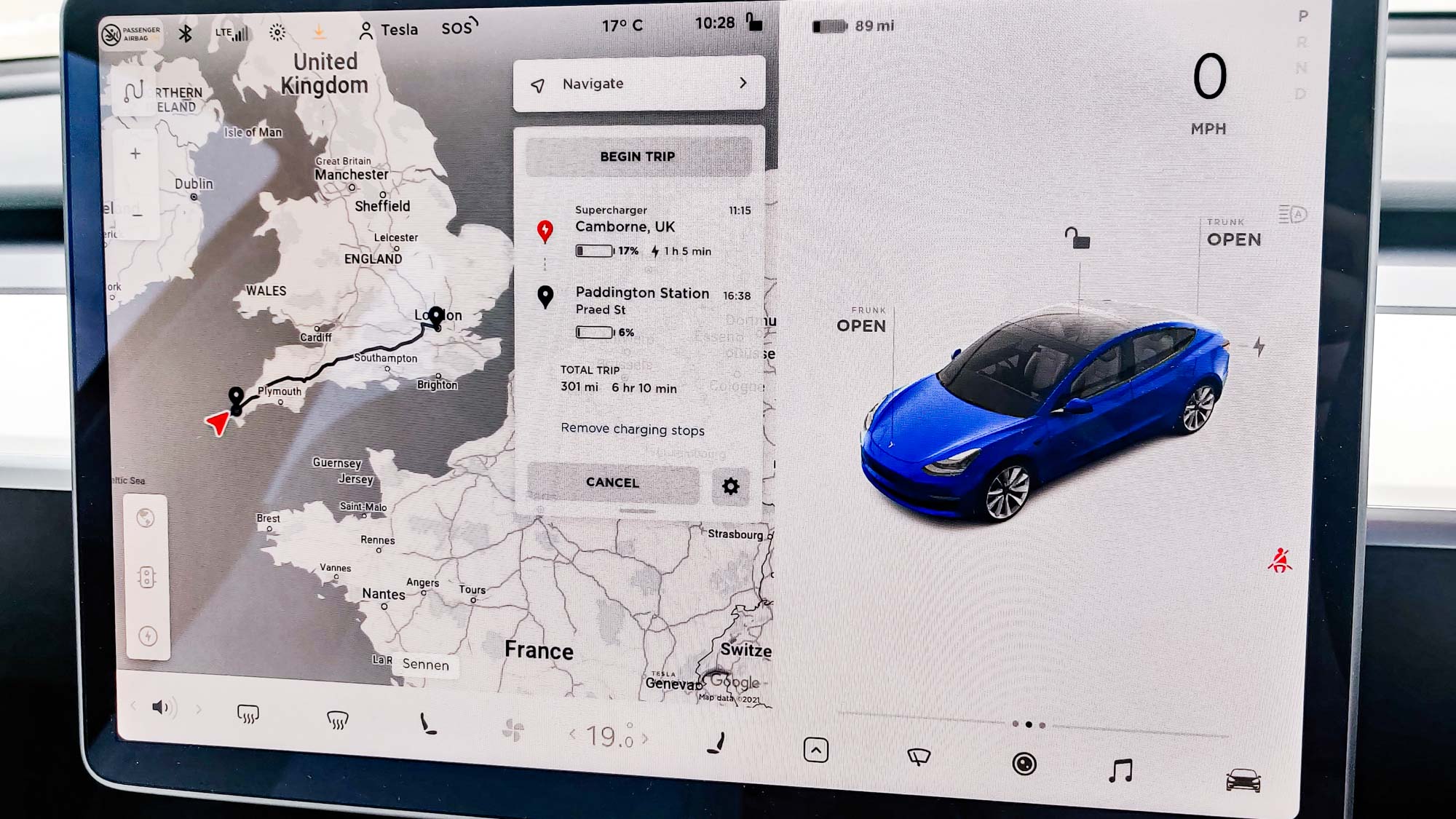
On the way back there was nothing to prove, and fuel economy (for want of a better term) wasn’t a concern. I drove faster, switched the air conditioning on for the bulk of the journey, and exploited Autopilot wherever possible. Naturally the battery started draining an awful lot faster, requiring multiple short recharge stops on the trip home.

While Tesla’s V3 Supercharger can offer up to 250 kW charging speeds, that is only the absolute maximum you can get. The actual charging speed depends on how many other cars are plugged in at each location. More cars means more load on the system and slower charging speeds for everyone.


You also need to consider that not every Supercharging station is a V3. V1 and V2 chargers offer only 150kW speeds, which lowers the overall speed. Thankfully, charging a Tesla is a breeze and much easier than your typical EV-charging affair. Because each Tesla is tied to a specific account, you just need to plug in and charge — no fiddling with smartphone apps required.
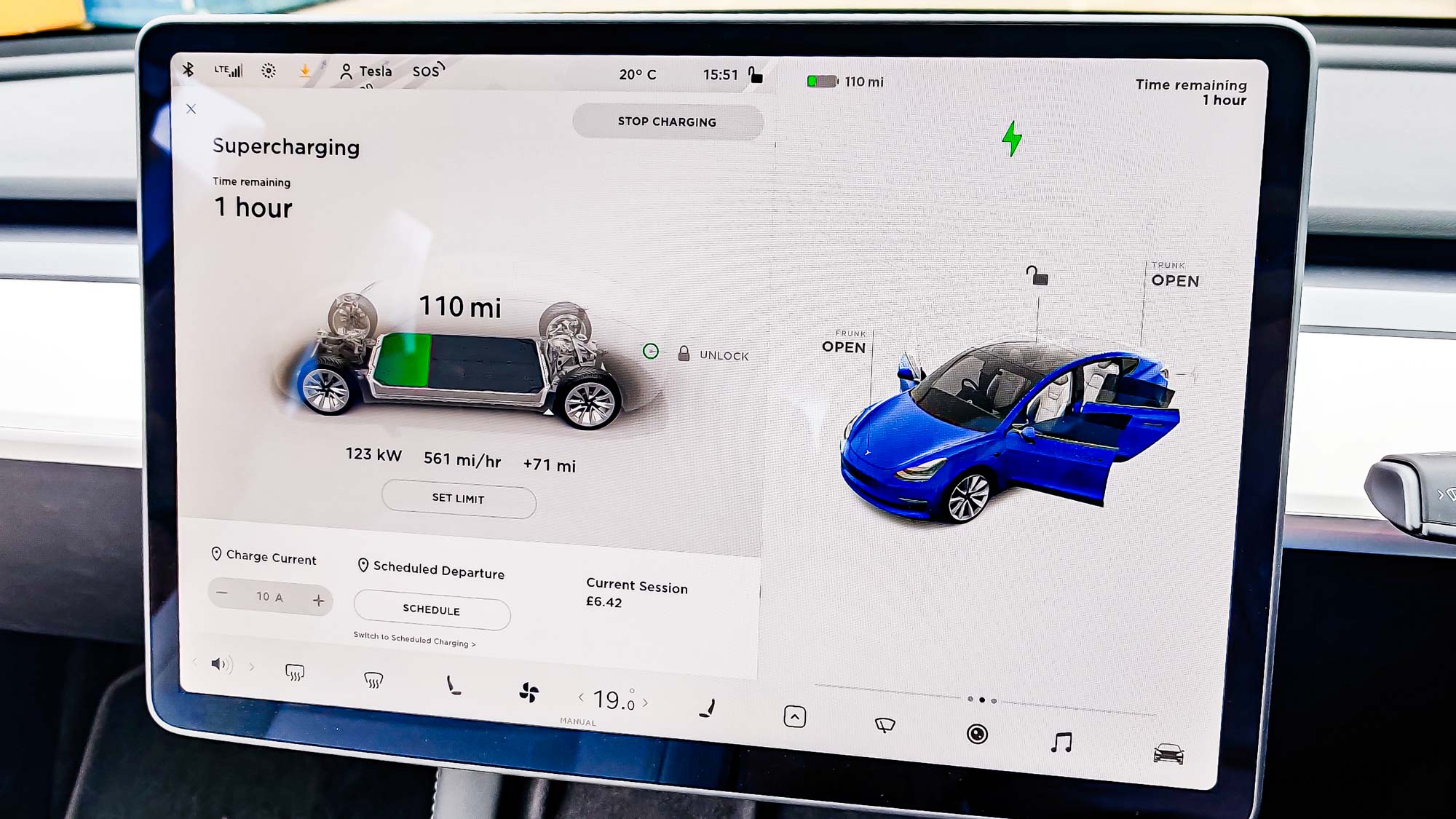

Tesla’s charging screen will also tell you exactly how fast you’re recharging. The navigation system can take battery level into account and can automatically add a Supercharger stop along your route.
Tesla Model 3: Interior and cargo space
The main thing to know about Tesla is that the interior is very flush and minimalistic. A lot of the mechanical features you’d get in any other car have been replaced with high-tech options. The interior door handles are a perfect example of this: Tesla has opted for a system that uses electronic buttons, while the mechanical handle is only there to be used in an emergency.


Child locks, the front trunk, glovebox, window locks, mirrors and even the steering column are all controlled from the infotainment screen. It’s very Tesla to opt to swap out the basic aspects of the car for more high-tech options, although personally I felt like this was a step too far. I much prefer the tried-and-tested mechanical options used in other cars.
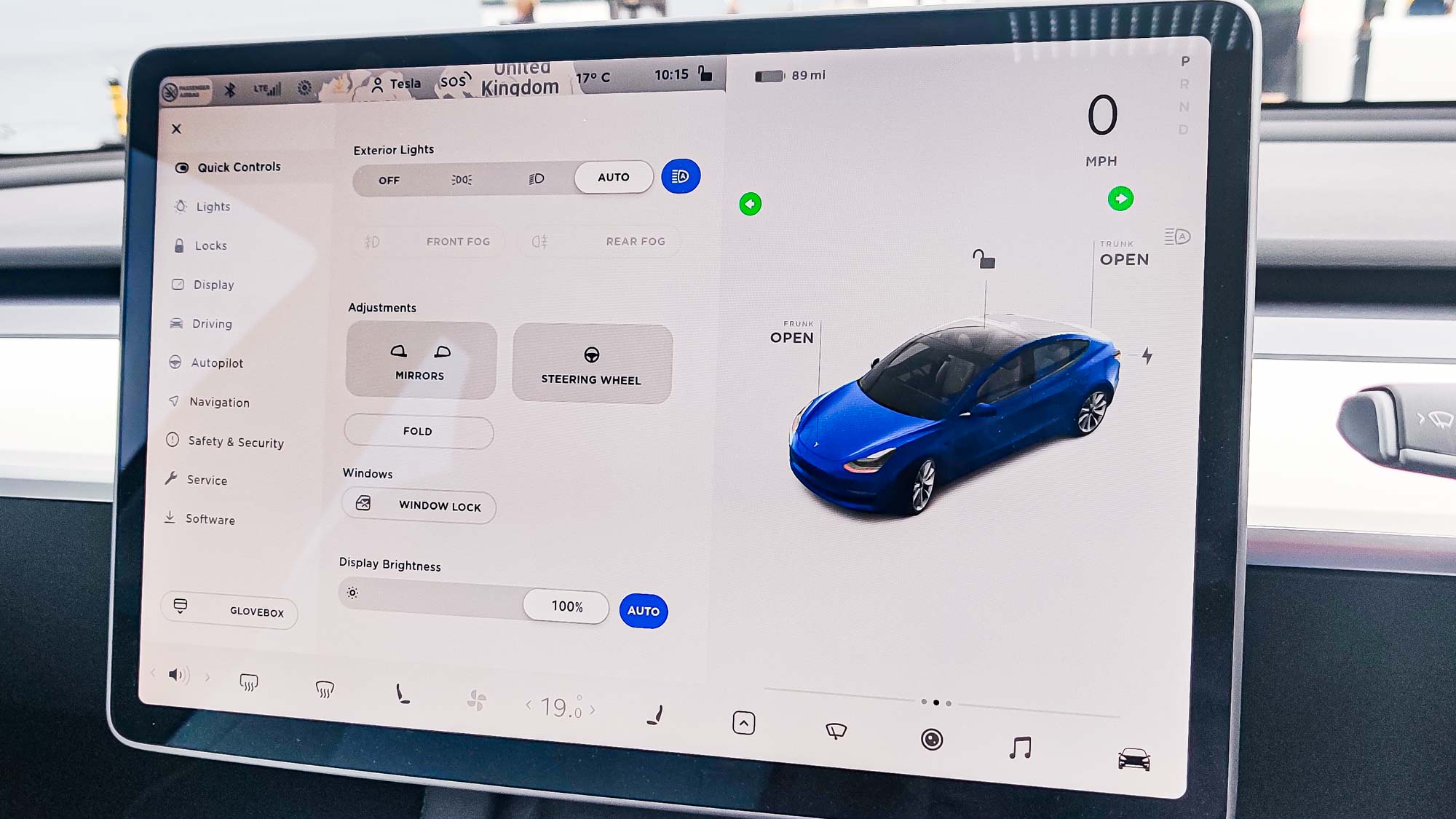
There’s no shortage of storage with the Model 3, despite the fact that sedans aren’t known for being particularly spacious. But electric car chassis aren’t as bulky, since the battery and electric motors take up less space than an engine and gas tank. So you wind up with 15 cubic feet of rear trunk space, plus an additional 8 cubic feet in the front trunk. The rear seats also fold down, in case you need to transport anything that wouldn’t otherwise fit — like your latest Ikea purchase.

There’s also plenty of space inside the car, with roomy storage compartments underneath the armrest and the front middle divider. Rear leg room isn’t the best, though, so bear that in mind if you regularly take on taller passengers.
Tesla Model 3: Autopilot
Autopilot is Tesla’s breakout feature, and the Basic Autopilot is installed on every single car the automaker sells. This Model 3 was no different, but unfortunately it lacked the $12,000 Full Self Driving option.
Autopilot is a fantastic piece of kit, and does take a lot of the stress out of driving on big roads. Provided there’s a solid lane marker on the road ahead, you just need to flick the lever on the right side of the steering wheel down twice to give control to the car.
But you can see the Autopilot sensors in action before you switch it on, since the Model 3’s display shows what it can see — including cars, trucks, traffic lights, and even trash cans.
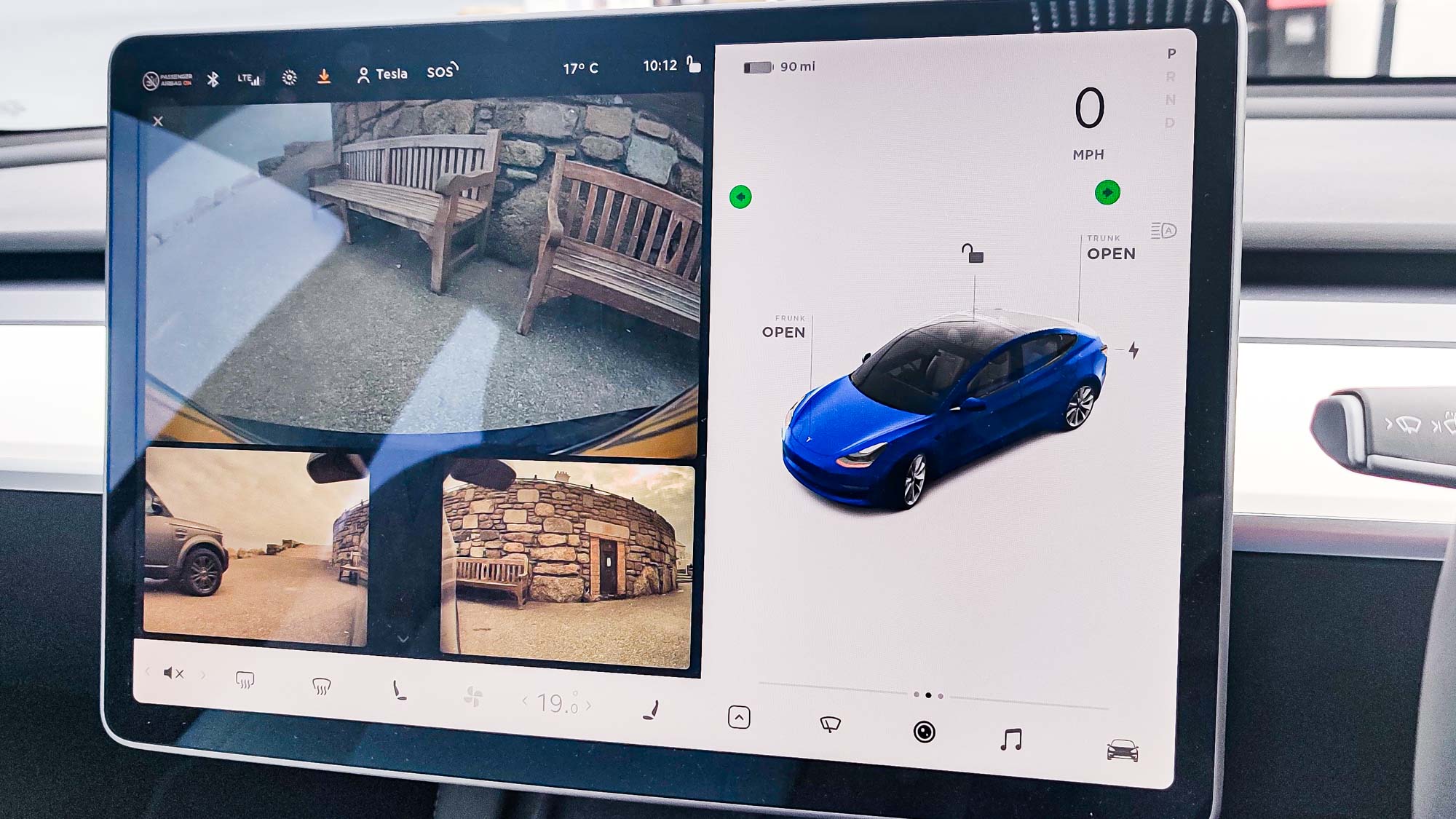
Basic Autopilot is able to control steering and acceleration at the same time, meaning the Tesla Model 3 can stay within its lane, turn, maintain a constant speed and keep a safe distance from the car in front — a distance that you can tweak using the steering-wheel dials.
The key thing to remember about Autopilot is that you’re supposed to keep your hands on the wheel, which is a seriously weird feeling. You can let go, but it doesn’t take long for the car to check you’re still attentive, with an alert flashing up on the infotainment screen. If you don’t spot it quickly enough, Autopilot will eventually disengage and the car will slow to a halt.
As great as Autopilot was, though, it was not without its problems. In more than one instance, Autopilot noticed the brake lights from a car in the adjacent lane, and threw its own brakes on in response even though the lane ahead of me was completely clear.
Similarly, Autopilot doesn’t seem to handle turns in the road that well, not like a human driver at any rate. At one point during my drive, I had to retake control because Autopilot was going around some tight turns far too quickly, and it felt like the Tesla was going to end up clipping the opposing traffic. Autopilot also struggled to recognise that highways have turns and that the semi trucks ahead of me were not trying to occupy my lane.
In other words, don’t treat Autopilot like a full autonomous driving system, regardless of what you think the name might suggest. Incidents like this do emphasise just how far away truly independent driverless vehicles are.
Tesla Model 3: Tech and infotainment system
Tesla has gone big on the technology, way beyond what Autopilot has to offer. The most obvious example is how the company has ditched almost all of the interior buttons and dials in favor of a central 15-inch touchscreen display to control nearly everything.
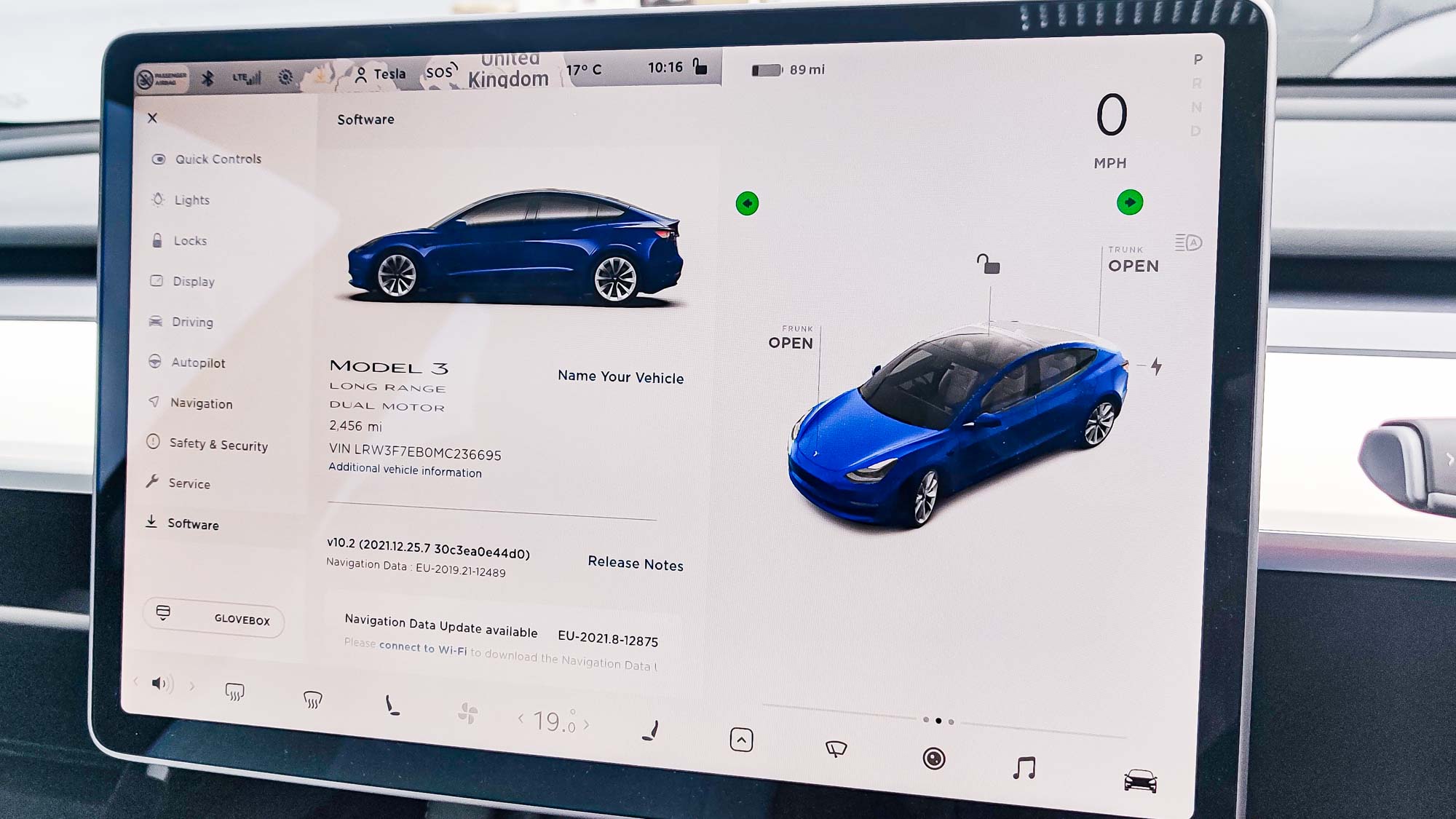
There are a couple of dials on the steering wheel used for several different features (including audio control), but the majority of the car's controls require you to use the touchscreen.
That is my biggest gripe about the Model 3, Tesla, and all the other car companies copying this design. It’s essential that you keep your eyes on the road when you’re driving, which gives physical buttons the advantage.
In most cars, you can easily hit the A/C button by touch alone all while your eyes are looking straight ahead. By contrast, a touchscreen is smooth, glossy and offers no way for you to discernibly feel what you’re doing without needing to take your eyes off the road and look at the screen.
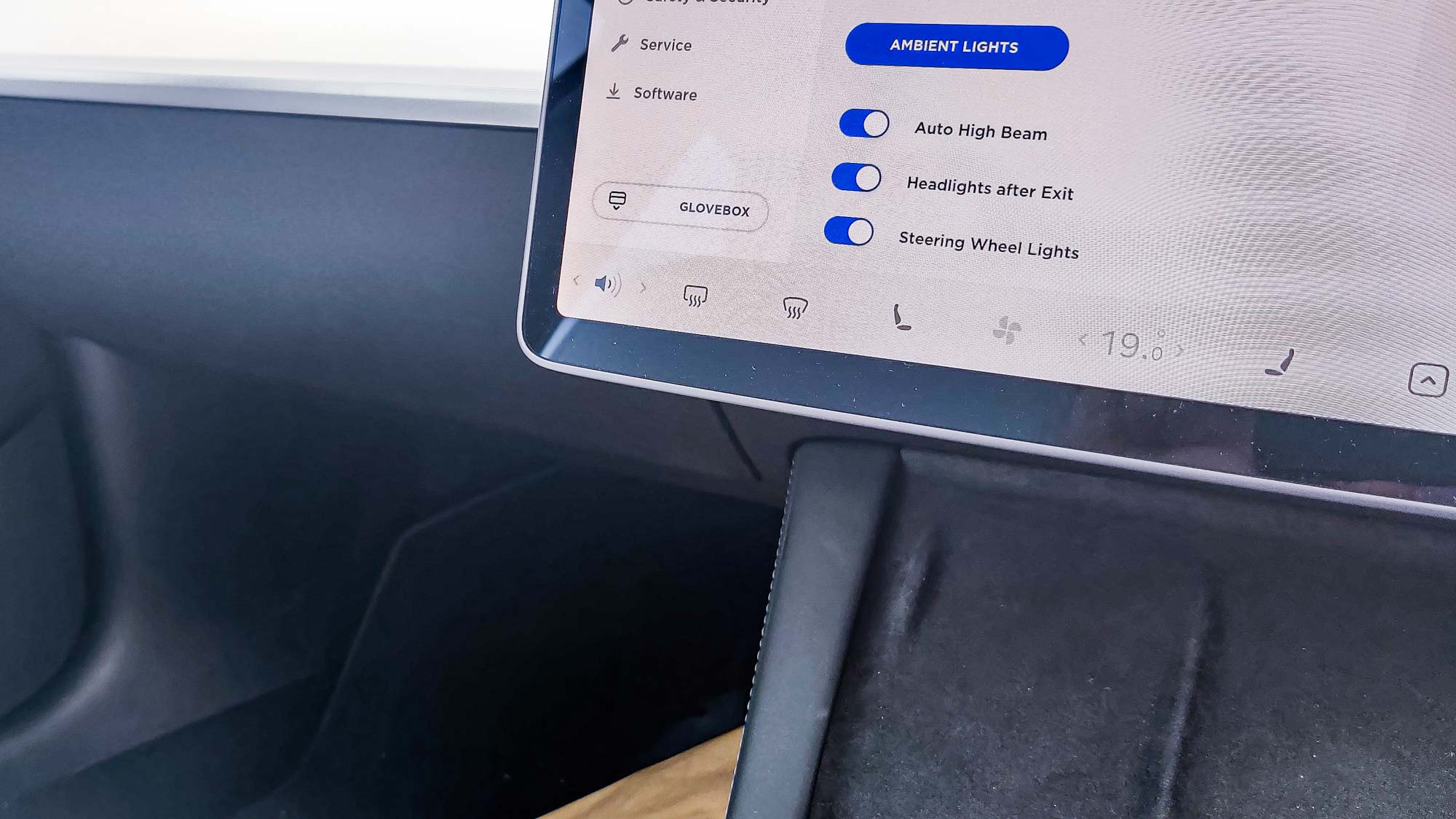
Even the slightest lapse in driving concentration can make you a danger to people in or near your car. It feels like everyone at Tesla was so focussed on including as much touch-screen technology as they could that nobody thought to check whether it was a good idea.
There are voice controls in the Model 3, but it’s not immediately obvious how you activate them. The only saving grace is that the actual voice commands are pretty self-explanatory.
When you’re not driving, the infotainment system is pretty easy to use. It’s very much like using a phone or tablet, even down to the copious number of settings menus you can sift through to get to whatever feature you need.
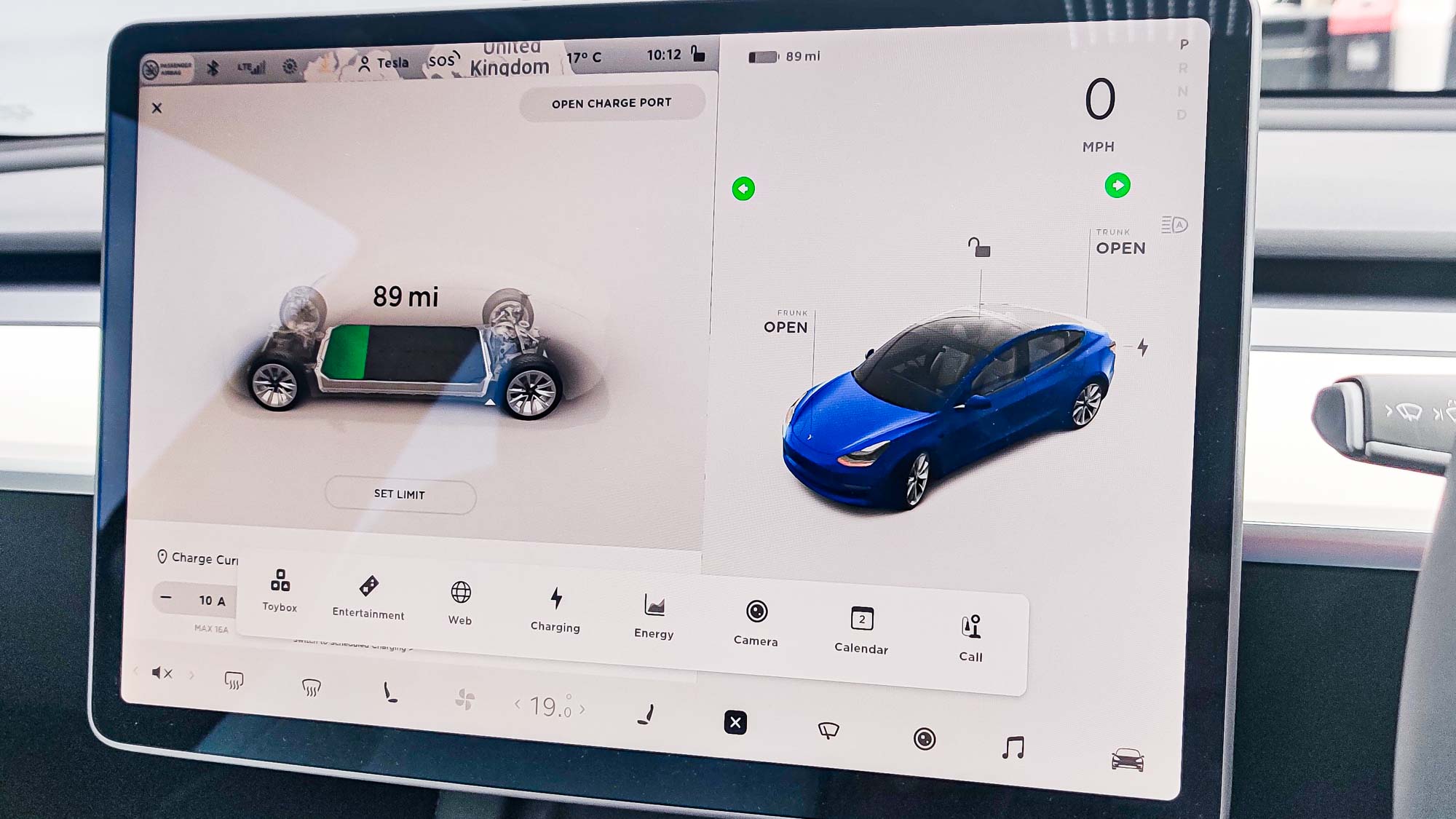
The key features are kept pretty front and center, especially the ones you’d need to use while driving: climate control, audio, navigation, and so on.
Tesla’s infotainment system also includes a bunch of frivolous features you don’t really need: ‘Emissions mode’ that lets you activate a virtual whoopee cushion on demand, the ability to play mini-games (there are no AAA titles in the Model 3), a web browser, video streaming, and a feature that turns your navigation screen into the surface of Mars. It's the kind of stuff you may mess about with when you’re parked, but not the kind of thing you want on when you’re driving.

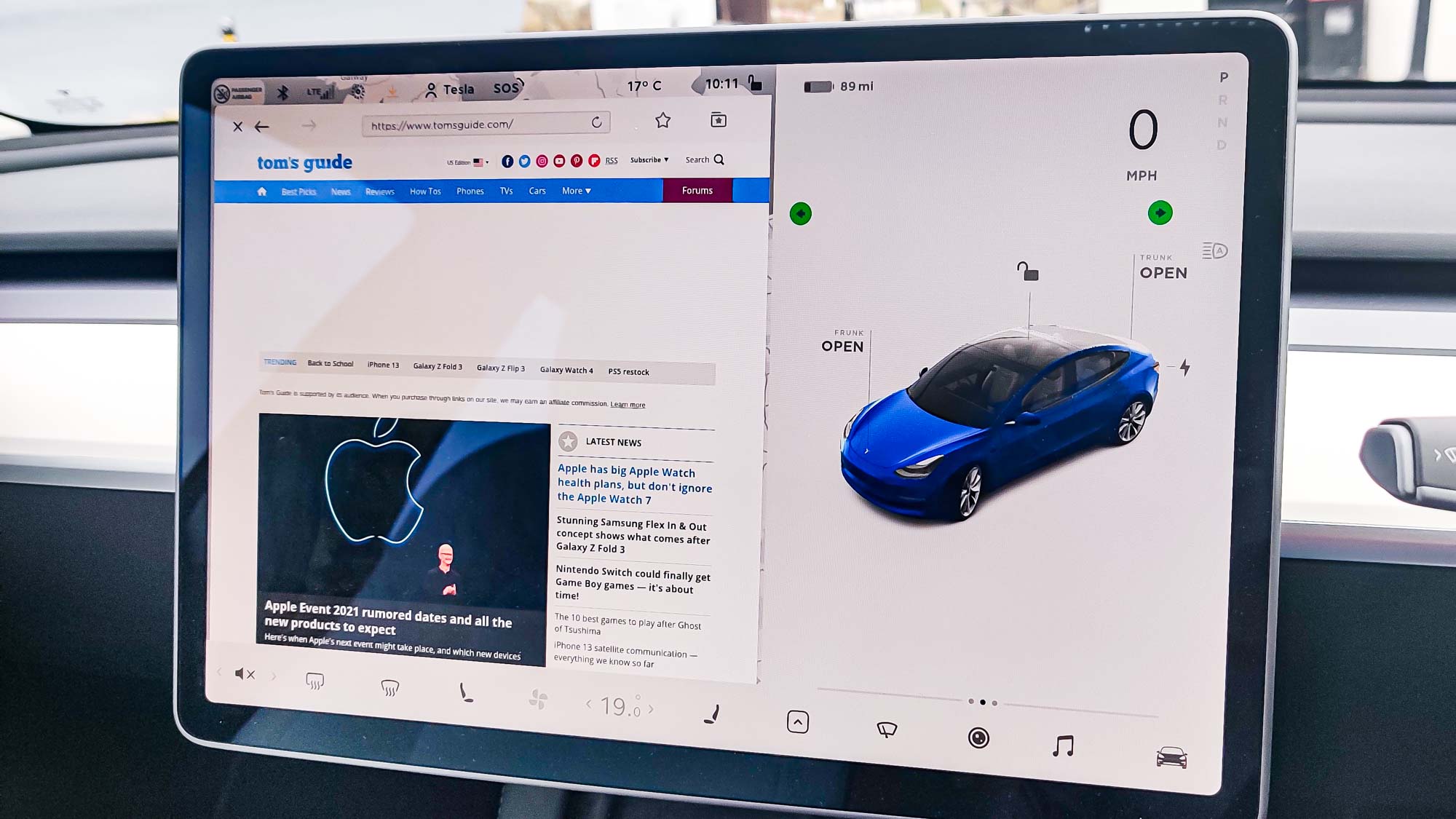
Some of the extras are quite cool, though. One feature alters your Autopilot display to make it look as though you’re driving on Mario Kart’s Rainbow Road. There's also streaming integration, which lets you access a bunch of popular services like Spotify and TuneIn, although this is only necessary because Tesla doesn’t support Android Auto or Apple CarPlay in any shape or form. Workarounds for both are possible, but official support would be nice.
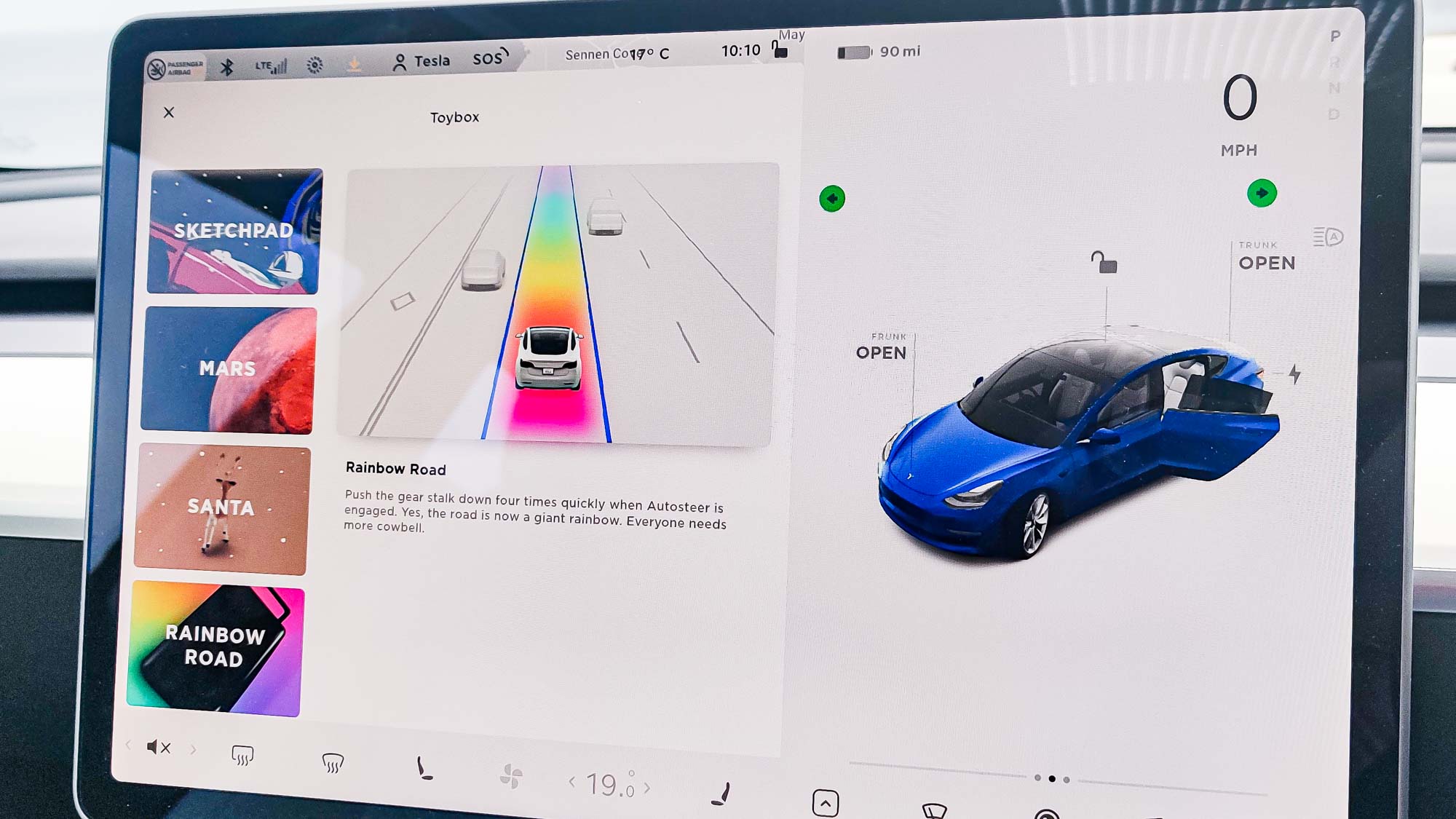

There is Bluetooth connectivity, which lets you listen to audio and take calls from your phone, and a wireless charging pad directly below the screen. But that’s where smartphone integration ends.
I should point out that any connected services require a subscription to Tesla’s premium connectivity service, which costs $10 a month after your complimentary period ends. For most Teslas that free period is one whole year, but for the Standard Range Plus Model 3 it’s only 30 days.
The Model 3 also features a unique air-circulation system, which is a great example of high-tech features done really well. Rather than using a series of vent shutters and dials to control the flow of air, the Tesla infotainment system lets you do it all via the touchscreen.
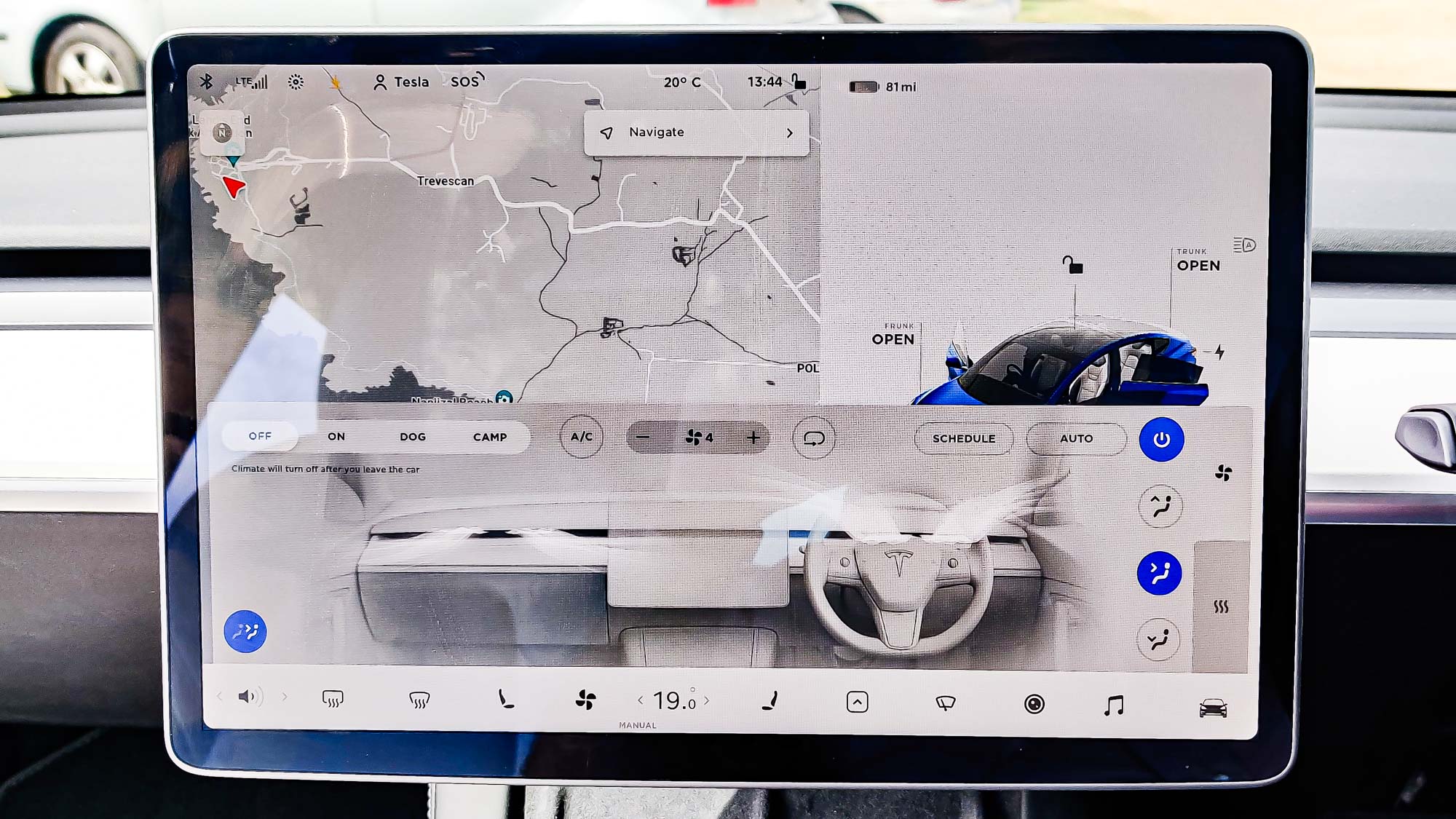
This means you can drag your finger around to direct the air in whatever direction you like, and tap in different places to activate different vents that blow towards different parts of the car.
The vents even seem to switch off if there’s nobody in the relevant seat. Unfortunately, if someone is in that seat and the fan or A/C is switched on, there’s no turning it off without switching it off for everyone.
The final point of note is that the Model 3 doesn’t have a traditional car key or fob. Instead, Tesla has opted for an automatic proximity-based locking system that relies on a key card or a smartphone with the Tesla app. You can’t physically lock or unlock the car yourself.
The engine also engages automatically when you get into the car and shuts off when you leave. Honestly, this is a little disconcerting, and I much prefer having a car that gives me complete control over both the engine and the locks.
The automatic lock and engine system feels like one of those things that’s been changed for the sake of it, rather than a necessary upgrade. Model 3 owners can purchase a key fob if they’d rather not use a key card, but the fob still uses the same proximity-based automatic system. It also costs $175.


Tesla Model 3: The drive
If you’ve driven an electric car before, there are no real surprises to be had with the Tesla Model 3. The experience of driving is very reminiscent of other electric vehicles, just with more range, tech and power than you might be used to.
If you’ve never driven electric, then driving around a Tesla is going to be pretty mind-blowing. After all, you'll be going from driving a vehicle that uses controlled explosions to get around to one that’s basically silent. It’s a whole new experience, even if the physical act of driving is basically the same as in any other automatic.

The Tesla Model 3 also offers a very smooth and comfortable ride, befitting a car that promises luxury. Over my 600-mile round trip, I can honestly say that I never once felt uncomfortable — both as a driver and as a passenger. Even at points where the road beneath us had some strange, rough (and very loud) tarmac, the Model 3 just sailed over it as if there was no difference.
Yet soundproofing is not one of the Model 3’s strong suits. Even with all the windows shut, there was a lot of noise coming into the car from the outside, be it from the wind, other cars, or the rumble of the tires going over the road. While Tesla's electric motor is nearly silent, the rest of the world is not.
While you could argue that Tesla should put more sound insulation into the car, that does come with drawbacks. The extra weight would reduce the overall range, and there’s only so much you can do to keep outside noise at bay anyhow — especially when the majority of cars on the road still use loud internal-combustion engines.
Unfortunately, I was driving exclusively on public roads on which testing the Model 3's acceleration drag-racing-style would have been a serious hazard. So I can’t say for sure if Tesla’s claim that the Long Range Model 3 can go 0-60 in 5.1 seconds is accurate. But I can tell you that the car feels exceptionally quick.
The car takes off the second you put your foot down on the accelerator, like a rollercoaster launching out of the station.The crazy thing is that this wasn’t even the more-powerful Performance model, which goes 0-60 in just 3.1 seconds.
Tesla is also one of many electric cars that allows a one-pedal driving system, wherein the car uses a regenerative braking system to slow down as you ease off the accelerator. In a lot of cases, timing it right means you can avoid using the brake pedal altogether and recoup a little bit of battery life in the process.
Regen — regenerative braking — is also capable of holding the car in place when you stop. Not only does this avoid the annoying slow creep forward that most automatic cars do, it’s also strong enough to hold the car in place on a fairly steep hill. This is especially helpful because the Model 3 doesn’t have a dedicated handbrake like you’d find in a manual or some automatics.
Like many Tesla features, this is the kind of thing that will take some getting used to as you drive. But for someone who’s spent the past six months driving a Nissan Leaf with the ePedal one-pedal driving system, switched on the majority of the time, driving around with Tesla’s mid-tier regenerative-braking system felt completely natural.
Yet as positive as driving the Model 3 was, there were some things I really didn’t like. The main one was that your speedometer is on the central display rather than behind the steering wheel. In a normal car, you’d have to glance down behind the wheel and only take your eyes off the road for half a second.

The Model 3’s system requires you to look down and to the center instead. You don’t have to take your eyes off the road for long, but it’s still longer than the alternative that pretty much every other car, including the Tesla Model S and Model X, utilizes. So this design feature doesn’t make much sense.
I also dislike the turn-indicator stalk, which is stiffer and less tactile than the ones you’d find in other cars. Couple this with the fact that the car often doesn’t automatically turn the signals off unless you make a pretty deep turn, I found I was often accidentally blinking the turn signals in the other direction when trying to turn them off. This is not great, and it’s another example of a change to standard car operation that Tesla really didn’t need to make.
Tesla Model 3 review: Verdict
The Tesla Model 3 is a lovely car and a perfect example of how electric cars can outperform their gasoline-powered counterparts. The ride is smooth and comfortable, and Tesla certainly isn’t exaggerating about how far this thing can go on a single charge.
There are aspects of the car that I would change because they aren’t to my taste, but for the most part these are things any driver will get used to over time. However, I still maintain that all automakers, Tesla included, should stick to physical controls instead of using the touchscreen for absolutely everything.
But the Tesla Model 3 still manages to squeeze in just about everything you could ask for in a car, including long range, rapid speed, ample cargo space, and a luxurious ride, all for a relatively affordable price tag. The Tesla Model 3 is not the cheapest electric car, and it’s certainly not the best performing, but it has a little bit of everything — and does it all exceptionally well.
- Plus: Tesla issues: all the biggest problems facing Tesla cars right now

Tom is the Tom's Guide's UK Phones Editor, tackling the latest smartphone news and vocally expressing his opinions about upcoming features or changes. It's long way from his days as editor of Gizmodo UK, when pretty much everything was on the table. He’s usually found trying to squeeze another giant Lego set onto the shelf, draining very large cups of coffee, or complaining about how terrible his Smart TV is.

