How to Report Bullying and Abuse on Facebook
Facebook offers multiple ways to report harassment and abuse on its social network.
More than 1 billion people use Facebook, but being connected through Facebook doesn’t make someone friendly. Trolls and bullies can be found lurking among your friends and family. And the hateful and mean spirited things those people post have lead many a family to tragedy.

If you are being harassed or bullied on the social network, you can take the following actions to report abuse and protect yourself. In addition, Facebook offers a comprehensive Safety Resources page for users dealing with harassment, bullying and suicidal thoughts.
When dealing with cyber bullying, be sure to notify an adult, parent or guardian whom you trust, and, if necessary, notify local law enforcement.
If you are having suicidal thoughts, call the National Suicide Prevention Lifeline at 800-273-8255.
MORE: 10 Apps That Could Help Save a Life
Here’s how to report abuse on Facebook:
In Private Messages
1. Click on the gear icon in the top right hand corner of the message box.
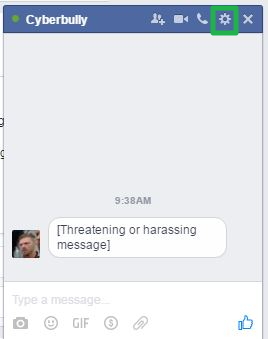
2. Select “Report as spam or abuse.”
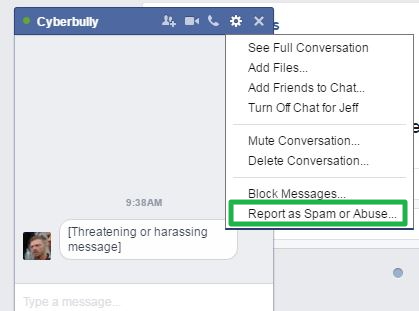
3. Click Close on the confirmation message.
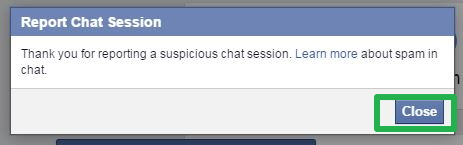
On a Profile
1. Go to the user’s profile.
2. Click the ellipses (“...”)
Get instant access to breaking news, the hottest reviews, great deals and helpful tips.
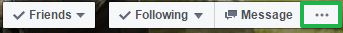
3. Click Report.
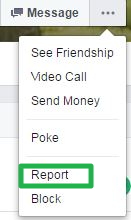
4. Click “Report this profile” and Continue.
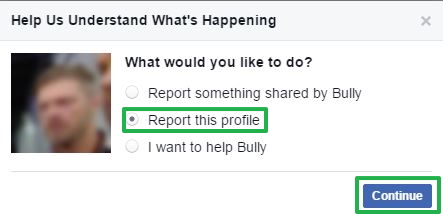
5. Choose a reason to report the profile and Continue.
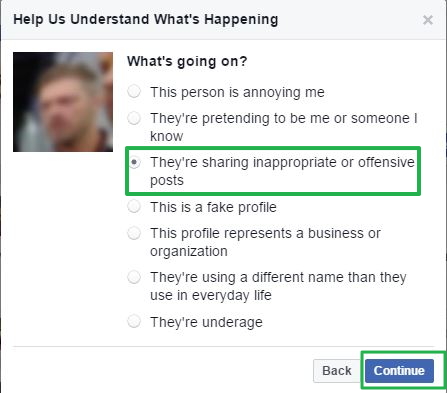
You may be asked to provide more information.
6. Choose the option to report to Facebook.
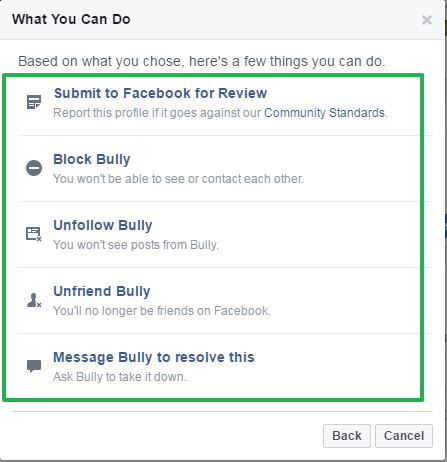
7. Go to https://www.facebook.com/support/ to check the status of your report.

MORE: The Best Apps for Controlling Kids' Phone Usage
To Block and Unfriend
1. Click on the lock icon in the upper right hand corner.

2. Select “How do I stop someone from bothering me?”
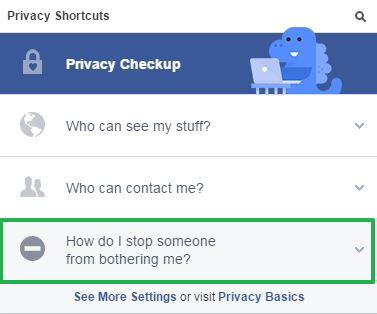
3. Add a name or email address.

4. Click “Block.”
5. Select the right person with that name.
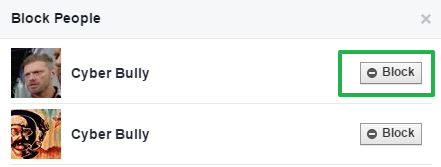
6. Confirm the block.
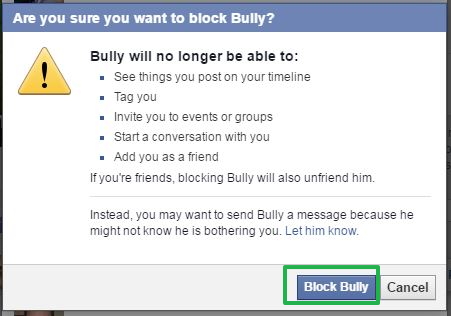
Andrew E. Freedman is an editor at Tom's Hardware focusing on laptops, desktops and gaming as well as keeping up with the latest news. He holds a M.S. in Journalism (Digital Media) from Columbia University. A lover of all things gaming and tech, his previous work has shown up in Kotaku, PCMag, Complex, Tom's Guide and Laptop Mag among others.
 Club Benefits
Club Benefits






