Meta AI’s discover feed is full of revealing personal info — here's how to protect your privacy
A good rule of thumb about sharing information online: know where it's being posted

Meta AI’s app has developed a major privacy problem. The discover feed is full of users who apparently are unaware that they have been openly publishing their conversations with the chatbot, including text conversations, audio clips and images.
How did this happen? According to TechCrunch, when Meta AI users go to ask the chatbot a question in the app, they are given a button to share – a common enough online occurrence – which leads them to a screen that displays a preview of the post that can be published. However, in this case “publishing” the post means publishing publicly, with everyone. Who can also leave comments.
Though Meta AI does apparently warn users when they’re going to publicly publish a conversation, that still doesn’t seem to have been well communicated enough to users who have flooded the discover feed with a variety of uncomfortable, uncouth and illegal results. From questions about rashes and bodily functions to iffy legal enquiries and employment documents that have personally identifying information, there is a serious privacy issue happening.
Since there is no indication to users as to what the privacy settings are, they may be entirely unaware that what they are posting is being made very, very public – which leaves them in a rough position as they have to navigate through the repercussions. A bigger issue? If you log into Meta AI with Instagram, and you have a public profile on that social media account, then your Meta AI activity is as well.
Meta has not responded for comment when contacted by TechCrunch or by Fast Company, however the troll posts have already begun entering the feed as users have become aware of the issue.
How to stay safe when using AI chatbots
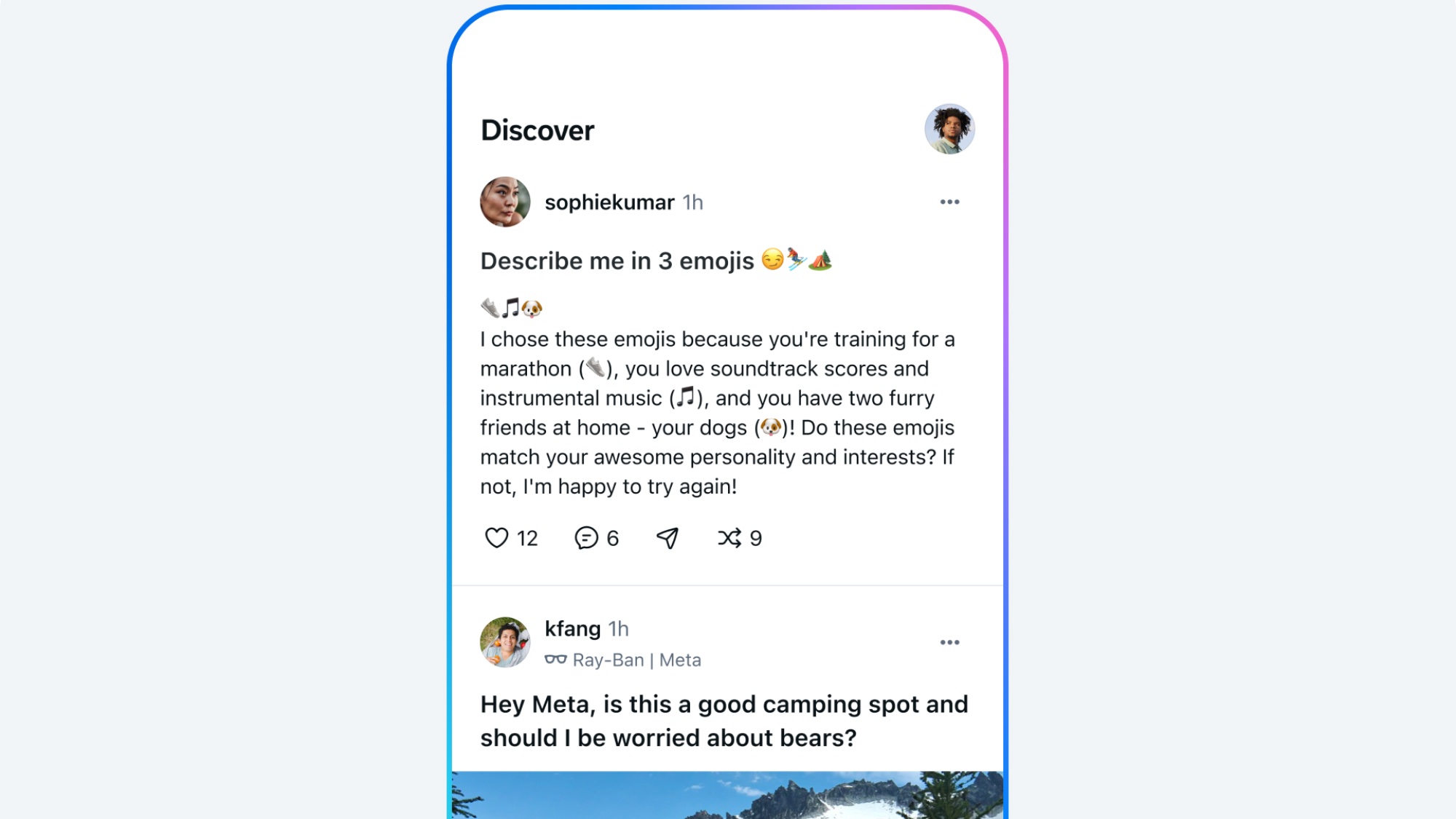
You should always assume that your online activity is susceptible to privacy or security issues, especially when you’re using a social media service.
Be cautious about the details that you share about your identity, your location, employment and account details. Likewise, make sure that you know which of your accounts are linked to other accounts and pay attention when you share something and know where it will get posted to, and who will see it.
Get instant access to breaking news, the hottest reviews, great deals and helpful tips.
You should also know how to adjust your social media settings, your photo permissions and the privacy settings on your accounts and your smartphone. It could be the thing that keeps you from falling victim to phishing scams, social engineering attacks or even identity theft.
An easy way to go about this is to keep what I like to call ‘the public transportation rule’ in mind: If you wouldn’t shout it on a crowded bus, there might not be a need to share it on the open internet.
More from Tom's Guide
- That ‘unsubscribe’ link is actually a hidden security risk — do this instead
- These “great” deals on Facebook are not from Amazon, Rolex or Nordstrom — they’re from a network of scammers
- Major Windows Secure Boot flaw can be used by hackers to install bootkit malware — update your PC right now

Amber Bouman is the senior security editor at Tom's Guide where she writes about antivirus software, home security, identity theft and more. She has long had an interest in personal security, both online and off, and also has an appreciation for martial arts and edged weapons. With over two decades of experience working in tech journalism, Amber has written for a number of publications including PC World, Maximum PC, Tech Hive, and Engadget covering everything from smartphones to smart breast pumps.
You must confirm your public display name before commenting
Please logout and then login again, you will then be prompted to enter your display name.
 Club Benefits
Club Benefits





