Why I Broke Up with Apple Music for Google
When my relationship with iTunes and Apple Music fell apart, Google Play Music provided the solution to my streaming and collecting needs.
Here at Tom’s Guide our expert editors are committed to bringing you the best news, reviews and guides to help you stay informed and ahead of the curve!
You are now subscribed
Your newsletter sign-up was successful
Want to add more newsletters?

Daily (Mon-Sun)
Tom's Guide Daily
Sign up to get the latest updates on all of your favorite content! From cutting-edge tech news and the hottest streaming buzz to unbeatable deals on the best products and in-depth reviews, we’ve got you covered.

Weekly on Thursday
Tom's AI Guide
Be AI savvy with your weekly newsletter summing up all the biggest AI news you need to know. Plus, analysis from our AI editor and tips on how to use the latest AI tools!

Weekly on Friday
Tom's iGuide
Unlock the vast world of Apple news straight to your inbox. With coverage on everything from exciting product launches to essential software updates, this is your go-to source for the latest updates on all the best Apple content.

Weekly on Monday
Tom's Streaming Guide
Our weekly newsletter is expertly crafted to immerse you in the world of streaming. Stay updated on the latest releases and our top recommendations across your favorite streaming platforms.
Join the club
Get full access to premium articles, exclusive features and a growing list of member rewards.

For years, I was in a committed relationship with my iTunes library. We met in college, and we got along great, for the most part. However, iTunes was no saint — sometimes, I'd have to reset my iPod after we had a spat. But four years ago, when Spotify came here from Europe, my eye began to wander. Soon, I was regularly cheating on iTunes with Spotify.
How could I not? Everyone liked Spotify. It was always there when I wanted to call up a song. It would gossip about my friends' listening habits and share their playlists with me. Unfortunately, it didn't work well with my music library, either failing to load it, or not being able to sync those songs to its app, so I couldn't completely split up with iTunes.
MORE: Best Headphones and Earbuds
Desktop and mobile experiences are equally important to me, and those apps need to work together. While I still loved building a collection with iTunes, Spotify made it so easy to check out new artists without purchasing albums outright. I was torn.
That's about when the Great Streaming Music War began, and my options for a premium music service opened up; iTunes be damned. The top suitors were all knocking on my door, asking for musical monogamy (not to mention that those gold diggers also wanted a monthly fee).
Tidal wooed me with its pristine FLAC files and exclusive content. Rdio offered streams of terrestrial FM radio stations. Spotify told me it wanted to go running and that it shared my love of podcasts. A co-worker set up a blind date for me with Google Play Music, saying it was reliable and would take good care of me. Then, the new Apple Music came along, and told me it was everything I wanted and more. How's a guy to choose? Play the field.
Early Eliminations and How I Searched
Sometimes, you just know things aren't going to work out. I immediately wrote off some services. Amazon Prime Music's upfront demand for a yearlong commitment is too much. Pandora's absence of on-demand listening to songs has always been a deal breaker. Since I own a Mac, Microsoft's Groove Music service might as well not exist to me. Rhapsody couldn't tempt me with anything more than a basic streaming library. iHeartRadio is packed into many new PCs, but it used to be Clear Channel music, and I'm not looking to support the company that turned American radio into a pay-for-play wasteland.
Get instant access to breaking news, the hottest reviews, great deals and helpful tips.
Plus, I had my wish list to consider. I was looking for an ad-free experience, offline music, existing library integration and that little something special. Is that so much to ask? I dove in and started checking out the premium versions of Apple Music, Google Play Music, Spotify and Rdio (each $10 a month). To experience the best version of Tidal, I examined its $20-per-month hi-fi version.
Spotify: Couldn't Handle My History
I understand why everyone's given Spotify a chance, as it's a very attractive package. It lets you search for music you want to listen to, play and/or save for offline listening, and then the tracks you download appear in the Your Music section when you want to find them again. Its integration with Facebook has helped make it the de facto option for people to make playlists they want to share, and it has built-in support for the beloved Last.fm social network.
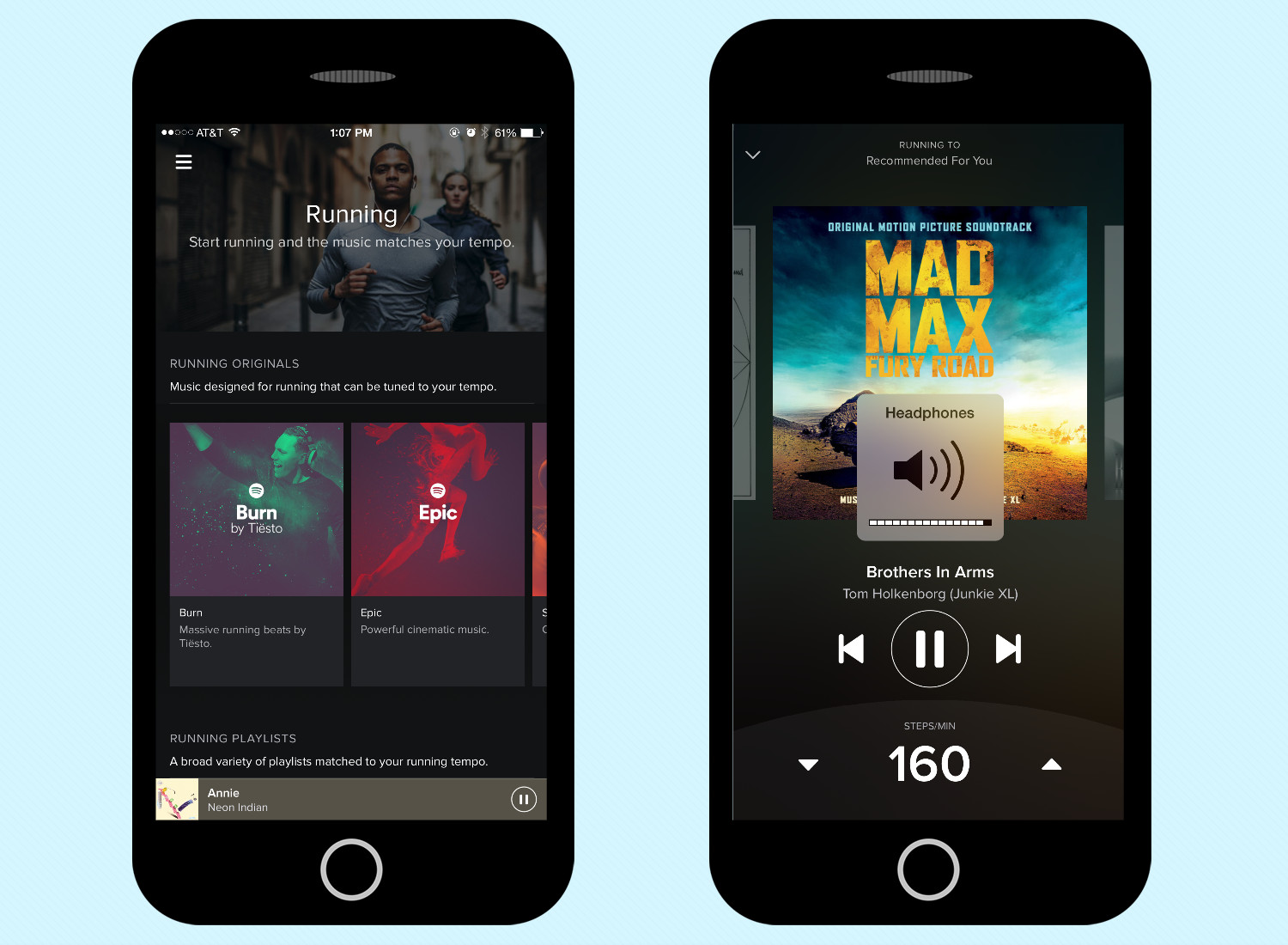
The new Running feature in Spotify's mobile app is especially clever. When I tried it out with the Recommended For You playlist, it started with the blisteringly fast (160 beats per minute, according to Spotify) "Brothers In Arms" from the Mad Max: Fury Road soundtrack (which I've listened to repeatedly). When my pace slowed, it shifted to Beyoncé's "Halo" (which I've also listened to a few times, and is a slower 80 beats per minute). That didn't encourage me to run faster, but it's a neat trick.
MORE: Best Bluetooth Speakers
I also like that Spotify is branching out from music by adding podcasts as a section of its mobile app. However, you're limited to the ones Spotify has selected, since you can't copy and paste in feed URLs. The inclusion of both podcasts and the running feature is a sign Spotify is trying to improve itself in a crowded field, and could have made a difference in my decision.
Unfortunately, I could never rely on Spotify's music library alone. There are some songs that streaming services may never have, like Frank Ocean's debut album, "Nostalgia, Ultra." This is one of my favorite albums, but it's stuck in legal limbo because of The Eagles' refusal to clear a sample of "Hotel California."
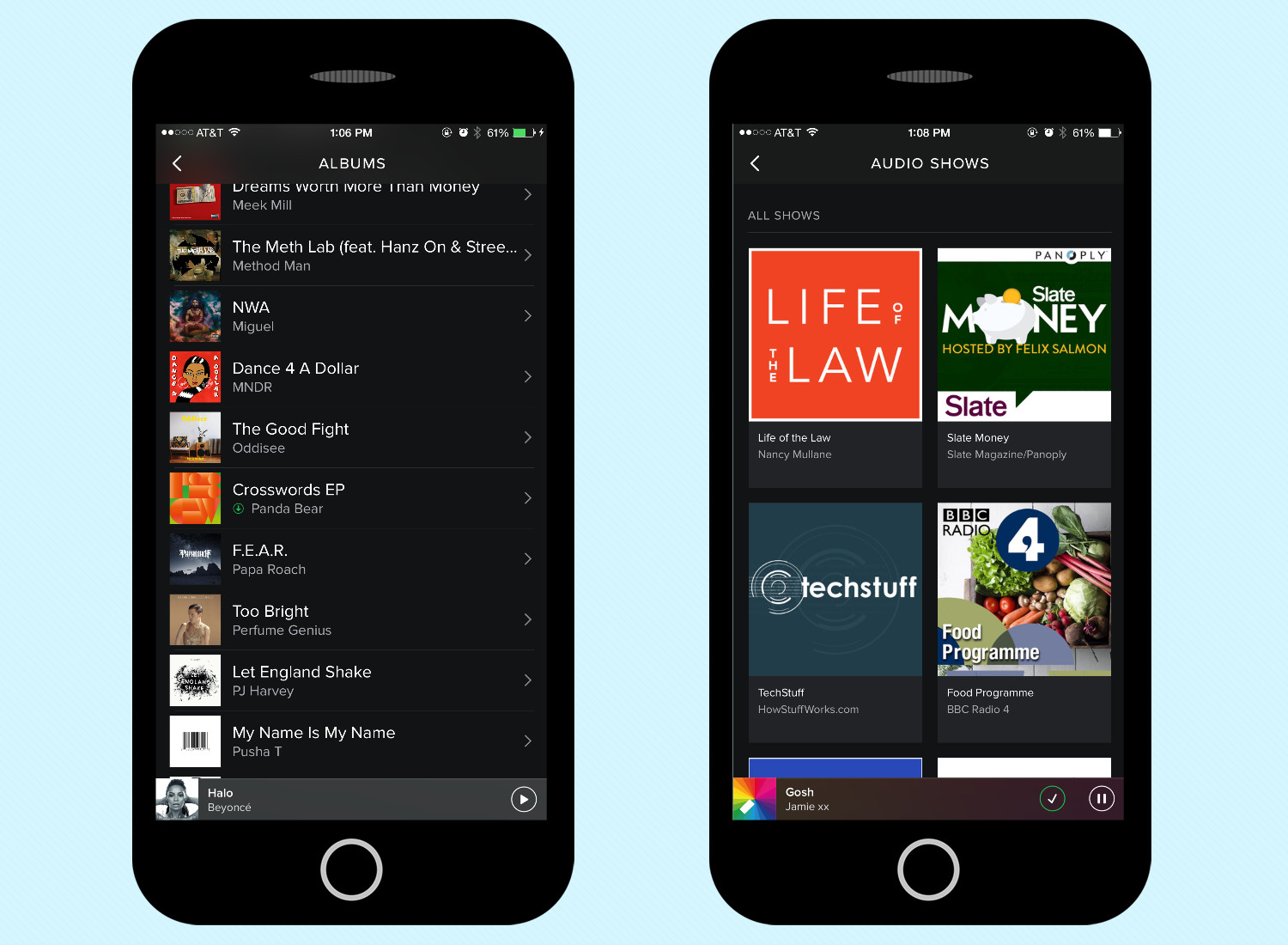
In the end, Spotify and I didn't work out because it just couldn't handle the "children" I bring with me to the relationship, also known as my MP3 music library. I've followed Spotify's directions on how to use the Local Files section on its desktop client, but it wouldn't display my collection. Maybe 18,000 music files is too much to expect it to handle, but that's problematic for me. That also means the service can't sync my files to Spotify's app on my iPhone. When I confronted Spotify about this problem, company reps assured me it is something they are working on for a future update. I understand that some people are happy with Spotify's library, but it's not enough for me right now.
Rdio: Just a Pretty Face
Rdio is fastidious, with a user interface that is very easy to live with. It's the kind of beautiful app you want to show off to others like arm candy, as if to say "Why can't you keep your interface clean like Rdio?" As I listened to The Weeknd's "Beauty Behind The Madness" on Rdio's mobile app, I noticed how neatly the app overlays a row of labeled icons for Favorite, Download, Play, Share and More.
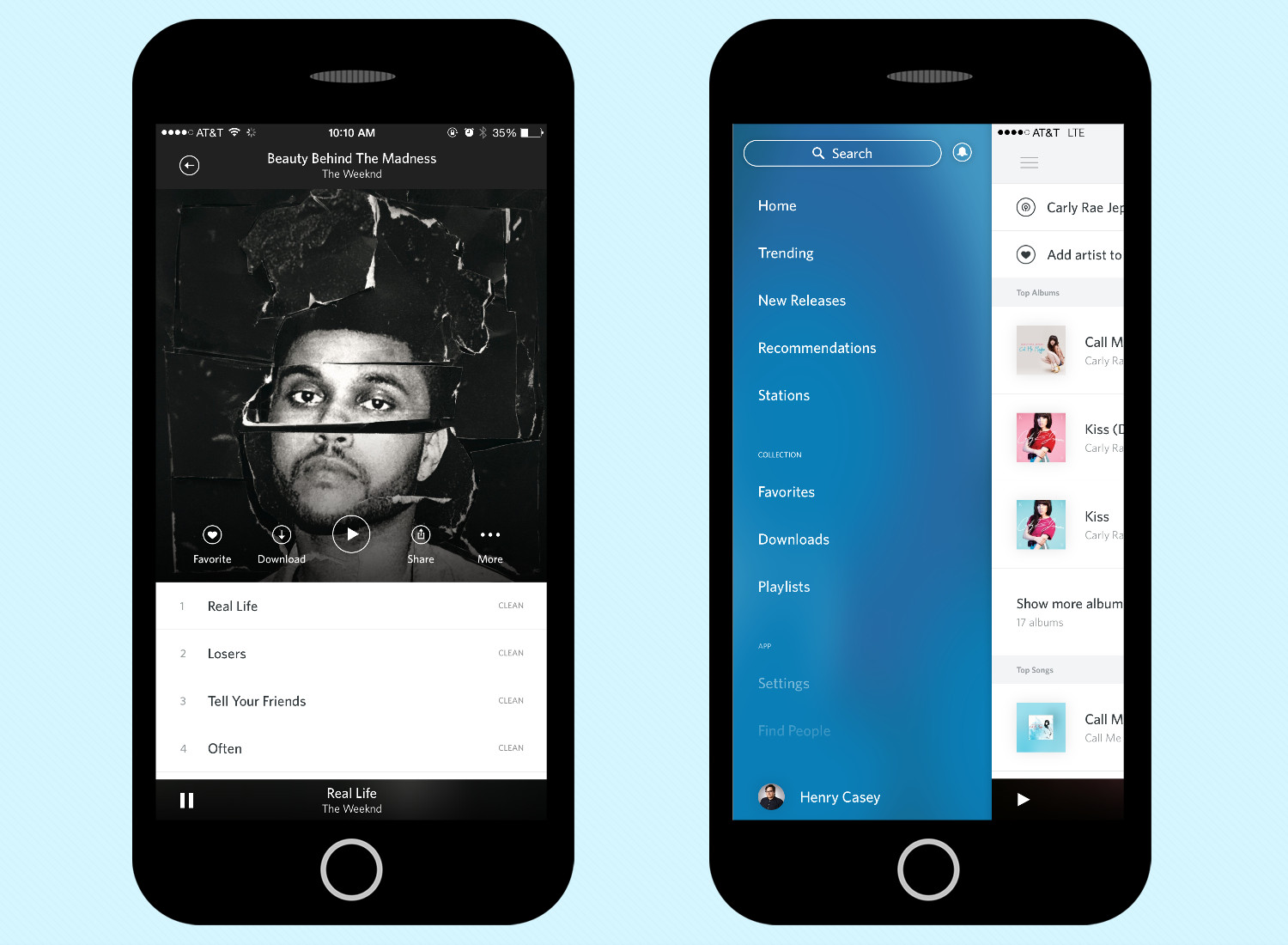
The desktop version of Rdio also has a nifty trick that other music services would do well to learn: Songs and albums have a "Download to Mobile" button for pushing music to the mobile app's queue. Its other unique feature is the ability to listen to live streams from actual FM radio stations. (It currently has 31 stations.) Unfortunately, my paid Rdio account can't take the ads out of NYC's local WPLJ radio station.
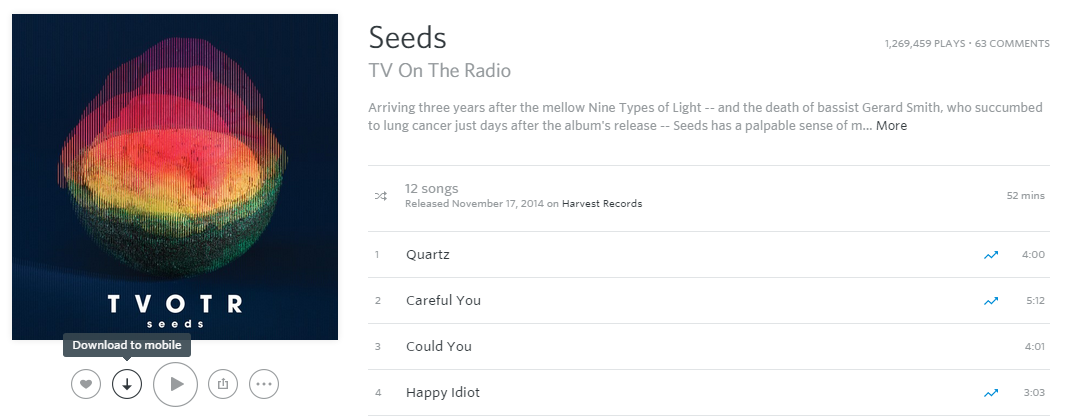
It was bittersweet for me to discover that Rdio can work with Twitter and Facebook, because only two people I am connected to online are also using it. Rdio would be more interesting if it could add my library of music files to it. But that feature, one I heavily value, is missing altogether, which means we're just not a love connection. It may have more songs than its competitors — its claim to have "over 35 million" songs edges out the other four, all of which claim to have "over 30 million" tracks — but those 5 million unnamed songs aren't from my collection, so I'll live without them.
Tidal: Too Addicted to a Life of Luxury
Tidal, like a pickup artist at a bar, loves to brag, and with good cause. Its HiFi pay tier — where $20 a month gives you access to lossless, uncompressed music — is unique. Unfortunately, it's just not for me. I quickly realized why none of the other services offered super-high-res streams. Tidal's exquisite FLAC files were too much for my home Internet service (Verizon DSL at about 2 Mbps) to handle. Songs buffered so much that I got flashbacks to the excruciating days of streaming audio in RealPlayer.
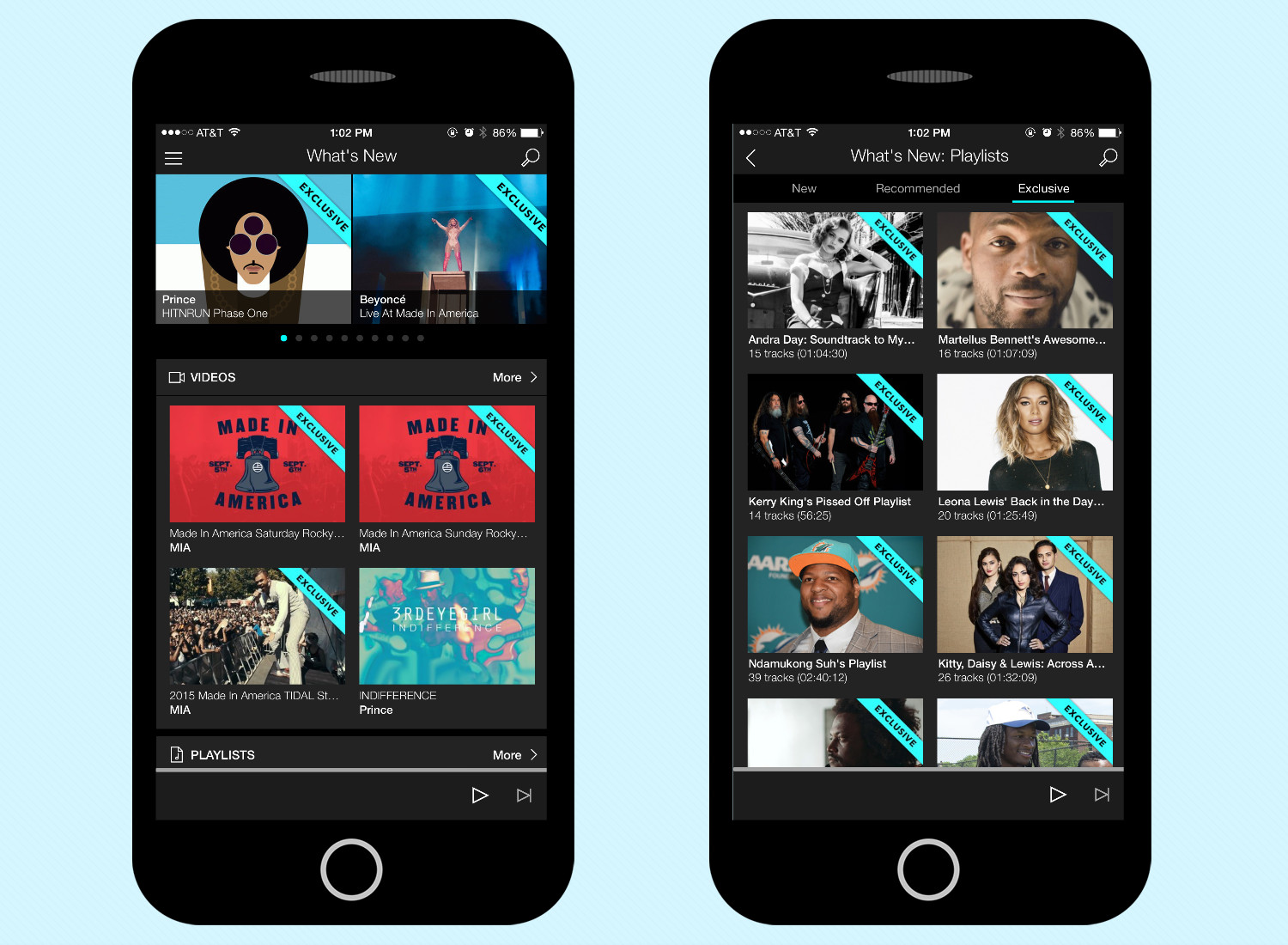
Even though the likes of Madonna, Daft Punk and The Arcade Fire were on stage at Tidal's big news conference, its content leans heavily toward Jay Z's affiliates (understandable, since he owns the service). Tidal promotes all of its exclusive content on its home screens; the desktop and mobile versions were often filled with content from Jay Z's friends and playlists by athletes signed to his sports representation group, Roc Nation Sports.
While Tidal's library is as broad and comprehensive as those of its competition, its exclusive and promoted content tends to rely heavily on Jay Z's corner of the music universe. He doesn't completely dominate the app, as it's the only place where you can stream Prince's music, and Jack White will occasionally post behind-the-scenes content, but most of the musicians who were prominent during its launch seem missing in action.
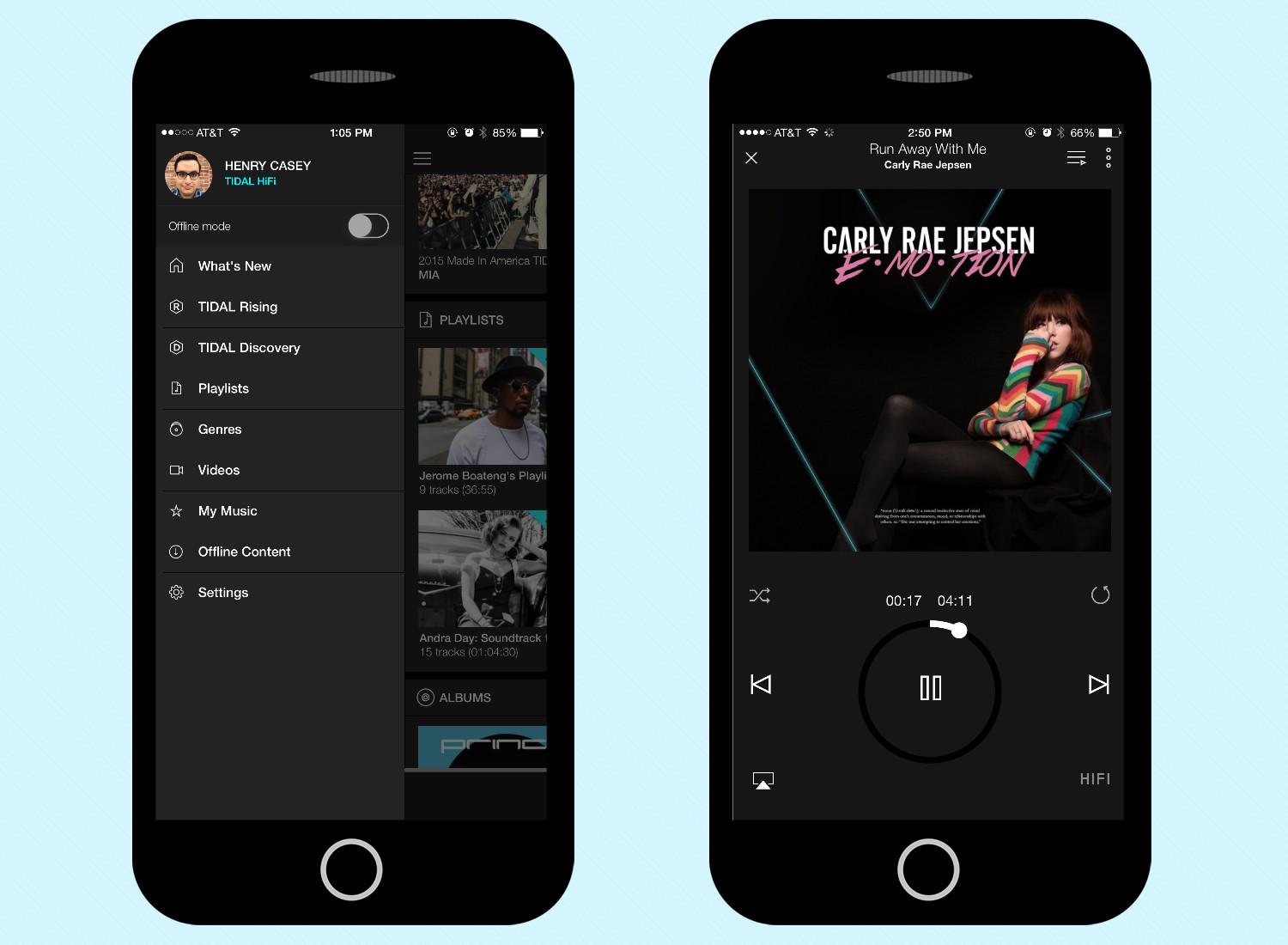
Like Rdio and Google Play Music, Tidal's mobile app handles offline access very well. Often finding myself belowground or trying to avoid eating up my monthly data allotment, I appreciate when a music app hides the songs that I cannot — or do not want to — access. You can easily enable offline mode view from a button in the left rail — a toggle that both Spotify and Apple bury further down than I'd like.
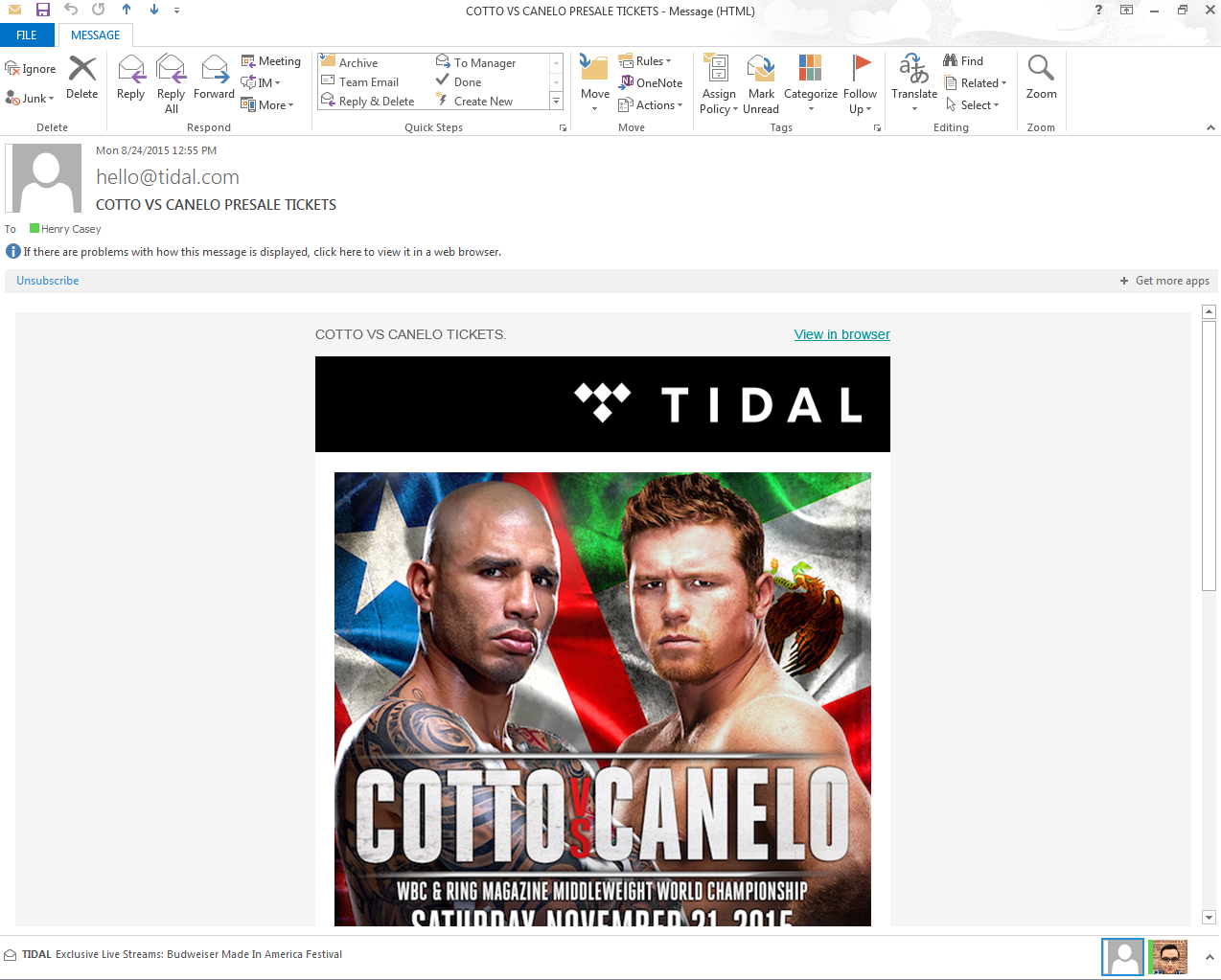
From the time it tried to sell tickets to a Las Vegas boxing match to when it pushed overpriced CDs ($25.58 for Prince's new album), Tidal keeps trying to find more ways to access my finances. As it tried to pry more money out of my wallet, I got the feeling this was an empty shell of a relationship.
Tidal doesn't even offer an option to work with my music library, so my inability to handle its high-quality files made it hard to appreciate what it gets right.
Apple Music: Rocky from the Start
Apple Music started us off on the wrong foot by damaging my music library. Shuffling metadata around — including song titles and artist names — messed up my meticulously organized collection, and left me with a terrible taste in my mouth.
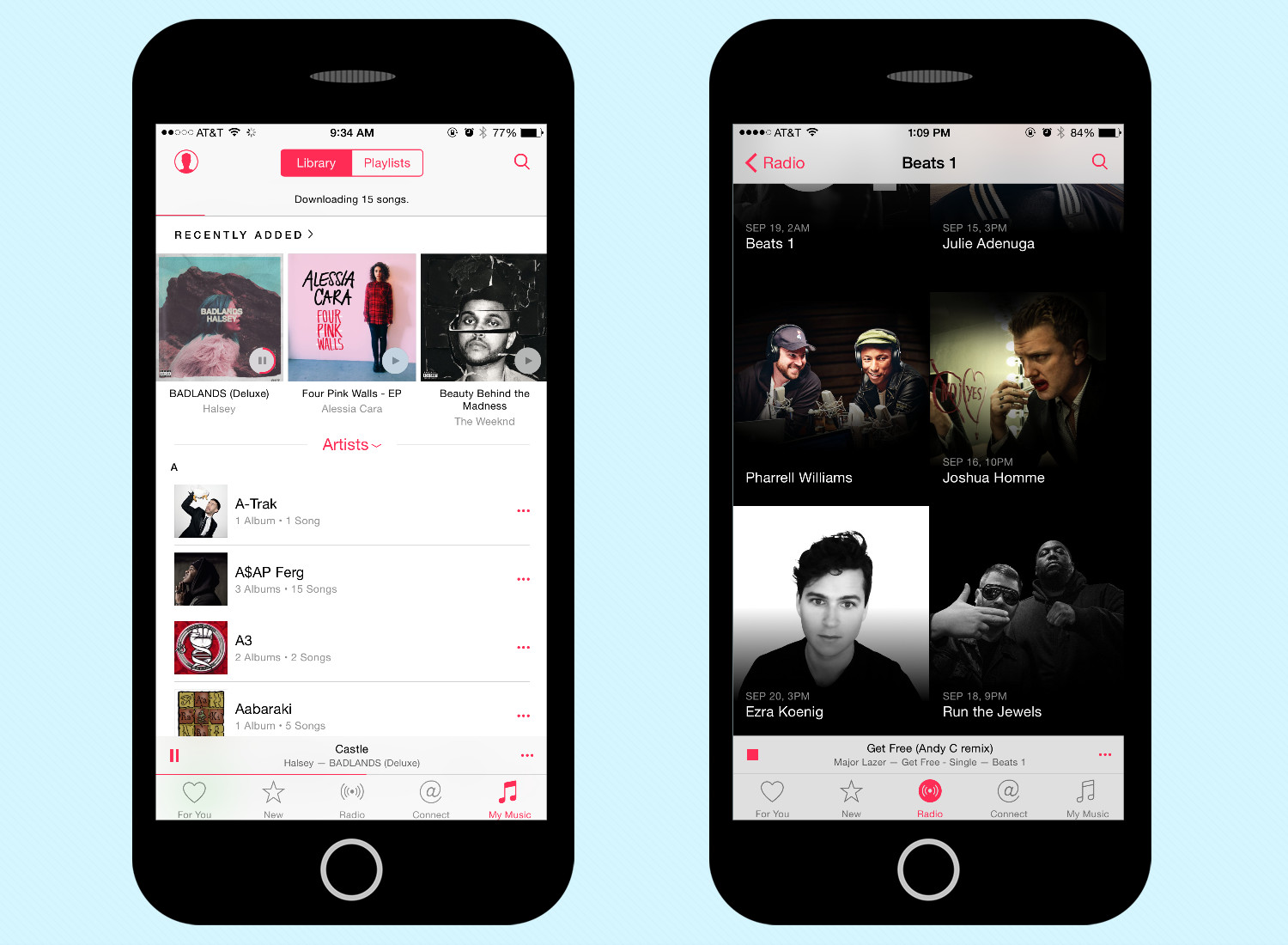
However, I was determined to give my beloved Apple a second chance. When we tried again, without its destructive iCloud Music Library feature enabled, I used the mobile app to seamlessly add songs from the service's library into my morning commute survival playlist. By the end of the 3-hour trip, I'd slotted in songs from both Dr. Dre's "The Chronic" and Taylor Swift's "1989," albums that only Apple Music can stream. Once we arrived at our destination, back episodes of the Beats 1 radio station showed WRTJ, and St. Vincent's Mixtape Delivery Service made for excellent listening.
Then, things started to go sour, again. I bet Apple Music is proud of its slick ability for album art to dictate background and text colors, but often, the combinations just didn't work, making things harder to read on both my laptop and my phone. Call me shallow, but how an app looks and reads matters to me. I'm not fond of the dark aesthetics of Spotify and Tidal, but at least those companies are more consistent.

While iOS 8.4.1 was billed as an update to fix the kind of problems thatdamaged my music collection, issues remained when I re-enabled iCloud Music Library. In my desktop iTunes library, the phrase "(Deluxe Edition)" was mysteriously added to the album title of some songs in James Blake's "Overgrown," which made for gaps in my listening. The app also confused my rare, unreleased version of Fiona Apple's "Extraordinary Machines" with the official, studio release, making it impossible to play my original version on Apple's mobile app.
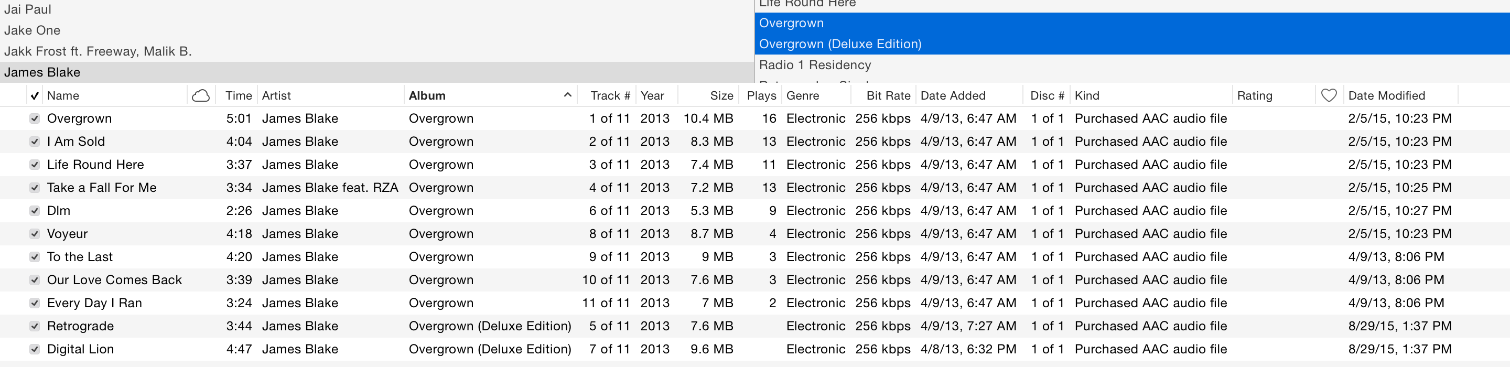
The big fight came when Apple Music incorrectly downloaded the clean, not explicit, versions of a handful of songs onto my phone. You can do whatever you want with my metadata, but when you drop out my curse words, you show how little you care.
But the final straw was when Apple Music took away the ability to sync files over a cable with iCloud Music Library (which you need to use to save songs for offline listening). I am hoping to see Apple fix these problems in an update, but I am tired of waiting for services to solve their issues.
Google Play Music: I really, really, really, really, really, really like you.
The Google Play library is just as large as those of its competition, with the same "over 30 million songs" count that Spotify, Tidal and Apple Music each claim. But it won me over by how it treated my precious music library. When uploading all of my files, Google's Music Manager program on the desktop processed my collection without any errors.
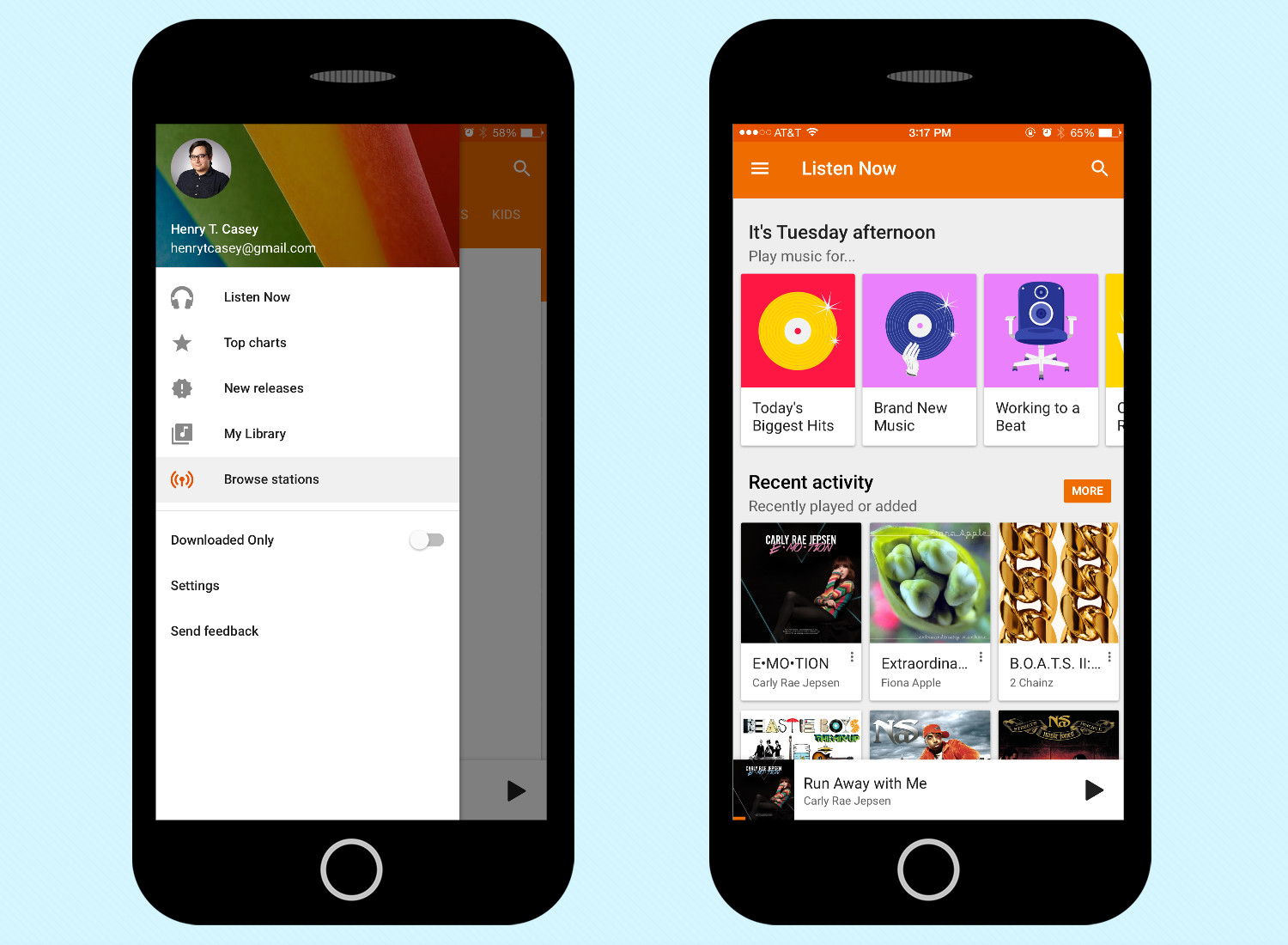
Sure, Google Play Music is not flashy; it lacks Spotify's friends list, Apple's curated content and Tidal's celebrities. The truth is, though, that special features don't mean much if my music isn't supported. Google Music's library is rich enough to fill in all of the gaps left by the DRM-protected iTunes songs I've purchased over the years. From digital downloads from independent labels to recordings I make from rare vinyl, Google Music supports my drive to acquire music in any and every way. It even imported playlists from my iTunes library better than Apple Music could.
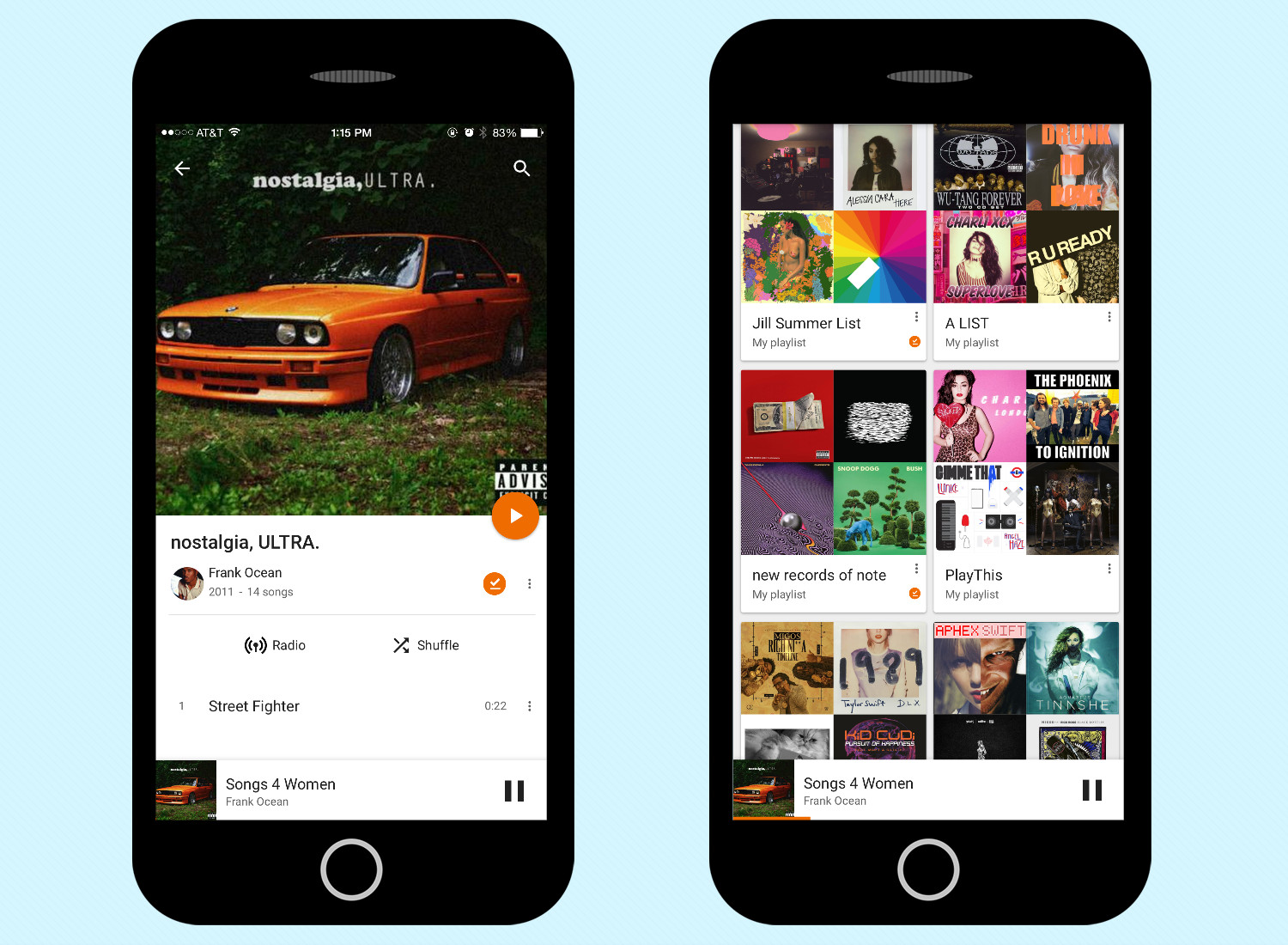
The service, in both the desktop and on mobile, takes the same streaming music listening process that works for Spotify (search, listen, save, repeat), and gives my library equal footing and respect. Sometimes, the app you need isn't the flashy one or the one that matches your hardware, but the one that takes care of your original music files. From making playlists on the go to syncing the songs I always want on my iPhone, Google has won my musical monogamy by giving me freedom, by letting me bring any songs I want into our home.
Love Is All You Need
Google Play Music is the girl or boy next door that was always there (since November 2011), but you never thought of it as a potential partner. While the flashier Spotify and Apple Music failed to actually be friendly with the music I've accumulated over the years, Google Play Music welcomed my tens of thousands of songs with open arms. For $10 a month, the service's Music Manager app keeps its server up to date with the files I've acquired, which sit well (and, thankfully, above) its own library.

I was sad to see Prince renew his vows with Tidal by releasing an album on the service, but $10 a month is a steep price for one man's catalog, even if that man is one of the greatest to ever record. Rdio was nice and elegant, but without integration with my library, we didn't add up to a hill of beans.
But, in the end, I can't quite kick Apple Music out of the house yet. I'll keep it around for the free Beats 1 radio, but I'm banishing it to sleep on the digital couch known as The Unused Apple Apps folder.

Henry was a managing editor at Tom’s Guide covering streaming media, laptops and all things Apple, reviewing devices and services for the past seven years. Prior to joining Tom's Guide, he reviewed software and hardware for TechRadar Pro, and interviewed artists for Patek Philippe International Magazine. He's also covered the wild world of professional wrestling for Cageside Seats, interviewing athletes and other industry veterans.
-
Glenn_2 Great article. I agree with a lot of your points. Apple Music has been a mess, but it's hard to pass up the family pass for $14.99 when you have 5 kids. I have used google's music for years before this because I had androids and always loved it, especially being able to stream it on my chromecast. My one problem with it is the lack of playlist organization. I love creating different playlists, but trying to pick one out of 30 in the car is downright dangerous. Would love it if I could speak the playlist name or have it organized in folders for quick picking.Reply
 Club Benefits
Club Benefits










