Tom's Guide Verdict
The Apple TV's innovative Siri features, app store and beautiful interface make the premium worth it for Apple fans, but it lacks 4K support.
Pros
- +
Gorgeous, intelligent interface
- +
Lots of great content
- +
Smart Siri integration
- +
Promising gaming capabilities
Cons
- -
No 4K support
- -
Expensive
- -
Subpar touch controls
Why you can trust Tom's Guide
When Apple sells a set-top box with the tagline "The future of TV is here," the bar is set very high. The Apple TV HD (formerly Apple TV 3rd Gen) ($149 for 32GB; $199 for 64GB) is supposed to usher in a new era of streaming splendors, taking the world of streaming video far beyond what any competitor has offered up to this point. The reality is not as exciting as promised, but the new Apple TV still shows a lot of great potential.
Apple's beefed-up box offers a variety of channels (which Apple calls "apps," but let's call a spade a spade), a fantastic interface and truly innovative voice navigation. It's also more expensive than other set-top boxes, and it's missing a few major apps as well as support for 4K content. If you're already heavily invested in the Apple ecosystem, the Apple TV is definitely worth the splurge. Otherwise, whether you want it will depend on how much you like what an inventive new Siri voice assistant has to offer and how aggressively developers embrace this new platform.
Design

The Apple TV comes with a few silver Apple-logo stickers, and you may as well slap one on the device; it's the only way you'll be able to tell it apart from most other set-top boxes on the market. Like the Roku 4 and the Amazon Fire TV, the Apple TV is a small, squarish black box. This one measures 3.9 x 3.9 x 1.9 inches, compared to its predecessor, which was 3.9 x 3.9 x 0.9 inches. It's smaller than both the Fire TV (4.5 x 4.5 x 0.7 inches) and the Roku 4 (6.5 x 6.5 x 0.8 inches), but taller than both of those devices.

On the back, you'll find ports for Ethernet, HDMI and digital audio. If you want microSD storage — which is offered by the Roku 4, Fire TV and Nvidia Shield TV — you're out of luck. There's also a port for a Lightning cable, although you'll only use this for recharging the remote, or if you're a software developer testing apps.
The device looks fine, and shouldn't take up too much space. Its lack of USB ports and a microSD slot are not surprising, given Apple's closed ecosystem, but they do put it a bit behind its closest competitors.
Interface

Apple is all about style, and its set-top box is no exception. The Apple TV has one of the prettiest and most navigable interfaces on the market right now. When you first start up the device, you'll jump right to your selection of apps. Better still: You can customize the placement of apps. By default, iTunes is front and center (for obvious reasons), but if you'd rather fill your top row with Netflix, Hulu, video games and live sports, there's nothing stopping you. At present, among competitors, only Roku devices let you set up your interface to your liking.

Scroll down, and you'll find the standard array of streaming device options. You can access the App Store (a smaller, curated version of the full iOS App Store — more on that later) as well as play with the device's settings. The whole system is incredibly intuitive, and it's attractive, to boot. The Apple TV allows apps to affect the top part of the home screen, and developers have taken advantage of this.
Get instant access to breaking news, the hottest reviews, great deals and helpful tips.
Netflix, for example, will display recommended shows before you even open up the app, saving you a few precious seconds. Right now, the home screen features from Netflix, iTunes and similar programs are useful, although not terribly exciting, but the potential here is enormous.
Remote
Believe it or not, the primary reason you might want an Apple TV instead of a competing model is its remote control. A new Siri protocol gives you a ton of exciting new ways to control your content with your voice — but first, let's talk about the peripheral itself.

The Apple TV remote is a 4.9-inch rectangle with a clickable trackpad up top and six buttons underneath (two of them are connected in a volume rocker). You'll get the standard play/pause, back and home buttons, as well as a microphone icon that launches Siri. At only 1.5 inches wide and 0.3 inches thick, it can be a little hard to grasp, especially for folks with larger hands, but it's a sensible design overall.

Substituting a touchpad for traditional directional buttons is one of the most innovative aspects of the new Apple TV, albeit a risky one. I am of two minds about the touchpad: In theory, it's much faster than using buttons to scroll through one piece of content at a time, but it's also much more imprecise.
I loved zooming through apps to find my favorite one without feeling like I was moving around in an old Legend of Zelda game. However, entering text — which you'll need to do a lot, especially if you require a password for iTunes purchases — is an enormous pain. I often overshot my goal, or nudged the cursor to an adjacent letter while trying to select it. You can tap the edges of the touch screen instead; but the process is slow, and you run the risk of clicking it accidentally.
Siri
The other big remote control advancement is the inclusion of Siri, Apple's popular iOS voice assistant. While Siri on Apple TV isn't as robust as its mobile cousin, it's still head and shoulders above what any other streaming device offers.
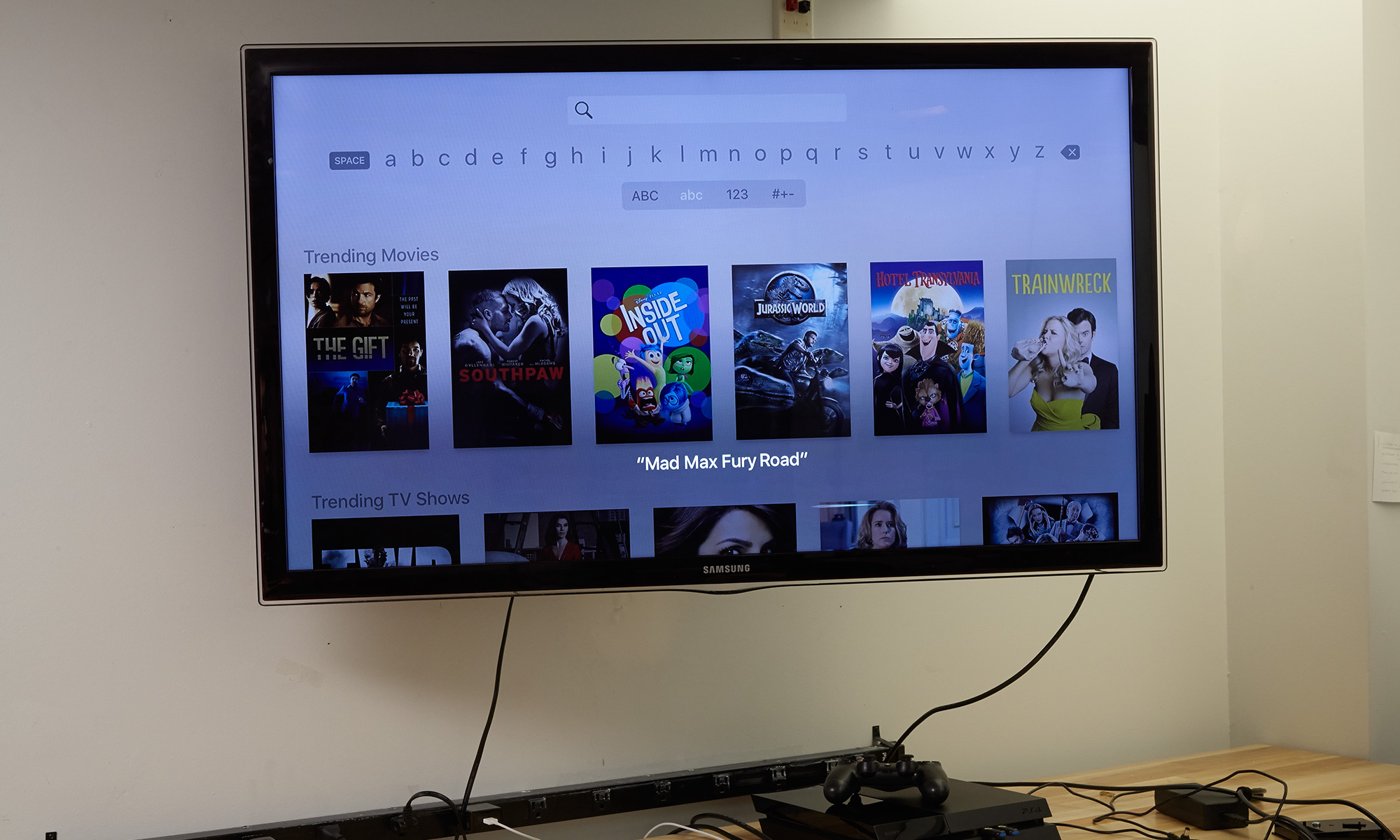
First and foremost, you can use Siri the same way you can use a voice search on any other gadget. If you search for "Doctor Who," or "Johnny Depp" or "the Coen brothers," you'll find relevant results across five different services. There aren't nearly as many as you get with the Fire TV (seven) or Roku (20), but iTunes, Netflix and Hulu all support Siri searches, so you're likely to find what you're looking for without having to open individual apps.
You can also ask Siri general queries. The Apple TV lacks a full Web browser, so it can't trawl the Internet for the answers to your most obscure trivia, but you can ask it about the weather, or traffic conditions, or the Mets' ill-fated World Series run, and it will give you answers, complete with small graphics.
Where the service really delivers, though, is in its ability to parse speech and ask follow-up questions. You don't have to just say the title of a show and wait for the system to recognize your voice; you can speak to it conversationally. I often asked Siri to "show me" a movie, "let me see" a TV show or "play" a program I'd been wanting to watch, and it understood me perfectly.

You can search by title, actor, director, producer, time period, quality (Siri understands good and bad ratings, at least; it doesn't have the hang of "mediocre" yet), age range and even the studio. My favorite feature by far, though, was Siri's ability to search for particular episodes of a show by its guest star. "Show me the episode of Star Trek with Kirsten Dunst," I said, and seconds later, Siri arrived at "Dark Page," the seventh episode of Star Trek: The Next Generation, Season 7. (Yes, Kirsten Dunst is really a guest star on the show, and no, she doesn't save what is otherwise a very boring episode.)
Siri's ability to refine searches is also impressive. "Show me Johnny Depp movies" is something that any decent streaming search could handle, but few would be able to follow up with "Only the bad ones" or "Just his best ones." At least for TV and movies, Siri can respond to follow-up questions.
The new Apple TV has one of the prettiest and most navigable interfaces on the market.
You also get some fairly granular control over your media. While you're watching content, Siri can enable or disable subtitles, rewind, fast-forward, play, pause or jump to a specific point in time. I probably had the most fun, though, with "What did she say?" If you miss a character's dialogue, just ask Siri what he or she said. Siri will automatically rewind about 10 seconds, turn on subtitles and turn them off again once you get back to the point at which you stopped.
It's an impressive bit of programming, and it's not hard to see how this could have some real-world applications beyond just showing the voice assistant off to your friends.
Content and Apps
The Apple TV occupies the middle ground of the streaming device scene. It lacks the thousands upon thousands of channels of the Roku, Fire TV and Chromecast, but still feels much more comprehensive than the slowly growing Android TV platform.
You've got iTunes and Apple Music, which alone make the Apple TV a pretty big deal for people invested in the Apple ecosystem. For those who listen to podcasts, the iTunes Podcasts service is also available as a separate app. The device has access to most of the big streaming services, such as Netflix, Hulu, YouTube, HBO Go/Now and Pandora.
MORE: Best Streaming Services
On the other hand, there are some conspicuous absences: Amazon Instant Video and Spotify, for starters. Apple sees Apple TV as an open platform, and those companies are welcome to develop apps, if they want.
There are also workarounds, such as using AirPlay, Apple's screen mirroring protocol, to stream those services from a Mac, iPhone, iPad or iPod Touch. Still, for the moment, the Apple TV lacks some huge apps, and it's not clear whether it will ever get access to them.
The Apple TV also offers a selection of nonstreaming, nongame apps, and they run the gamut from the potentially interesting to the unnecessary.

Zova, for example, is a fitness app that syncs with an Apple Watch to monitor your heart rate on-screen. As far as I know, this is the first example of synchronicity between a wearable and a set-top box. You can also download a QVC app, which allows you to watch the home shopping network and then examine and buy what they're selling in real time online. The design is a little bare-bones, but it's easy to see how developers could expand on these options in the near future.
On the other hand, there are apps like Zillow, which monitors real estate in your area, and Gilt, a shopping app for designer clothing. These are just bigger versions of apps you can already get on your iPhone or iPad, and seeing them on a big screen doesn't add much to the experience.
Gaming
Apple TV, like the Nvidia Shield TV and the Amazon Fire TV, has made much of its ability to play games, both casual and hardcore. Compared to the awful game selection on Roku or the mixed bags on the Fire TV or Android TV platforms, the Apple TV game store is pleasantly curated.
In fact, a lot of the games that currently headline the App Store are decidedly hardcore offerings: action/role-playing game Transistor (Tom's Guide's Best Game of 2014), an old-fashioned space combat sim called Manticore Rising and the rhythm game reboot Guitar Hero Live, among others. Of particular note is Beat Sports, which is a combination of music and sports games from Harmonix, the studio behind Rock Band.
While an Apple TV isn't a replacement for a full gaming console, it has one of the better selections I've seen in a set-top box. The only trouble is that the remote, which is small and thin, doesn't make an ideal game controller. You can use it as a motion controller like a Wii remote (a wristband, to keep your controller from flying away, costs an extra $13), but I found that the accelerometer and gyroscope were way too imprecise to play something twitch-based like Manticore Rising for very long.
MORE: Best Devices to Sling Your Phone or Tablet to a TV Screen
Users can invest in more traditional controllers, like the SteelSeries Nimbus, although these peripherals are not yet available, and will likely cost somewhere in the neighborhood of $50. For the moment, it's fair to say that gaming is off to a strong start, but the hardware isn't ideally matched to the software.
Performance
In terms of specs, Apple mentions only that the system runs on an "A8 chip with 64-bit architecture." Whatever goes into that chip, though, it does its job admirably. Every part of the Apple TV feels snappy and quick, from navigating through the menus to loading videos (which, to be fair, is as dependent on your connection as it is on the system you use).

The system displays content at up to 1080p resolution, and uses its screensavers, of all things, to show off its visual fidelity. These screensavers portray aerial drone and helicopter videos of locations like London and the Great Wall of China. They'll even change from day to night, depending on what time you're watching. The images are gorgeous and run smoothly.
However, the 1080p resolution also draws attention to the Apple TV's greatest limitation: its lack of 4K output. Unlike the Roku 4, the Amazon Fire TV and the Nvidia Shield TV, the Apple TV maxes out at full-HD resolution rather than ultra HD. (The Chromecast, older Rokus, the Nexus Player and the three major game consoles also max out at 1080p.)
Without 4K, Apple is asking $150 for a system that is less future-proof than a cheaper Fire TV or Roku 4.
The problem is not so much that you'll be missing out on a ton of 4K content right now. You won't be. There's not that much of it, and what's there is mostly confined to Netflix, YouTube and Amazon Prime (the latter of which the Apple TV doesn't have). The problem is that 4K programming is coming, and will only proliferate over the next few years. Apple is asking $150 for a system that is less future-proof than a Fire TV ($100) or a Roku 4 ($120).
Bottom Line
Spending $150 on a device that doesn't support the highest-resolution video seems questionable. However, Apple nearly makes up for that shortcoming with a superior user experience. The Apple TV runs like a dream, offers plenty of high-quality content and has a more serious commitment to gaming than I'm used to seeing in a set-top box. The Siri integration is also incredibly clever and useful.
At the same time, a lack of 4K is a big deal, especially as the market rockets in that direction. In addition, Apple's inability to play nice with companies like Amazon means that you'll miss out on a lot of good content (at least for now).
If you care more about getting the most content possible for the lowest price, the Roku 4 is a better value — or the Chromecast, if you don't need 4K. But if you expect more from a set-top box than video and are excited by getting apps and games on the big screen, the new Apple TV is a strong choice that may get better over time.

Marshall Honorof was a senior editor for Tom's Guide, overseeing the site's coverage of gaming hardware and software. He comes from a science writing background, having studied paleomammalogy, biological anthropology, and the history of science and technology. After hours, you can find him practicing taekwondo or doing deep dives on classic sci-fi.
