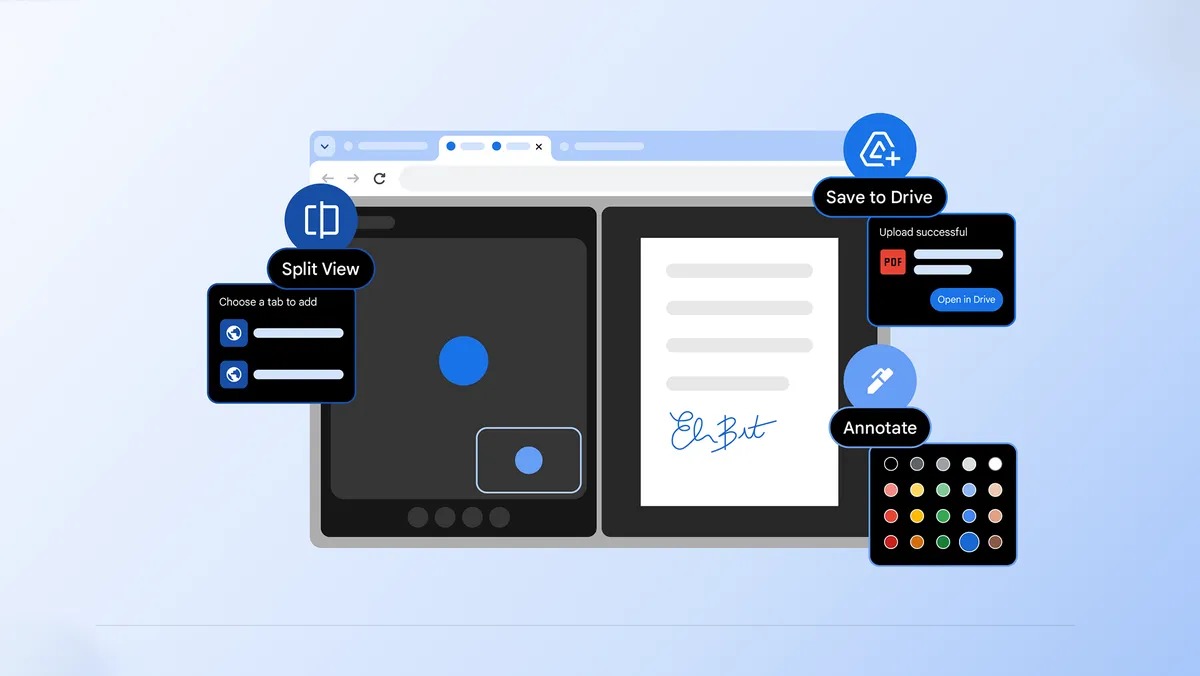You Can Now Easily Share Google Search Results: Here's How
Here's how to share Google searches using an Android phone.
Here at Tom’s Guide our expert editors are committed to bringing you the best news, reviews and guides to help you stay informed and ahead of the curve!
You are now subscribed
Your newsletter sign-up was successful
Want to add more newsletters?

Daily (Mon-Sun)
Tom's Guide Daily
Sign up to get the latest updates on all of your favorite content! From cutting-edge tech news and the hottest streaming buzz to unbeatable deals on the best products and in-depth reviews, we’ve got you covered.

Weekly on Thursday
Tom's AI Guide
Be AI savvy with your weekly newsletter summing up all the biggest AI news you need to know. Plus, analysis from our AI editor and tips on how to use the latest AI tools!

Weekly on Friday
Tom's iGuide
Unlock the vast world of Apple news straight to your inbox. With coverage on everything from exciting product launches to essential software updates, this is your go-to source for the latest updates on all the best Apple content.

Weekly on Monday
Tom's Streaming Guide
Our weekly newsletter is expertly crafted to immerse you in the world of streaming. Stay updated on the latest releases and our top recommendations across your favorite streaming platforms.
Join the club
Get full access to premium articles, exclusive features and a growing list of member rewards.
Ever gotten a Google search result so mindblowing that you just had to share it with everyone you know? If so, Google is working on a solution for you -- provided that you're an Android user.

As 9to5Google notes, you can share your Google search results via email, text message, Facebook, and a number of other avenues. When your recipient clicks the link, they'll be directed to the Google app (if they're on Android) or to the search results in their browser (if they're on a PC). Bear in mind that they may not see the same results that you did; those are somewhat personalized based on browsing history.
Here's how to share your Google search:

1. Open the Google app. Make sure you're signed up to beta test the Google app for Android.
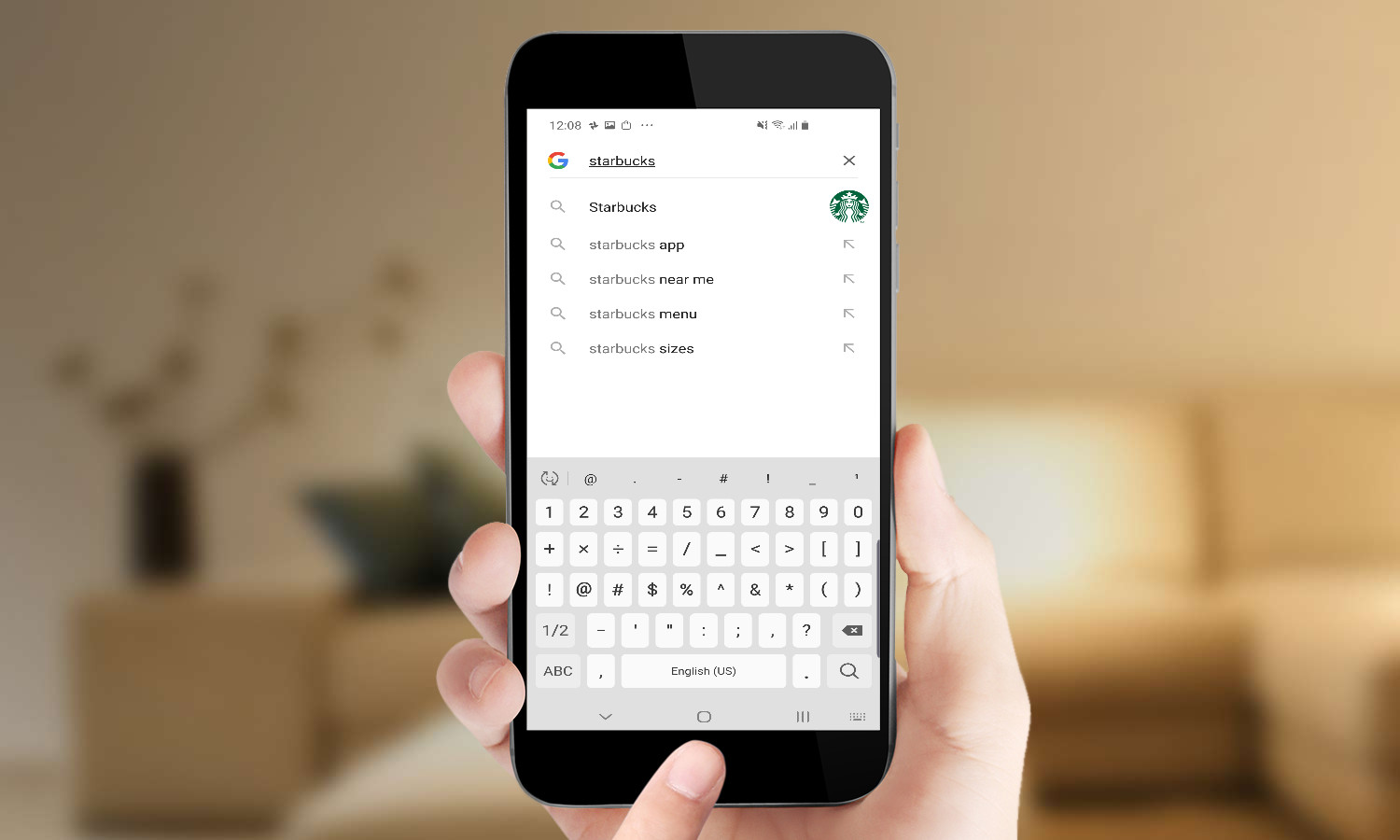
2. Enter your search term into Google. In this example, we'll search for Starbucks.
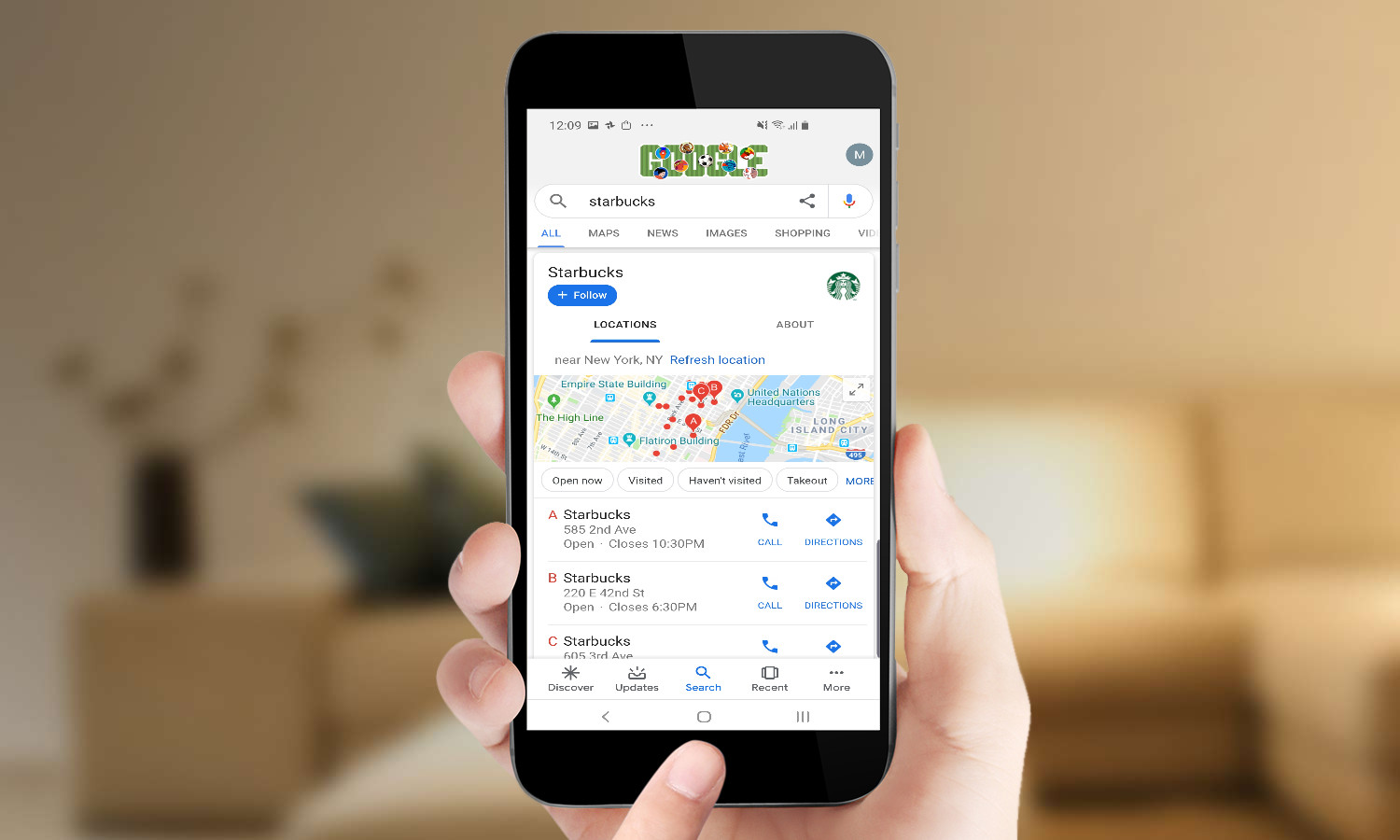
3. Tap the icon at the right end of the search bar, to the left of the microphone icon.
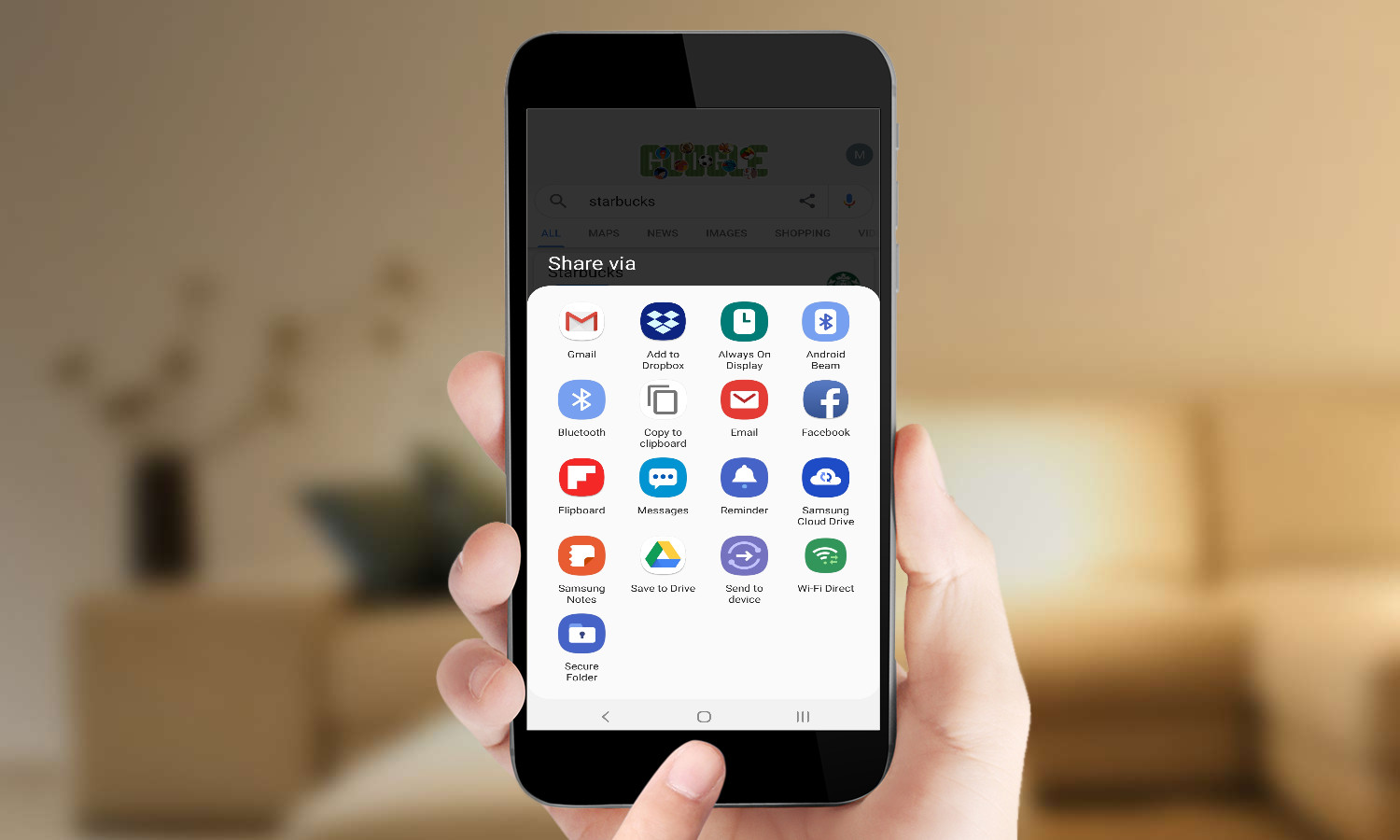
4. Choose how you'd like to share your search. Your options include Gmail, Dropbox, Bluetooth, Flipboard, Drive, Facebook, and more.
Get instant access to breaking news, the hottest reviews, great deals and helpful tips.
- Here's the One Gmail Setting You Should Activate Now
- 40 Best Google Chrome Extensions
- Google Will Let You Auto-Delete Your Location and Search History
Monica Chin is a writer at The Verge, covering computers. Previously, she was a staff writer for Tom's Guide, where she wrote about everything from artificial intelligence to social media and the internet of things to. She had a particular focus on smart home, reviewing multiple devices. In her downtime, you can usually find her at poetry slams, attempting to exercise, or yelling at people on Twitter.
 Club Benefits
Club Benefits