Google Cardboard Broadens Virtual Reality's Audience
Google Cardboard may look like a modest do-it-yourself virtual reality viewer. But the simple-looking headset has some serious potential.

I have seen the future, and it is encased in cardboard. And also, truth be told, a little blurry.
Perhaps it's a stretch to call Google Cardboard, the company's do-it-yourself approach to a virtual reality headset, the future of VR -- not in a world where high-tech headsets from the likes of Oculus promise an immersive, graphics-heavy experience. But Google certainly sees something in its modest ViewMaster-esque kit. Witness the amount of time the company spent discussing Cardboard during this year's Google I/O keynote and how it sees the kit for turning an ordinary smartphone into a VR viewer as a way of putting that technology in the hands of more people.
Google first introduced Cardboard at its 2014 developer conference, and at the time, it must have seemed like a cool parlor trick. Take a cardboard box equipped with a cheap pair of lenses, fold it like some rainy day craft project, insert your Android device, and you had a viewer capable of running a handful of virtual reality demos via a Cardboard companion app. Then developers started building apps for Cardboard, companies started selling their own version of the kit, and suddenly Cardboard was something more than a way to amuse I/O attendees.
MORE: VR Headset Mega Guide

This year, Google handed out a modified version of its Cardboard viewer. The new model takes fewer steps to assemble -- three instead of six. It can accommodate large phones now that we live in a world where 6-inch displays are not uncommon. A new button on the case -- made out of cardboard, naturally -- works with more phones. And Google now offers a version of the Cardboard app for iOS, along with developer tools to encourage app makers to build iOS-friendly virtual reality apps.
And that's good news for me. I watched the 2014 edition of Google I/O from the comfort of a live stream, so I never got to lay my hands on the original Cardboard. Attending this year's event, though, I could try out the new model -- one that would even work with my iPhone 5c. (Maybe not one of those larger screen smartphones that Google has in mind with the redesign, but good enough to take Cardboard out for a test spin.) And as someone who gets fever dreams at the thought of putting together IKEA furniture, the fewer steps in a DIY project, the better.
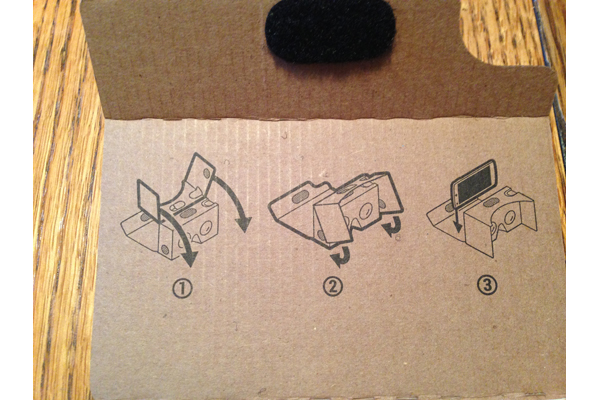
The new Cardboard turns out to be remarkably easy to assemble, even for those of us who are all thumbs. The instructions are right there on the one of the folds, and while it took me a few attempts to insert my iPhone into the assembled viewer in a way that didn't give me double vision, the instructions on the iOS companion app helped me work out which way to insert my phone. From the moment I used the QR code on the bottom of my Cardboard viewer to pair the device with my iPhone 5c, it just took a few minutes to be up and running.
The virtual reality examples included in the Cardboard app provide a taste of what you can do with virtual reality without necessarily knocking your socks off. Kaleidoscope shatters a multicolored Google logo into a mosaic of glass that shifts as you tilt your head -- you know, like with an actual kaleidoscope. Exhibit gives you a 360-degree view of masks and other artifacts as you tilt your head, looking up and from to side. Explorer and Urban Hike offer the same sort of view, only of museums and city streets, respectively. It can be pretty immersive, as I found myself strolling down Urban Hike's view of New York's Seventh Avenue... and walking right into a coffee table in my living room.
That said, I found the view in Cardboard to be more virtual than reality. More specifically, I found the images a little blurry, in the same way that looking through a pair of binoculars can produce fuzzy images until you find the right focus. Adjusting how close I held the Cardboard case to my eyes helped a little, but never completely brought what I was looking at into focus.
Then again, this may be a case where "perfect" is the enemy of "good." My 4-year-old wandered out of her bedroom while I had the Cardboard pressed up to my face and demanded to know what I was looking at. I decided to show her a museum exhibit of dinosaur bones in the Cardboard app's Explorer feature, and then spent the next 10 minutes trying to pry the Cardboard out of her vise-like grip. The lesson here: 4-year-olds are surprisingly strong when you try to take devices away from them. Also, virtual reality -- even in this form -- really stokes a child's imagination.
Google seems to have learned that lesson as well, if the company's announced Expeditions platform is anything to go by. Expeditions will let teachers take kids on virtual field trips using Google Cardboard. And Google clearly sees a role for its virtual reality efforts outside of the classroom. I sat in on an I/O session on gaming development in which Google Cardboard was touted as a potential platform for game developers alongside Chromecast and Android TV.
MORE: Google I/O Highlights: Android M, Android Pay and More
Jump, though, embodies Google's most ambitious virtual reality efforts at this point, though. That's the program in which Google wants to put tools for creating virtual reality content in the hands of anyone who wants them. Those tools include a camera rig capable of holding 16 cameras -- camera maker GoPro will sell a Jump-ready camera array -- as well as assembler that can piece together any footage collected by those cameras. The finished product will appear on YouTube, with the first virtual reality videos arriving as early as this summer, Google says.

I had a chance to see a Jump demo on the I/O show floor. Unlike the static images in the standard Cardboard app, the Jump demo featured 360-degree video augmented by surround sound. I could step forward in a virtual stable and feel like I was stepping closer to the horse that appeared in front of me -- assuming that I didn't inadvertently bump into a passerby, that is. I could hear the crunch of ice during a scene on a glacier, and I could look down on a virtual ferry boat and feel like I was going to topple over the rail. I had the same problems with blurry images that I did using the standard Cardboard app, but with the sound it was a much more immersive experience, without some of the field-of-view issues that dogged my hands-on time with Microsoft's HoloLens. (Though to be fair, the HoloLens version I've tested is still considered early-development hardware, which means Microsoft knows that it has some kinks to work out.)
Google's Cardboard is not going to make you forget that you're pressing a folded-up cardboard view-finder against your eyes -- not in its current state, at least. But that's almost beside the point. What it will do, in a world where the Oculus Rift and the high-end computer it requires will set you back $1,500, is give you a perfectly acceptable virtual reality experience for cheap. And it may just motivate developers to augment those experiences with apps that push the envelope of what we can expect from virtual reality.
Get instant access to breaking news, the hottest reviews, great deals and helpful tips.
Philip Michaels is a senior editor at Tom's Guide. Follow him at @PhilipMichaels. Follow Tom's Guide at @tomsguide, on Facebook and on Google+.
Philip Michaels is a Managing Editor at Tom's Guide. He's been covering personal technology since 1999 and was in the building when Steve Jobs showed off the iPhone for the first time. He's been evaluating smartphones since that first iPhone debuted in 2007, and he's been following phone carriers and smartphone plans since 2015. He has strong opinions about Apple, the Oakland Athletics, old movies and proper butchery techniques. Follow him at @PhilipMichaels.
-
Vlad Rose The first thing I always think of when I see these google cardboard devices is a modern version of this:Reply
http://www.view-master.com/en-us
-
PhilipMichaels Reply15952392 said:The first thing I always think of when I see these google cardboard devices is a modern version of this:
http://www.view-master.com/en-us
It is absolutely ViewFinder-like, which I think is part of its appeal.

