Tom's Guide Verdict
The Acer Aspire Z3-605-UR21 offers a 23-inch 1080p touch screen for just $729, but other family-friendly all-in-ones provide a better value.
Pros
- +
Affordable
- +
Vivid 1080p touch screen
- +
Comfortable full-size keyboard
Cons
- -
Muddled audio
- -
Oddly positioned webcam
- -
Sluggish performance
- -
Excessive bloatware
Why you can trust Tom's Guide
Although you'll often find family members scattered throughout the house using their own mobile devices, all-in-one desktops like the Acer Aspire Z3 are designed to bring the family together. Acer's latest foray into this market is the $729 Aspire Z3-605-UR21, a 23-inch all-in-one that features an Intel Pentium processor, Harmon Kardon speakers and a 1080p touch screen. Should the Aspire Z3 have a place in your abode?
Design

Lacking flair such as chrome trim or an aluminum stand, the Aspire Z3-605-UR21 looks like a typical budget PC. The all-in-one sports a simple plastic design with rounded corners and thick, glossy bezel surrounding the 23-inch display. The computer’s frame extends below the screen in a U-shape, propping up the all-in-one at the front. A plastic stand, which attaches in the center of the back panel, serves as the rear support and allows you to adjust the angle of the display up or down. A speaker grille located directly below the screen runs the width of the computer.
The rear of the all-in-one features a gently curved design, with a handhold centered in the top and a niche for the power cable and ports in the lower right corner. A large vent is located at the bottom of the system. A second, smaller vent is inside the handhold.
MORE: Our Favorite Soundbar Speakers
At 22.3 x 17.4 x 2.1 inches and 19.84 pounds, the Aspire Z3-605 is bulkier than similarly priced all-in-ones such as the Lenovo C540 Touch (23.12 x 18.85 x 4.21 inches and 18.1 pounds) and the smaller portable Lenovo IdeaCentre Flex 20 (20.5 x 12.2 x 0.8 inches and 8.2 pounds). With the stand at its most vertical position, however, the Aspire takes up only eight inches of room from back to front -- leaving plenty of desk space for the mouse and keyboard.
Display

The Aspire's 23-inch 1920 x 1080 touch screen impressed with its colorful visuals and wide viewing angles. When we watched a high-definition trailer for the upcoming strategy game "Wargame: Red Dragon," the gorgeous blues and pinks of a sunset sky popped, and we could easily make out tiny details such as the red stars on the wings of Soviet Su-27 jets. Colors remained accurate even when we stood more than 45 degrees to either side of the display.
Our color test showed that the Aspire Z3-605's screen is capable of displaying a solid 95.7 percent of the sRGB color gamut and does so with an average Delta E (color accuracy) of 11 on a scale where 0 would be perfect matching. By comparison, the Lenovo C540 displays 103.9 percent of the sRGB color gamut (more colors than in the spec) with a Delta E rating of 7.4, which is more accurate.
Get instant access to breaking news, the hottest reviews, great deals and helpful tips.
At 202 nits, the Aspire Z3's display is fairly bright as well. This outshines the Lenovo C540 Touch, which averaged just 148 nits, and the Lenovo IdeaCentre Flex 20, which measured 197 nits.
The touch screen proved responsive, though its performance was hampered by the Aspire's sluggish Pentium processor. When using our fingers to scroll through a document in Google Drive, for instance, movement up and down the page felt choppy. On the positive side, we could use all 10 fingers in Microsoft Paint, and gestures like pinch-to-zoom and scrolling performed reliably.
MORE: Mobile Security Guide: Everything You Need to Know
Audio
Unfortunately, the Aspire's Harmon Kardon speakers failed to deliver audio that matched the visuals for quality. When we listened to the soundtrack to "Batman: Arkham Origins," the normally pulse-pounding main theme sounded muddled. Bass notes were indistinct, and high notes sounded tinny. Turning up the volume to the maximum caused the music to become cacophonous.
Still, the speakers can get quite loud, as our audio test demonstrated. When we measured the volume of a single tone from 23 inches away, the Aspire measured 89 decibels. This falls between the Lenovo IdeaCentre Flex 20 (88 dB) and the Lenovo C540 Touch (91 dB).
Keyboard and Mouse

The Aspire Z3-605 ships with a full-size wireless keyboard and mouse. The keyboard is powered by two AA batteries and features a full number pad on the right and reversed function keys in the top row. The square, flat keys enjoy good vertical travel and generous spacing.
The wireless mouse boasts an ergonomic grip that dips in at the sides, allowing you to use it comfortably with either hand. The optical sensor, mouse buttons and scroll wheel all performed reliably.
MORE: The Best Gaming Keyboards You Can Buy
Ports and Webcam

The Aspire Z3-605 features a standard selection of I/O connections. On the back are a headphone jack, a microphone jack, two USB 2.0 ports, a USB 3.0 port, an HDMI-out port and an Ethernet port. A headphone/microphone combo jack, a USB USB 3.0 port and an SD Card reader are at the bottom right corner of the front.
Although hardly outstanding, the image quality provided by the 720p webcam will suffice for online video chats. In a headshot we took in the office, details looked fuzzy, but colors such as the blue fur on an Elmo doll in the background appeared reasonably accurate.

The camera is positioned to view straight ahead, and seems to be zoomed in quite a bit. This poses a problem since the Aspire's stand prevents the all-in-one from standing completely vertically. As a result, when we launched the Windows 8 camera app, we could see only the top of our head unless we sat rod-straight in our chair.
Performance

Powered by a 1.9-GHz Intel Pentium 2127U processor and 4GB of DDR3 RAM, the Aspire Z3-605 consistently fell behind the Core i3-powered competition. Still, it provides enough horsepower to perform everyday tasks such as checking email or browsing the Web. We didn't experience any stuttering, for instance, when composing a document in Google Drive with a dozen tabs open at the same time.
On Geekbench 3, an overall performance benchmark, the Aspire scored 3,486. Although this is comparable to the 3,632 turned in by the IdeaCentre Flex 20 (1.7-GHz Intel Core i3-4010U CPU, 4GB of RAM), it falls well behind the 6,267 notched by the C540 Touch (3.4-GHz Intel Core i3-3240 processor, 8GB of RAM).
When we ran our OpenOffice spreadsheet test, the Aspire took a leisurely 8 minutes and 3 seconds to match 20,000 names with their addresses. The IdeaCentre Flex 20 completed the same test in 8:06, while the C540 Touch finished in just 4:33 seconds.
MORE: Top 25 Windows 8 Apps
On our LAPTOP File Transfer Test, the all-in-one's 1TB 7,200-rpm SATA hard drive copied 4.97GB of mixed multimedia in 1 minute and 34 seconds, for a rate of 54.1 MBps. The IdeaCentre Flex proved slower with a rate of just 31.42 MBps. The C540 Touch, by contrast, achieved a rate of 58 MBps.
The Aspire booted into Windows 8 in 37 seconds, slower than both the C540 Touch (23 seconds) and IdeaCentre Flex 20 (15 seconds).
Graphics and Gaming
Armed only with Intel's integrated HD Graphics 4000 chip, the Aspire Z3-605 can't handle even less graphically challenging games such as "World of Warcraft."
On the 3DMark Ice Storm graphics benchmark, the Aspire scored 26,789. This falls just shy of the Lenovo IdeaCentre Flex 20 (27,150) and is further behind the Lenovo C540 Touch (30,067), although none of these scores is outstanding.
When we ran "World of Warcraft" with the resolution at 1366 x 768 and the graphics on autodetect, the Aspire averaged 28 frames per second, just below the 30 fps threshold for smooth gameplay. When we turned up the graphics to Ultra, the game became a stutter-fest at 16 fps. The IdeaCentre Flex 20 and C540 Touch hardly fared better with autodetect/Ultra scores of 27/15 and 34/13 fps, respectively.
Unsurprisingly, "World of Warcraft" proved completely unplayable on the Aspire at its native resolution of 1080p, averaging 20 fps with the graphics on autodetect and 11 fps on Ultra.
Software and Warranty
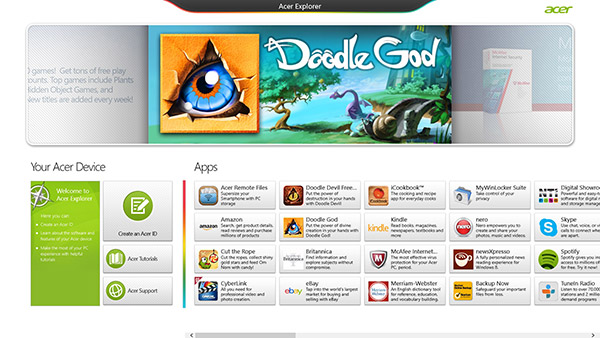
Unfortunately, the Aspire Z3-605 ships with a large amount of pre-installed software, much of which is bloatware. Acer-branded applications proved the most helpful. AcerCloud, the company's answer to Google Drive, serves as a platform for its cloud-based programs. Acer Docs lets you synchronize your Microsoft Office files on AcerCloud and access them remotely from Windows, Android and iOS devices. Acer Media and Acer Photo work the same way with music and photos, respectively.
Windows 8 applications from Acer include Acer Explorer, a portal from which you can download apps, games and utilities; and Acer Crystal Eye, a webcam app.
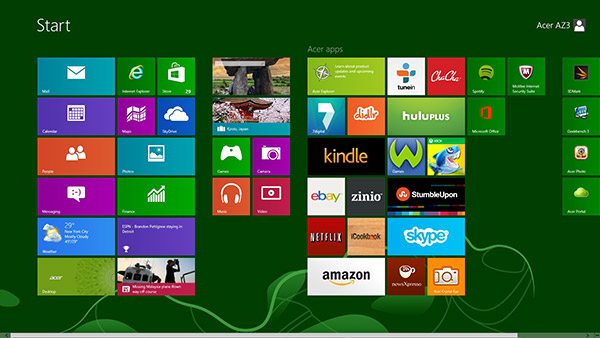
Less useful are the multitude of third-party applications. Tile-based apps include Hulu Plus, Amazon, Netflix and eBay (these are just a handful of the Windows 8 apps that come preloaded on the Aspire). Likewise, the desktop is bloated with casual games such as "Bejeweled 3," "Jewel Match 3," "Peggle Nights" and "Plants vs. Zombies." Just for good measure, Acer throws in a 30-day trial of McAfee Internet Security and backup software from Nero.
Of course, no Windows machine would be complete without Microsoft-branded applications like Skype, OneDrive (formerly SkyDrive) and a trial version of Microsoft Office 2013.
The Aspire Z3-605 ships with a one-year limited warranty.
MORE: Acer: Tech Support Showdown Rating
Configurations
In addition to the $729 Aspire Z3-605-UR21, Acer offers two other models in the Aspire Z3-605 series. The $799 Aspire Z3-605-UR22 features a 1.9-GHz Intel Core i3-3227U processor, 4GB of RAM and a 1TB hard drive. The $699 Aspire Z3-605-UR38 features identical components as the Z3-605-UR21 but with the addition of 6GB of RAM. Interestingly, this configuration costs less than the model we reviewed.
Verdict
At the end of the day, the $729 Acer Aspire Z3-605-UR21 is a straightforward all-in-one desktop for the family. What it lacks in flair it makes up for with its beautiful 23-inch 1080p display, excellent wireless keyboard and eminently affordable price tag.
The $719 Lenovo C540 Touch, however, is a much better value. While the Aspire Z3-605-UR21 suffers from mediocre audio quality, a relatively weak Pentium processor and an annoying number of third-party apps, the C540 Touch impressed us with its outstanding speakers, solid Core i3 performance and genuinely helpful family-friendly software.
If you want to get the most bang for your buck, the Lenovo C540 Touch is your best bet. Still, if you're looking for a simple, inexpensive all-in-one for the whole family, the Acer Aspire Z3-605-UR21 is worth considering.
- The Most Amazing Smart Home Gadgets
- The Best Gaming PCs Available Now
- Top 8.1 Windows Tablet-Laptop Hybrids
Follow David Eitelbach on GooglePlus. Follow Tom's Guide at @tomsguide, on Facebook and on Google+.
David Eitelbach is a UX writer working at Microsoft, writing and reviewing text for UI, and creating and maintaining end-user content for Microsoft Edge and Office. Before this, he worked as a freelance journalist. His work has appeared on sites such as Tom's Guide, Laptop Mag, and Tech Radar.

