Help Me, Tom's Guide: How Do I Set Screen Time Limits on Android?
Trying to limit how much time your child spends on their Android smartphone or tablet? Tom's Guide is here to help.

Parenting sure can be difficult in this age of ubiquitous technology. But there are ways in which tech can help.

Over in our Forums, Sharon M writes:
"I want to limit the screen time that children spend on their Android devices. Do you have any good ideas?"
So your kids won't stay off their pocket-sized screens? Unfortunately, while Google does build some parental controls into Android and the Google Play store, those controls don’t include time limits. You’ll have to install a third-party app.
If your kids are using Samsung Galaxy smartphones released in the past couple of years, check out the free Samsung Marshmallow app. It allows adults to set app-by-app time limits, so parents can make sure their kids aren't spending too much time in Candy Crush or Chrome.
Samsung Marshmallow makes parents and children work together to set reasonable limits on screen time and allowed apps. It runs on Samsung Galaxy S5 through S8 and S8+, Note 4 and Note 5, A5 through A9, and J3 through J7 phones.
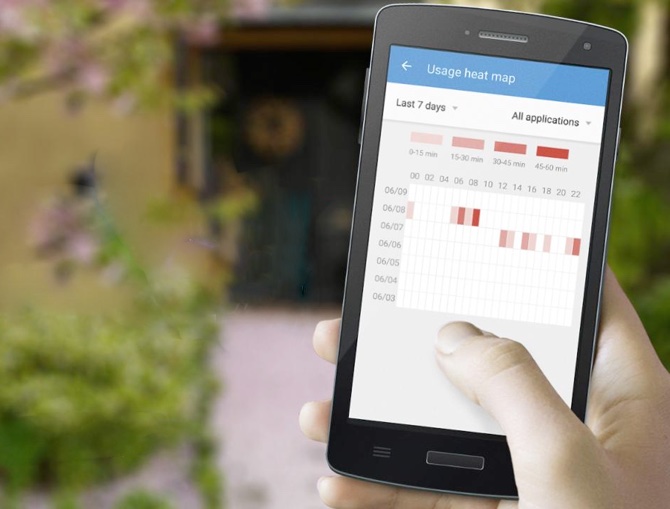
For those parents whose kids don’t have Samsung Galaxy phones, or who want firmer control over their kids’ app usage, we recommend ESET Parental Control for Android, which works on most Android smartphones and tablets. It’s a freemium app, and you’ll have to pay $30 per year to get all the features, but the time limits come with the free version.
Parents can set time limitations for what the app calls Fun & Games apps, and allows parents to designate any app as such. ESET even allows adults to block access to apps during specific times of day, so Junior won't lose sleep staying up all night.
Get instant access to breaking news, the hottest reviews, great deals and helpful tips.
Need tech advice? To get answers fast, head straight to the Tom's Guide Forums for the latest tips from our resident experts and fellow members. You can also comment on this article or email us directly at helpme@tomsguide.com.

Henry was a managing editor at Tom’s Guide covering streaming media, laptops and all things Apple, reviewing devices and services for the past seven years. Prior to joining Tom's Guide, he reviewed software and hardware for TechRadar Pro, and interviewed artists for Patek Philippe International Magazine. He's also covered the wild world of professional wrestling for Cageside Seats, interviewing athletes and other industry veterans.
