Tom's Guide Verdict
The Razer Kraken 7.1. Chroma delivers good sound, a great mic, and lots of audio options at a reasonable price.
Pros
- +
Good sound quality
- +
Great microphone
- +
Colorful lighting
Cons
- -
Limited software
- -
Very tight fit
- -
Inconsistent volume levels
Why you can trust Tom's Guide
When push comes to shove, a good gaming headset needs two things above all else: high-quality sound and a reliable microphone. The Razer Kraken 7.1 Chroma ($100) possesses both of these, and offers them at a reasonable price. While the headset doesn't excel on every count, it can help improve your online multiplayer performance and convey your voice to teammates with crystal clarity, and that makes it well worth the price of admission.
Design
The Kraken 7.1 Chroma is, as its name suggests, a beast. Measuring 8.1 x 6.9 x 3.1 inches and weighing 12 ounces, the Chroma is about as compact as the 8.1 x 6.7 x 4.1-inch, 8.5-ounce SteelSeries Raw Prism. However, the devil is in the design.

Although the Kraken 7.1 Chroma is not that big, objectively speaking, it feels huge. The earcups are enormous and thick. The headband is massive. You can actually fold the earcups in, like on a pair of DJ headphones, but it's not really portable. Stick this in a backpack, and it will take up a good chunk of space.
The Kraken 7.1. Chroma also features pretty LED lighting on both earcups. Colorful lighting like this is getting more common among headsets, but not yet a standard feature, so its inclusion here is very welcome.

On the other hand, the microphone was a bit of a sticking point for me. While the flexible mic is just long enough and easy to fold away if you don't want to use it, it features a distracting white LED light. There is no way to change the color or deactivate this light (unless you mute the mic), so if it draws your eye, your only choices are to get used to it, or tuck it out of sight and not use it.
Illumination
I am of two minds about the Kraken 7.1 Chroma's earcup lighting. On the one hand, the Razer logos that light up look cool, and both the color selection (millions of choices) and accuracy are as good as gaming peripheral backlighting gets. Unfortunately, the software does not allow you to create profiles, so every game and application will have the same color or color pattern.
Comfort
The Kraken 7.1 Chroma provides a snug fit. Whether that's welcome or uncomfortable will probably depend on your head size and whether or not you wear glasses. Since the peripheral uses over-the-ear earcups, they need to be fairly tight to ensure that they don't slip off.
Get instant access to breaking news, the hottest reviews, great deals and helpful tips.

While this tightness helped maintain consistent sound quality, I found the headset uncomfortable to wear for long stretches. After handing off the Kraken 7.1 Chroma to a co-worker with a smaller head, no glasses and less hair, he agreed: It gets uncomfortable over long stretches of time.
The earcups themselves are well-designed. Between the pleasant feel of their pleather lining and their spacious interiors, their manufacture is beyond reproach, and they never get too hot. The headset's tightness is balanced out by its more comfortable aspects.
Gaming Performance
I tried out the Kraken 7.1 Chroma with both Titanfall and Assassin's Creed Unity, and the sound quality was excellent across the board. While the peripheral does not sound quite as good as a comparable pair of dedicated headphones, the sound quality is extremely close, and that's impressive.
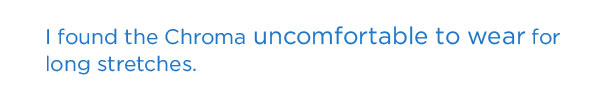
During Titanfall, I had a pretty good idea of where enemy pilots and mechs were at all times, but I didn't notice any significant change from the way I usually perform in-game. Assassin's Creed Unity, on the other hand, had a whole new aural element that I hadn't heard with other gaming headsets. From the shout of the revolutionary crowd, to the clash of steel-on-steel in heated swordfights, to the dramatic music cues, I felt like a part of 1792 Paris.

The microphone is also excellent. The mic has many settings (including sensitivity, volume and ambient noise reduction) and based on a conversation with a co-worker, they all sound good. My voice was clear and audible, and even without the software's normalizer, background noise was hardly audible.
Compared with a headset like the SteelSeries Raw Prism ($60), the Kraken 7.1 Chroma is light-years ahead of the competition in the lower end of the gaming headset price range. While the Raw Prism sounded muddy and flat, Razer's peripheral made me feel completely immersed in the games I played.
Software
Like Razer's mice and keyboards, the Kraken 7.1 Chroma makes use of the Razer Synapse 2.0 software. Unlike those other peripherals, however, Synapse 2.0 is not particularly good to the Kraken 7.1 Chroma. In addition to a somewhat lazy interface, the software lacks many options for the headset that come standard from other manufacturers.
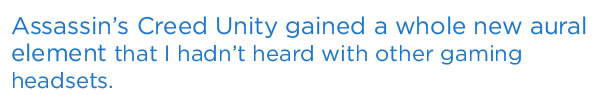
The first problem with the software is that it defaults to the calibration screen every single time you open it. Calibrating the headset once is a good idea; calibrating it every time you start the software would be ridiculous. Although it's only a minor annoyance, it's indicative of how the software is functional, but not optimized.
Synapse 2.0 lets you adjust volume, bass, voice and normalization on the audio side of the spectrum, and volume, sensitivity and normalization for the mic.
The program also allows you to change volume levels for individual programs and apply custom or preset equalization. For what it's worth, the presets sound good, and there are a lot of them: Blues, Rock, Country, Classic, Dance and more. Surprisingly, though, there's no setting that would specifically benefit video games; an odd oversight in a gaming headset.
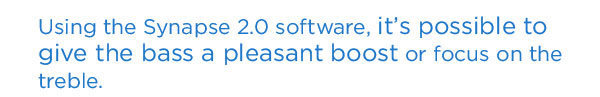
Unfortunately, you cannot set up individual profiles, nor can you link a specific equalization pattern with an application. This means you have to manually toy with the software in-between each game and program if you want a customized experience.
Music Performance
Provided that you find the Kraken 7.1 Chroma comfortable, it's actually a perfectly good companion for music. The soundstage felt bright and clear. Using the Synapse 2.0 software, it's possible to give the bass a pleasant boost or focus on the treble, as the song demands. The available range of presets was also helpful, and made listening to Handel's Messiah sound quite different from the bluegrass stylings of the Steep Canyon Rangers.

What impressed me most about the Kraken 7.1 Chroma is how it compared to my go-to pair of headphones: a Sennheiser HD 25-1 II, which cost me $200. In terms of everyday listening, the Kraken 7.1 Chroma is not that far behind it. The music sounds a little more distant and indistinct on the Razer device, but compared to dedicated headphones that cost twice as much, it's much better than I expected.
While the Kraken 7.1 Chroma is good, it's far from perfect. The volume varies wildly from song to song and from application to application, and adjusting it on-the-fly causes the music to skip. To get any particular genre to sound good also requires manually switching the preset and toying around a bit in the Synapse 2.0 software. You can get good performance out of this headset, but you have to put some work in.
Bottom Line
In the $100 price range, the Kraken 7.1. Chroma delivers good sound, a great mic and lots of options. However, it falls a little short on comfort and software.
Hardcore audiophiles will have to look elsewhere, as will those who need to tweak the sound for every individual game they play. Otherwise, the Kraken 7.1 Chroma is a very good choice if you want to spend a moderate amount of money on a companion for multiplayer gaming with voice chat.
UPDATE: Recently, I had a chance to check out the Razer Kraken Pro: a headset that’s similar to the Chroma, but much more streamlined. Rather than a USB connection, the Kraken Pro has an audio jack, and an optional extension for a microphone jack. While this means you cannot use the Razer Synapse 2.0 software with it, it also means that the headset plays nicely with computers, consoles and mobile devices alike.
Aside from the audio connections, the lack of lighting and the cheaper price ($80 rather than $100), the Kraken Pro is almost identical to its Chroma counterpart. It still has decent albeit somewhat-distant-sounding audio, and an exemplary microphone. The device is both large and easy to transport, and the earcups can get uncomfortably tight over time. While the Kraken Pro is not my first headset recommendation, it’s a well-made device that’s both more versatile and less complex than the Chroma.
Specs
Size: 8.1 x 6.9 x 3.1 inches
Weight: 12 ounces
Connection: Wired USB
Frequency Response: 20 Hz - 20 KHz

Marshall Honorof was a senior editor for Tom's Guide, overseeing the site's coverage of gaming hardware and software. He comes from a science writing background, having studied paleomammalogy, biological anthropology, and the history of science and technology. After hours, you can find him practicing taekwondo or doing deep dives on classic sci-fi.
-
Eirreann I just bought these earlier this week, and I wasn't sure if the problem I seem to be having was really a "problem" or not... your final diagnosis of inconsistent audio levels is pretty much what I'm dealing with: Skype notification noises are louder than the actual call volume, YouTube videos can be especially quiet while playing music seems spot on volume-wise. And, in addition, with most of the quieter sounds (such as Skype) there's a barely-audible yet incredibly annoying hissing sound, similar to what you *would* hear if there was no sounds playing and the volume was turned all the way up. It has become increasingly obnoxious, and I'm not sure if I should take the headset back or not. Is this kind of thing what you meant by "inconsistent audio levels"? And if so, do you think that it's a software issue or a hardware issue? Basically, I want to know if I should take these things back. I've only got a week left in which I could do so, so...Reply -
TheNextGenNation These were actually perfect for YouTube commentaries until the usb port of the headset bent as I stepped upon it by accident. This isn't covered by warranty as it's supposedly a manipulation attempt.Reply

