Tom's Guide Verdict
Highly immersive, with powerful bass and strong audio performance, the SteelSeries Arena 9 5.1 surround sound system is as good as gaming speakers get. Easy to set up, with handy onboard controls and a 10-band parametric equalizer, these premium surround speakers are the perfect way to round off a high-end gaming setup. They’re pricey, bulky and cable-heavy, but these minor flaws detract little from an excellent overall product.
Pros
- +
Highly immersive surround sound
- +
Neighbour-baiting bass
- +
Very good audio quality & 10-band EQ
- +
Great for gaming, music, TV & movies
- +
Easy to set up & handy onboard controls
Cons
- -
Pricey
- -
Large and cable-heavy
- -
Cumbersome bass controls
Why you can trust Tom's Guide
Is it possible for a surround sound system to be too immersive? Trick question. The answer is both “no” and “yes,” as aptly demonstrated by the SteelSeries Arena 9 5.1 surround sound speakers.
Ostensibly, no, it’s not possible for a surround sound system to be too immersive, because that’s literally the one task such a system must perform; the more immersion, the better.
But I defy anyone to play Hell Let Loose or Alien Isolation in full 5.1 surround and come away without some form of shellshock.
Having tested the SteelSeries Arena 9 surround sound speakers for around a month now, I can confidently say that these are some of the best computer speakers around for immersive gaming, not to mention media consumption, too.
The Arena 9s aren’t perfect, but are well worth the money. For the full lowdown, read my full SteelSeries Arena 9 review.
SteelSeries Arena 9 review: Cheat sheet
- What is it? A set of premium 5.1 surround sound gaming speakers from SteelSeries
- "Premium," huh... so how much? $549 smackeroonies
- What's good? All the stuff that matters: immersive, rich sound; deep bass; a 10-band EQ; easy setup, and more
- What isn't? Price aside, minor issues: the bass control knob is cumbersome; it's a large and cable-heavy system
SteelSeries Arena 9 review: Specs
Price | |
Frequency response | 35-20,000Hz |
Max SPL | 100 dB |
Front speakers (L + R) | 2x 3" woofers; 2x 0.75" tweeters |
Front central speaker | 2x 2.75" woofers, 1x 0.75" tweeter |
Rear speakers (L+R) | 2x 2.75" woofers; 2x 0.75" tweeters |
Subwoofer | 6.5" downfiring |
Lighting | Reactive RGB |
Connectivity | USB-C (PC, Mac, PS5), Aux, Bluetooth, Optical |
Compatibility | Windows; macOS; PlayStation 5; Optical connection; Stereo 3.5 mm connection |
SteelSeries Arena 9 review: The ups
The SteelSeries Arena 9 surround sound system does exactly what it should, delivering immersive 5.1 surround sound. It’s an easy system to set up, and its onboard controls are simple to use and super handy.
Detailed surround sound

The Arena 9 system excels at its core function: the surround sound is brilliant. As a 5.1 system, the Arena 9 comprises three front speakers (left, right and middle), two rear speakers (left and right) and a subwoofer. This gives you sound from all around you (pending correct placement, of course), plus deep bass tones from below.
Get instant access to breaking news, the hottest reviews, great deals and helpful tips.
Alien: Isolation
I started off my testing by playing Alien Isolation, and loved how immersive the game proved in surround: the Xenomorph scuttling through vents behind me; pipework creaking to my left and right; the low groans of the ship’s ailing hull. There’s only one thing that can make this sci-fi horror game more terrifying than it already is, and that’s surround sound.
Hell Let Loose
The same is true for WW2 shooter Hell Let Loose, which, to a newcomer, is already enough of a shock to the system through standard stereo speakers. I’ve played long enough to be used to the whistles and cracks of rounds, but not in true surround sound.
Dropping into Normandy for the defense of Utah Beach was utterly terrifying. At first, all was quiet. But then, gradually, came the low rumble of a Sherman, getting louder and louder as it trundled up the road towards the farmhouse my squad was defending, and the pillbox I was in — the subwoofer did excellent work here, amplifying the deepest frequencies.

Eventually, the eponymous hell was indeed let loose, the Sherman’s machine guns combining with MG and small arms fire from infantry. It was utterly terrifying.
Each bullet cracked and zipped to my left and right through the front speakers, while the popping and crumbling of rounds hitting the pillbox’s concrete internal walls came from behind me. Injured comrades screamed from further off, while the whole time, the subwoofer kept up the rumbling of nearby tanks and the thundering explosions of artillery. If you want immersion, there’s no better game to play, and no better speakers to use.
The Witcher 3: Wild Hunt
To take a little break from all the shooting, I fired up The Witcher 3: Wild Hunt and went for a jaunt around Novigrad. This must be my fifth or sixth playthrough of The Witcher 3, but never before have I felt quite so immersed in the bustling sounds of the free city, not to mention the game’s chaotic 8-on-1 fights, or the dripping and echoing of dank cave systems.
Movie — Alien: Romulus
Finally, I wanted to see how well the Arena 9 system performed for movies and TV, so I watched “Alien: Romulus” on Prime Video. As with Alien Isolation, the Arena 9’s performed well, with the creaks of the Corbelan IV audible through the rear speakers.
Solid sound quality

The general quality of the sound is pretty decent, too. As I briefly touched on above, the sub does a very good job at amplifying low frequencies, like the rumbling of tanks in Hell Let Loose or the groaning of the Nostromo in Alien Isolation.
My go-to game right now is WW1 shooter Isonzo, which I played a lot during testing. There’s no surround mode in Isonzo, but the hulking booms of artillery barrages are a good test for a sub. Again, the Arena 9s performed well — perhaps too well, actually, as the artillery sounds started to freak out my dog so I had to turn down the bass.
Great for music lovers

In fact, sound quality is decent across all frequencies. To put the whole gamut to the test, I listened through the entirety of Tool’s Fear Inoculum album, played in hi-res via Qobuz, one of the best music streaming services right now. The intense drum beats sounded super clean, as did the sludgy guitar riffs throughout the album, with Maynard James Keenan’s powerful vocals never getting lost amongst the cacophony.
If I’m being picky, there wasn’t a whole lot of space in the soundstage — I couldn’t hear the separate instruments, which is what I want to hear when listening to Tool in hi-res. These don’t sound like high-fidelity speakers, but that’s fine given their primary focus is gaming.
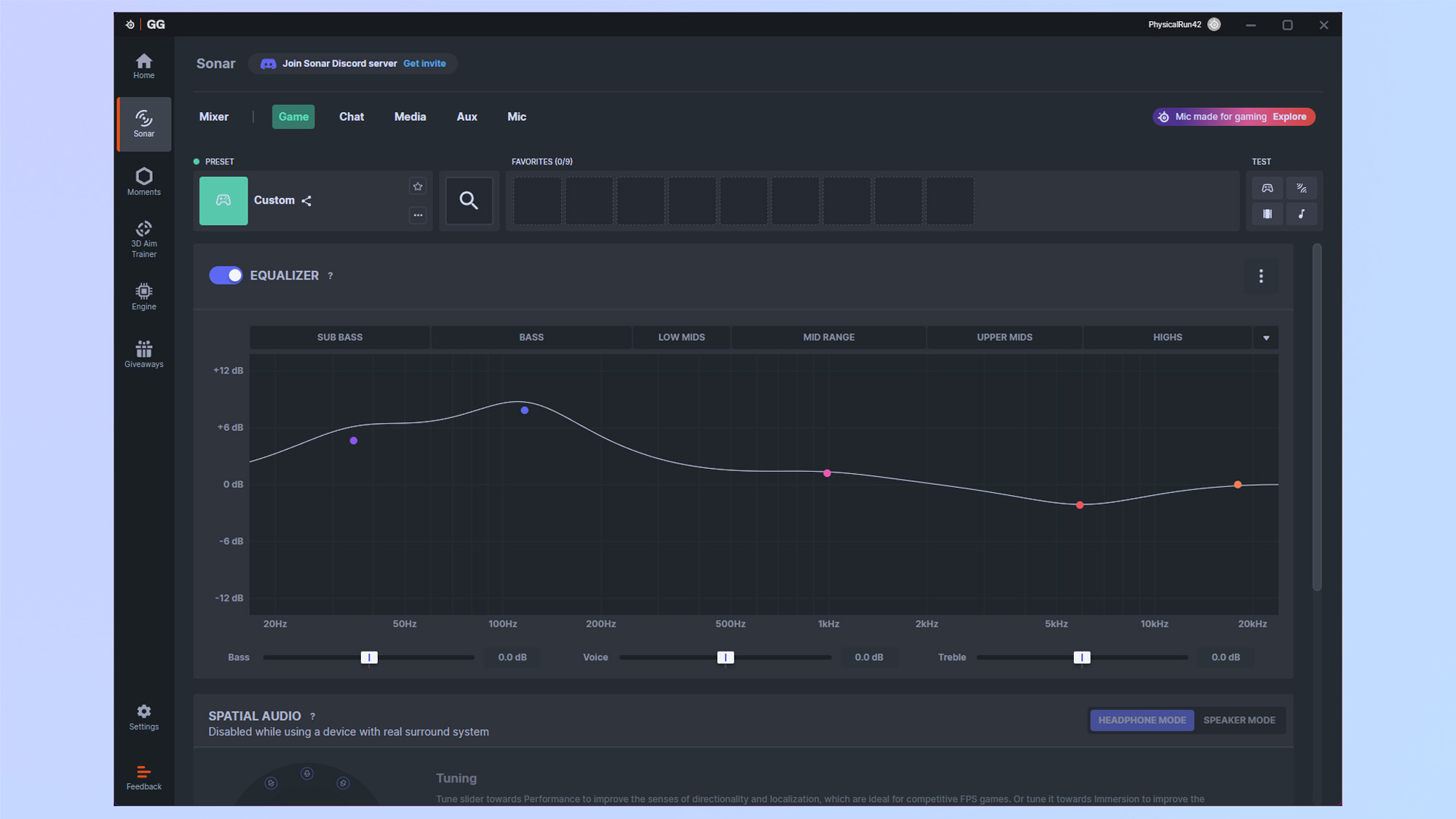
You’ll definitely want to make use of the 10-band custom EQ to get the most out of the Arena 9s. The default Flat preset is just that, and isn’t particularly good for much. There are a handful of presets, the best of which for gaming is “Excite,” which bumps up the lowest and highest frequencies — useful for bringing up bass performance but still being able to hear footsteps in game.
I also found the “Excite” profile good for movies and TV shows, with the boost in higher frequencies helping to keep vocals prominent. For music, I turned to the SteelSeries GG app to tweak the custom EQ based on what I wanted from individual tracks.
Easy setup
The Arena 9 system is super easy to set up, with everything except the rear speakers plugging into the subwoofer. Included in the box is an instruction manual with a diagram listing the connection points, although the back of the subwoofer is marked with the relevant connections. I found it very straightforward to set up.

I was a little dismayed at the thought of turfing up my home office to run a cable under my rug and connect the rear speakers, especially given the number of cables already present from the rest of the speakers (more on this later).
Thankfully, the rear speakers connect wirelessly, so I didn’t need to make a mess. You do need to plug them into a power outlet, though. I had one near where I was placing the speakers, minimizing ugly cabling.
There are three ways to hook the speakers up to your PC. You can use a traditional 3.5mm aux cable, Bluetooth or USB-C. I chose to hook up via USB-C, so I could listen to hi-res music, but it was great to be able to simultaneously connect my work laptop via Bluetooth and switch between the two when I wanted.
By default, the front side speakers are lit up by rainbow RGB lighting. You can tweak this via the control pad (more on that just below), or via the GG app. Alternatively, you can turn the lights off if you’re running an anti-RGB setup.
Useful onboard controls

The Arena 9 system comes with a handy control pad, which features an OLED display. It can do pretty much everything you could need it to: change volume, switch between EQ modes, tweak audio settings, etc.
The only major thing the control pad can’t do is set a custom EQ, which needs to be done in the Sonar companion app.
Reasonably strong companion app
And that brings me nicely to the SteelSeries GG desktop app, which is only available for Windows users. Not unexpected, of course, given most PC gaming peripherals are biased in favor of the platform where most PC gaming takes place, but a little annoying given these speakers are good for general use and media consumption. It would be nice to be able to play with the EQ when watching movies on a macOS device, for example.
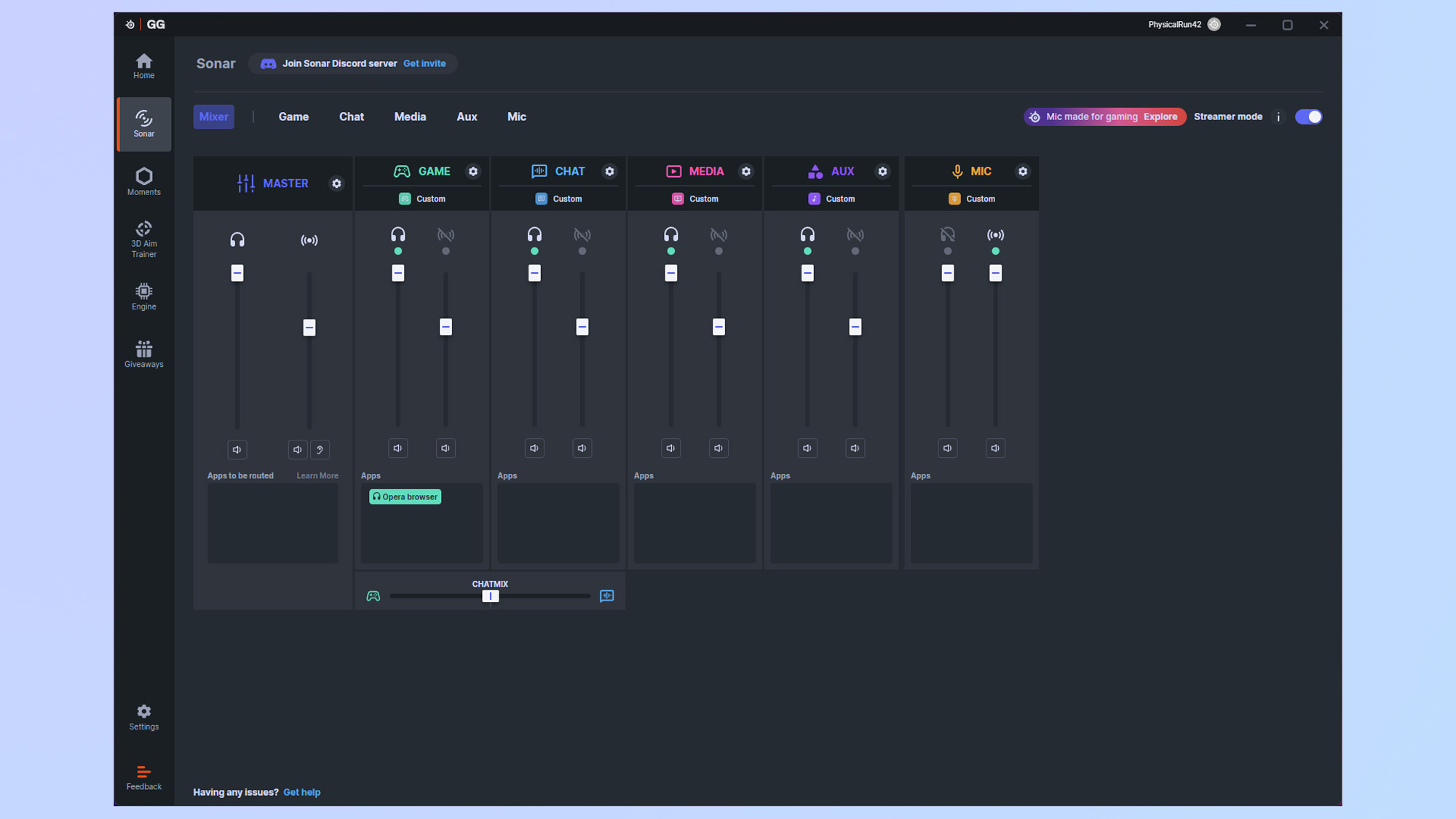
Now, I won’t make any pretences about this app. It isn’t God’s gift to the gaming world. In fact, 90% of the app’s functionality is simply adjusting the 10-band parametric EQ, which, to be fair, is very useful in itself.
There are some other useful features, though. The dedicated Sonar section of the app is highly oriented towards streaming. Here, you can download community-made per-game presets to customize mic and audio levels for various audio channels, including game, microphone and chat.
SteelSeries Arena 9 review: The downs
Despite all of its strengths, the SteelSeries Arena 9 surround system does have its weaknesses. It’s pricey, large and cable heavy, and bass levels are essentially all or nothing.
Premium price tag
While it isn’t necessarily a flaw, and more of a pre-purchase consideration, the price of the Arena 9s is pretty steep. Now, I’m not saying these speakers aren’t worth a premium price tag. But if you’re on a budget, $549 may be a little off-putting.
Good surround speakers cost money, of course, and these are just that. But the budget-conscious may want to check out cheaper speakers, such as the SteelSeries Arena 3s or the Kanto Ora4s — I’ve spent a lot of time with the Kantos, and believe me, they’re mighty fine little speakers for the money, especially if you're a music nut.
Alternatively, for an immersive experience, you can pick up one of the best gaming headsets, like the SteelSeries Arctis Nova 5, for a fraction of the price.
Large and cable-heavy

Again, another inherent flaw of most moderately affordable surround sound systems, but the Arena 9s are very cable-heavy. I’d just reorganized my gaming/home office setup after laying a new floor, and had paid particular attention to my cable management.
The back of my desk had virtually no cables hanging down at all. Then I got the Arena 9s in to test, and all that changed completely.
As I mentioned earlier, I appreciate that the rear speakers connect wirelessly, but I’m still left with 3 speakers, an input cable, plus a power cable, all hooked into the sub near my feet. It’s messy.
It’s also a large system. There’s no getting around it, but those speakers are all fairly hefty and all need to go somewhere. If you’re short on space, the Arena 9s won’t be for you.
Bass: all or nothing

My only real issue with the Arena 9s’ performance is the physical bass control, adjusted using a knob on the rear of the sub. It’s really all or nothing. Anything below 85-90% on the subwoofer dial and bass is pretty much inaudible. 85-90% is fair on your neighbours, 90% isn’t. So you really don’t have a lot of wiggle room.
A huge issue? No, and one that can be mitigated, but an annoyance nonetheless.
SteelSeries Arena 9 review: Verdict

There’s no doubt about it: the SteelSeries Arena 9 is a top-tier surround sound gaming system. Immersive surround sound, powerful bass, strong general audio performance and a 10–band custom EQ all make these a brilliant general-purpose computing audio solution for gaming, music, TV and movies. And there are some nifty streaming features in the SteelSeries GG app to suit content creators.
The price is steep, for sure, the cables are unfortunately plentiful and the bass control is a little cumbersome. If I had $549 to spend on gaming speakers, though, these are the ones I’d buy.

Peter is a Senior Editor at Tom's Guide, heading up the site's Reviews team and Cameras section. As a writer, he covers topics including tech, photography, gaming, hardware, motoring and food & drink. Outside of work, he's an avid photographer, specialising in architectural and portrait photography. When he's not snapping away on his beloved Fujifilm camera, he can usually be found telling everyone about his greyhounds, riding his motorcycle, squeezing as many FPS as possible out of PC games, and perfecting his espresso shots.
You must confirm your public display name before commenting
Please logout and then login again, you will then be prompted to enter your display name.

