Tom's Guide Verdict
The Logitech Harmony Ultimate Home remote can control a universe of smart home devices as well as your TV.
Pros
- +
Controls a wide range of smart home devices
- +
Comfortable to use
- +
Easily customizable
- +
Android and iOS app
Cons
- -
Expensive
- -
Can't control as many smart home devices as other hubs
Why you can trust Tom's Guide
I've been testing a lot of smart home gadgets in my abode, from the Nest thermostat to the Philips Hue lights to connected Crock-Pots. While they're all fun and for the most part useful, it's a pain to have to switch from one app to another on my smartphone to control each device. That's where the Logitech Harmony Ultimate Home comes in. This universal remote control for my entertainment system can also act as a smart home hub like the Quirky Wink, and let me dim the lights, close the shades, lock the doors and even change the temperature, all from my couch. For those who want to control everything from the comfort of their living room, there's no other remote like it.
Design
The Harmony Ultimate Home is practically identical to Logitech’s two previous "Ultimate" remotes. The larger, rounded bottom and tapered top, and soft, grippy material coating the bottom makes for the most comfortable remote yet. Although my review unit came in black, a white version is also available

Like the previous generation, the Ultimate Home requires a hub to connect to the Internet and smart home devices, as well as the components of your entertainment system via IR.
The hub can be hidden within a cabinet, so long as the two included IR transmitters can "see" the devices you want to control. This includes not only your TV and cable box, but Apple TV, Roku, Xbox 360, Xbox One and the PS3.

Setup
Unlike earlier Harmony remotes, which required you to plug them into your computer via USB to set them up, the Harmony Ultimate Home can be set up right from your phone. (You can set it up using a PC connection, if you're so inclined.)
I plugged in the hub as well as the two IR blasters, then downloaded the free Harmony app to my iPhone 5s. (You'll also need to create a free Harmony account). Then, I paired the app to the hub, and connected the hub to my Wi-Fi network.
MORE: Best Smart Home Gadgets
Get instant access to breaking news, the hottest reviews, great deals and helpful tips.
If you previously had a Harmony remote, the app will then copy the settings to your new remote. Then it lets you add favorite channels, by entering your ZIP code, and selecting your cable or satellite provider.
I found this setup to be much easier than previous Harmony remotes. As a bonus, you can control your entire home theater setup using the Harmony app. However, if the firmware on the remote needs to be updated, you'll still have to plug it into your laptop via USB.
Interface
Central to the Harmony Ultimate Home's interface are macros, called Activities, which let you control a number of devices with the push of one button. For example, I created an Activity called Watch DishTV, which turned on the TV, my satellite box and my stereo, and turned them all to the correct settings.
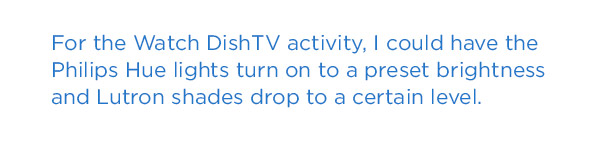
Of course, this ability has been available on Harmony remotes for years. What makes the Ultimate Home different is the ability to incorporate smart home devices into these activities. While the older Harmony Ultimate could do this to a limited extent, the Ultimate Home remote can control a far greater number of devices, and do so in a more seamless fashion.

So, to the Watch DishTV activity, I could also have the Philips Hue lights turn on to a preset brightness, the Nest thermostat change to a particular temperature, and the Lutron shades drop to a certain level.
Device Ecosystem
While not as expansive as a smart home hub such as the Quirky Wink, the Logitech Ultimate Home can control a number of smart home devices. Aside from the Philips Hue lights and Nest thermostat, the remote can also control Lutron Caseta lighting, Lutron Serena window shades, August smart locks and the Honeywell smart Wi-Fi thermostat. However, other popular devices, such as the Dropcam, were not supported as of this writing. Also, the fact that the Logitech Hub lacks Zigbee and Z-Wave receivers (unlike, say, the Wink) means that devices that use those wireless standards will have to connect to another hub before you could control them with the Ultimate Home.
The Ultimate Home will also work with SmartThings and PEQ smart home hubs. Through a partnership with iControl Networks, Logitech says it's looking to extend control to other systems, such as ADT Pulse, Comcast Xfinity Home and Time Warner. This Harmony support page shows what products currently work with the Harmony Ultimate Home remote.
MORE: Best Smartphones
Additionally, the Ultimate Home can also be controlled through IFTTT recipes, so you can have the remote automatically mute or turn off your TV if your phone rings. That's pretty handy, and lets you use the remote with other smart home devices, such as those from Belkin WeMo and Quirky Wink. While it can't interact directly with the Wink hub yet, Logitech also released the API for the Harmony remote, so that it will be easier to integrate it with other smart home devices in the future.
Performance
For the most part, Logitech's newest remote is just as easy to use as previous models. The on-screen controls for the Harmony Ultimate Home have been slightly refined; the background now fades from turquoise to blue. The home screen, as before, shows your Activities, such as "Watch DishTV."
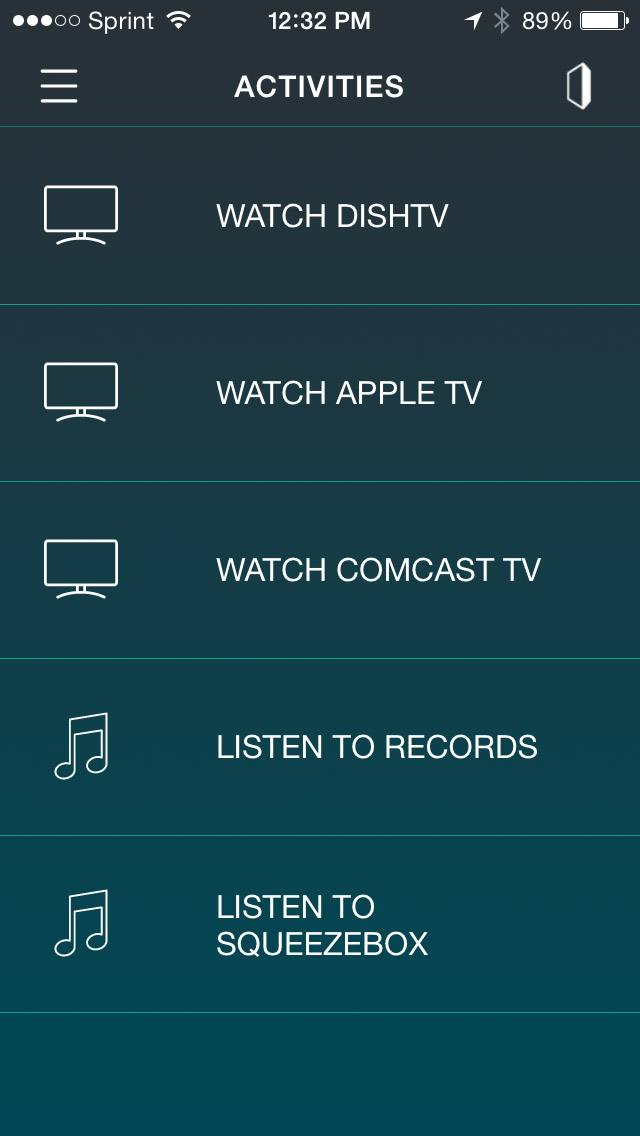
I like that a small power icon now appears next to the active activity. Within an Activity, swiping to the left or right brings up additional screens showing a number pad and controls specific to that activity. For example, the Watch DishTV Activity had buttons that replicated functions on the actual Dish remote.
Pressing the icon on the lower left of the screen lets you control the devices you have synced to the remote, and an icon on the lower right lets you change settings and troubleshoot the system.
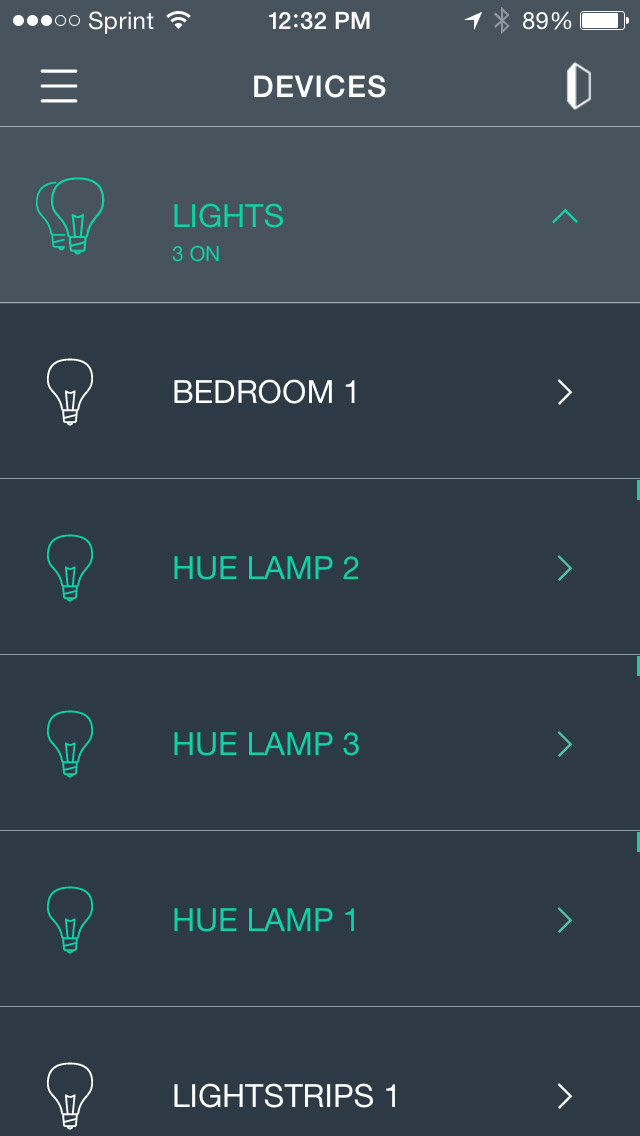
The controls on the remote let you change the color temperature of the bulbs -- from a cool white to a warm white -- but don't let you change the color outright. However, using the Harmony iOS app, I liked that I could control the colors of the Philips Hue lights, and not just their overall brightness.
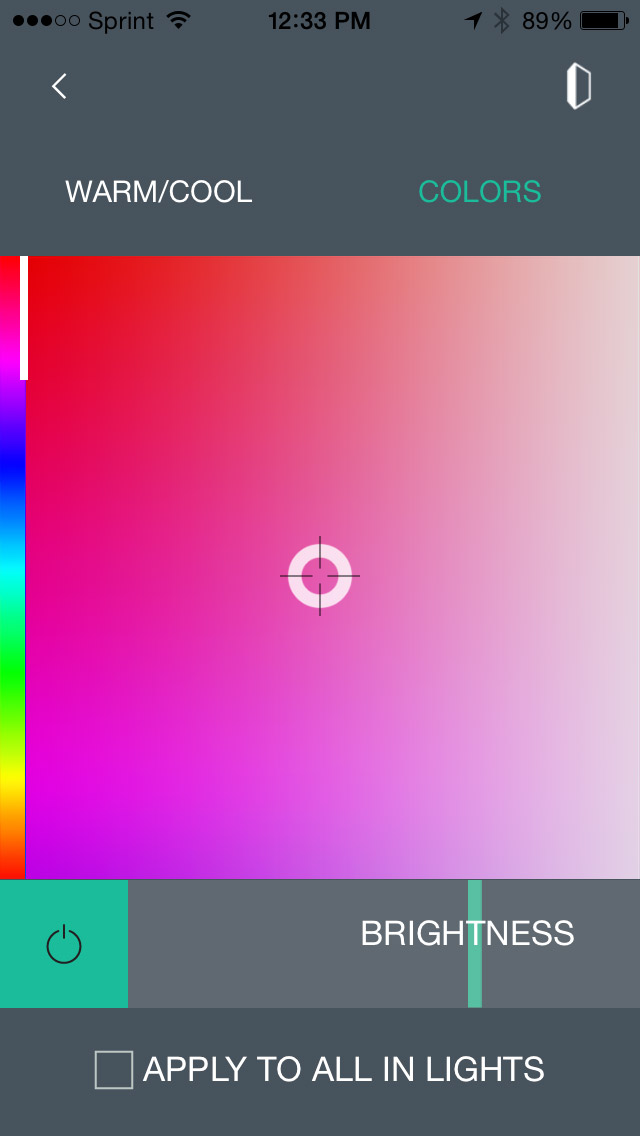
Ultimately, there's a lot of screens and swiping on the remote; even after a few weeks, I still would get lost occasionally. I also found that the Hue lights were a bit slow to change brightness on occasion.
While you can map the physical buttons on the remote to different functions for your entertainment system, you can't change the buttons to control smart home devices. It would have been great, for example, to be able to use the arrow buttons to dim the lights, or press a single button to open and lower the shades.
Bottom Line
The Harmony Ultimate Home is a natural extension of the progress Logitech has already made with its previous remote controls. By adding the ability to control smart home devices, this universal remote becomes even more universal. If the $349 price tag for the remote and hub is too high, Logitech also sells the hub alone for $99, which lets you control everything using your smartphone. However, if you're going to use this to control your TV, there's no substitute for the physical buttons of the Harmony remote.
While not as robust as other smart home hubs, the wide degree of integration already available with the Ultimate Home -- as well as the promise of more to come -- makes it useful not only for those with comprehensive entertainment systems, but those looking for a way to control everything in their house.
- Smartphone Interactive Buying Guide
- 12 Gadgets Ahead of Their Time
- 8 Biggest Tech Rip-Offs and How To Avoid Them
Follow Michael A. Prospero @mikeprospero and on Google+. Follow us @TomsGuide, on Facebook and on Google+.

Michael A. Prospero is the U.S. Editor-in-Chief for Tom’s Guide. He oversees all evergreen content and oversees the Homes, Smart Home, and Fitness/Wearables categories for the site. In his spare time, he also tests out the latest drones, electric scooters, and smart home gadgets, such as video doorbells. Before his tenure at Tom's Guide, he was the Reviews Editor for Laptop Magazine, a reporter at Fast Company, the Times of Trenton, and, many eons back, an intern at George magazine. He received his undergraduate degree from Boston College, where he worked on the campus newspaper The Heights, and then attended the Columbia University school of Journalism. When he’s not testing out the latest running watch, electric scooter, or skiing or training for a marathon, he’s probably using the latest sous vide machine, smoker, or pizza oven, to the delight — or chagrin — of his family.

