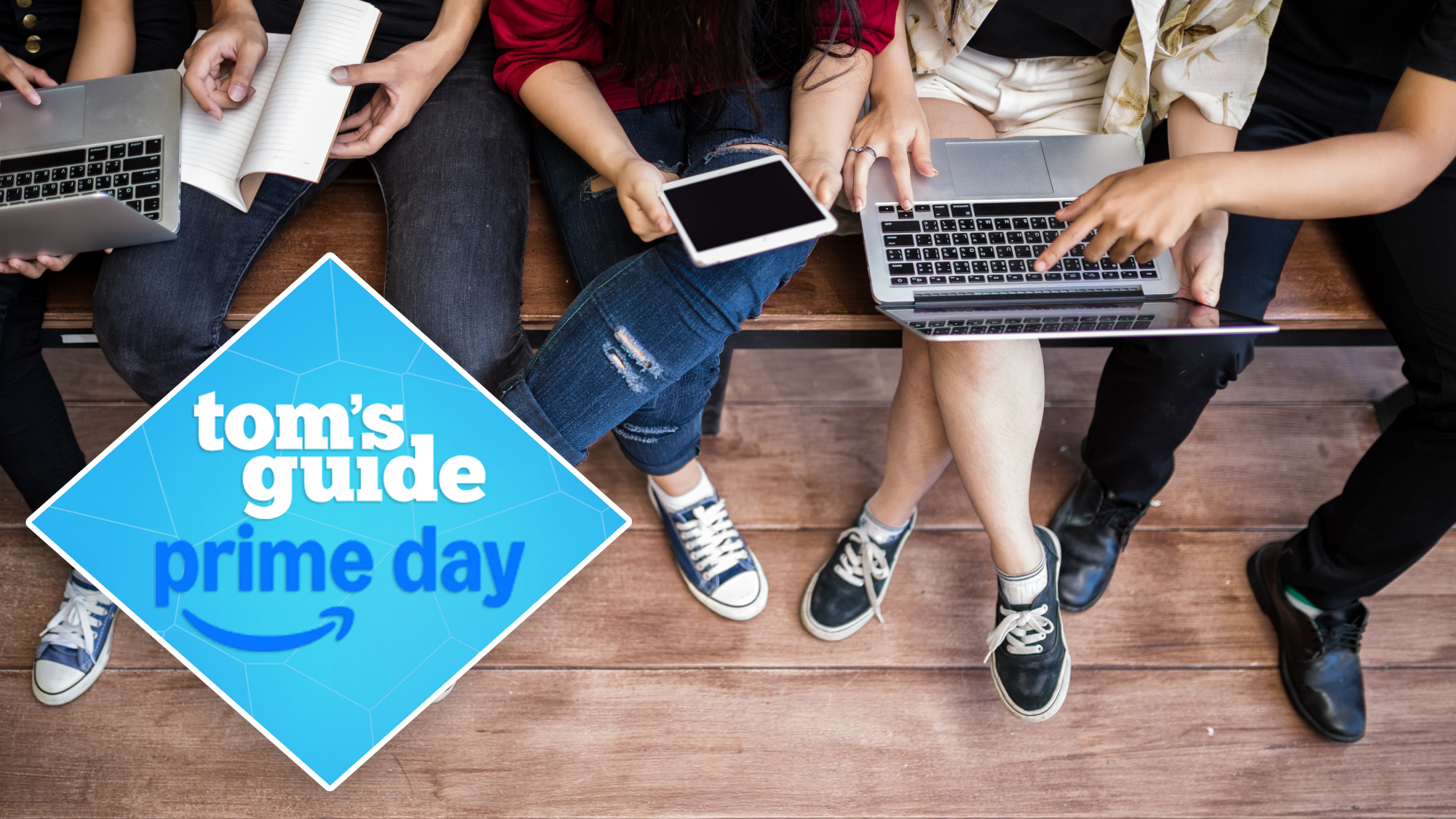Tom's Guide Verdict
The eye-catching Guess Connect smartwatch delivers notifications and voice control to your wrist, but it doesn’t do enough for the price.
Pros
- +
Easy voice control
- +
Compatible with iOS and Android
- +
Can customize notification vibrations
- +
Always shows the time
Cons
- -
Chunky
- -
Expensive
- -
Doesn't support third-party apps
Why you can trust Tom's Guide
The Guess Connect is a half-traditional, half-smartwatch hybrid that is dressed to impress. Instead of going full touch screen, the Guess Connect uses Martian Watches' combination of a traditional watch face and an OLED strip for notifications. With a built-in speaker and mic, the Connect lets you make calls, send messages and launch apps with your voice. At $379, the Guess Connect brings the bling, but don't expect too many smartwatchlike features.
Design: Eye-Catching But Chunky
Not everyone will love the Guess Connect's glamorous look, but the smartwatch’s shiny design will definitely turn heads. My $379 review unit had a round, rose-gold-tone stainless steel face studded with diamondlike crystals and a white, rubbery silicone strap.

I like the sparkly face and the comfortable strap, but the Connect is too chunky for my tiny wrist. The 0.59-inch-thick watch also got snagged on my jacket sleeve nearly every time I pulled it up. I had the smaller, 41-mm version of the watch (a 45-mm model is also available).
Below the 6 o'clock marker on the Guess Connect's 41-mm white face sits a black rectangular OLED display; an LED is just below the 9 o'clock point.







Three silver knobs line the right side of the case. The middle knob adjusts the hour and minute hands, while the upper and lower buttons control the digital display. On the left side of the case are the device's micro USB charging port and speaker, and a mic sits on the bottom-left edge.
MORE: Our Favorite Smartwatches for iOS and Android
The watch is available in a 45-mm face in blue/gold or brown/rose gold, as well as blue/gold and black/gold options for the 41-mm face.
Navigation: Pushing My Buttons
Like other Martian watches, the Guess Connect is a traditional watch with a small OLED display that delivers limited notifications, and is compatible with both iOS and Android devices.
Interacting with the Guess Connect primarily requires pushing the knobs on its right side. Holding down the lower button turns the watch on, and pushing the upper knob once launches the voice-control tool. When the Connect is on, pressing the bottom button lets you scroll through the watch's menu, while the upper button lets you select options. The menu options are Music Mode, Volume, Light, Do Not Disturb, Camera Mode, Stopwatch, Find Phone and Setup.
Interacting with the Guess Connect primarily requires pushing its knobs, which can be a cumbersome process.
It’s a cumbersome process, especially since the buttons require quite some force to press. It can get really tedious if you miss your option while you're scrolling through the menu, as you have to loop through all the other choices to get to your desired function again.
While the Pebble watches are also nontouch, they have three buttons — up, down and select — which make it easier for you to navigate the interface. Android Wear and Apple Watch are easier to use, thanks to their touch screens.
Notifications: You Won't Miss Anything
When a notification comes in, the Guess Connect buzzes in a preset pattern to inform you of the type of alert. You can set the buzzing patterns yourself via the companion app; I made it so the watch buzzed three short times for a Google Hangouts message, while a new email was a long-short-long vibration.
There is no limit to the number of patterns you can set, but with only four pulses and three durations (long, short, none) available, you won't get to set many different vibes before you run out of options. Plus, I never remembered what all the vibrations meant, and always had to look at the watch to see where a message was coming from.

As it vibrates, the watch shows a scrolling preview of your message on the OLED display in a neon blue, robotic font. The aesthetic is reminiscent of words and graphics on a Nokia 3300: blockish, pixelated and simplistic. It's a look that mars the otherwise modern and stylish watch face.
Press the lower knob on the side to dismiss the notification. Tapping on the glass display is supposed to bring up all your alerts if you do it within a minute of receiving a notification, but it didn't work for me. Martian said this might be due to a glitch in our review unit.
MORE: 5 Reasons You'll Wear a Smartwatch
You can get notifications for basically anything that can create a notification on your phone, such as an incoming call or a calendar notification, and from apps such as Twitter, Facebook, Snapchat, Groupon, Lyft and Google Maps. The Connect displays only the first 40 characters of any message. Through the companion app, you can also filter which apps are allowed to push alerts through to your wrist.
This system is different from Pebble, Android Wear and the Apple Watch, which simply vibrate in a set pattern.
Voice Control: Easy and Convenient
The Guess Connect's best function is its voice-control feature. With a push of the top button on the watch, you can activate Siri or Google Now, depending on what type of phone you're connected to. Wait a second for the speaker to chime that it's ready for your command, and tell your voice assistant what you want. You'll get your response via the speaker on the watch, which has three volume levels.
The Guess Connect's best function is its voice-control feature, which can activate Siri or Google Now.
You can use voice control to compose messages, call your friends, look up the weather, search for restaurants around you or perform calculations. Because the tool goes through your phone's native voice assistant, it can do whatever Siri or Google Now can do.
With the speaker set to max (oddly, indicated by the letter C), it was easy enough to hear in a quiet room. Once I was on the streets of New York or in a busy coffee shop, though, I had to hold the watch up to my ear to hear Siri or friends I had called over the watch.

Martian’s voice control is similar to what you’ll find on other smartwatches. Android Wear also lets you do this when it's paired with an Android smartphone, but not with iOS devices. You can control Siri with the Apple Watch, too. Pebble watches have limited voice control — Android users can respond to texts and emails with a voice reply, while iPhone owners have to be on AT&T to dictate voice replies to messages; those on other carriers don't have that feature yet.
Other Functions: Plentiful and Useful, But No Apps
In addition to delivering notifications and letting you control your voice assistant from your wrist, the Guess Connect has a bunch of useful modes to let you interact with your phone at arm's length. For instance, Music mode lets you play, pause and skip tracks, while Camera mode starts your camera app and acts as a remote shutter button.
As Tom's Guide's resident selfie queen, I love the convenience Camera mode affords. Instead of having to rush to get into position after starting a timer, I could take as much time as I wanted to strike the perfect pose before pushing the button on the watch.
A Find Phone function helps locate your misplaced phone, as long as it's within Bluetooth range of the Connect. When launched, Find Phone makes your phone play a loud ring tone.
MORE: Smartwatch Buying Guide: Everything You Need to Know
Scroll through the on-watch menu, and you'll find the option to turn on the LED bulb to use as a flashlight. The single bulb is nowhere near as powerful as your phone's flash, but it provides enough light to help you find your ticket stub in a dark theater or your moisturizer on your nightstand before bed.
Unfortunately for fitness buffs, the Guess Connect does not monitor your activity such as steps taken, distance travelled or calories burned. And unlike Pebble, Android Wear and Apple Watch, the Guess system doesn't support third-party apps, which means you can't expand its functionality. You won't be able to use the Connect to make payments in stores, summon a ride, play games or follow your favorite sports teams.
App Interface: Simple Yet Comprehensive
To set up what notifications can come through to your Guess Connect, you'll need to use the companion app for iOS and Android. Divided into four sections — My Watch, Alarms, Alerts and Settings — the app is clean and easy to use.
The first page, My Watch, shows your watch's connectivity and battery status. It also presents shortcuts to toggle Do Not Disturb mode, World Time and Current Weather displays, and the Find My Watch button.

Under Alerts, you'll find a comprehensive list of apps for which you can enable or disable notifications. Here, you can also customize the vibration pattern for each alert.
Overall, the app's interface is straightforward. I especially like that it includes a user manual in the Settings section.
Battery Life: Just Two Days
Guess promises between three and five days of battery life for the Guess Connect smartwatch, but during my testing, it frequently lasted about two days on a full charge. The Pebble Time Round lasts about two days as well, but the Pebble Time and Time Steel can last five to seven days.
The good news is, thanks to the micro USB port on its side, the Guess Connect is easy to charge — you won't have to hunt for a proprietary cable or bulky charger. Android Wear, Apple Watch and Pebble devices all have their own charging cradles or jacks.
Bottom Line
All that glitters is not gold. While the Guess Connect's sparkly face and solid voice-control function make it a useful, pretty wearable, its closed operating system limits its potential. At $379, the Guess Connect is more expensive than most Android Wear watches, which have bright, beautiful touch screens and are getting prettier by the day. The gorgeous Moto 360 for Women starts at $329 and does much more than the Guess.
Those looking for a stylish smartwatch should consider the Pebble Time Round, which has an extremely slim, sexy silhouette and can match any outfit. It’s easier to navigate, effectively delivers notifications and offers third-party apps. iPhone owners would find the best compatibility with the Apple Watch, which starts at $349, and sports a heart-rate sensor and elaborate fitness-tracking features.
If you're looking for a traditional timepiece that will help you keep track of your phone and notifications, though, the Guess Connect is worth considering.
Cherlynn is Deputy Editor, Reviews at Engadget and also leads the site's Google reporting. She graduated with a Master’s in Journalism from Columbia University before joining Tom's Guide and its sister site LaptopMag as a staff writer, where she covered wearables, cameras, laptops, computers and smartphones, among many other subjects.