Tom's Guide Verdict
Dysonics RondoMotion turns your headphones into a 3D home theater experience that changes as you move.
Pros
- +
Creates full 3D audio
- +
Works with nearly all headphones
- +
Affordable
- +
Relatively long battery life
Cons
- -
Works with Mac and iOS only for now
- -
Music sacrifices clarity for spatial effect
Why you can trust Tom's Guide
Welcome to the future of audio — maybe. Using a three-axis accelerometer and a three-axis gyroscope, the Dysonics RondoMotion creates a true 3D soundscape, putting a home theater experience on your head. This small, $60 dongle can be attached to any pair of headphones and reproduce sound according to the movement of your noggin.
As is the case with most new technologies, the RondoMotion has its downsides — namely, Mac and iOS-exclusivity and less-than-pristine overall audio quality. But this innovative add-on still provides a new dimension to your listening experience.
Design
RondoMotion is a rather low-key piece of tech. Smaller than a matchbox, the body of the 0.7-ounce, 1 x 1 x 0.25-inch device is constructed of glossy black plastic. Crammed inside are a three-axis accelerometer and a three-axis gyroscope. The RondoMotion is also available in white, though only in limited quantities.

A black silicon strip rests along the top and bottom of the gadget so listeners can easily secure it to the band of a pair of headphones. The stretchy material allowed me to fasten RondoMotion to most headphones with ease, including my AKG Q701s and the Monster DNA 2.0s.
A microUSB charging port is on the gadget's left, with a power/pairing button and a LED indicator.
MORE: Best Headphones
No matter where you attach it, the RondoMotion juts out from your headphones' frame. That's a minor thing for most people, but music lovers who value design as well as audio quality might not be thrilled with this addition.
Get instant access to breaking news, the hottest reviews, great deals and helpful tips.
Rappr
The RondoMotion hardware is only half of the 3D audio equation. The remainder of the magic is created by Rappr, Dysonics' Mac OS X-exclusive software. Once this $15 app is installed on your MacBook, it goes about the business of creating 3D sound using the RondoMotion and a series of algorithms.
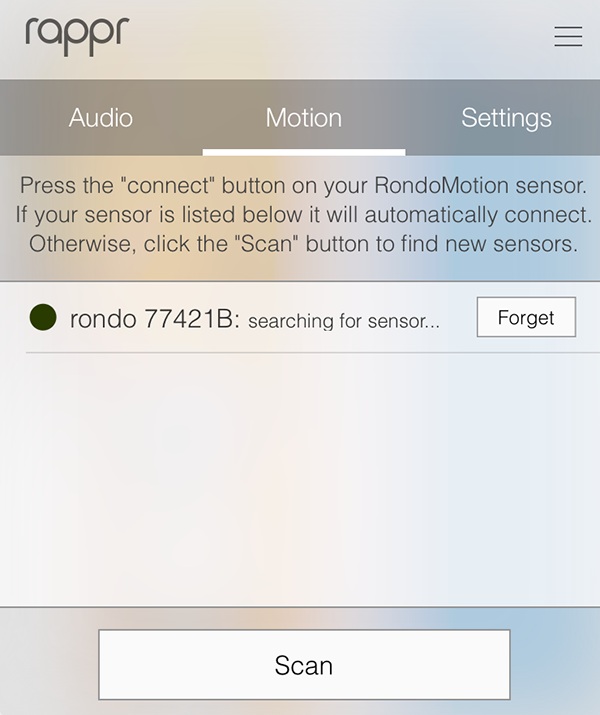
The initial setup is easy and straightforward. After turning on the RondoMotion and placing it into pair mode, Rappr will display the device under the Motion tab. A quick tap of the Connect button brings everything together. Once paired, simply hit the Enable Rappr button, and you'll be ready to go.
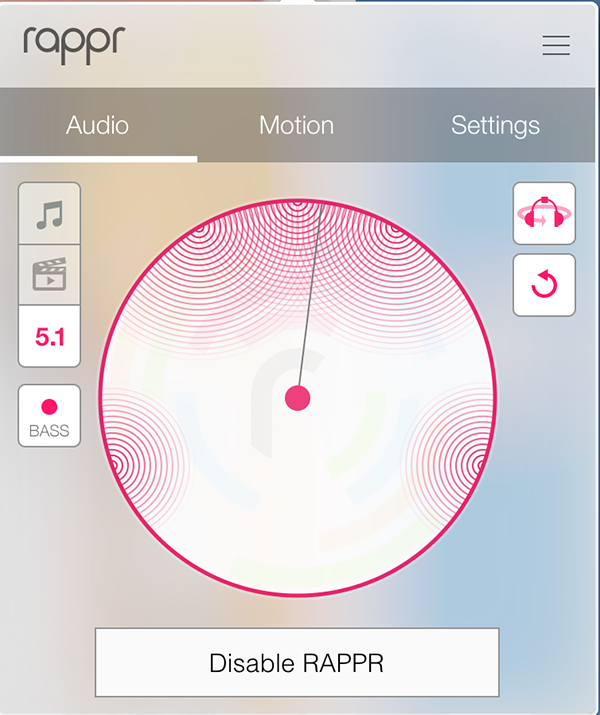
With the audio-processing utility activated, you can listen to any audio outputs from your Mac including music from iTunes, Spotify and Pandora as well as Netflix and YouTube.
The bass, which sounded like it was located to my left, decreased in volume when I turned my head to the right and increased when I turned left. The centrally located trumpet sounded slightly diffused depending on my head's position. I never noticed any extreme volume changes, but depending on where I turned, the track had more guitar or more piano accompaniment.

In order to achieve optimal audio quality, the app has presets for music and video as well as a button to enable 5.1 surround sound. You can also enhance the low end with the built-in bass boost. While the presets are effective, they don't supply the level of depth the Parrot Zik 2.0 app offers for its Bluetooth headphones.
Built on a ring of six equalizer presets (Pop, Vocal, Cristal, Punchy, Deep and Club), the Zik app allows users to create a hybrid preset by dragging a slider between two separate settings.
In addition to 3D audio and upgraded audio quality, Rappr also gives music lovers the ability to adjust their headphones' soundstage. By grabbing the outer pink ring in the Rappr app, you can expand or contract the size of the sound environment.
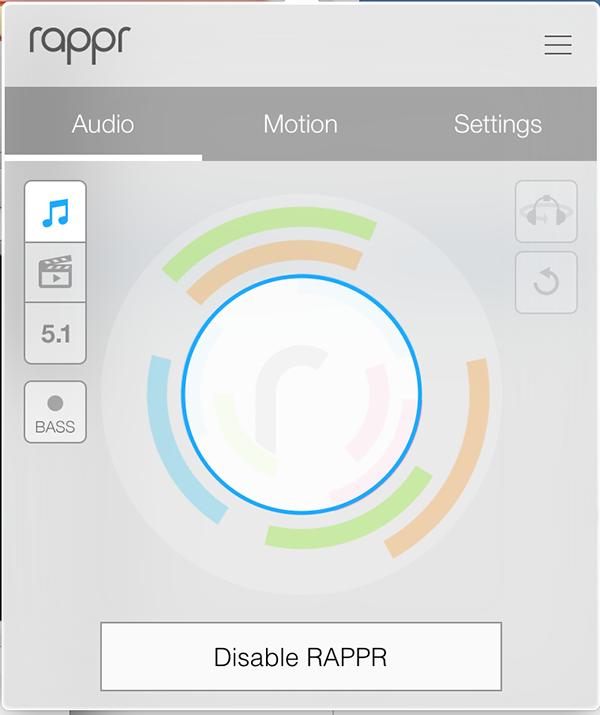
When I was at home in relative quiet, I expanded the soundstage to its maximum area, creating an airy concert-hall effect. In a noisy office environment, I created a smaller sound area for tighter, punchier audio.
Rappr is definitely fun to use, but its biggest setback is that it currently supports only Mac OS. However, Dysonics is working to push out an iOS version with an Android iteration to follow.
RondoPlayer
While listening to music or movies on your laptop is fun, most people use their headphones with mobile devices, which is where the free Rondify app comes in handy. Described as a beta version of what eventually became Rappr, the iOS-exclusive Rondify lets music lovers bring 3D audio to their premium Spotify accounts via the RondoMotion.
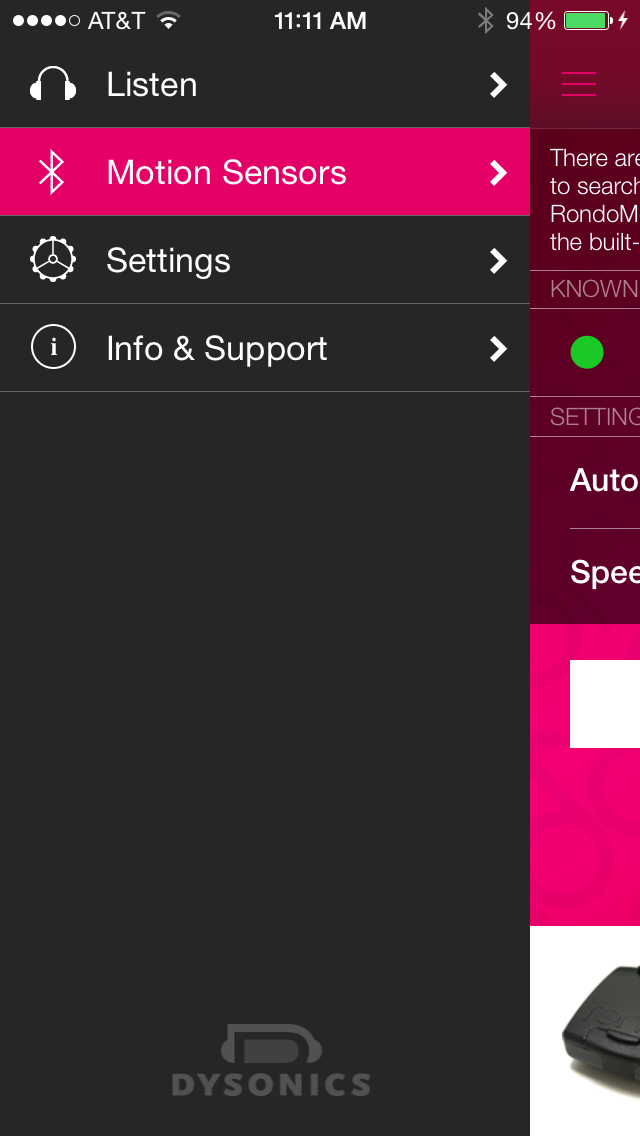
Similar to Rappr, the app tracks your head position and adjusts the audio accordingly. There's also the ability to change soundscapes, but Rondify is limited to three zones (Front Row, Club Concert and Stadium Concert) unlike Rappr's sliding zones. In addition, the app offers presets for Live Recordings, Surround Sound and Movie Scores.
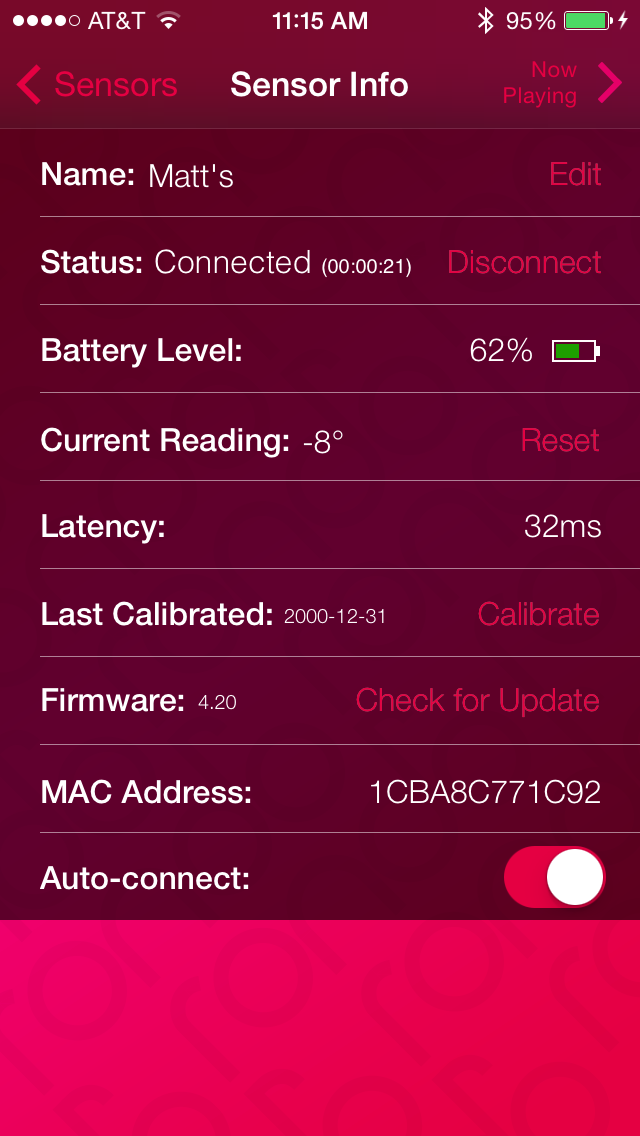
My favorite aspect of Rondify is the seamless integration with Spotify. I could access Spotify's Top Lists and my playlists, as well as search through the app's immense song catalog. However, it would have been nice if I could have used RondoMotion with other apps, such as Pandora, Netflix or Hulu.
Performance
I never realized how much depth you lose listening to headphones. Even though headphones surround your ears, you never feel like the band is right in front of you, with a horn section to the left and the bass on the right. Together, RondoMotion and Rappr restore that sensation, and it is exhilarating.
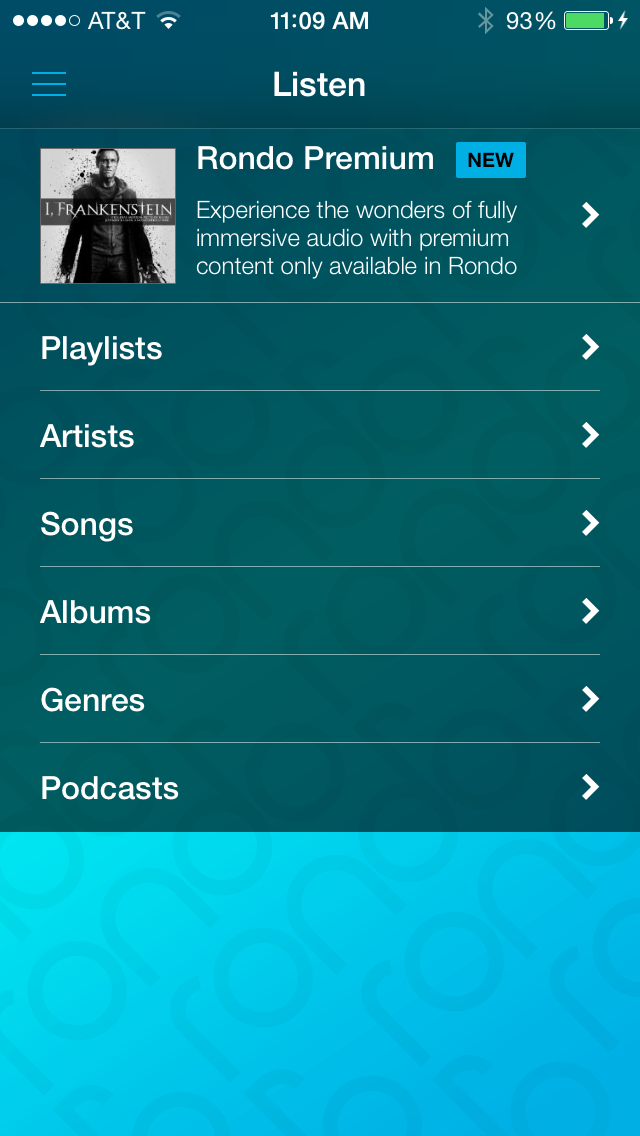
As a bonus, the SurroundSound and Bass Boost presets can enhance audio quality on what would normally be mediocre headphones. For the purposes of my testing, I used the 808 Audio Over-Ear Headphones. On the Rappr app, I used the Music preset with 3D Audio enabled and the soundstage at a setting similar to the Parrot Zik 2.0 app's Jazz Club mode.
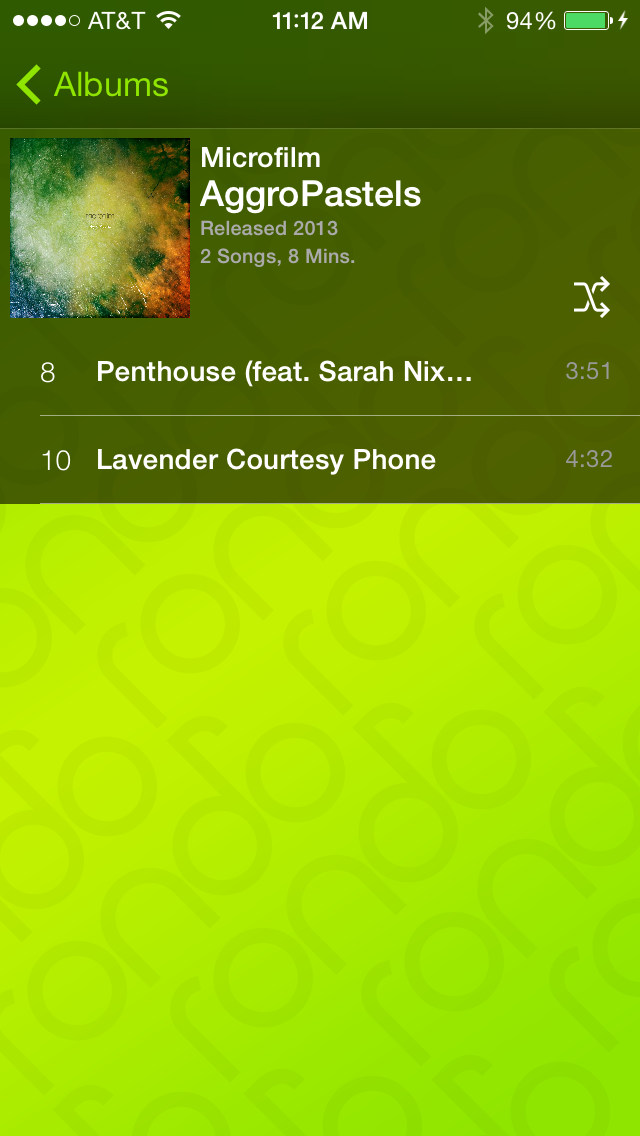
The technology works best with live recordings, so I started with "Unbreakable" from Alicia Keys' "Unplugged" album. As the music began playing, I easily ascertained that the keyboardist was located to my left while the background singers were positioned to the right. Keys' sometimes-raspy alto was dead center.
When I spun around in my chair, I noted how the sound changed in reference to my position. Turning to the left made the keyboard louder, while the artist and her background singers became quieter, and vice versa. When it came to overall audio quality, I preferred the Parrot Ziks, as these headphones sounded cleaner. They also delivered crisper highs.
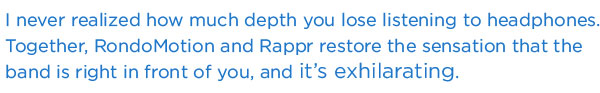
However, my headphones definitely sounded better with the RondoMotion attached than without. Once I removed the hardware or disabled the software, the cans' sound signature fell flat and cold.
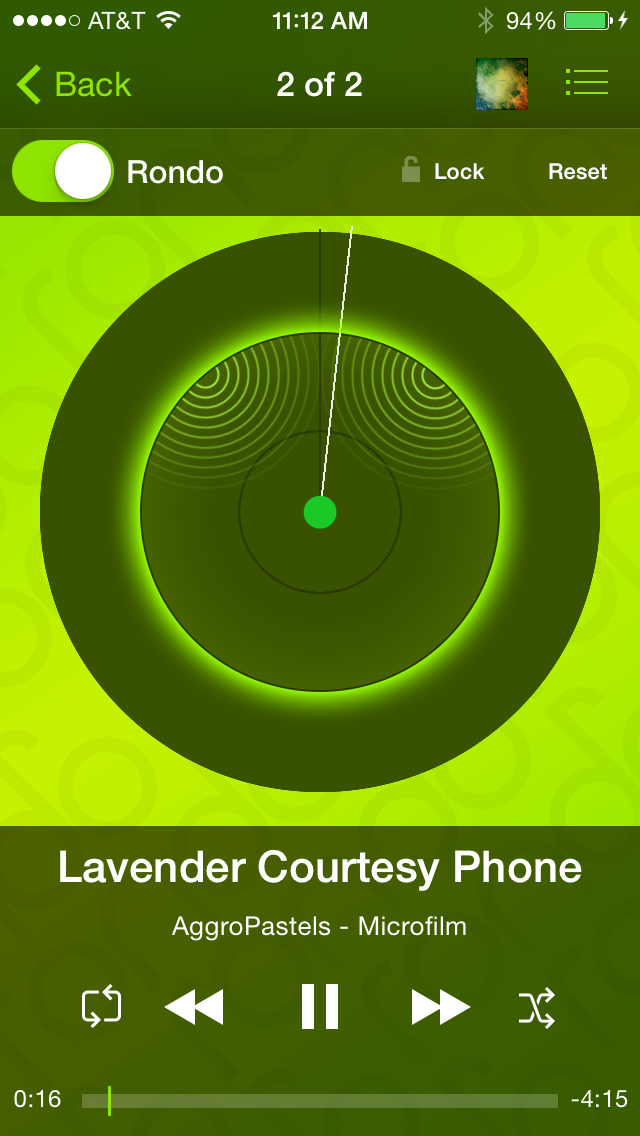
Several of my colleagues also took RondoMotion for a spin. After many a wide-eyed look of surprise and borderline confusion, the majority said they enjoyed the effect. However, they weren't sure if they'd want to use the 3D effect for music; they were more open to the idea of pairing it with movies or gaming.
Bluetooth/Battery Life
Dysonics claims that the Bluetooth 4.0-equipped device can get between 15 and 20 hours of continuous battery life on a single charge. I squeezed five days out of the device, listening to it between 3 and 4 hours every day, before it died.

As far as range, the compact device tapped out at 43 feet. Anywhere past that, and the effect sputters out.
Bottom Line
We've got 3D visuals, so why not 3D audio? Dysonics RondoMotion hardware and the Rappr app can transform any set of headphones into a formidable home theater system. The effect is instantaneous, adding a more immersive experience than the average headphone can deliver.
However, while the experience is definitely fun, I'm not sure if spatially focused audio is something I'd want to use every day, especially if it's tethered to a notebook. But for gaming and virtual reality, I'd recommend RondoMotion for audio junkies looking for the next big thing.
Follow Sherri L. Smith @misssmith11 and on Google+. Follow us @TomsGuide, on Facebook and on Google+.

Sherri L. Smith has been cranking out product reviews for Laptopmag.com since 2011. In that time, she's reviewed more than her share of laptops, tablets, smartphones and everything in between. The resident gamer and audio junkie, Sherri was previously a managing editor for Black Web 2.0 and contributed to BET.Com and Popgadget.

