Tom's Guide Verdict
Dish TV's Hopper with Sling is the most complete whole-home DVR available, with the ability to skip ads and view TV anywhere.
Pros
- +
Place-shifting built in
- +
Intuitive interface
- +
Can download programs to your iOS or Android device
- +
Customized channel listings
Cons
- -
Some local channels not available
- -
My Transfers take a long time to prepare
Why you can trust Tom's Guide
Admit it: You've probably donned your best faux Boston accent and imitated those "Hoppah" commercials. But there's nothing phony about the pure TV bliss the Dish TV Hopper with Sling delivers, whether you want to watch your favorite shows at home or on the road. Dish Network's Hopper with Sling is not only a DVR that lets you skip ads but, with the Super Joey, lets you record three programs while watching two others. You can also take your shows on the road, either by streaming them to your Android or iOS device or downloading them for those times when you don't have an Internet connection. What more could you ask for?
Design

The Hopper looks pretty much like any other cable box, but packed inside this 15.9 x 11.4 x 2.3-inch device are three tuners, a 2TB hard drive, Wi-Fi, a Broadcom 7425 processor and 2GB of RAM. On the back are ports for HDMI, Coaxial, Composite, Component, Ethernet, USB 2.0 and optical audio.
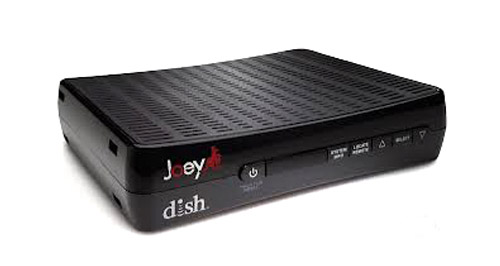
The Hopper's little brother, affectionately called the Joey, is a much smaller 6.5 x 5.1 x 1.5 inches, and is designed to be used in a bedroom or secondary room. It, too, has a wide selection of ports: HDMI, Coaxial, Composite, Optical audio, Ethernet and USB 2.0. Up to three Joeys can be connected to a single Hopper.
Having three tuners in one device means that you can record two shows while watching a third, or, record one show while watching a second show on the Hopper, and a third show on the Joey. With many cable DVRs, you're forced to watch one of the two programs you're simultaneously recording.
MORE: Roku 3 vs. Apple TV vs. Chromecast: Which Set-Top Device Wins?
The Super Joey, free for new subscribers and $10 per month for current subscribers, has two tuners itself. This allows consumers to potentially record up to five shows at once, or record three shows while watching two separate programs.
At 11.27 x 8.29 x 1.67 inches and weighing 2.3 pounds, the Super Joey is a bit larger than the Joey, but is still relatively unobtrusive. On the back side are the same ports as on the Joey: HDMI, Coaxial, Composite, Optical audio, Ethernet and USB 2.0, plus an eSATA port.
Both the Joeys and the Hopper use the same remote, which is pretty standard fare when it comes to cable remote controls. We wish it was backlit, though. However, you can also use the Dish Anywhere app to change channels (more on this later).
Interface

Dish's on-screen channel listing looks much the same as other cable providers, in that it lists channels in a large grid. However, we like that you can choose to display only HD channels, or create a custom list of channels. You can create up to four custom lists -- good if you have a few people in your house. Unfortunately, our list didn't transfer from the Hopper to the Joey. It would also be great if our favorite channels automatically were sent to the mobile apps, too.
Pressing the Menu button lets you access Blockbuster @Home, Prime Time Anytime, On Demand, the DVR and a dozen apps. You can also access the apps by pressing the blue button on the remote; the apps will then appear as icons along the bottom of your TV.
Apps include Pandora, Facebook and The Weather Channel. Game Finder will appeal to sports fans; this app lets you search more easily for games featuring your favorite teams. You can select your favorite teams from Soccer (the major leagues), NCAA basketball and football, NFL, NBA, MLB and the NHL. College Football teams include the major FBS conferences, but Ivy and Patriot League alums will be out of luck.
The Game Finder runs along the right side of the screen, and shows the teams playing, the time and the channel. It also indicates whether or not the game is subject to blackout. A bar along the bottom of the screen will show information about that game, such as starting pitchers. Multi-channel view divides the screen into six windows, so you can see what's showing on six different channels at once.
All the apps we tried worked well, but we wish Dish offered YouTube, Netflix and Hulu, too. The Home Media Application lets you connect to network-attached storage drives on your local network. Sure enough, the Hopper recognized our Buffalo Pogoplug instantly. However, the app had trouble displaying the content on our NAS device.
The yellow button on the remote brings up various utilities, such as parental controls, network setup, diagnostics and paired devices, among other settings.
Mobile apps
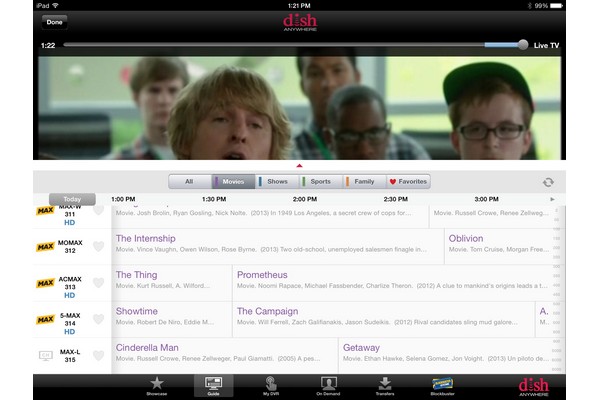
Using Sling's technology, the Dish Anywhere app for Android and iOS lets you stream content to the mobile device of your choosing. We tested the app on an iPad Air and an iPhone 5s, and found it to be well laid out and intuitive. On the iPad, when you first open the app, the screen is filled with featured content, as well as thumbnails of programs currently on TV divided into categories, including sports, movies and news. At the bottom are icons for the channel guide, My DVR, On Demand, Blockbuster @Home and settings.

When watching live TV, we like that you can expand or contract the channel listings to take up as much or as little of the screen as you like. The controls to skip forward or back, though, aren't as smooth as using the actual remote. There was often a delay of a second or two before our input had any effect.
On the iPhone, streaming video was just as smooth, although you can't look at the program guide and watch live TV at the same time -- a limitation of the screen size.
MORE: Best Roku Channels
Note that you can stream to only one mobile device at a time. While we were streaming to our iPad and tried to watch on our Mac or our iPhone, we received a warning on the latter device, asking us if we wanted to take control. Still, you can stream one channel to, say, your computer, while watching another on your TV, a feature that proved especially useful during the opening round of the NCAA tournament.
One clever feature of the Hopper DVR is that, if you stop watching a recorded program on your iPad, you can pick up right where you left off on another device. Pretty neat.
You can also use the Dish Anywhere app to change the channel on your TV. While it's not as slick as Peel's implementation, which learns your preferences and offers you suggestions, you can set favorite channels, filter by type and search for particular shows.
Previously a separate app but now built into Dish Anywhere, Hopper Transfers lets you download content from your DVR to your iPad and iPhone. Simply press the "Transfer to Mobile" button. However, it takes a long time to prepare a program for a mobile device. A 60-minute episode of "Friday Night Lights" took more than twice as long to prepare and copy over to our iPad. If you're planning to go on a trip and want something to take with you, it's best to download all your content well in advance.

Dish Explorer, for the iPad only, incorporates a social component into your TV watching. The main screen displays programs that are popular in your area, trending on social networks such as Twitter and recommends shows based on your viewing habits. Other cool features include the ability to tweet or post to Facebook directly from the app, and, when you're watching sports, Explorer will show stats from that game. However, to use this app, your iPad must be on the same network as the Hopper, and you can only watch shows on your TV, not your iPad.
We especially like that the Dish apps are free; if you were to purchase a Slingbox, the iOS app costs $29. It's just a shame that all these great features are spread across three apps, instead of being consolidated into one.
Performance issues and limitations
Of course, there are a few issues with the Dish Network, some of which are out of the company's control. During testing, a snowstorm and a heavy downpour caused us to lose the satellite signal on separate occasions. Also, Dish doesn't carry the MSG or the YES network, which means we couldn't watch Yankees games.
MORE: Google Chromecast vs. Roku Streaming Stick: Which Device Wins?
Dish is also involved in litigation with a number of networks, most notably CBS. Recently, Dish settled its lawsuit with Disney, whereby Dish agreed to disable ad-skipping for recorded ABC shows on your DVR until four days after the original air date.
Pricing
Dish service, which requires that you sign up for a two-year contract, has six different subscription packages. The least expensive is the Smart Pack, which offers 55 channels for $19.99 per month. However, this package does not include the Hopper.
The America's Top 120 package offers 190 channels for $29.99 per month. The America's Top 250, which has more than 290 channels, costs $34.99 per month. The America's Everything Pak is $89.99 per month, and includes 320 channels. That's a lot of TV.
The Hopper is free, but each Super Joey costs $10 extra per month. It's more than worth it.
Verdict
With the new Super Joey, the Dish Hopper with Sling has made the best whole-home DVR platform even better. In households with more than two people, being able to record three shows while watching two other programs simultaneously will certainly eliminate a lot of arguments. Sling's integrated TV-anywhere technology makes it an even more useful platform for anyone who wants to watch their programs whenever and wherever they are.

Michael A. Prospero is the U.S. Editor-in-Chief for Tom’s Guide. He oversees all evergreen content and oversees the Homes, Smart Home, and Fitness/Wearables categories for the site. In his spare time, he also tests out the latest drones, electric scooters, and smart home gadgets, such as video doorbells. Before his tenure at Tom's Guide, he was the Reviews Editor for Laptop Magazine, a reporter at Fast Company, the Times of Trenton, and, many eons back, an intern at George magazine. He received his undergraduate degree from Boston College, where he worked on the campus newspaper The Heights, and then attended the Columbia University school of Journalism. When he’s not testing out the latest running watch, electric scooter, or skiing or training for a marathon, he’s probably using the latest sous vide machine, smoker, or pizza oven, to the delight — or chagrin — of his family.
-
ldogg1981 I have the latest DirecTV DVR and I am able to record up to 5 shows at once and I have never come across a program that did not allow me to skip the commercials. The only problem I have had with DirecTV is that the mobile app is not compatible with my intel based android tablet (Dell Venue 8).Reply

