How to Use Amazon Flow For iPhone
Shoppers, meet augmented reality. Amazon's Flow tool lets you look up items in its database through your iPhone's camera. Here's how to do it.

Shopaholics beware. Amazon is making it easier to buy things wherever you are with an augmented reality feature of its iPhone shopping app. Called Amazon Flow, the new search tool lets you use your phone's camera to look up anything around you and buy it - no barcodes necessary. The recognition engine is somewhat finicky right now, but is pretty handy if you just have to get something you just saw but can't find its barcode or name. Here's how to use Amazon Flow.
1. Download the Amazon shopping app from the App Store if you don't already have it.
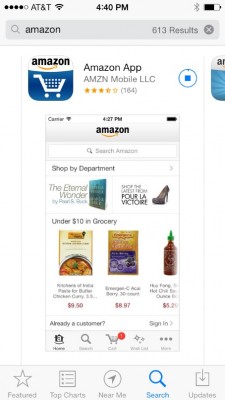
2. Open the app.
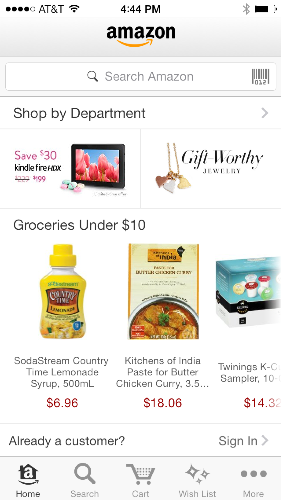
3. Hit Search Amazon.
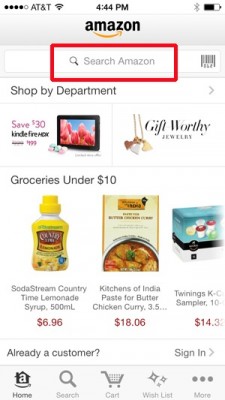
4. Tap Flow
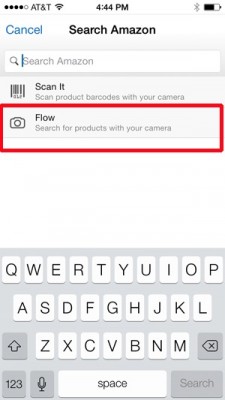
5. Frame the object of your desire within the viewfinder. Make sure the entire object fits within the screen.
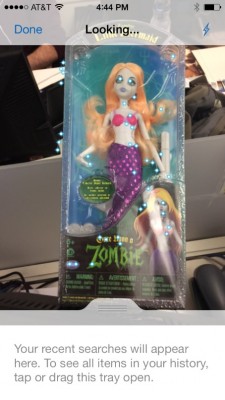
Flow works best with books, DVDs, video games or packaged groceries. (During our testing it was unable to find a bottle of V8 VFusion juice, despite that item being sold at Amazon.com). If your object can't be found or detected, a notice pops up, but the app continues to work on finding your item.
Get instant access to breaking news, the hottest reviews, great deals and helpful tips.
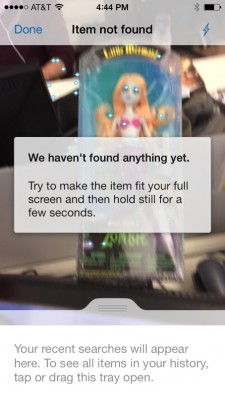
If a listing is found for the item, your phone will vibrate and a green check mark appears in the middle of the screen.
6. Hit the listing of the item at the bottom of your screen. This takes you to a product information page.
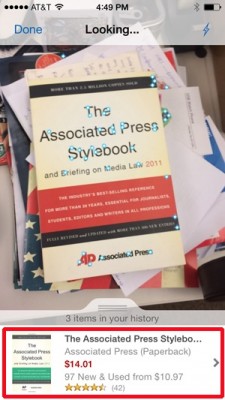
7. Scroll down to the bottom of the page.
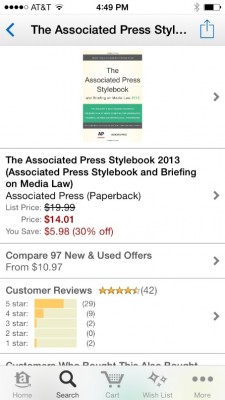
8. Tap Buy Now

9. Sign in to your Amazon account if you haven't already.
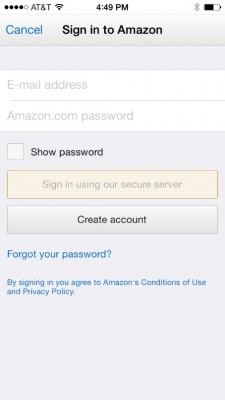
10. Choose your payment method.
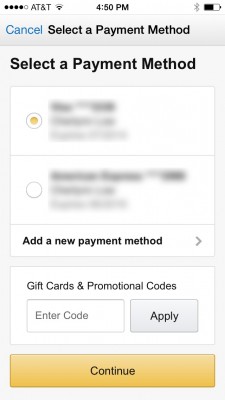
11. Review your shipping information then tap Place Your Order (it says USD in our account since we use multiple currencies on Amazon).
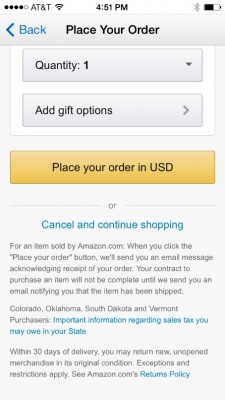
Cherlynn Low is a Staff Writer at Tom's Guide. When she's not writing about wearables, cameras and smartphones, she's devouring old episodes of Torchwood or The X-Files. Or taking selfies. Follow Cherlynn @cherlynnlow . Follow Tom's Guide at @tomsguide and on Facebook.
Cherlynn is Deputy Editor, Reviews at Engadget and also leads the site's Google reporting. She graduated with a Master’s in Journalism from Columbia University before joining Tom's Guide and its sister site LaptopMag as a staff writer, where she covered wearables, cameras, laptops, computers and smartphones, among many other subjects.

