
Playing music is one of the best Alexa skills. But you might be wondering, specifically, how to play Amazon Music using Alexa.
The steps below also work with Amazon's other service, Music Unlimited, which costs $7.99 a month for Prime members, but gives you access to a wider range of songs, as well as more comprehensive Alexa skills. For more on this, check out our comparison of Amazon Prime Music vs. Music Unlimited.
1. Open the Alexa app.

2. Tap the menu button in the top left.
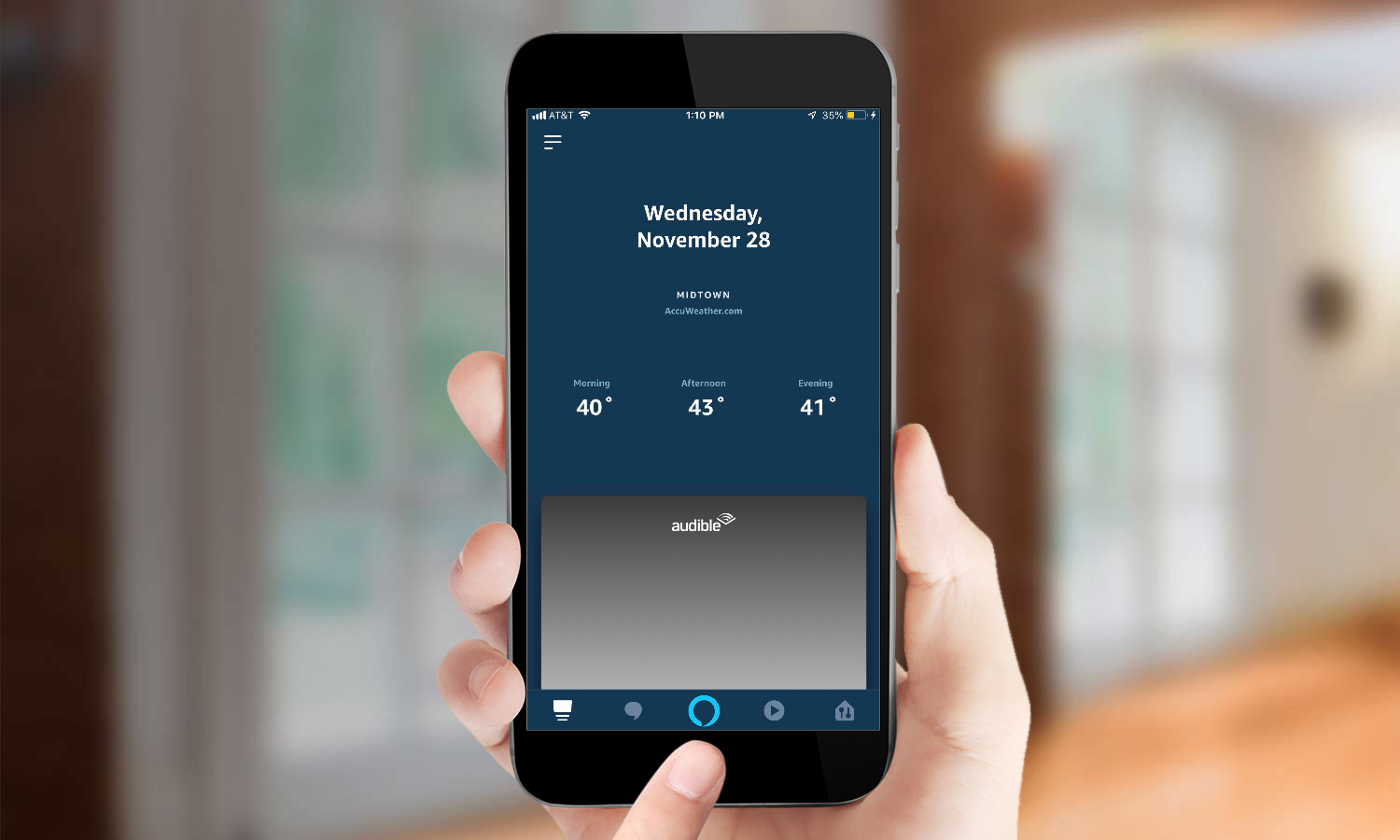
3. Select Music & Books. Then select Music.
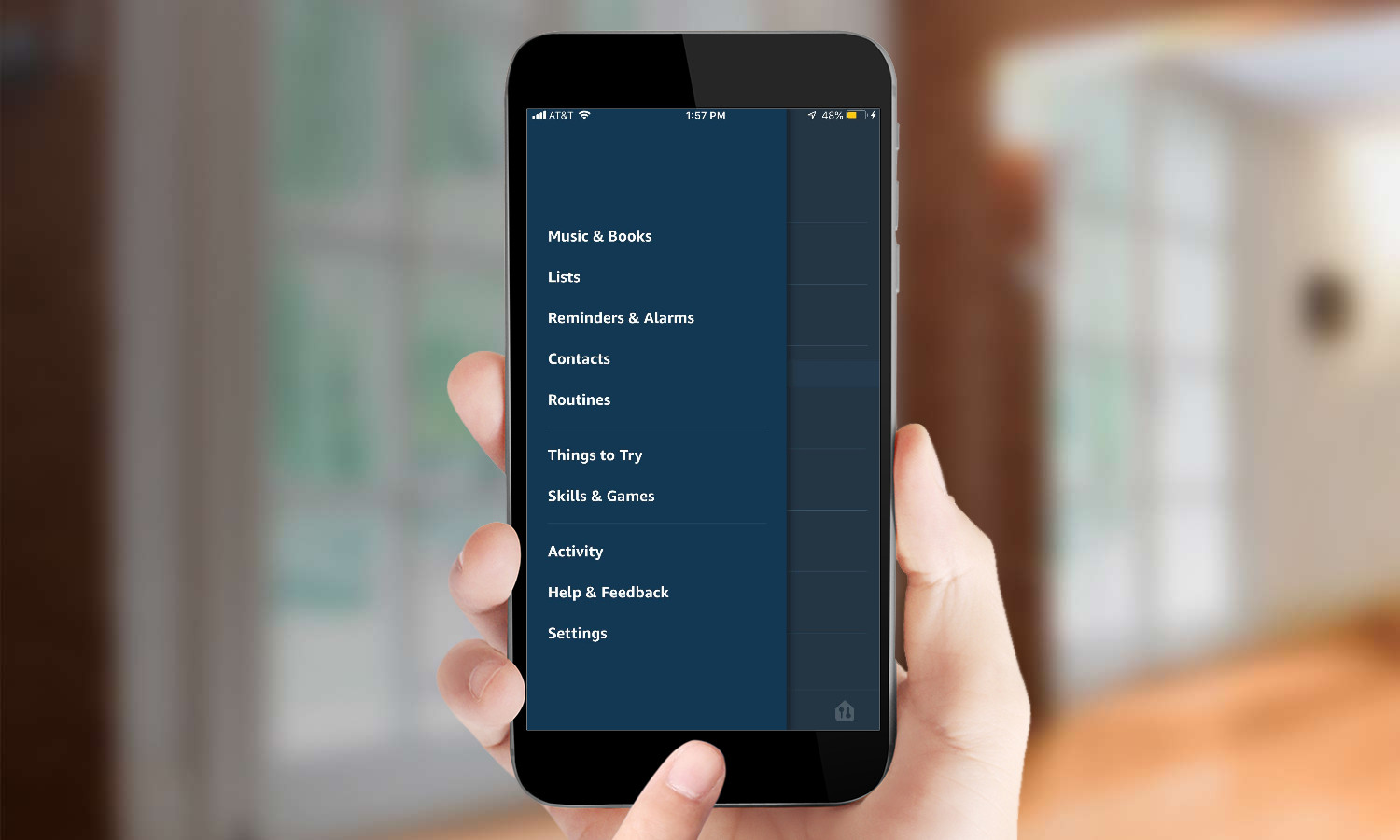
4. Tap Amazon Music.
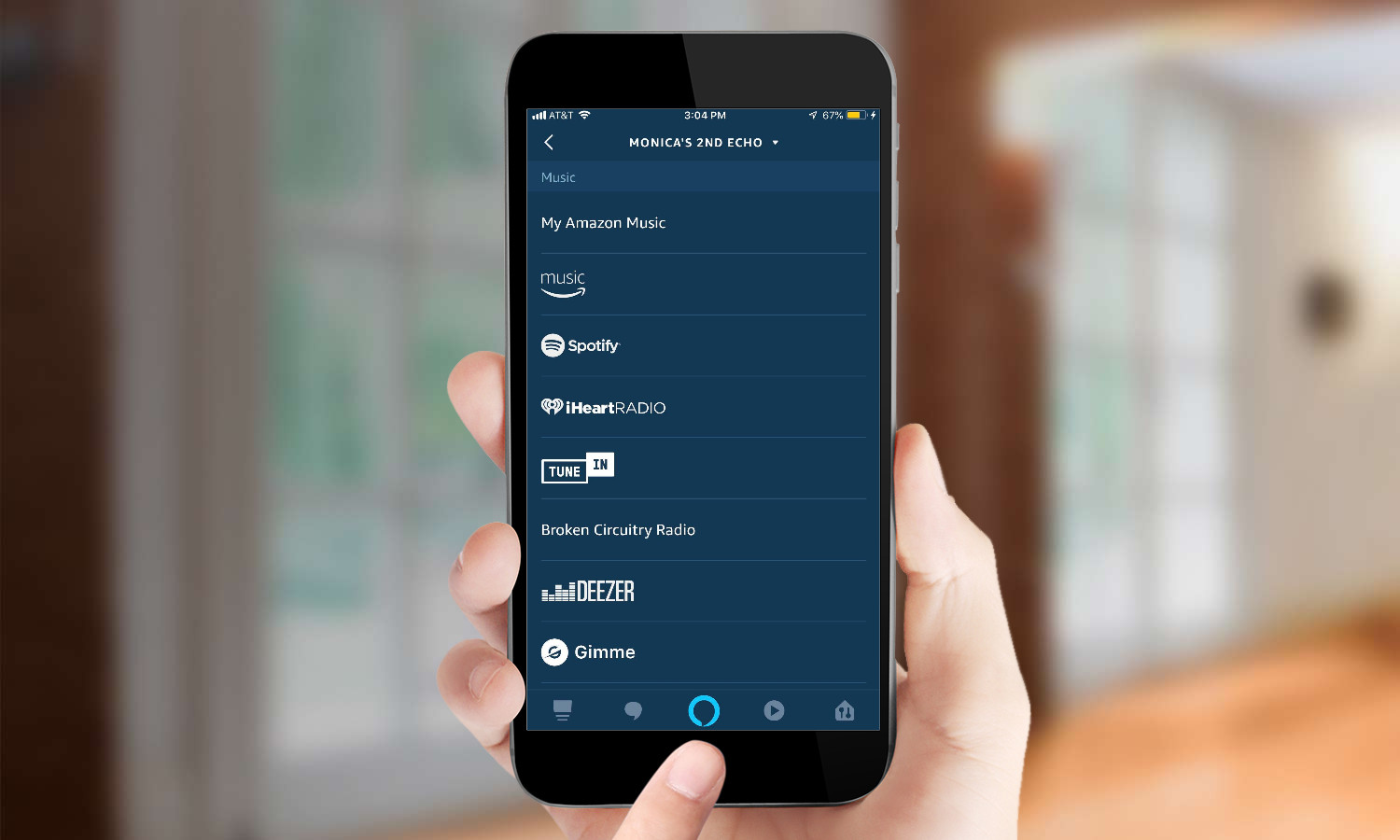
6. Tap the Playlists tab. Select from Mood & Activities, Genres, Artists, or Decade.
Get instant access to breaking news, the hottest reviews, great deals and helpful tips.
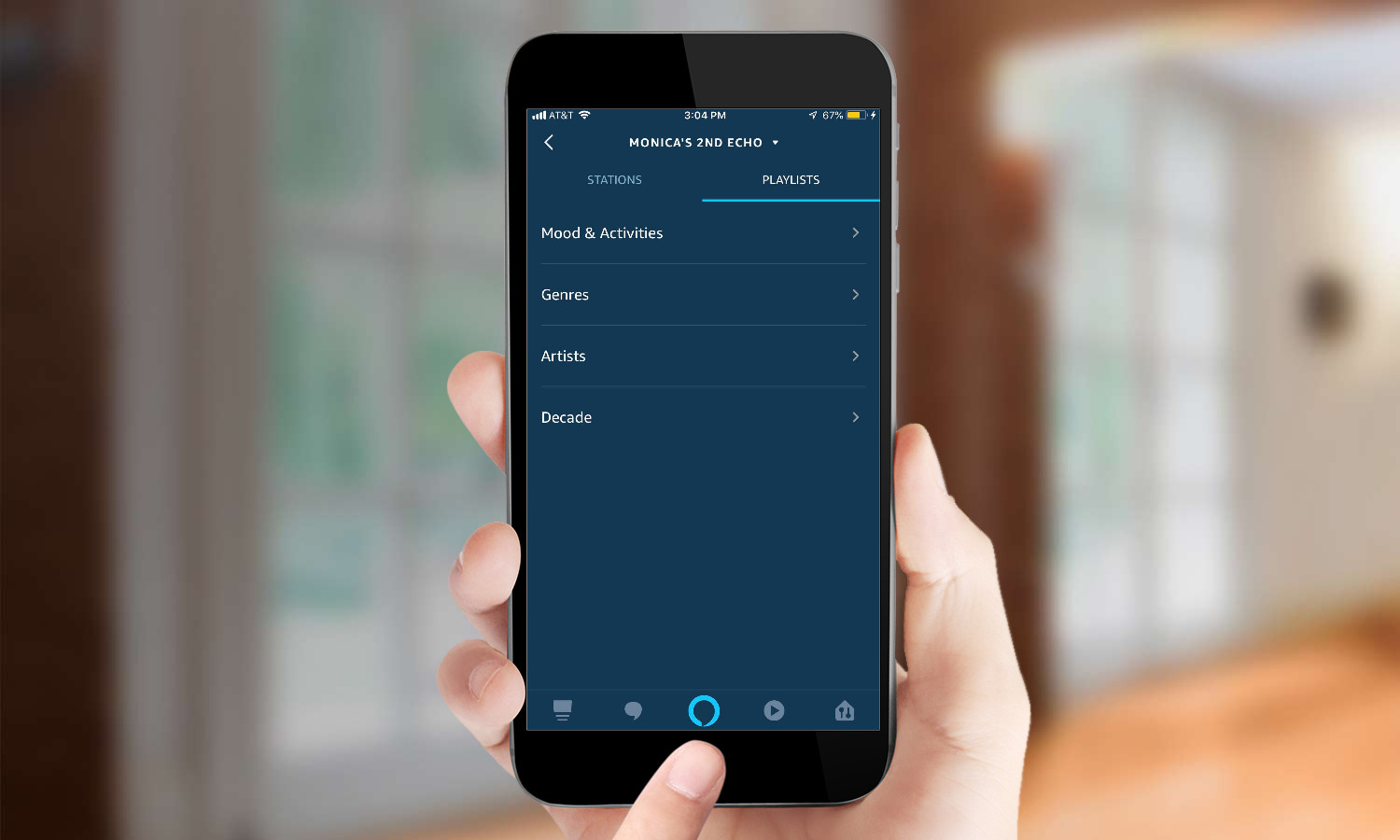
7. Choose a category.
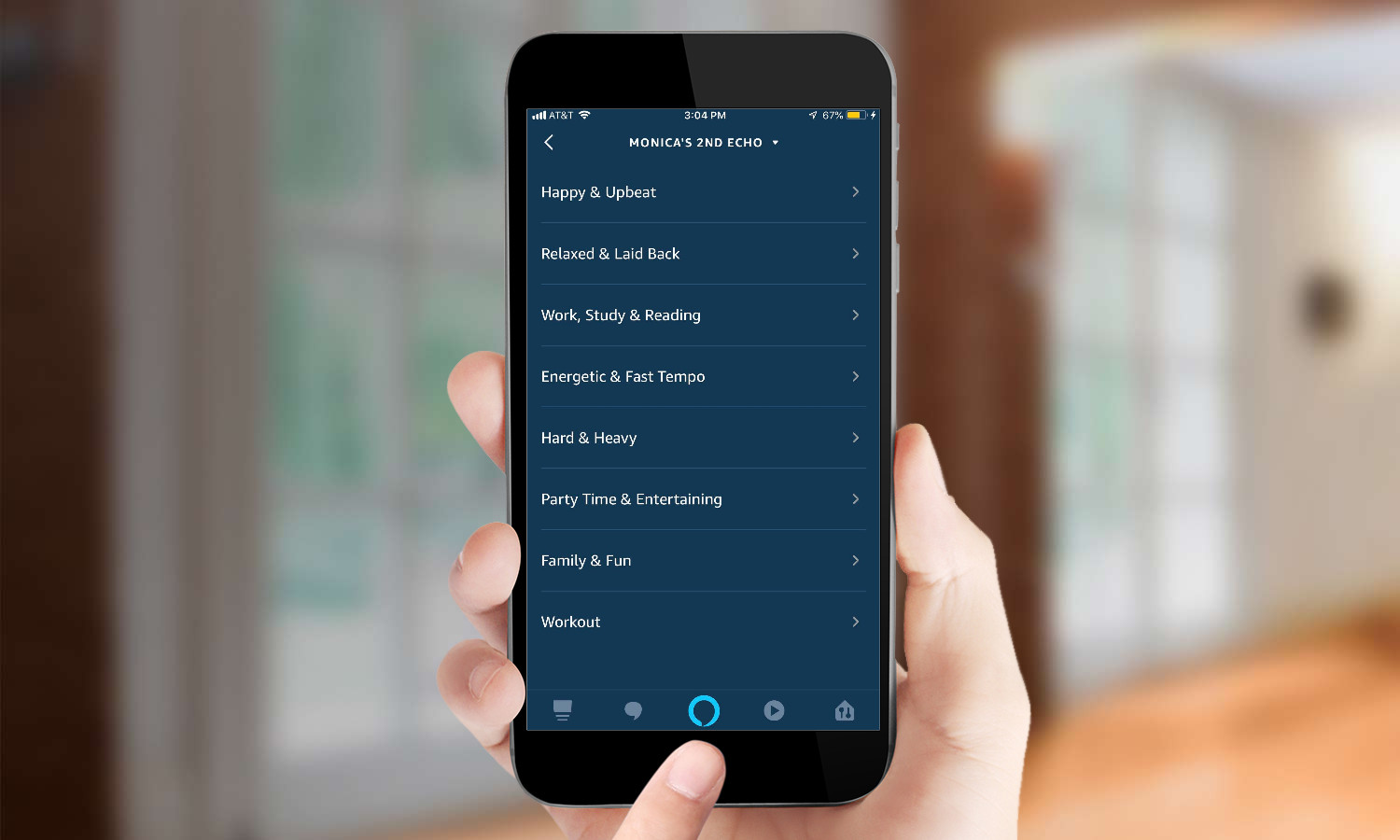
8. Pick a playlist; it should start to play on your device. To control playback, tap the Now Playing tab at the bottom. (It's the one that looks like a graphic equalizer.)
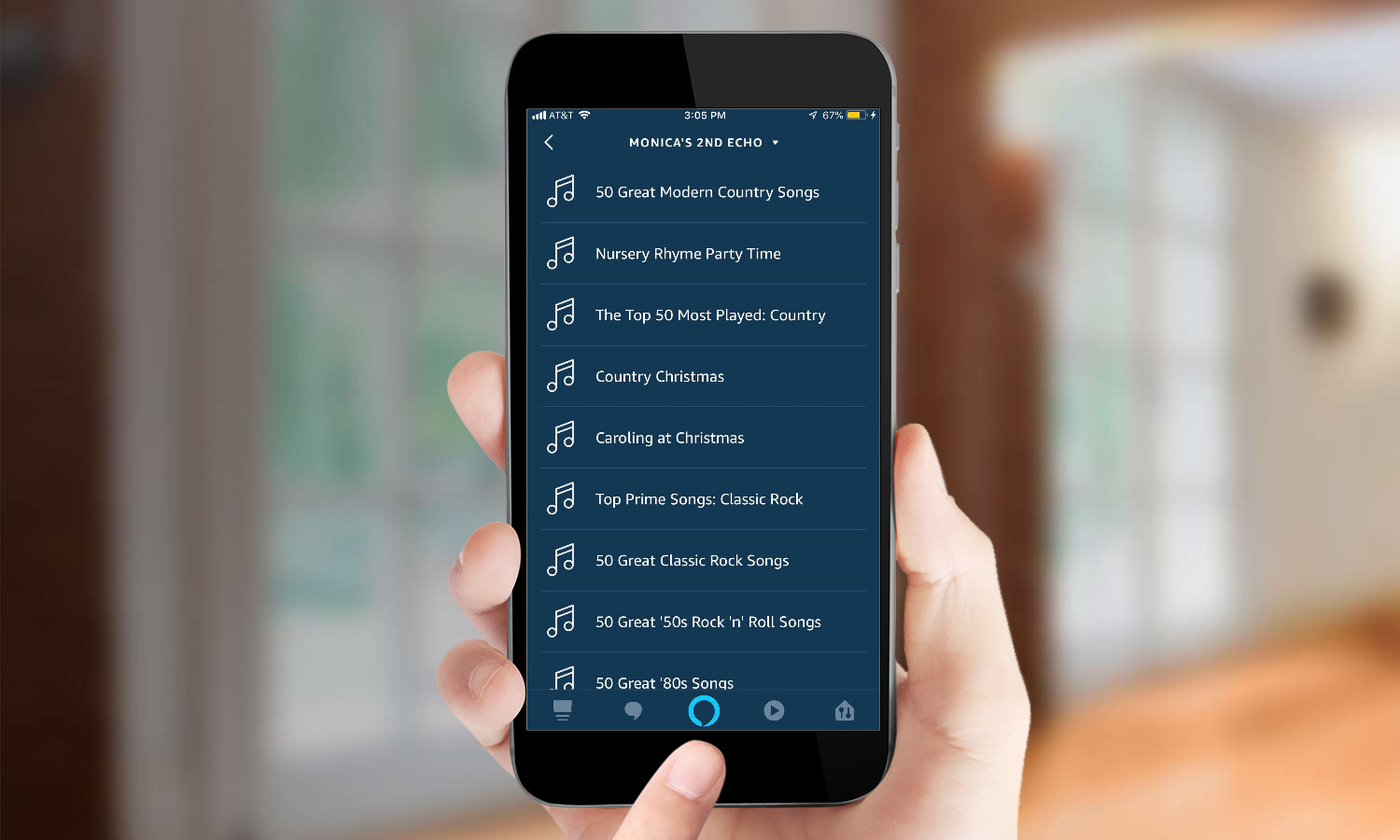
9. You can play/pause, skip forward or backward, toggle shuffle and repeat, and adjust the volume from this screen.
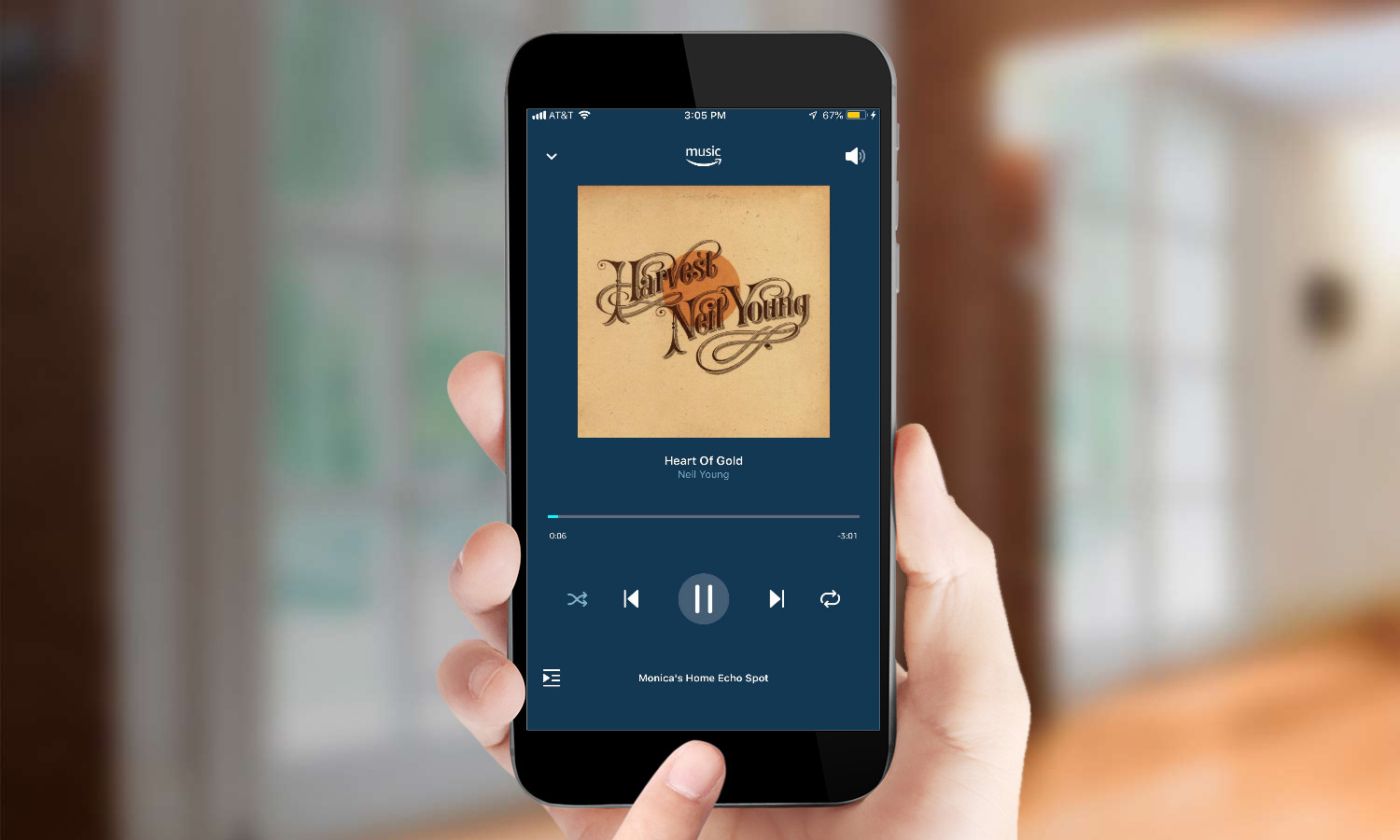
10. Use voice commands. You can also play a playlist by simply saying "Alexa, play playlist 100 Greatest Classic Jazz Songs." You can then use voice commands to play, pause, or skip tracks.
MORE: Did you also know you can get Amazon Music free on your Echo? For more Alexa-related tips, tricks, and how-tos, check out our complete guide to Alexa.
Dan Moren is the author of multiple sci-fi books including The Caledonian Gamibt and The Aleph Extraction. He's also a long-time Mac writer, having worked for Macworld and contributed to the Six Colors blog, where he writes about all things Apple. His work has also appeared in Popular Science, Fast Company, and more
