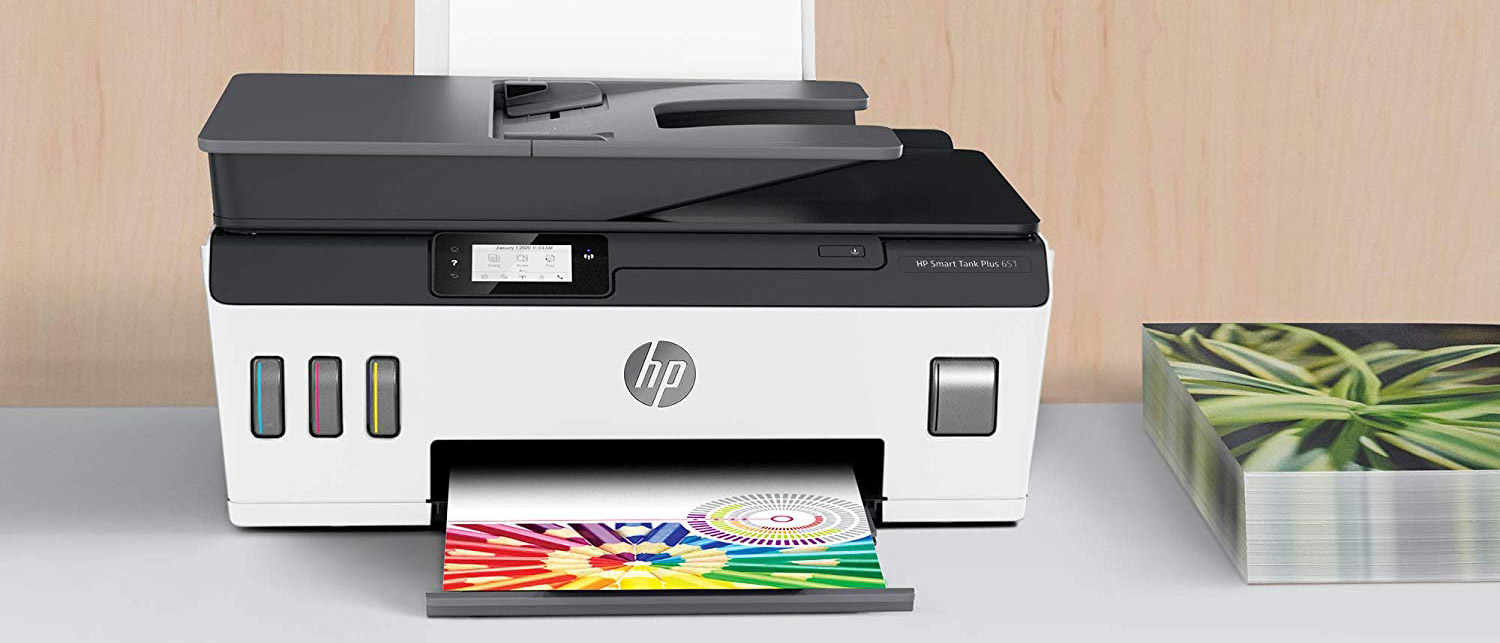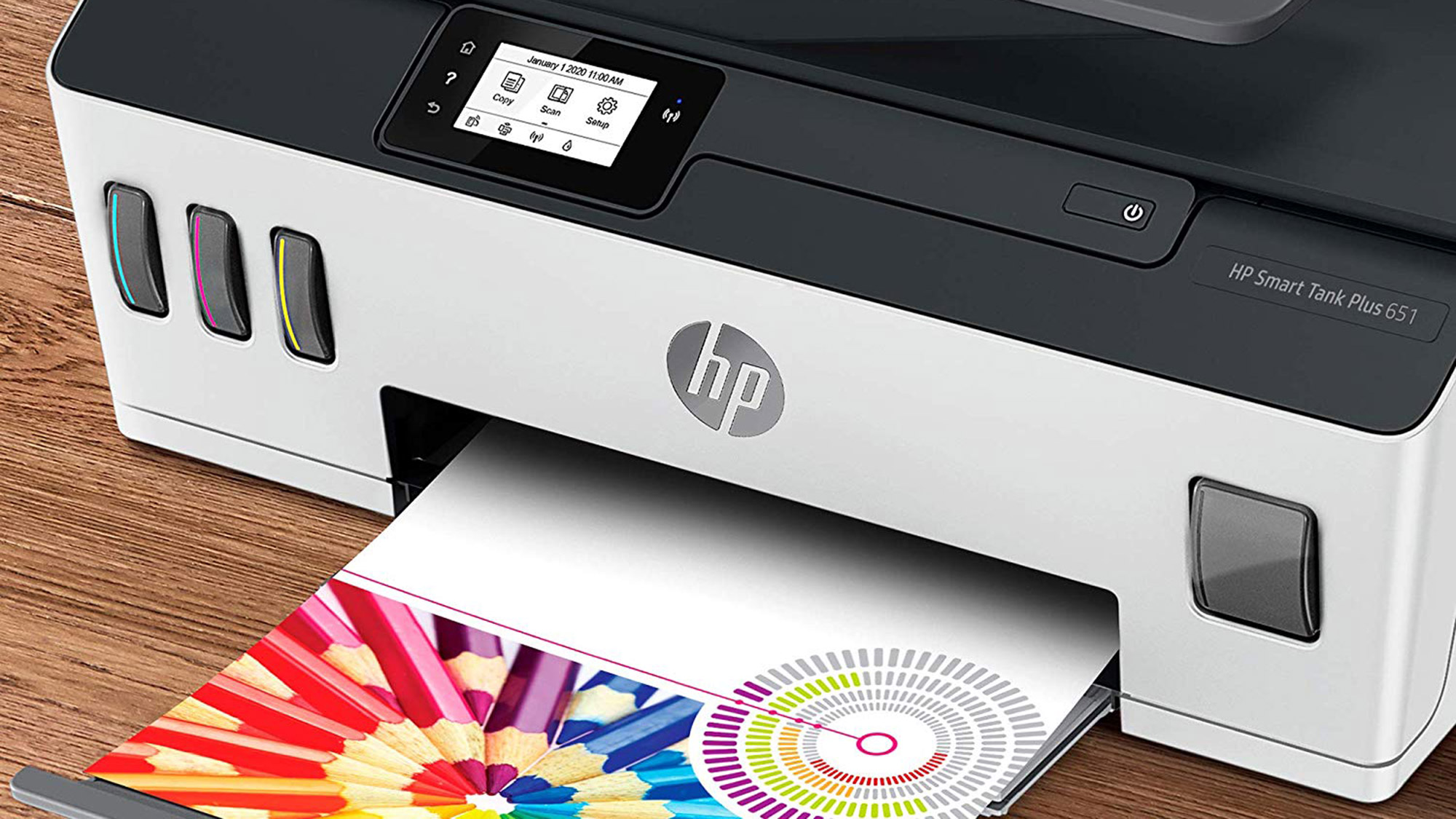Tom's Guide Verdict
Very slow performance makes the HP Smart Tank 651 difficult to recommend, despite its high image quality and very low ink costs.
Pros
- +
Extremely low ink costs
- +
High print quality
- +
Fast scanning of black-and-white pages to PDF
- +
Average text-printing speed
Cons
- -
Frustratingly slow copying
- -
Extremely slow scanning in color
- -
Sluggish printing of color graphics
- -
Small, monochrome touch screen
Why you can trust Tom's Guide
The HP Smart Tank Plus 651 ($449) is an inkjet all-in-one printer designed to dramatically lower ongoing ink costs. Rather than using ink cartridges – which is common even on the best all-in-one printers – you buy the four inks by the bottle and pour each ink into the corresponding high-capacity tank. The ink tanks are visible through four windows on the front panel, so you can always see your ink levels.
This ink-saving design is similar to those of competing printers, such as the Epson EcoTank, which also uses refillable ink tanks that deliver lower prices per page. As HP does for the Smart Tank Plus, Epson ships bottles of ink with its EcoTank printers for easy refills and plenty of upfront value. The Brother INKvestment line, by contrast, uses high-capacity ink cartridges instead of hand-refilled ink tanks, but that printer also aims to reduce operating expenses. It's a trend we're glad to see, since it addresses two of the biggest headaches of printer ownership: ink costs and downtime for ink replacement.
HP Smart Tank 651 design
The printer comes with four full-capacity bottles of ink, valued at $62 total. The black ink is rated to last 6,000 pages, while the color inks (cyan, magenta and yellow) are rated to last 8,000 pages. If you stick to the recommended monthly page volume of 200 to 500 pages, it will be quite some time before you need to buy replacement ink.
Other than the ink tanks, which offer dramatically low ink costs, the features are what you'd expect for an inkjet all-in-one printer. The Smart Tank Plus 651 prints, copies, scans and faxes. It has a vertical 100-sheet paper input tray on the back and a 30-sheet output tray on the front, at the bottom. When you pull out the tray, a catch springs up to prevent printouts from falling on the floor.
The control panel consists of a 2.2-inch monochrome touch screen and a few touch-sensitive buttons surrounding it. There is no 10-key pad for entering fax numbers, though you can use the small touch screen. Given the lack of physical buttons, you may want to fax using the HP Smart app on a computer. You also can fax using the app on an iOS or Android device.
The Smart Tank Plus 651 has an automatic document feeder (ADF) built into the scanner lid and can hold up to 35 sheets. (The slightly less-expensive HP Smart Tank Plus 551 has no scanner but is otherwise identical to the model we reviewed.) The scanner glass can accommodate letter-size documents, and legal-size documents can be scanned via the ADF. The lid's hinges do not hold the lid at an acute angle; for the lid to support itself, you need to lift it the full 90 degrees. There is no duplexer for making two-sided prints.
The Smart Tank Plus 651 is somewhat large for an inkjet printer, measuring 17.6 x 14.7 x 7.8 inches without the paper trays extended. You also will want vertical clearance for lifting the scanner lid. In addition to dual-band Wi-Fi, there is a USB 2.0 port on the back.
Get instant access to breaking news, the hottest reviews, great deals and helpful tips.
HP Smart Tank 651 print speed
The Smart Tank Plus 651 printed our five-page text document in 35.1 seconds. This was slightly slower than the average of 34 seconds. The Epson EcoTank ET-4750, which also features refillable ink tanks, printed the document in 26.1 seconds.
The Smart Tank 651 took 3 minutes and 30 seconds to print a six-page color PDF of mixed text and graphics. That's an extremely slow rate of 1.7 pages per minute (ppm). This time was more than a minute slower than the average. By comparison, the Epson EcoTank ET-4750 printed the same document in just 1 minute and 22 seconds, or 4.4 ppm.
Photo printing also was slower than the average. Our letter-size test photo printed in 4 minutes and 45 seconds — 8 seconds slower than the average. The Epson EcoTank ET-4750 was even slower, at 5 minutes and 4 seconds.
The Smart Tank 651 printed a 4 x 6-inch glossy photo in 2 minutes and 4 seconds. This was faster than the Epson ET-4750's time of 2 minutes and 13 seconds. However, the diminutive (and significantly less expensive) HP Tango X printed a 4 x 6-inch snapshot much more quickly, in 1 minute and 15 seconds.
HP Smart Tank 651 copy and scan speed
Copy speeds were disappointing. It took the Smart Tank a whopping 3 minutes and 25 seconds to copy a single page of a color document — more than five times the average. It didn't matter if the document was a full-page color graphic or a much-less-dense text page with a smaller color graphic; it always took roughly 3.5 minutes to make the copy. This was very disappointing compared to the average of just 37 seconds.
Copying documents in black and white was not any faster; in fact, it was more than six times slower than the average. The Smart Tank copied a text page in 2 minutes and 12 seconds, whereas competing models did the same task in a brisk 20.8 seconds, on average.
The Smart Tank 651 was also slow when using the ADF to copy a five-page text document. It took the Smart Tank almost 11 minutes to copy five text pages. That's less than half a page per minute. Imagine trying to make a meeting in 5 minutes and simply needing a copy of your five-page handout — never mind needing multiple copies. By comparison, the Epson EcoTank ET-4750 reproduced five pages in 1 minute and 12 seconds, for a rate of 4.2 ppm. The Brother INKvestment J805DW was even faster, delivering five pages in 44.2 seconds, for a rate of 6.8 ppm.
Color scanning was roughly half the average speed. The Smart Tank 651 needed 2 minutes and 16 seconds to make a 600-dpi scan of an 8 x 10-inch photo. The average is almost half that, at 1 minute and 11 seconds. The Epson EcoTank ET-4750 was a little faster than the HP but still slower than average, at 1 minute and 42 seconds. The Brother INKvestment J805DW was quicker than the average, making the scan in 42.5 seconds.
Considering the high price tag, the Smart Tank is significantly slower than much-less-expensive models. Compared with the $150 Canon Pixma TS9120 (an Editors' Choice pick), the Smart Tank 651 was significantly slower on every test — in some cases, several times slower. The Canon Pixma TS9120 made a color copy in 17.3 seconds, and the HP took 3 minutes and 25 seconds. Copying a five-page text document took the HP an astounding 11 minutes.
Scanning in black and white at 300 dpi to PDF was the one test where the Smart Tank beat the average. The HP printer made the scan in 8.3 seconds, besting both the Epson EcoTank ET-4750 (12.4 seconds) and the Brother INKvestment MFC-J805DW (9.6 seconds). The average was 12.2 seconds.
HP Smart Tank 651 print quality
The Smart Tank's print quality was high across the board. Text documents looked attractive. Letterforms were adequately dark, with sharp edges. By comparison, the Epson EcoTank ET-4750 produced text that looked a little lighter and slightly gray.
Graphics printed with strong darks and well-saturated colors. Fine details looked sharp. The Epson EcoTank ET-4750 and the Brother INKvestment MFC-J805DW made prints that didn't look quite as sharp as the HP's in some areas. These two models also lacked the HP's stronger dark shades that created a pleasing contrast. In particular, the HP printed a strong black in boxes surrounding white text, giving its prints extra pop.
Glossy photos printed with natural-looking colors and plenty of fine detail. By comparison, the Epson and Brother models made prints that looked warmer, with brighter reds and yellows.
The copy quality was a little disappointing, however. Copies of text pages came out with grayish letterforms, not as boldly dark as copies made by the Epson EcoTank ET-4750. The same was true of color graphics. The HP Smart Tank reproduced magazine pages with less color saturation than copies made by the Epson and Brother printers.
The Smart Tank 651 made high-quality scans. Scans of photographs looked very sharp, with natural-looking colors, although some fine details got lost in dark shadow areas.
HP Smart Tank 651 ink cost and yield
The Smart Tank's dramatically low costs per page are impressive. The dye-based black ink costs $16.99 and is rated to last 6,000 pages. The cyan, magenta and yellow inks cost $14.99 each and are rated to last 8,000 pages. The cost per page is just 0.3 cent for text and 0.8 cent for color pages.
The Epson EcoTank ET-4750 offers similarly low costs per page: 0.3 cent for text and 0.9 cent for color. The Brother INKvestment MFC-J805DW offers a cost per page of 1.2 cents (text) and 5 cents (color), with high-yield ink cartridges installed.
These ink costs are a fraction of the averages for inkjet printers. Even with high-yield cartridges installed, text pages use up an average of 4.6 cents' worth of ink, and color pages cost 12 cents to print.
Even so, the question remains of whether those low print costs justify spending $450 on the Smart Tank Plus 651 rather than a less-expensive model. (The Epson EcoTank is similarly expensive, at $500, while the Brother INKvestment MFC-J805DW costs $160.)
The Smart Tank Plus 651 has a recommended duty cycle of 200 to 500 pages. If you print 500 pages per month (roughly 16 pages daily), it will take roughly a year for you to recoup that initial investment. If you print only text pages, it will take almost 4,150 pages to see real savings (a little over eight months, at 500 pages per month). If you print color pages, it will take just over 6,900 pages to reach that same point. (The Brother's color pages cost 4.2 cents more each.) At 500 pages per month, printing all color pages will take you almost 14 months to see the return on investment.
HP Smart Tank 651 setup and software
Setting up the Smart Tank Plus 651 was simple. After removing packaging tape and materials, I followed instructions to download an easy setup program online. The full software installation includes OCR program and HP Photo Creations for making calendars, books and other photo projects.
The installation on Windows 10 created desktop icons for HP Scan and HP Photo Creation, as well as for troubleshooting and ordering supplies.
The Wi-Fi setup wizard prompted me to enter my network password to put the Smart Tank Plus 651 on my network. Entering the password on the small touch screen was a little cumbersome; I had to cycle through multiple entries on the buttons for three number or letter selections. I was not offered WPS setup, whereby you simply press the WPS button on your router.
You can use the HP Smart app for iOS and Android devices. TheSmart Tank Plus 651 also supports Apple AirPrint and is Mopria-certified.
The Smart Tank was slow to start up, taking 40 seconds to offer menu selections on its touch screen. Making a black-and-white copy took longer than the typical 2 minutes and 12 seconds, however; it took an additional 3 minutes and 26 seconds to produce the copy.
Bottom line
The biggest selling point for HP's Smart Tank Plus 651 is its extremely low ink costs. Whether the savings justify the initial investment may depend on how much you print. For the price, you might expect a duplexer to cut down on paper use with two-sided printing — something this Smart Tank doesn't have. The Epson EcoTank ET-4750, on the other hand, offers a very quick duplexer.
Despite the high price tag, the Smart Tank Plus 651 is significantly slower than much-less-expensive models — in some cases, several times slower. Recouping your initial investment through ink savings is going to take a lot of time and patience.
Top-quality prints and scans may make the wait worth it, however. Across the board, the Smart Tank Plus 651 produced high-quality prints of text and graphics, as well as impressive glossy photos. Scans looked attractive, with lots of fine detail. The quality on some copies, however, was lackluster.
If high image quality and low ink costs are your top priorities — and you have a very high tolerance for slow performance — the HP Smart Tank Plus 651 might be worth a try.
Eric Butterfield is a freelance writer and musician from California. His work has appeared in PC World magazine, CNET, Taproot, and Alter Action — plus Tom's Guide, of course — while his music has appeared in more than 260 TV show episodes for major networks such as NBC, Hulu, BBC America, and more. You can check out his work on Spotify.