Tom's Guide Verdict
Although the GoDaddy website builder is far from the most powerful on the market, it’s still a great option, especially if you just want to create an online presence without spending too much time.
Pros
- +
Very beginner-friendly website builder
- +
Feature-rich free forever plan
Cons
- -
Limited editing features
- -
Small template library
Why you can trust Tom's Guide
Website builders are the latest big thing in the world of web development, and there are hundreds of companies offering some sort of builder. Among these are many of the world’s top hosting businesses and domain registrars, including the GoDaddy website builder.
The GoDaddy builder is often found on lists of the best website builders, which clearly suggests that it’s a high-quality, useful option, and the company also ranks highly in our guide to the best web hosting services. In this GoDaddy review, we analyze every aspect of this builder to help you decide whether it’s the right choice for your needs.
GoDaddy website builder: Plans and pricing
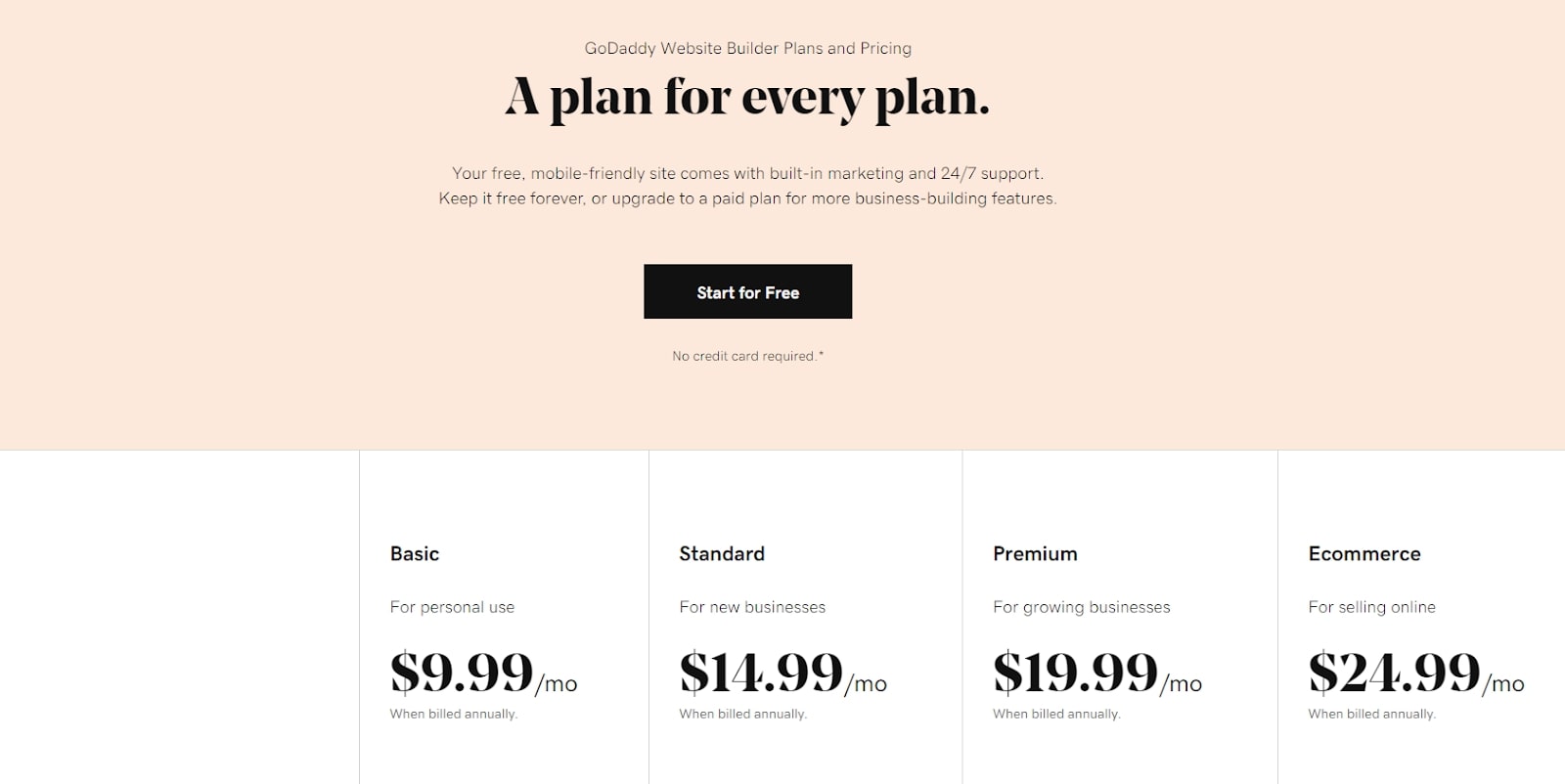
GoDaddy website builder is available with one free-forever and four paid subscription options. The free plan is a great option for those who want to test the builder out, but it doesn’t let you connect a custom domain, and it’s quite limited.
Upgrading to a Basic subscription ($9.99 a month) adds a custom domain, a range of analytics tools, very basic marketing features, and a free business email address for the first year. A Standard plan ($14.99 a month) will give you access to GoDaddy’s native SEO tools as well as more advanced marketing features.
A Premium subscription ($19.99 a month) provides a selection of online appointment tools, along with unlimited social media integrations and posts. And finally, an ecommerce plan costs $24.99 a month and allows you to create a basic online store.
GoDaddy: Features
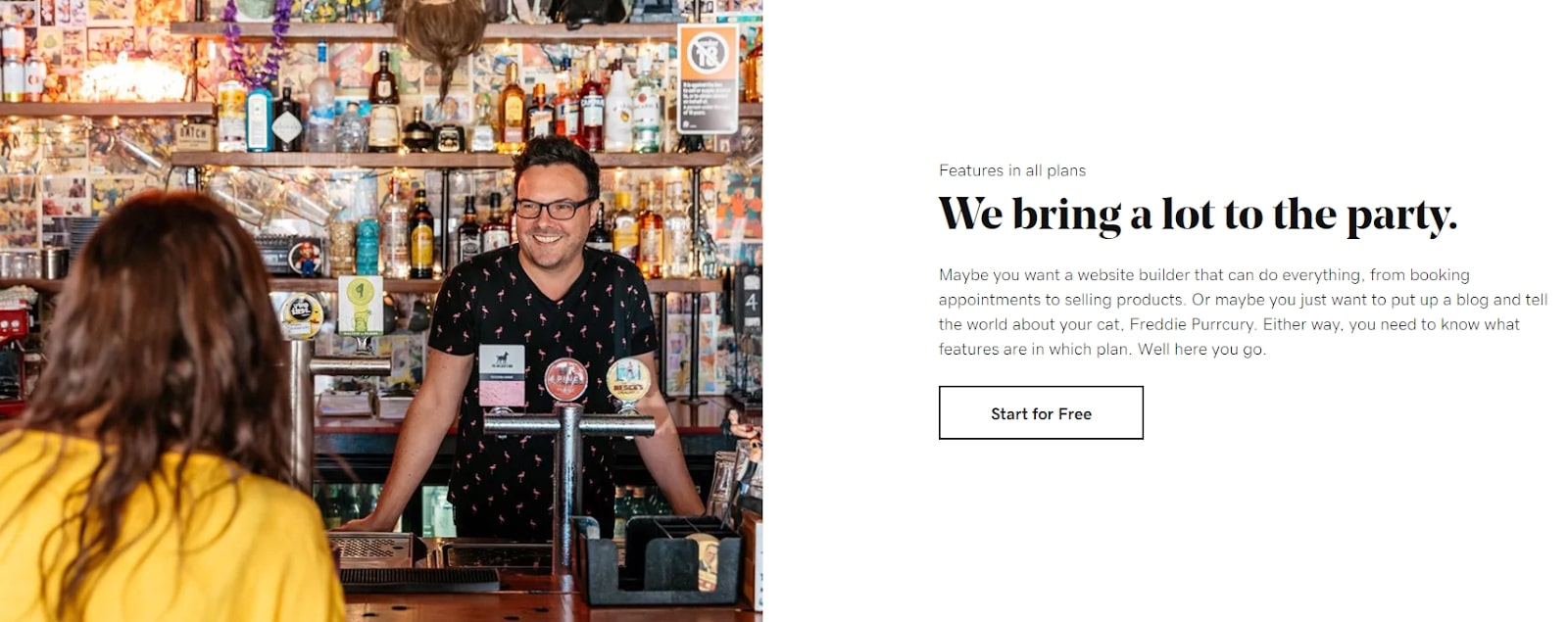
The GoDaddy website builder is backed by a suite of impressive features. Most of these are targeted at web development beginners with little experience, and there’s plenty to like here. We’ve listed a few of the most notable below.
All GoDaddy website templates are fully responsive and mobile optimized, which is essential if you want to be successful in the modern digital world. You can also edit via the GoDaddy mobile app, which is great for making quick changes whilst on the go.
Get instant access to breaking news, the hottest reviews, great deals and helpful tips.
GoDaddy keeps marketing and social media simple by providing a range of integrations. For one, you can connect your social media accounts and create new social posts directly from your dashboard. Powerful SEO tools are also included with the paid plans, along with a selection of email marketing tools.
All GoDaddy users will also have access to a suite of statistics and analytics tools. These allow you to do everything from monitoring your visitor numbers and e-commerce sales to tracking your search engine rankings and the success of your marketing campaigns.
GoDaddy: Interface and in use
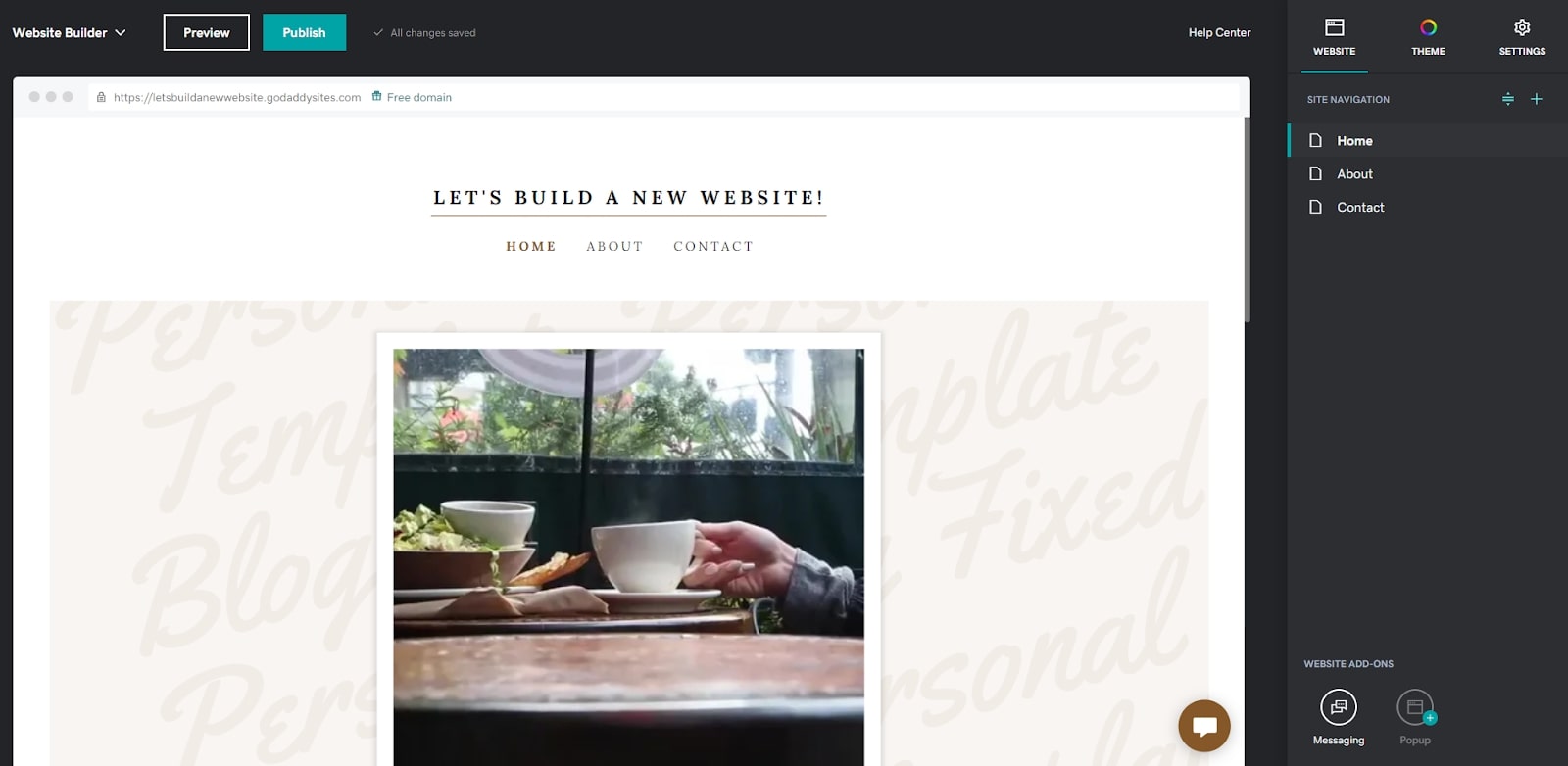
Getting started with the GoDaddy website builder is extremely easy. Creating a new account shouldn’t take more than a few minutes, and then you will be guided through a few quick questions before being taken to the editor.
The editing interface itself is extremely intuitive and beginner-friendly. You can access almost all features with a free plan, which means that you can test it out and see if it’s right for your needs before committing to a subscription.
Different elements can be edited by simply clicking on them and following the prompts. You can change your theme, layout, global design settings, and more via the menu on the right of the screen, and a range of settings can be configured via the settings menu. However, it is worth noting that the editor is very basic, and you will have very limited customization ability.
What’s more, you can manage all your website builder, domain, hosting, and other GoDaddy products through one central dashboard. For example, the website builder portal allows you to manage social media integrations, view website statistics and analytics, optimize your online store, and much, much more.
Overall, GoDaddy is one of the best website builders we’ve tested when it comes to ease of use and beginner friendliness.
GoDaddy: Support
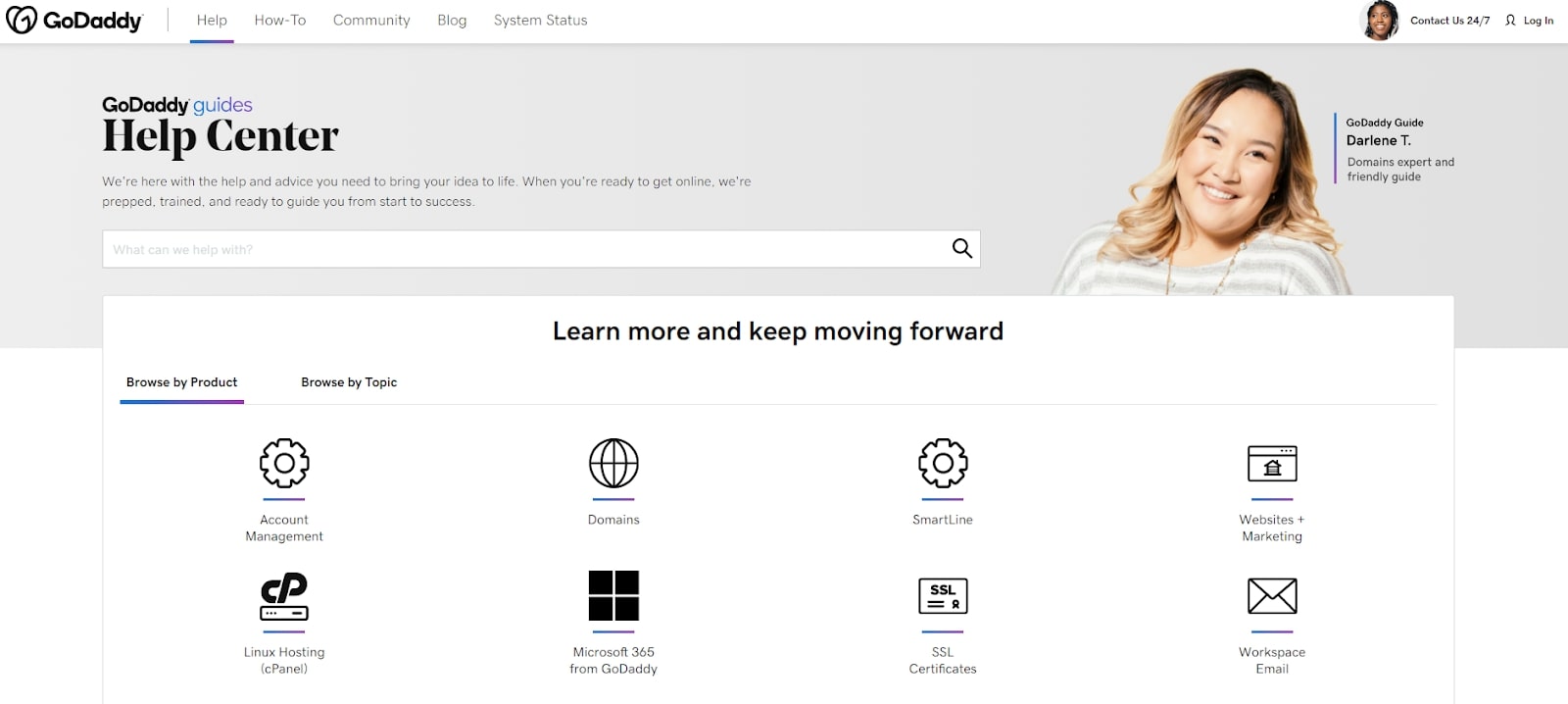
GoDaddy has exceptional support services. If you need live support, you can chat with a customer service agent through the 24/7 online chat portal. Alternatively, take advantage of the 24/7 phone service and speak directly with a website building expert.
There are also numerous self-help resources available through the GoDaddy help center. Search for articles and guides relevant to your questions, browse product documentation, or browse by topic. There’s even an active community forum to take advantage of.
Alternatives to GoDaddy
GoDaddy is a great option for those who need to create a simple website but aren’t too worried about the overall design. However, it’s not great if you need a highly personalized site.
Wix is a great alternative here, as it provides exceptional customizability through its pixel-perfect drag-and-drop editor. It also has a free forever plan, although the sheer number of editing tools available means that it can take a little getting used to.
Meanwhile, Weebly is a great option if you’re looking for a website builder with more powerful ecommerce integrations. It works with Square, an ecommerce industry leader, and offers some of the best online store features in the entire website building industry.
GoDaddy: Final verdict
Although the GoDaddy website builder is a little basic, this isn’t necessarily a bad thing. You won’t be able to create the exact site of your dreams due to its slightly limited editor, but you will be able to get online quickly and without too much effort.
On top of this, the GoDaddy builder is backed by excellent hosting, a range of marketing features, and a useful free plan. All things considered, it’s a great option for anyone who doesn’t have a lot of web development experience or the time to spend with a more advanced builder like Wix or Weebly.
Further reading on website builders
If you want to find out more about GoDaddy, learn how to build a website with GoDaddy. Make sure you also take a look at our buying guides for the best ecommerce website builders, the best small business website builders, and the best website builder for WordPress.

Daniel is a freelance copywriter with over six years experience writing for publications such as TechRadar, Tom’s Guide, and Hosting Review. He specializes in tech and finance, with a particular focus on website building, web hosting, and related fields.

