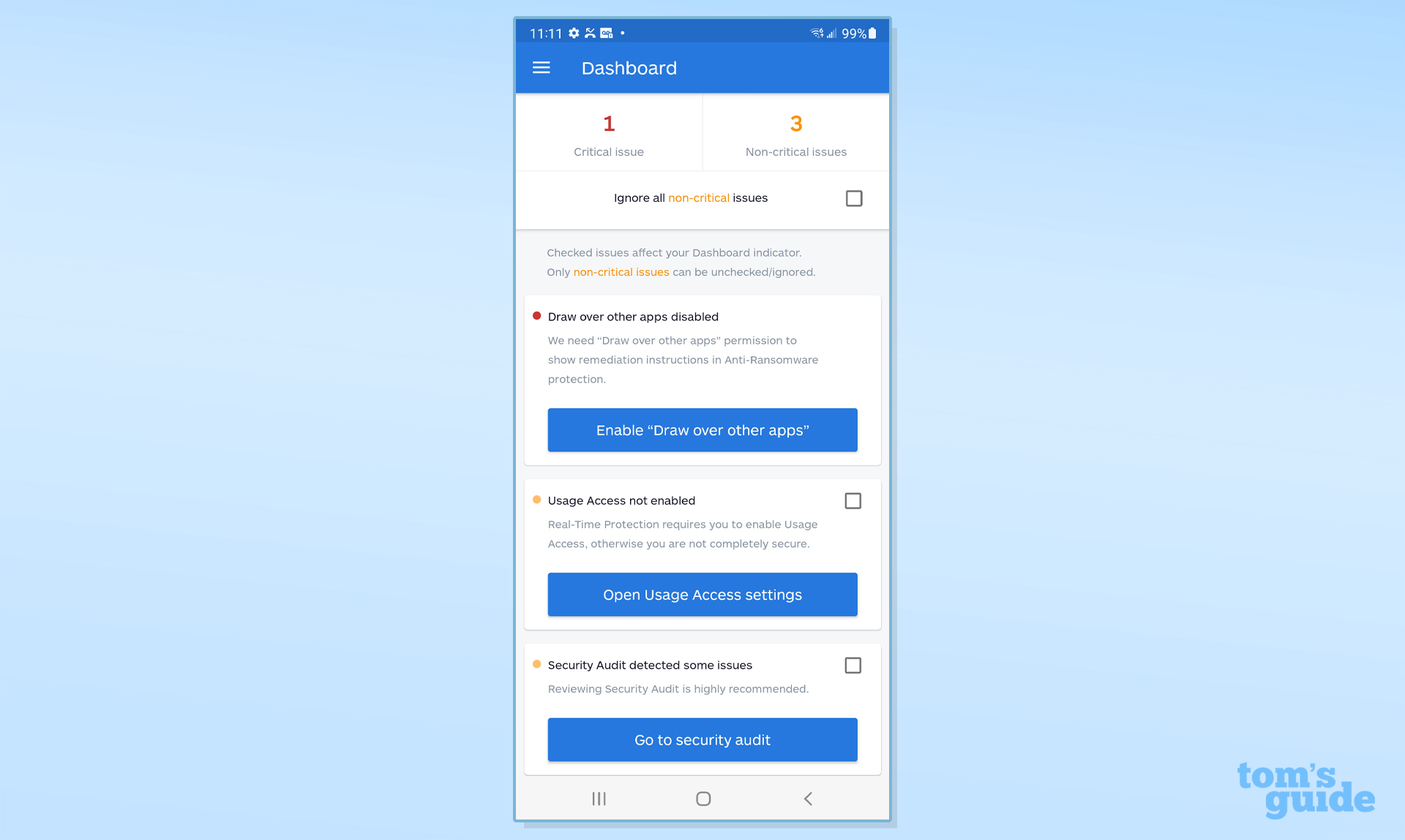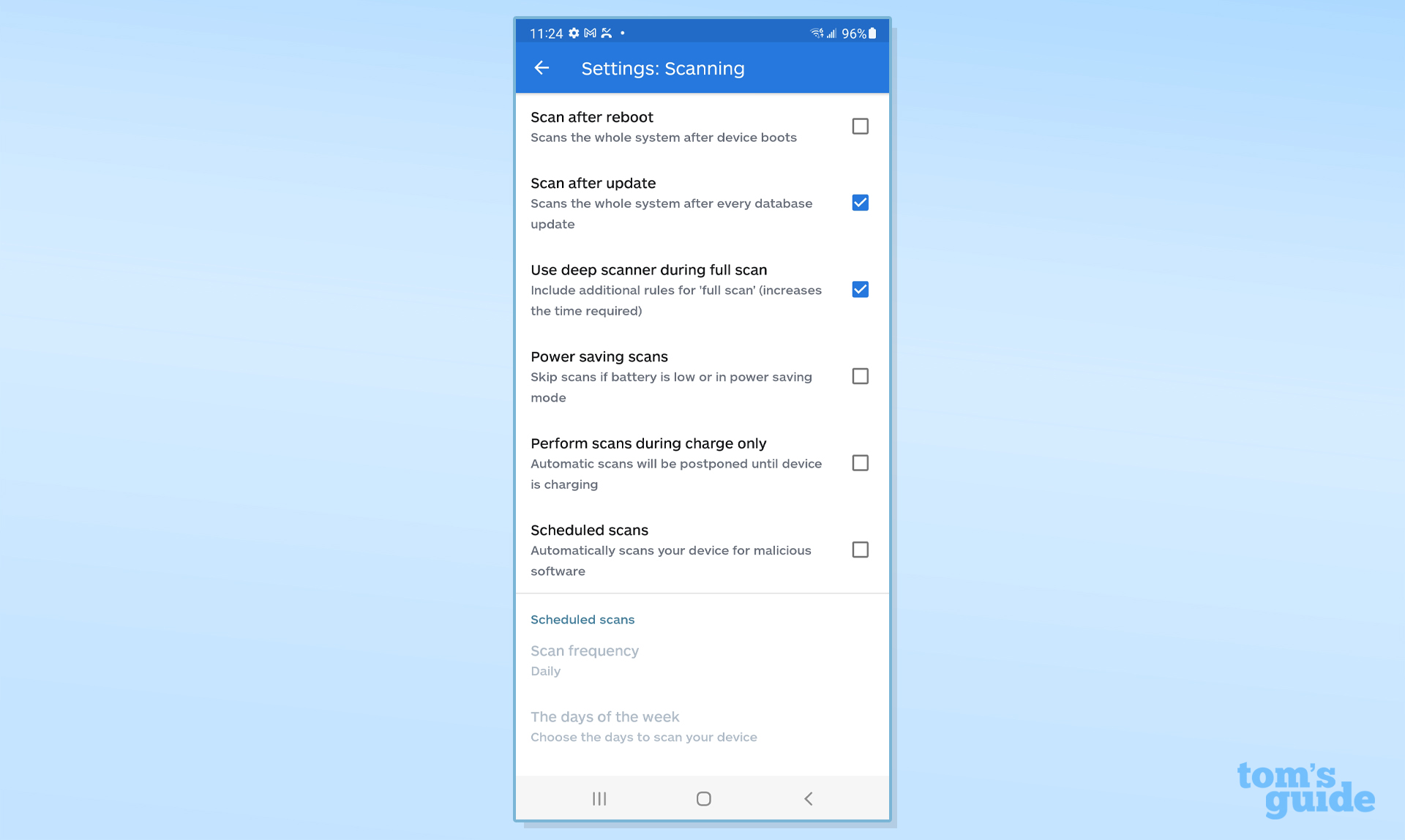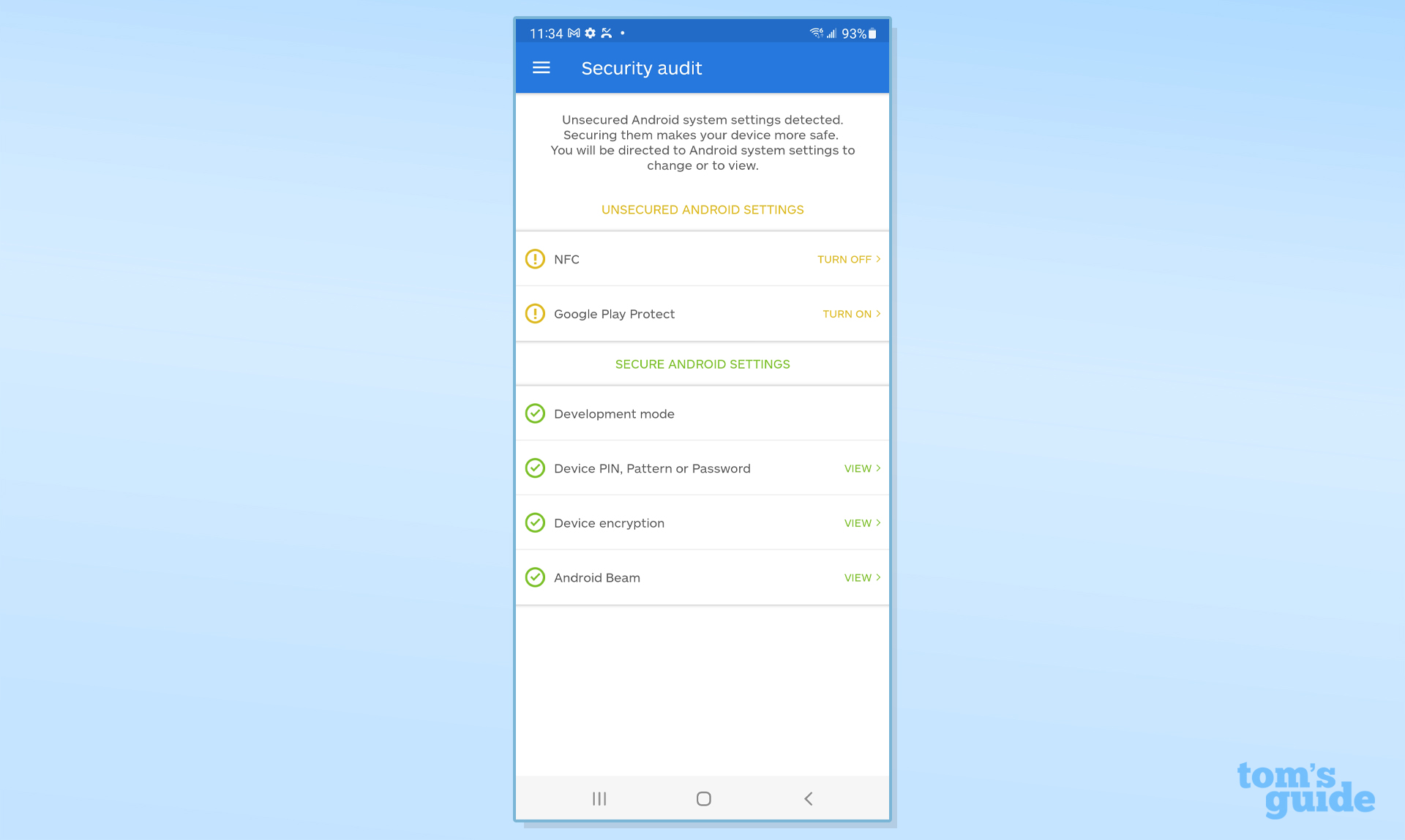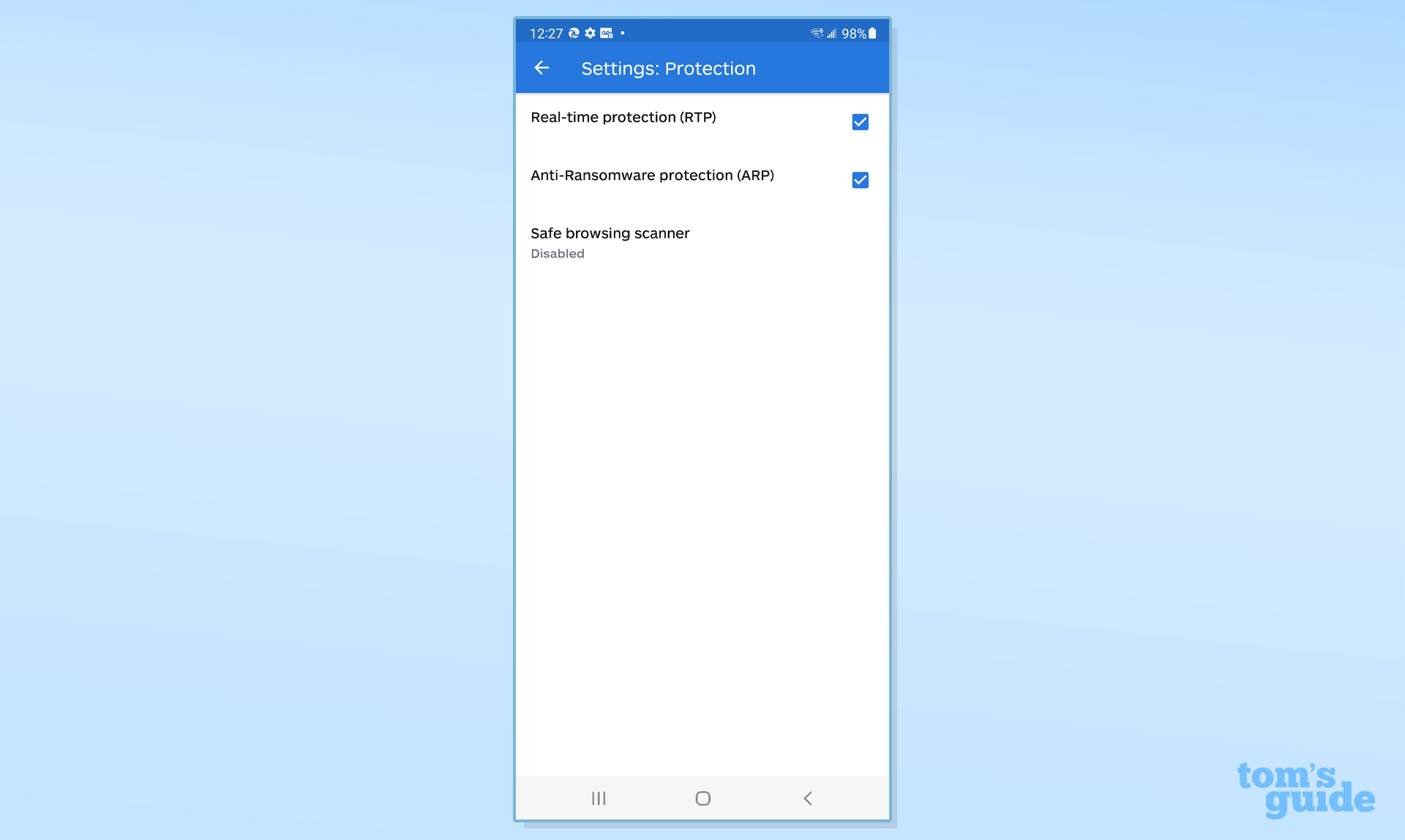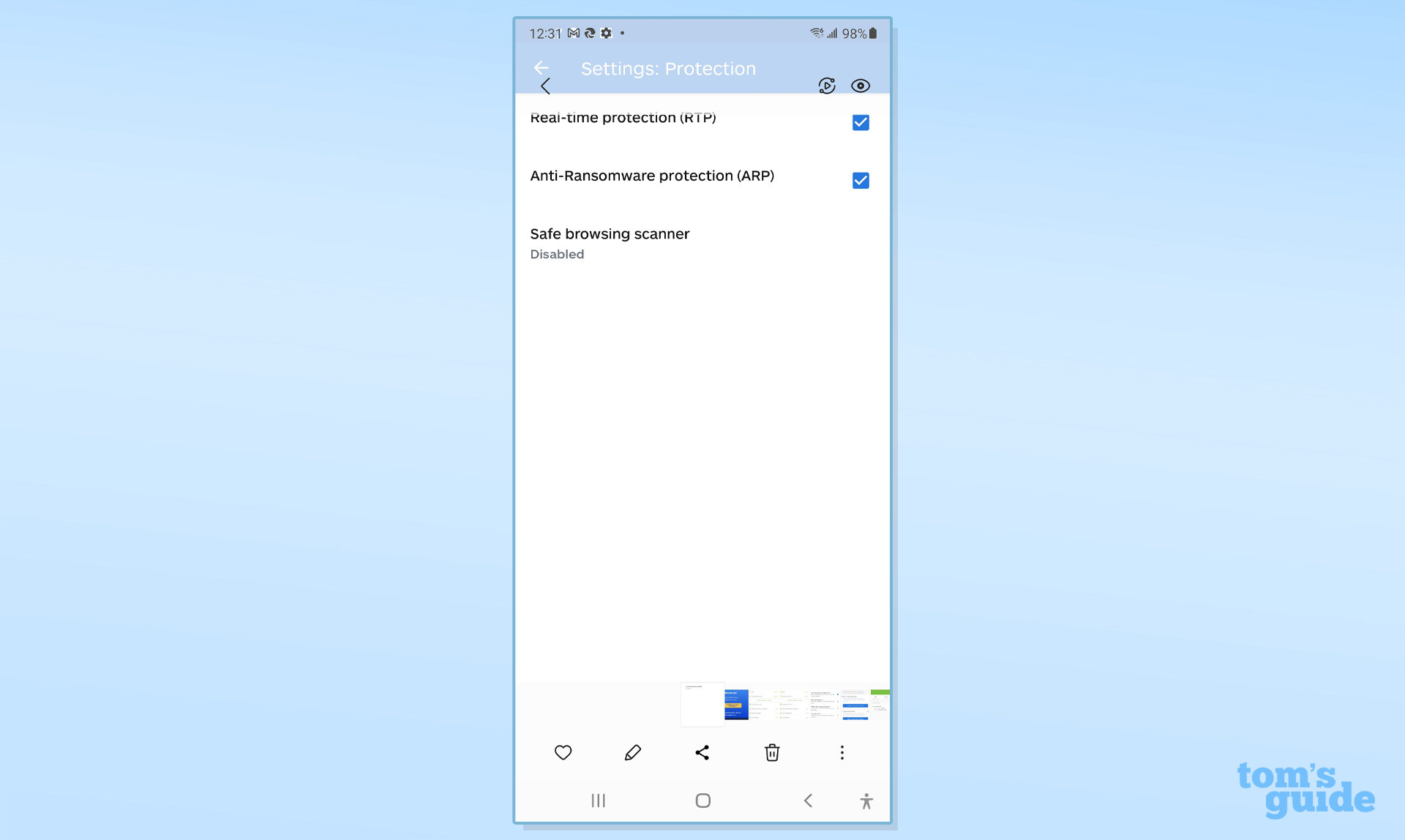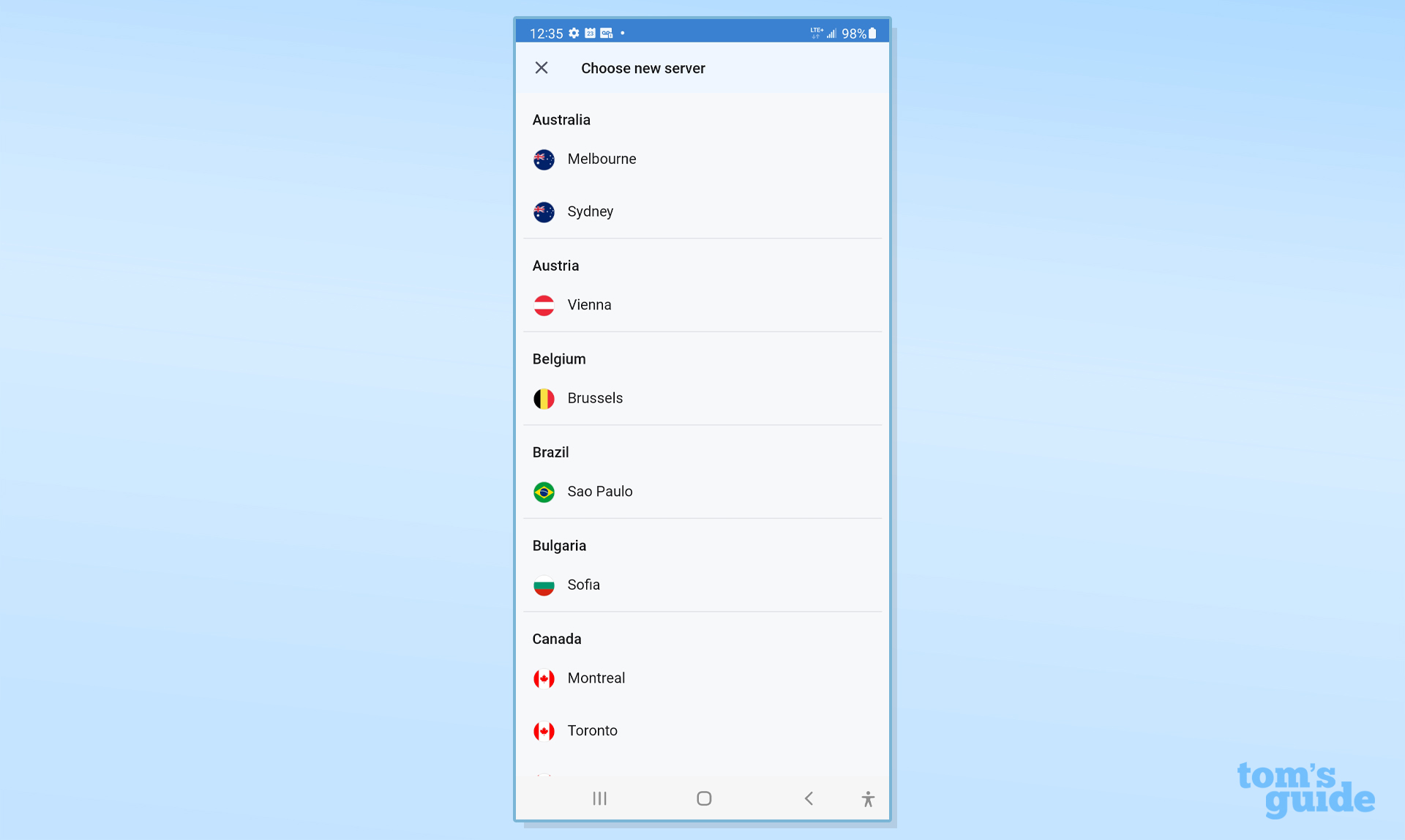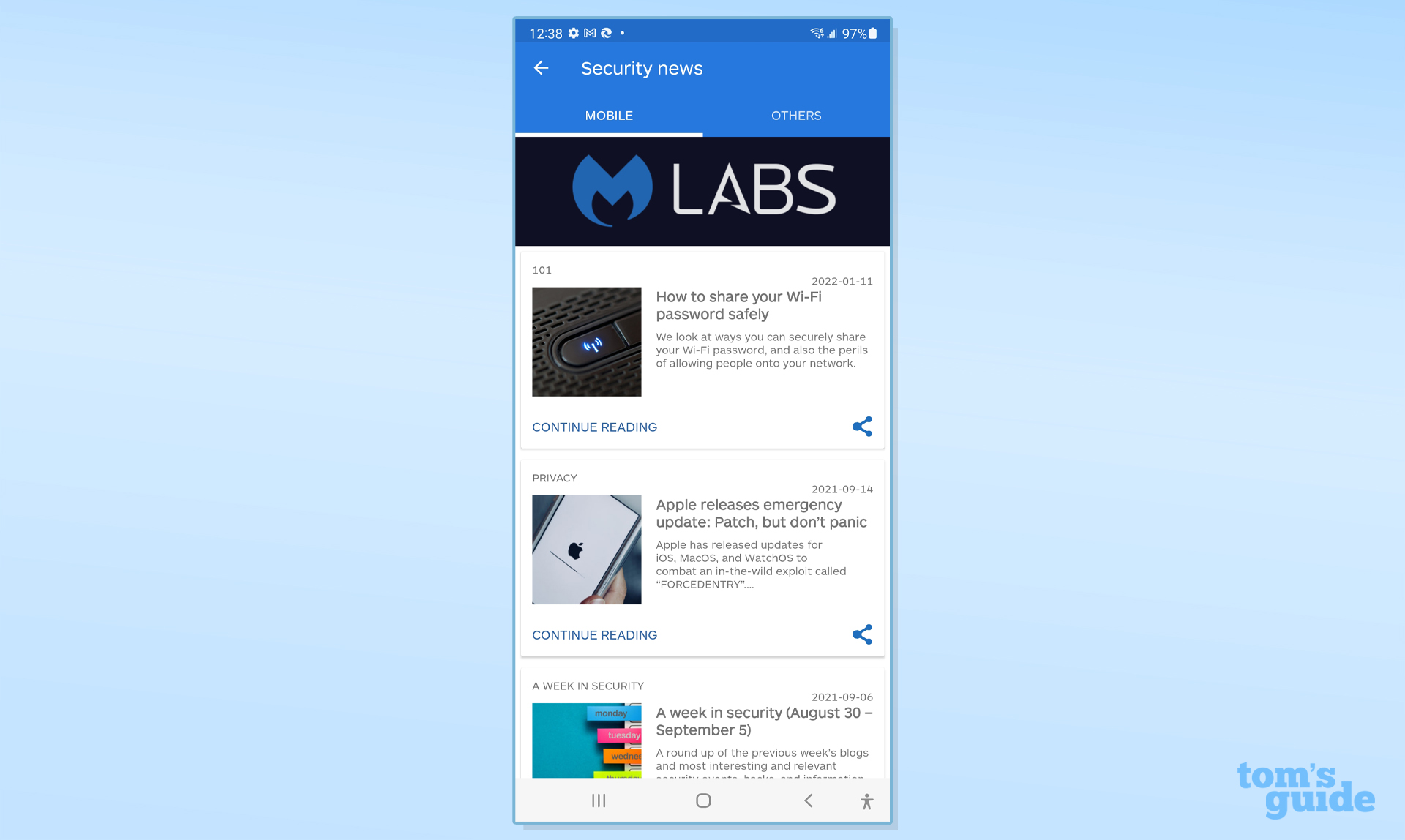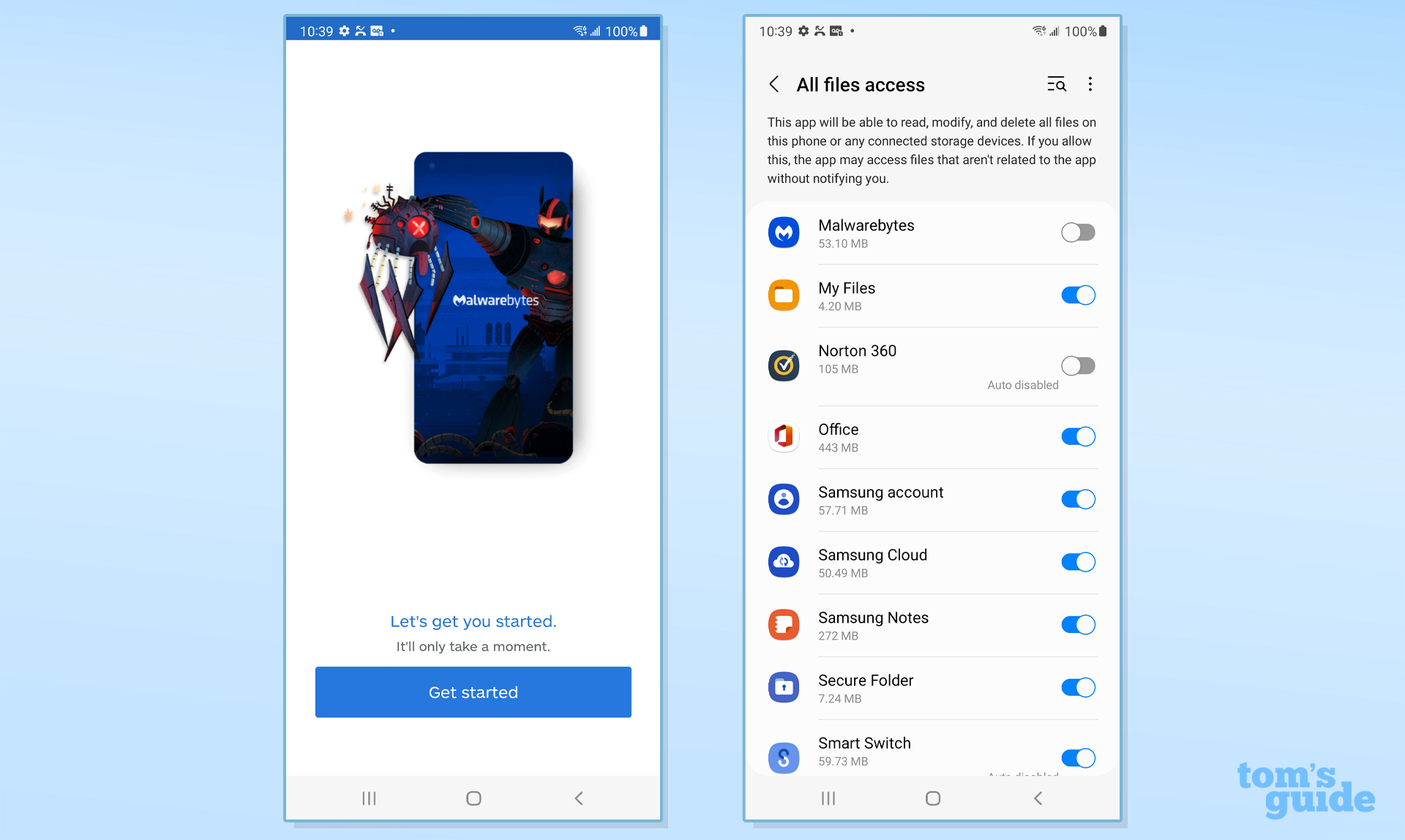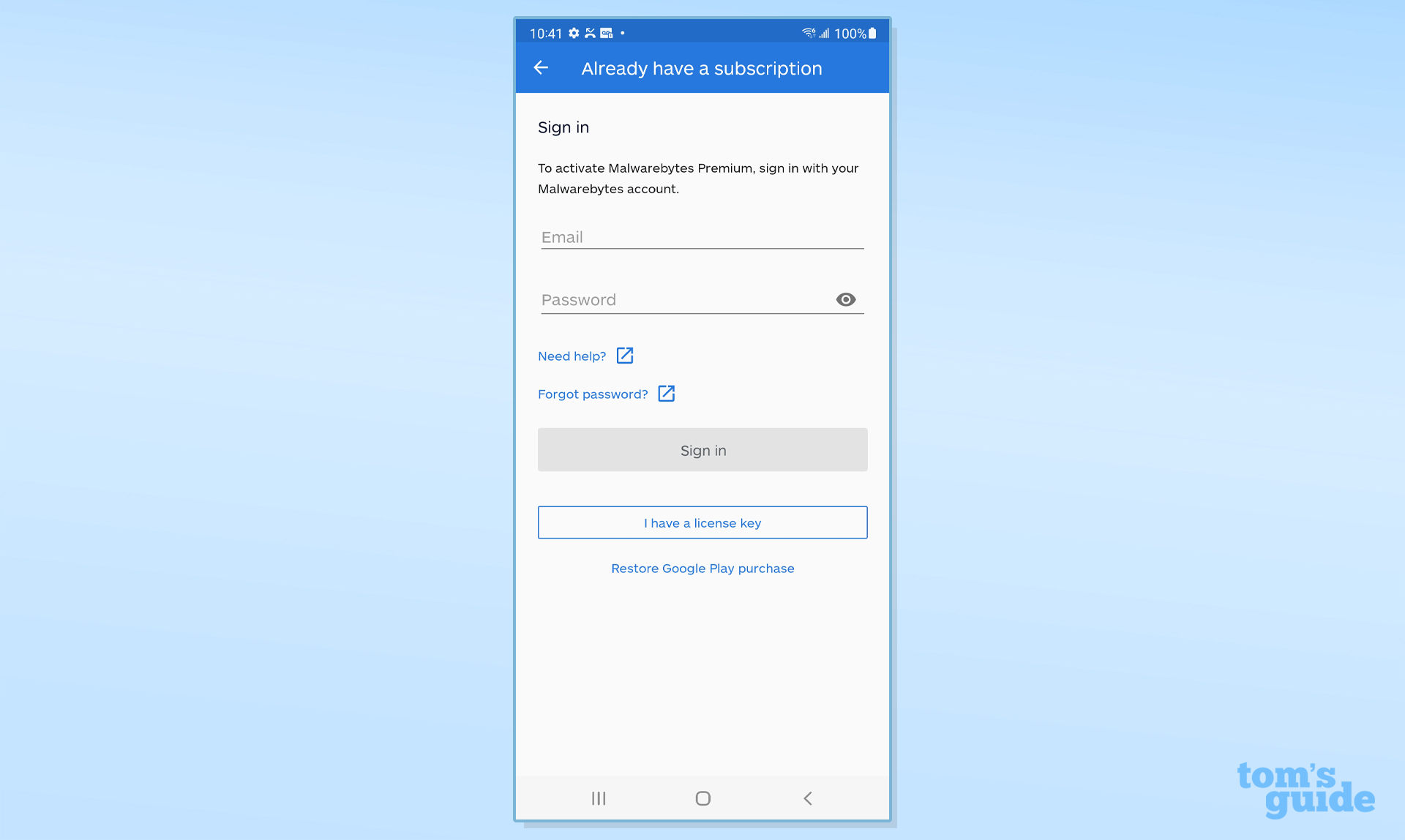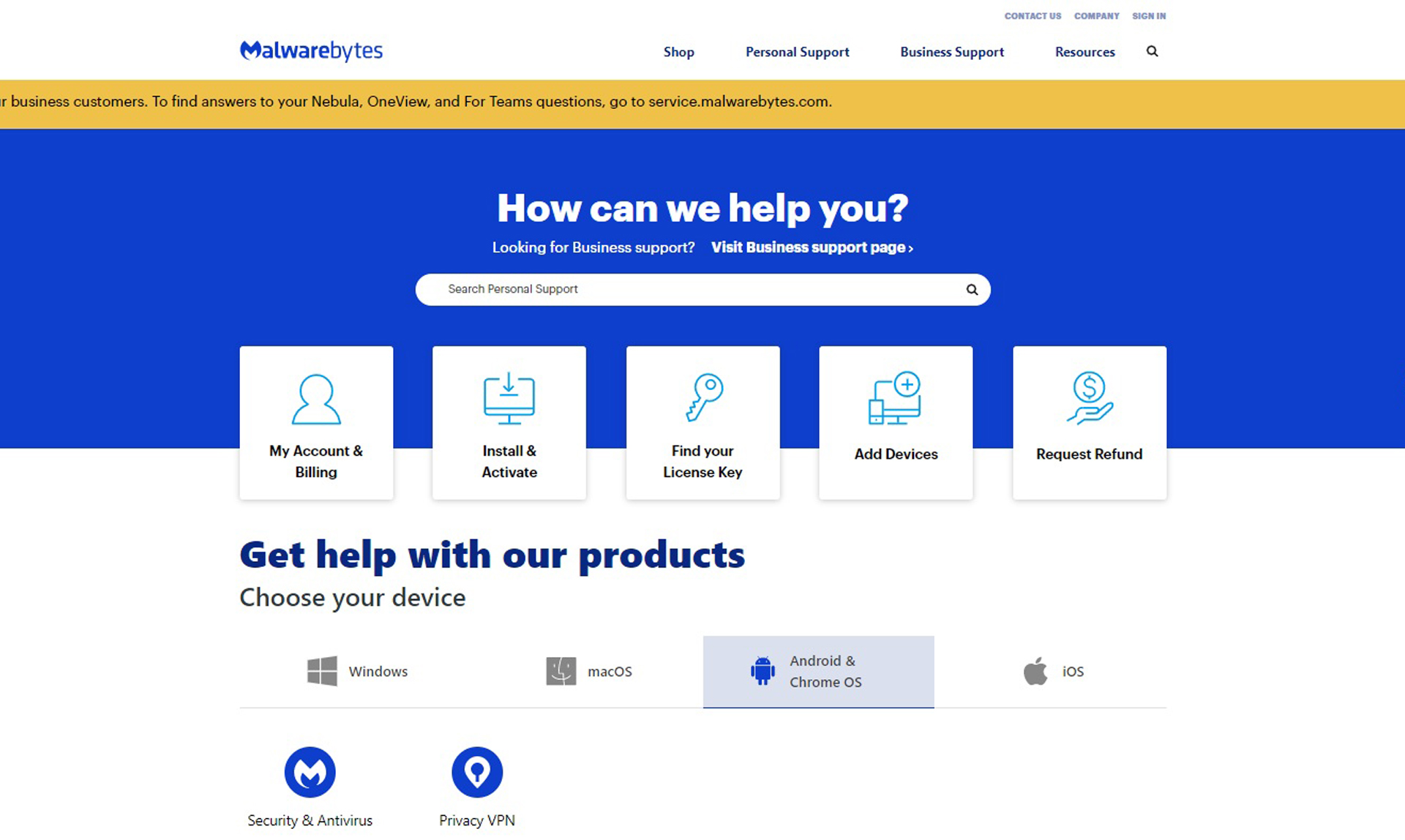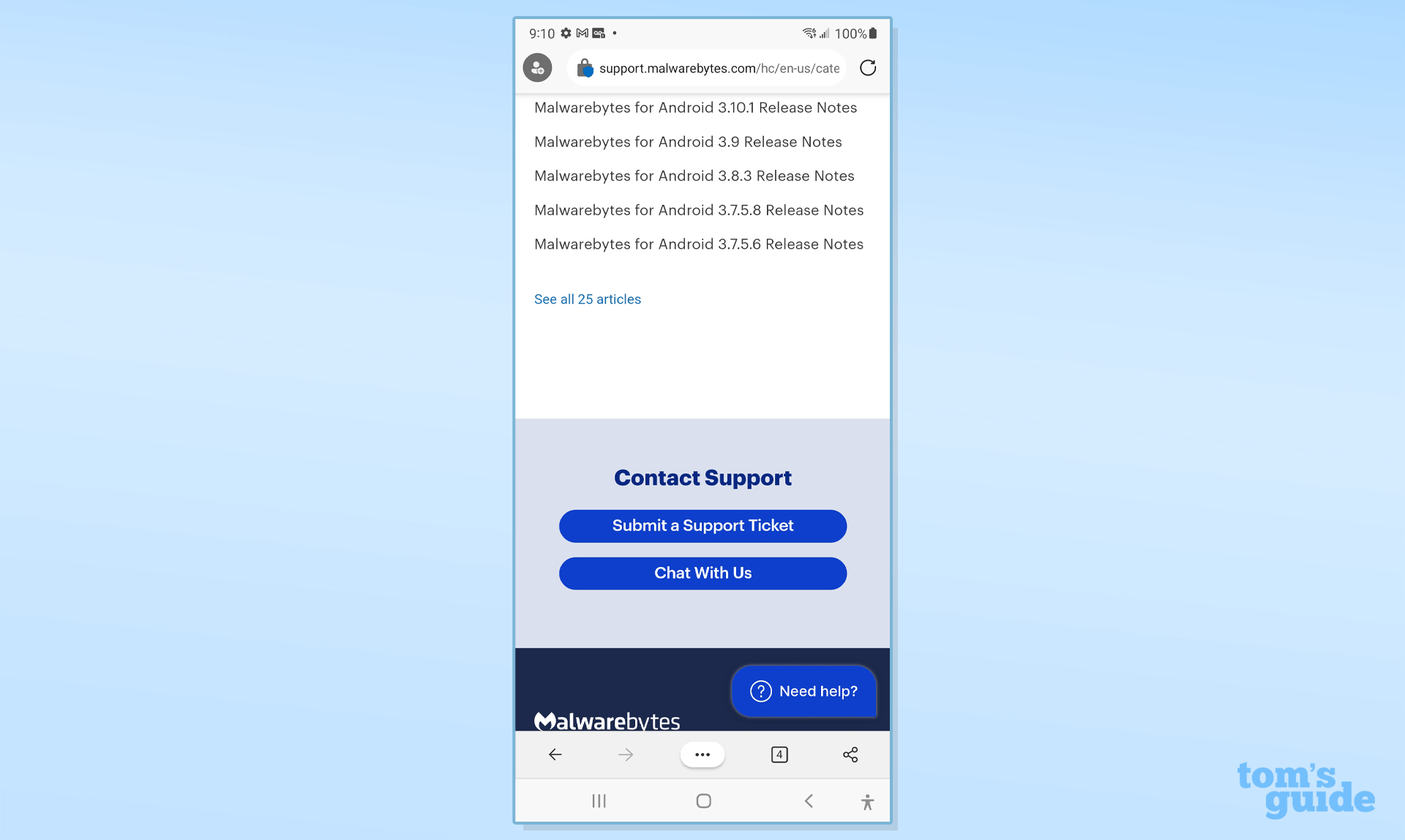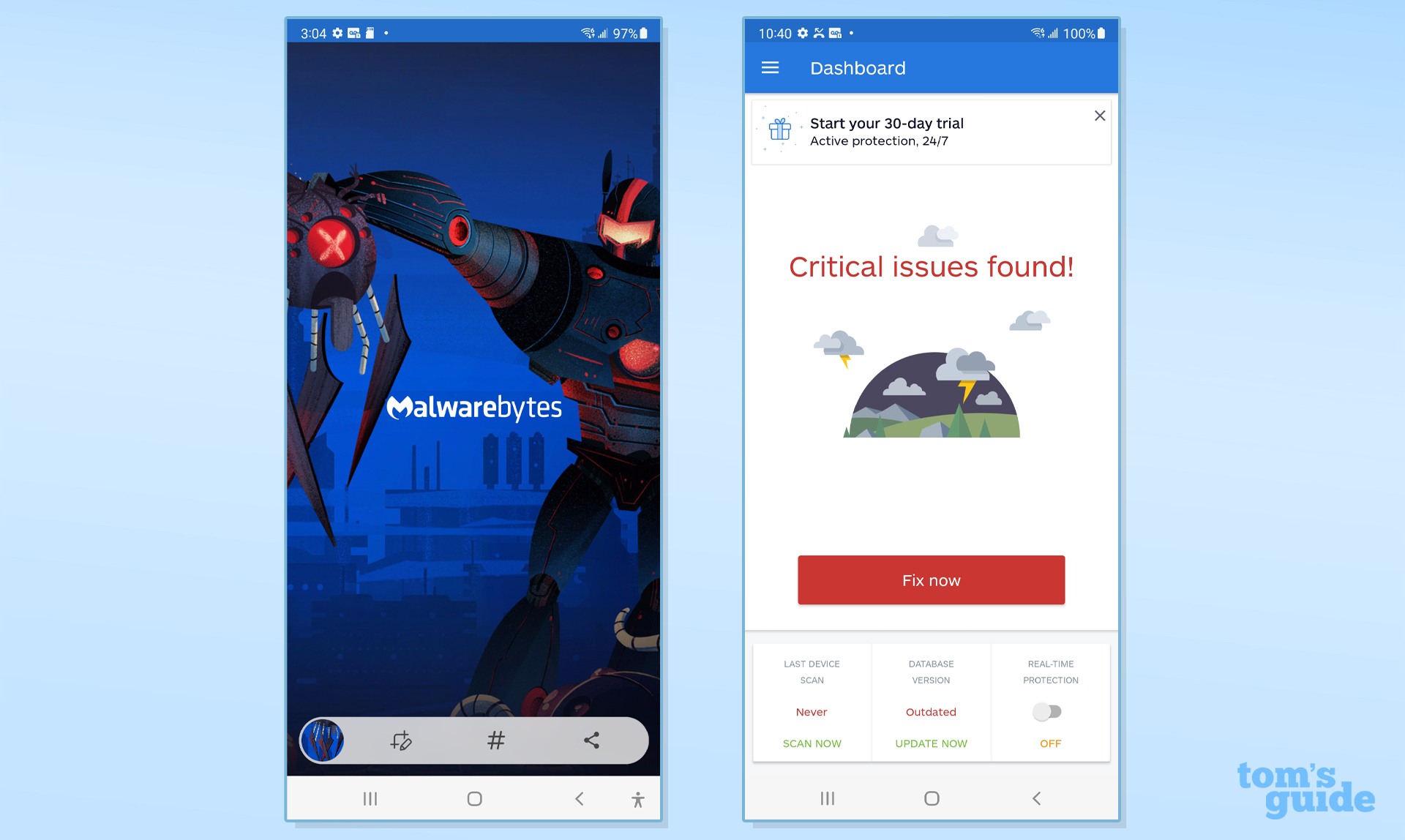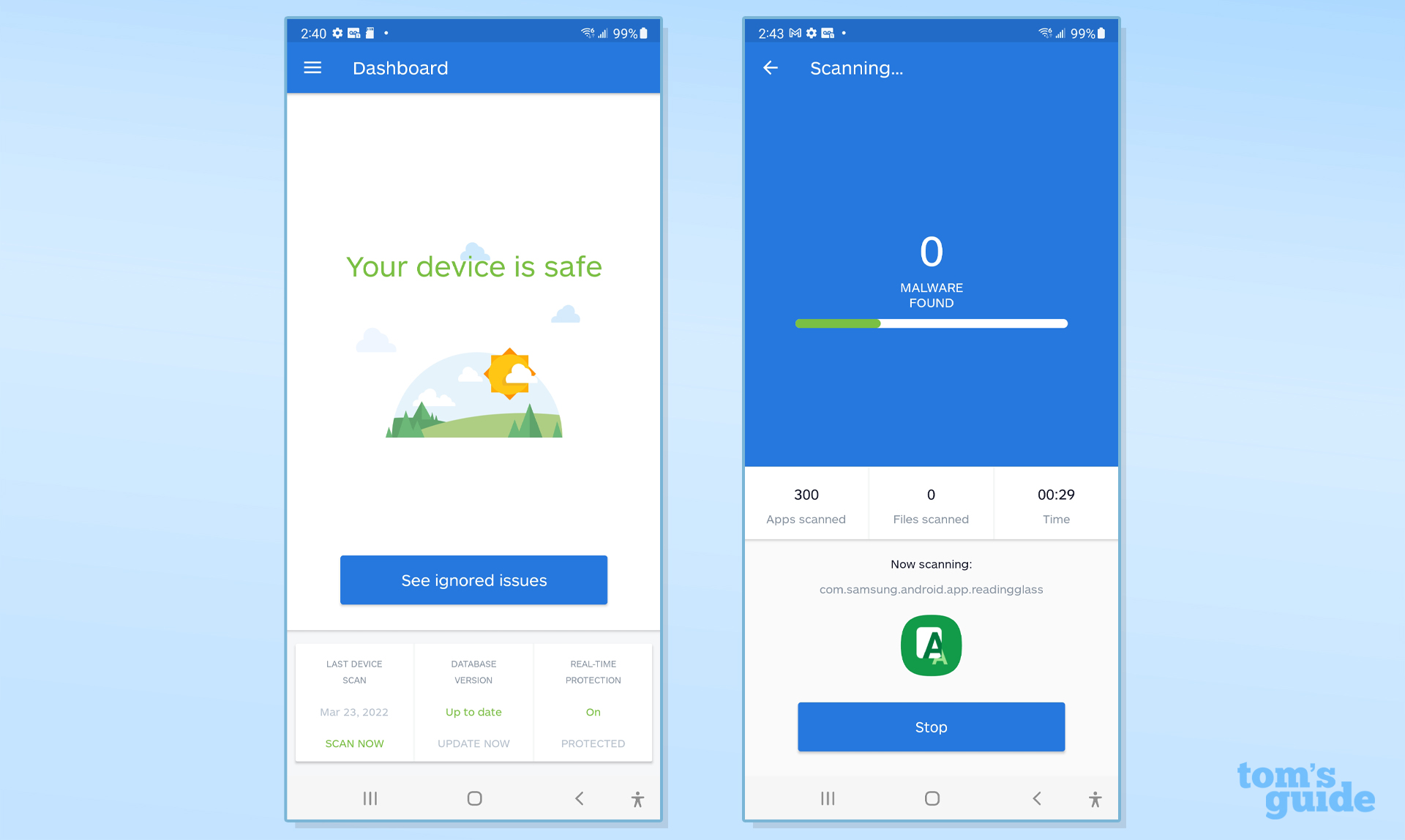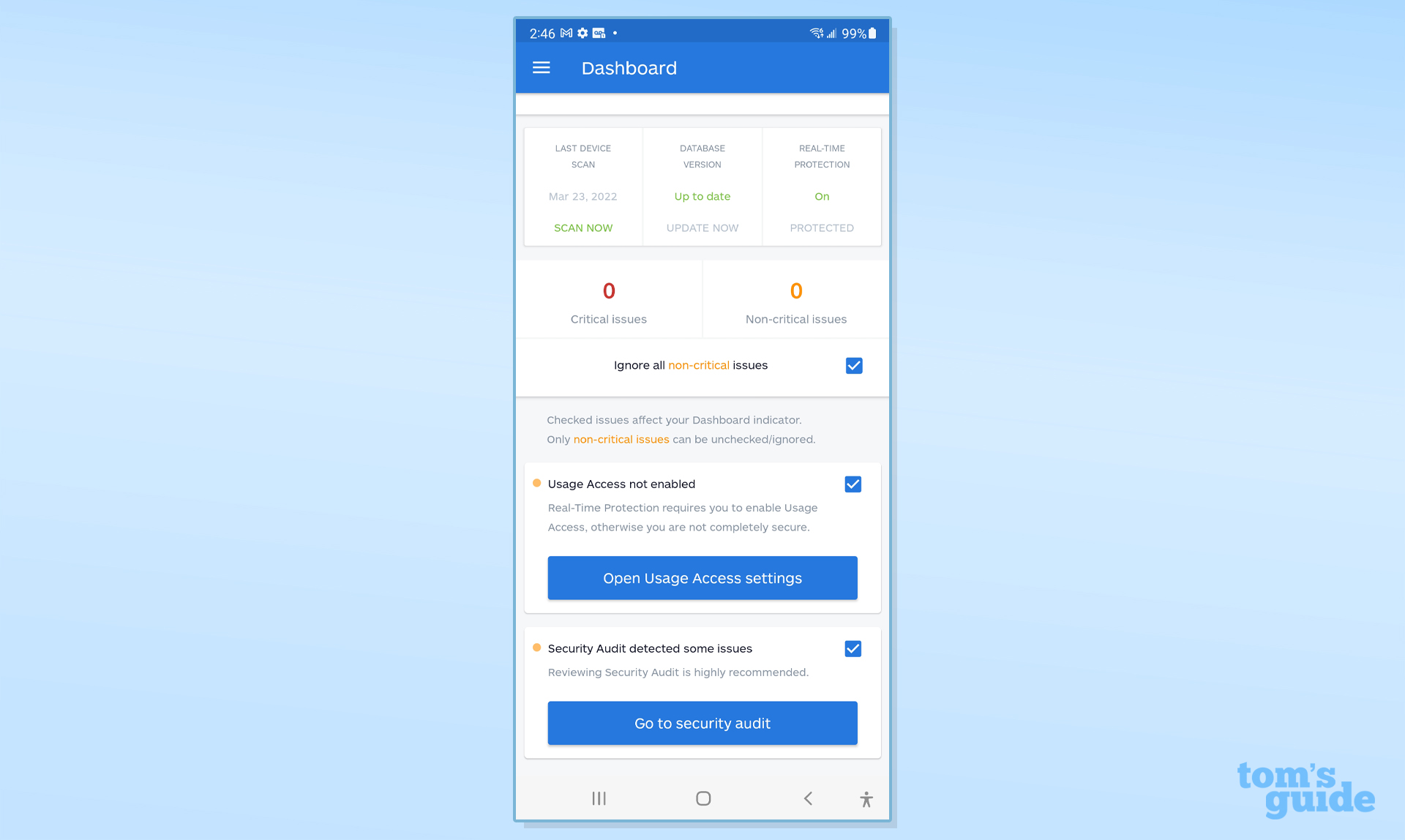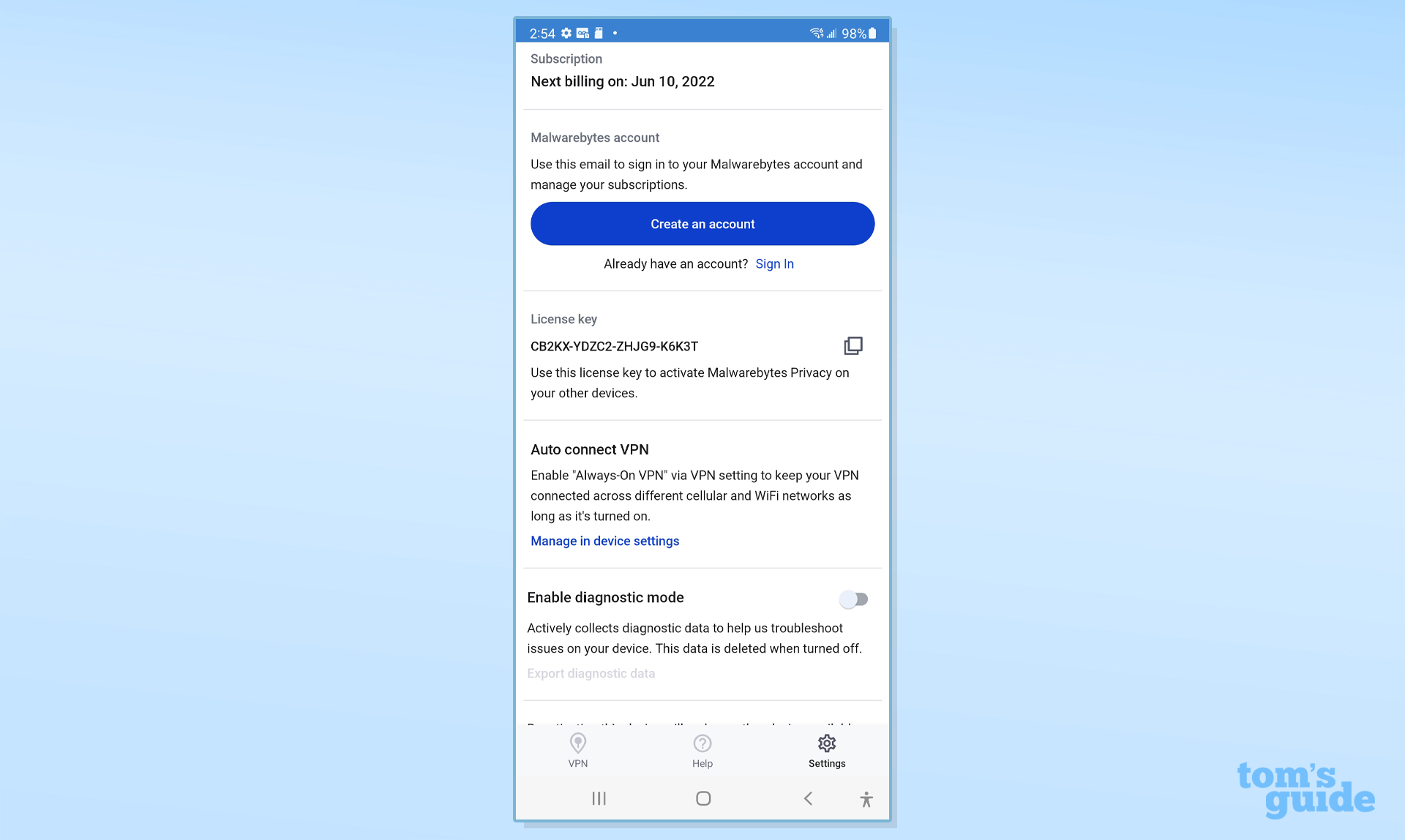Tom's Guide Verdict
With reasonable, though not perfect protection, Malwarebytes Mobile Security offers a lot with little impact on a phone’s performance. It may be a bit on the expensive side, but the Malwarebytes Premium + Privacy version also includes a VPN.
Pros
- +
Good protection
- +
Top version includes VPN
- +
Low impact on performance
Cons
- -
Top plan can be expensive
- -
VPN is a separate app
Why you can trust Tom's Guide
URL protection: Yes
PUA and malware scanning: Yes
Ad blocking: No
Remote data wipe: No
SIM card lock: No
VPN/Unlimited use: No/Yes (with Premium + Privacy version)
Anti-theft: Yes
Lost phone locator: No
PW manager: No
Wi-Fi Scanner: No
Call blocking: No
Text blocking: No
Guest mode: No
App advisor for app stores: Yes
App locking: No
Photo vault for sensitive images: No
Compatibility: Android version/Chromebooks/WearOS Version 5+/Yes/No
Free version/Cost: No/Premier: $40 per year/Premier + Privacy: $100
It may not have all the bells and whistles of some of the other best Android antivirus apps, but Malwarebytes Mobile Security delivers good protection against the worst the web has in store for your phone or tablet. More than 10 million people have downloaded the app and it has a 4.4 rating on the Google Play Store. There’s also a free version as well as a 30-day trial of the Premium app.
While the Premium version protects with a combination of scanning, real-time analysis, website warnings and the ability to keep potentially unwanted apps off your system, the Premium + Privacy version adds access to the company’s VPN. Unfortunately, the VPN app is separate and lacks integration which is why you might be better off with one of the best VPN services instead. All told, Malwarebytes for Android is pricey considering what it includes but can protect a device from a web onslaught. Our Malwarebytes Mobile Security review will help you decide if this Android antivirus app provides the protection needed for your Android devices.
Malwarebytes Mobile Security review: Costs and what’s covered
Malwarebytes’ free Mobile Security app provides basic protection. Not only can it find viruses and unauthorized apps, but its Privacy Checker goes through every app to identify if access privileges go too far and the Security Audit suggests ways to cover shortcomings. While the Play Store offers a 30-day trial on the malware app, that drops to 14 days on the company’s website; the VPN trial lasts for 7 days.
The company also has two upgraded versions, starting with Malwarebytes Mobile Security Premium, which at $12 a year is a bargain. It includes everything from protection against loading sites with a reputation for distributing malware and blocking the installation of unwanted apps to guarding against ransomware and removing adware.
The Premum + Privacy plan adds a full VPN but also ups the bill to $100 a year or $8.33 a month to cover five devices compared to Avast Ultimate’s similar $90 plan. The company does not offer a plan with access to one of the best identity theft protection services.
Malwarebytes has apps for Windows, Mac, Android and iOS and sells a multiplatform annual license for up to five systems for $80. Malwarebytes Mobile Security for iOS can warn of dangerous sites and block annoying spam text messages as well as calls but because of Apple’s restrictions, it can’t scan for malware.
The Malwarebytes app requires a device to have Android 7 (Nougat) or newer but won’t work on a WearOS watch. During installation, the app detects if you’re using an Android device or a Chromebook and loads the right software automatically. However, it only works on Chromebooks with access to the Google Play Store.
Get instant access to breaking news, the hottest reviews, great deals and helpful tips.
Malwarebytes Mobile Security review: Malware protection
Malwarebytes can protect a device from attacks with a traditional malware scanner that works locally. It’s enhanced by everything from thwarting unauthorized apps to a Security Audit and a Privacy Checker.
On top of real-time protection that watches for nefarious changes to files, Malwarebytes can stop threats from making unauthorized changes to settings and permissions. The app can also flag ransomware and analyze it safely in an isolated sandbox. To make this work, I needed to enable “Draw over other apps” in Android so that Malwarebytes always appears on top of a stack of apps.
With the ability to block the installation of unwanted programs, the Android app can keep a device clean. There’s also a Deep Scan that uses behavioral-based heuristic analysis to find insidious threats.
The app can stop third-party ad trackers from collecting your data but not actually block ads. The trial version doesn’t have any ads, but it often reminded me to upgrade to the paid version.
In addition to the Security Audit’s comprehensive examination of my security settings, the app’s Privacy Checker delved into the intricacies of how each app treats my data. The audit noted that I left the phone’s NFC active.
Malwarebytes Mobile Security review: Malware detection
Sadly, Malwarebytes doesn’t currently participate in AV-Test’s malware surveys for Android. It does work with AV-Test for Windows malware testing though and does well in the organization’s assessments.
That said, the company participated in testing done by AV Comparatives last July. In that test, Malwarebytes for Android scored 98.1 percent, letting a few potentially dangerous items through its security net. That puts it slightly behind Bitdefender (100%) and Avast Mobile Security (99.6%), while blowing away Google Play Protect (81.7%).
As was the case with Avast Mobile Security, Malwarebytes for Android had a single false identification of safe code as dangerous, putting it just behind Bitdefender’s perfect run. By contrast, Google Play Protect had an uninspiring 12 false positives and only stopped 81.7 percent of the potential malware thrown at it.
While Avast, Bitdefender and Google participated in both AV-Test and AV Comparatives examinations, Norton 360: Mobile Security only took part in the AV-Test examinations. Meanwhile, Malwarebytes only worked with AV Comparatives while Lookout and McAfee participated in neither, leaving their effectiveness an open question.
Malwarebytes Mobile Security review: Security features and tools
Besides scanning files and apps for malware or suspicious behavior, the app has real-time protection that is always watching for evidence of a break-in. Both of Malwarebytes’ paid Android apps can find adware on your system but can’t block online ads.
The Safe Browser feature adds another layer for stopping malware but needs to be turned on separately. It uses a site’s reputation to prevent you from going to online destinations known for distributing malware and specializes in avoiding phishing. Unlike the agnostic take on web security by Lookout Mobile Security and McAfee Mobile Security, Malwarebytes’ Safe Browser works with Chrome, Edge, Firefox and Safari. It’s perfect for forgetful users because when browser protection is active, a small stick figure appears in the lower right corner of the screen. Malwarebytes caught all three malicious sites I tried to visit.
By getting the Premium + Privacy subscription, Malwarebytes includes unlimited access to the company’s Privacy VPN for five users. It provides access via 450 servers in 30 countries, including 15 in the U.S. The app can be set to automatically pick one and it worked equally well for securing communications as it did for watching geo-blocked content.
I needed to load the Privacy VPN app separately and it remains a distinct program with no integration between it and the main Malwarebytes Android app. I was able to connect to a server in New York City with the VPN in 3.1 seconds. It delivered 148 Mbps from my 200 Mbps connection.
The app’s Security news section has several interesting articles on securing your computers. Unfortunately, the most recent one is three months old. It also lacks a few mainstays that others provide, including a secure place to put sensitive photos, Wi-Fi scanning and app locking.
It has anti-theft features but they’re limited to locking the screen remotely; it can’t snap a selfie of a thief or someone who picks up your lost phone.
Malwarebytes Mobile Security review: System impact
To gauge how much of a phone’s performance the app and its scanning engine used, I set up a series of tests using my Samsung Galaxy Note 20 running Android 12. With the phone plugged in and before the Malwarebytes Premium + Privacy was loaded, I ran the GeekBench 5 Compute benchmark to provide a performance baseline of 3,664.
After I loaded the app, the score fell to 3,569, a 2.6 percent passive decline in performance potential. This is better than Norton 360: Mobile Security’s 3.3 percent or Avast Mobile Security’s 3.2 percent but behind Lookout Mobile Security’s 1.7 percent.
While the app was scanning, the score fell further to 3,510. This represents an additional 1.7 percent drop in performance. Google Play Protect and Avast Mobile Security had lighter touches at 0.3 percent and 0.4 percent respectively.
The first scan of my phone using Malwarebytes for Android was very slow at 4 minutes and 41 seconds but it was a deep scan that tried to learn about the apps and files on my device. Subsequent scans took 51 seconds to look over 1,313 files and 477 apps. Better but still much longer than the 5.2 seconds it took Google Play Protect to go through the same task.
Malwarebytes Mobile Security review: Setup and support
One of the quickest and easiest Android security programs to install, the 25.6MB app starts things off right. The app automatically went through its loading sequence before I needed to pay for it and the company only takes credit cards.
Then I needed to give the app permission to go through my phone’s files and set up an account with Malwarebytes and separately load the VPN app. It took a little under 5 minutes to protect the phone.
Malwarebytes has several well-stocked support pages to help get you started and get the most out of its app. Unlike some peers, the company has separate pages for the main Malwarebytes for Android app as well as for the Privacy VPN with product guides and tips for using both programs. There’s nothing dedicated to the Premium + Privacy version, however.
Additionally, the Malwarebytes apps have links to support that mirror its online content.
There’s a chat window that’s available 24/7 as well as a way to start a support ticket. At any time, I could have called them for advice to help figure out a problem.
Malwarebytes Mobile Security review: Interface
After the Malwarebytes splash screen showing its robot mascot, the app’s Dashboard page shows what’s going on inside your device. It uses portrait mode orientation and when everything is good, the app shows an idyllic sunny day that changes to overcast with a yellow or red bar for non-critical and critical problems that require your attention.
There’s a green Scan now bar in the middle of the page that goes right to a full system scan. As the scan proceeds, the app shows lots of information that ranges from the elapsed time to the number of items scanned so far to icons of which apps are being gone over at any point in time. It’s the best at showing what it’s doing during scans and puts apps like Lookout to shame.
The Dashboard is long and narrow, perfect for a phone’s portrait mode. On my device it showed links to get to the last series of scans as well as a place to update the app and turn real-time protection on or off. To see more, I needed to scroll down to reveal a tabulation of critical and noncritical issues and how to fix them. Since I enabled the Safe Browser URL monitor, a small stick figure showed up in the lower right corner but it does nothing when tapped.
As it is a separate app with no integration, the slide out menu lacks any mention of the VPN. Instead, I had to launch the Privacy VPN app separately.
The main page shows if it’s connected and where, but the real power is in the Settings link in the lower right corner. Here, I was able to see the license code, create an account and set the VPN to auto connect, but not much more.
Malwarebytes Mobile Security review: Bottom line
By concentrating on privacy and including its unlimited VPN, Malwarebytes Premium + Privacy can protect a phone from intrusion and attacks. Its malware protection is good but its scanning is among the slowest in its class. The $100 Premium + Privacy version is also one of the most expensive and its VPN is a separate app. For those that need an Android antivirus app with a VPN on a budget, McAfee Mobile Security undercuts Malwarebytes’ offering by quite a bit at $60 per year.
Brian Nadel is a freelance writer and editor who specializes in technology reporting and reviewing. He works out of the suburban New York City area and has covered topics from nuclear power plants and Wi-Fi routers to cars and tablets. The former editor-in-chief of Mobile Computing and Communications, Nadel is the recipient of the TransPacific Writing Award.