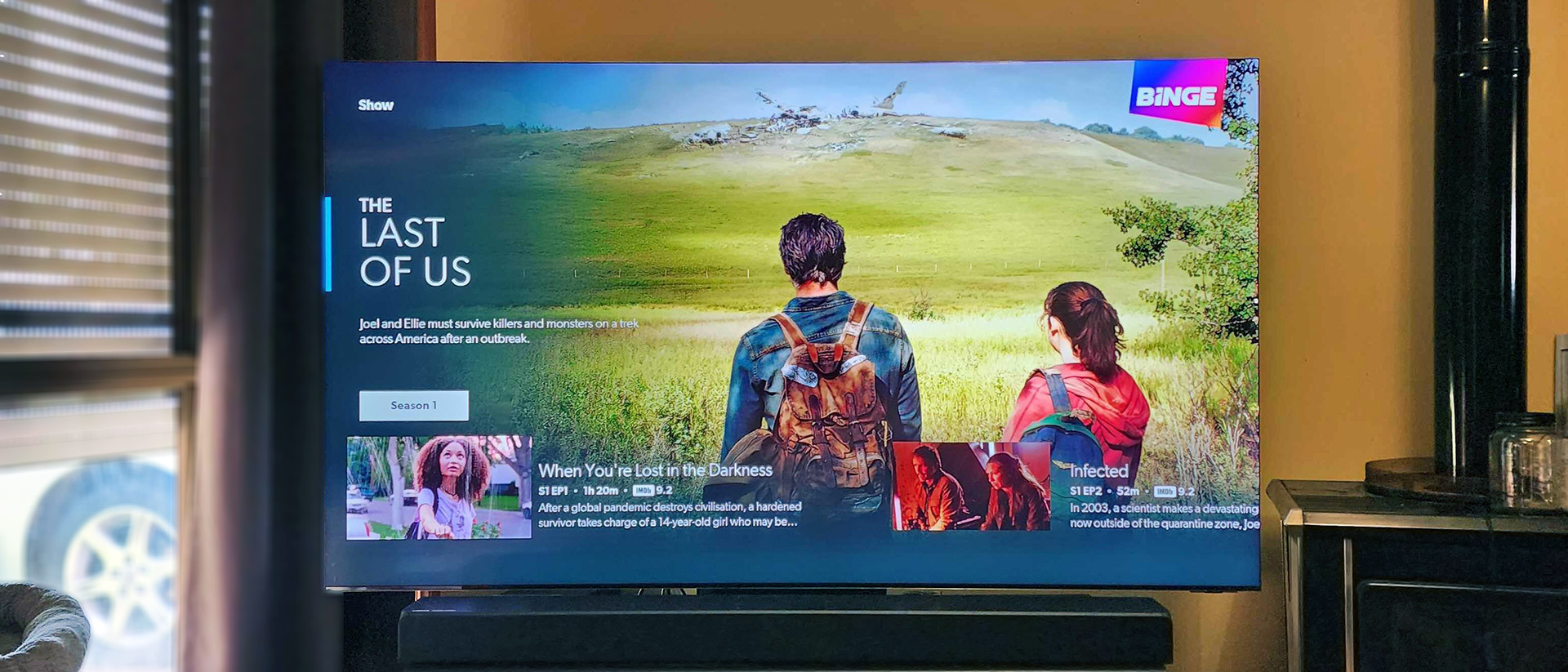Tom's Guide Verdict
Thanks to a top-tier selection of water cooler-worthy shows, device compatibility that's improved over time, and an approachable price point, Binge has steadily grown to become one of Australia's top streaming services. That said, there's still room for improvement.
Pros
- +
Great content library
- +
Reasonable pricing
- +
Good device compatibility
Cons
- -
No offline viewing
- -
No parental controls
Why you can trust Tom's Guide
UPDATE: It took a little over three years, but Binge has finally added 4K streaming to its platform for selected TV shows and movies. That said, the arrival of 4K content also comes with a price hike. Read on to find out more about the upgrade and what it will cost you.
Since its launch back in mid-2020 (at the height of the pandemic, no less), the Foxtel-owned streaming service Binge has mostly overcome early complaints to become one of the more recommendable streaming services in Australia.
This growth in confidence can be attributed in large part to a steady supply of fantastic shows and an impressive selection of movies, along with the addition of some much-needed features and expanded device compatibility.
Known as the streaming home of HBO in Australia, Binge offers access to top HBO Originals like The Last of Us, The White Lotus and Euphoria — all fast-tracked directly from the US.
Of course, the shows mentioned above aren't exactly exclusive to Binge — Foxtel's WarnerMedia streaming rights also extend to its other streaming service, Foxtel Now. However, while the service has room for improvement — it still offline viewing or parental controls — Binge has secured a place amongst the best streaming services in Australia, and is easily the most convenient and affordable way for Aussies to stream all the most talked-about HBO shows of the year.
Arguably a must-have service for fans of quality television, keep reading our Binge review to find out if it's right for your household.
Binge review: Pricing
Following a 14-day free trial, new subscribers will have to choose between three tiers, starting at AU$10 p/m for the ad-supported Basic plan. While this tier initially offered one standard definition (SD) stream, it was recently upgraded to provide high definition (HD) streaming.
Get instant access to breaking news, the hottest reviews, great deals and helpful tips.
The Basic plan isn't the only Binge tier that's received a resolution boost — the Standard plan (AU$18 p/m) now offers two simultaneous 4K streams, while the Premium tier (AU$22 p/m) is capable of four 4K streams at once.
It's worth noting that both of these tiers have gone up in price with the arrival of 4K, up from AU$16 p/m for Standard and AU$18 p/m for Premium.
Given that it's hard to find TVs which aren't capable of 4K these days, it's great to see Binge finally bring UHD streaming to the table, especially when so many of HBO's Max shows are presented in 4K in the US, such as House of the Dragon, The Last of Us, Euphoria and Winning Time: Rise of the Lakers Dynasty.
While Binge isn't the cheapest streaming service around, it is the most affordable way for Aussies to watch the latest HBO shows, undercutting Foxtel Now's AU$25 p/m minimum price by a significant margin.
| Plan | Price | Streams | Quality |
|---|---|---|---|
| Basic | AU$10 p/m | 1 | SD |
| Standard | AU$16 p/m | 2 | HD |
| Premium | AU$18 p/m | 4 | HD |
Binge review: Design
Featuring one of the more appealing interfaces for a streaming service in Australia, Binge makes a striking first impression thanks to the use of bold colours and large, vibrant images for all of its shows and movies.
If you've ever used one of the myriad Aussie streaming services, you'll immediately understand how to browse Binge's content library: The homescreen displays TV shows and movies broken up into a range of curated and algorithm-based categories (Popular Movies, Latest Arrivals, Recommended For You, etc) which are listed vertically and can be scrolled through horizontally.
The main sections of the site, such as Home, Movies, Shows, Kids and BingeList (Binge's version of a watchlist) are listed along the top of the TV app and in the browser version, and along the bottom of the iOS and Android apps.
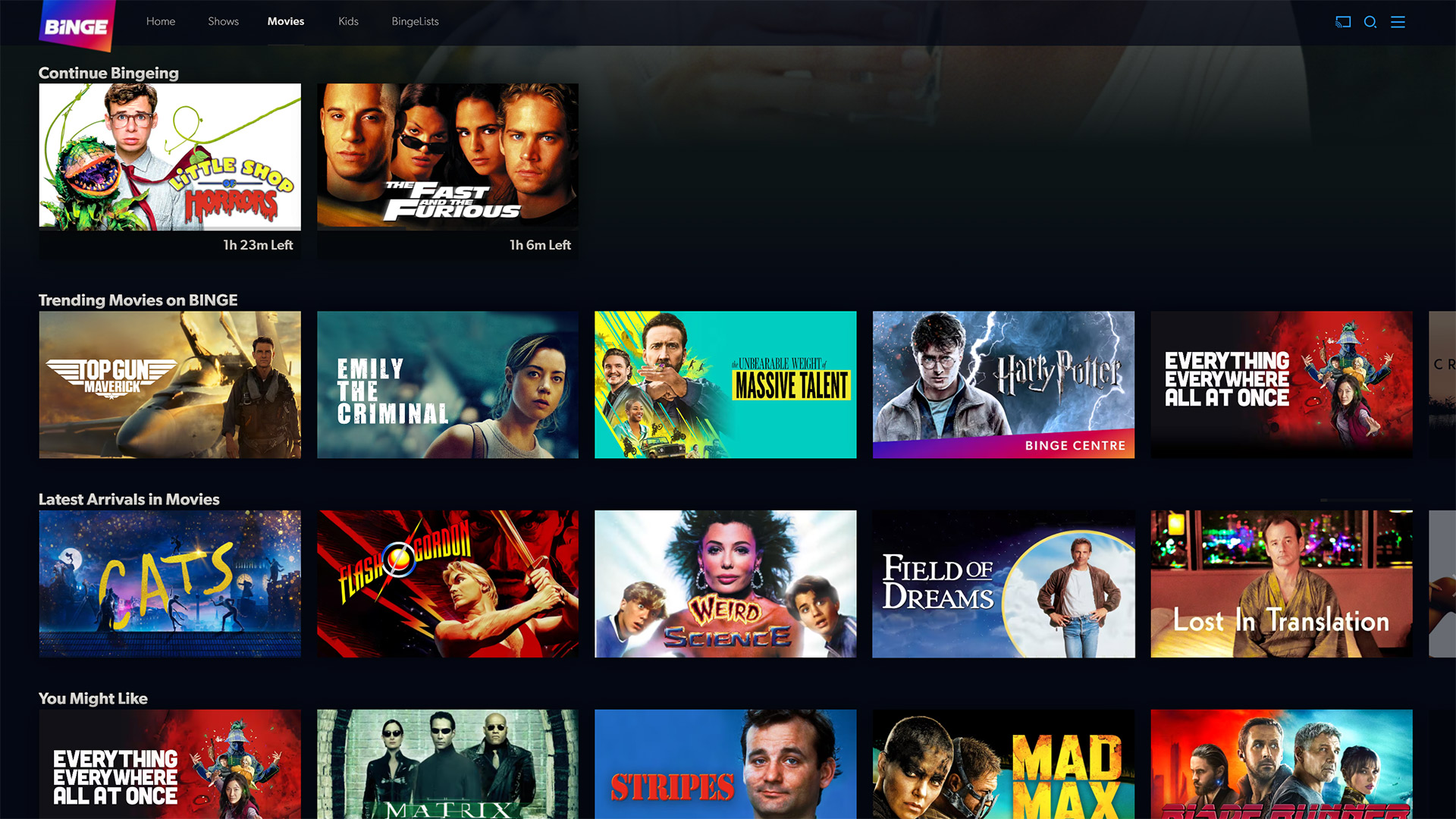
Whether you're viewing Binge on a TV, smartphone, tablet or even within a browser window, Binge is easy to navigate. This wasn't always the case — at launch (and for a while after) actions such as backing out of sections or bringing up the search bar were clunky on the Binge TV app — but today it all works smoothly, and it appears the kinks have well and truly been ironed out.
Regardless of the device Binge is being viewed on, users can access the service's search bar and casting icon in the top right-hand corner of the screen, along with a hamburger menu button for reaching settings and managing profiles. You can also delve into your account here, allowing you to update your payment details, change subscription tiers, and more.
Curiously, Binge does not offer any parental controls — this despite the service having a dedicated Kids section. This won't be an issue for everyone, though it may give parents with young children second thoughts about signing up.
Once you've decided on a TV show to watch, navigating its available seasons and episodes is a cinch — seasons are split up into tabs which are right above a horizontal row of episodes from whichever season you've selected, complete with episode-specific synopses and runtimes. Some popular shows even have extras, which is a nice touch. Below the episodes, you'll also find a selection of similar shows.
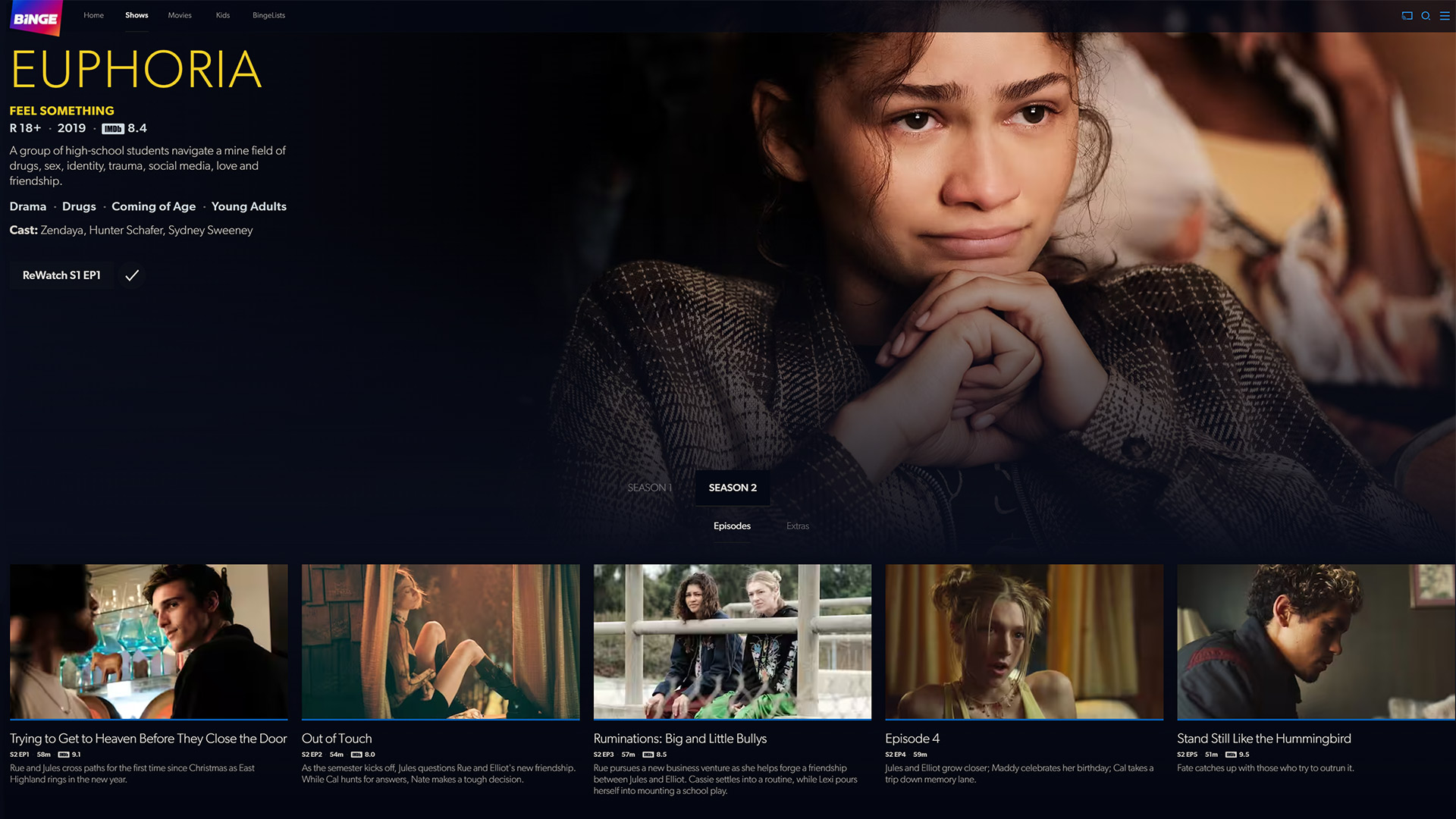
Whether you're watching a TV show or movie, hitting up on your remote (or tapping on the sliders icon in the app) will bring down a menu with additional content-specific settings, such as audio and quality options, and access to closed captions.
While we would've liked to have access to these settings before hitting play on our chosen content, doing it once the show or movie is hardly a deal-breaker.
It's also worth mentioning that Binge doesn't support offline viewing, which means you'll have to stick to Wi-Fi or have a hefty mobile data allowance.
Binge review: Supported devices
Although Binge launched with middling device compatibility that focused primarily on iOS and Android smart devices and Chromecast, the service has made significant strides in the last few years when it comes to availability of its app.
For one, a Binge app for Xbox One and Xbox Series consoles was finally released during the tail-end of 2022, joining the PlayStation app that arrived almost a year earlier. These consoles are joined by Apple TV, Telstra TV and Nvidia Shield streaming boxes in offering access to the Binge app.
There's now also a wider selection of supported TVs, with models from Samsung (2017 and later), LG (2018 and later) and Hisense (2020 and later) now able to stream Binge, along with many older tellies running on the outdated Android TV platform.

Binge review: Content library
According to the streaming guide Just Watch, Binge's TV show and movie library currently offers just under 2,900 titles, which puts it roughly in the same ballpark as Stan and Disney Plus in Australia.
While Netflix reportedly offers more than double that amount, Binge arguably has it beat when it comes to the overall quality of its catalogue. That may seem like a bold claim, but for every Stranger Things or Squid Game, Netflix seems to offer around 30 shows like Too Hot To Handle, Love Is Blind and Floor is Lava. Now contrast that with Binge's access to more HBO classics than you'll ever have time to watch, and our earlier claim doesn't seem so outrageous.

That isn't to say that everything on Binge is great — just like on Foxtel, there's a huge amount of reality-based junk on here, too — but when that stuff is balanced out with the likes of The Wire, The Sopranos, Curb Your Enthusiasm, The White Lotus, Band of Brothers, Chernobyl, The Last of Us, Sex and the City, Game of Thrones, House of the Dragon, I May Destroy You and Veep, it's easy to let that slide.
And, in addition to Binge's vast on-demand library, the service also offers streaming access to a number of live Foxtel channels, including History, A&E, Nickelodeon, Cartoon Network, to name just a few, along with a WWE channel that's sure to please wrestling fans. The internet sleuths out there also get several channels dedicated to True Crime documentaries.
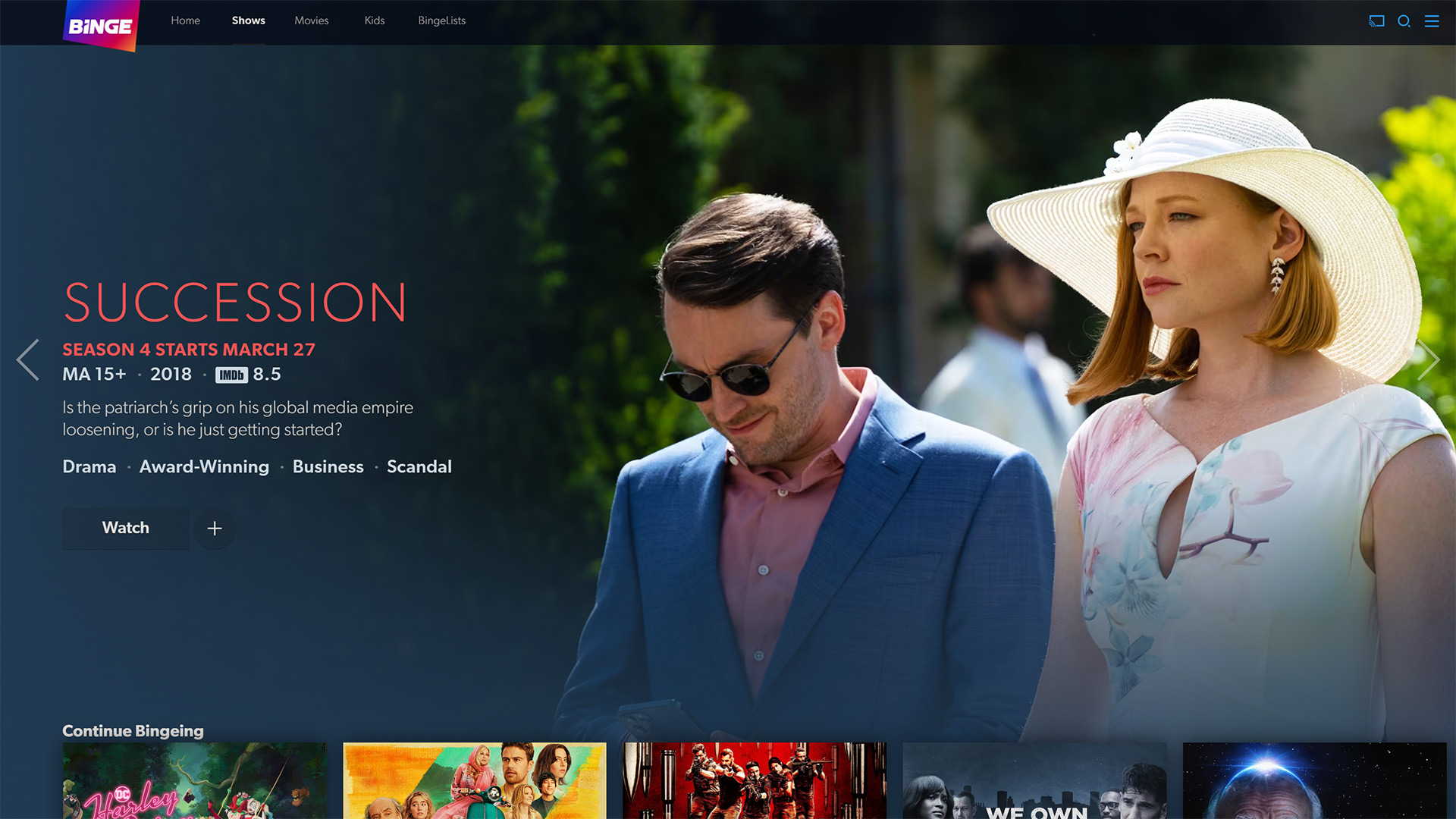
In terms of Binge's movie offering, the service has a huge selection of licensed content, including recent heavy hitters like Top Gun: Maverick, The Batman and Everything Everywhere All At Once.
To make its vast back catalogue easier to navigate, Binge has helpfully put together a large number of collections which round up all the available entries in a franchise (handy if you want to binge all the Fast and Furious movies) or notable filmography (time for a Tom Cruise marathon).
Some collections even bring together TV shows and movies that share a particular theme, like World War II, The 90s or Time Travel. It's this kind of curated approach to keywords that really elevates Binge over some of its competitors.
Binge review: Bottom line
Is Binge worth your money? At launch, we would have said to wait a little longer due to some notable feature absences and compatibility issues. However, Binge has come a long way since its 2020 arrival, and now the service is very easy for us to recommend.
Is the service perfect? Not quite — it still lacks offline viewing, which is disappointing in 2023. It's also strange that a service which provides so many kids shows doesn't offer any parental controls.
That said, there's no denying that Binge is the most affordable and convenient way to watch all the latest HBO shows, which easily makes it worth its AU$10 p/m starting price.

Stephen Lambrechts is the Managing Editor of Tom's Guide AU and has written professionally across the categories of tech, film, television and gaming for the last 15 years. Before Tom's Guide, he spent several years as a Senior Journalist at TechRadar, had a brief stint as Editor in Chief at Official Xbox Magazine Australia, and has written for such publications as APC, TechLife Australia, T3, FilmInk, AskMen, Daily Telegraph and IGN. He's an expert when it comes to smartphones, TVs, gaming and streaming. In his spare time, he enjoys watching obscure horror movies on physical media, keeping an eye on the latest retro sneaker releases and listening to vinyl. Occasionally, he also indulges in other non-hipster stuff, like hiking.