I’ve been reviewing iPhones for over a decade — here’s 3 questions to ask before you upgrade
Apple wants you to upgrade your iPhone — should you?

Apple is convinced that anyone holding on to an iPhone from four or five years ago doesn't know what they're missing with the latest iPhone 15 models. So it's set up a site to illustrate all the advances the best iPhones have made during the last olympiad in an effort to convince owners of older devices that there's no time like the present to upgrade.
My colleague Tom Pritchard took Apple's iPhone upgrade site out for a spin. And his verdict is that the Reasons to Upgrade page can be helpful in laying out the many improvements to phones since 2020, even if Apple's stated reasons for upgrading aren't always convincing. Think of the Reasons to Upgrade page as another set of data in the decision-making process about when you should buy a new iPhone.
Of course, Apple is not exactly a disinterested third party here. While the information its upgrade page presents is certainly accurate and helpful, at the end of the day, the company wants to sell more phones. Ask Apple if it's the right time to upgrade your older iPhone and invariably the answer is going to be "yes."
As someone who prefers holding on to smartphones until they're about to crumble to dust in my hands, I sympathize with people having that internal debate about whether to get a new iPhone or to try to squeeze more life out of their existing model. If it helps, these are the questions I ask myself about my current phone any time I contemplate an upgrade. While we're focusing on the iPhone here, these are factors to consider when mulling over an upgrade from any type of phone.
How's the battery holding up?

As your phone ages, its ability to hold a charge is going to be one of the most noticeable things to go. Batteries wear down over time while newer software can place more demands on power. It's a recipe for a phone that's going to start struggling to go the whole day on just one charge.
I'm currently relying on an iPhone 12 for the majority of my day-to-day phone usage — right in the target audience of who Apple hopes to reach with its Reasons to Upgrade page. And I can still generally make it from dawn to dusk without having to enable the power-saving mode in the final hours of the day before I can make it to a charger. (Really, my biggest battery life issue with my iPhone 12 is its Lightning port is now so unreliable that I have to almost exclusively rely on wireless charging using one of the best MagSafe chargers to keep the device powered up.)
It helps to start out with a phone that offered strong battery life out of the get-go. In the case of iPhones released in the past five years, you're generally starting out from a pretty good place. All three iPhone 11 models posted above average times on our battery test, as did every iPhone 13 model except for the iPhone 13 mini. Among the iPhone 12 models, only the iPhone 12 Pro Max turned in a truly great battery test result, as the other phones struggled with the transition to 5G. The last two iPhone SE models from 2020 and 2022 each have subpar battery life.
Get instant access to breaking news, the hottest reviews, great deals and helpful tips.
A good rule of thumb? The bigger your iPhone, the more likely it is to last longer on a charge, thanks in part to having more room to fit in a bigger battery.
You can also check your iPhone battery health with a tool that's built into your iPhone. Launch the Settings app and select Battery, which takes you to a page showing your battery usage.
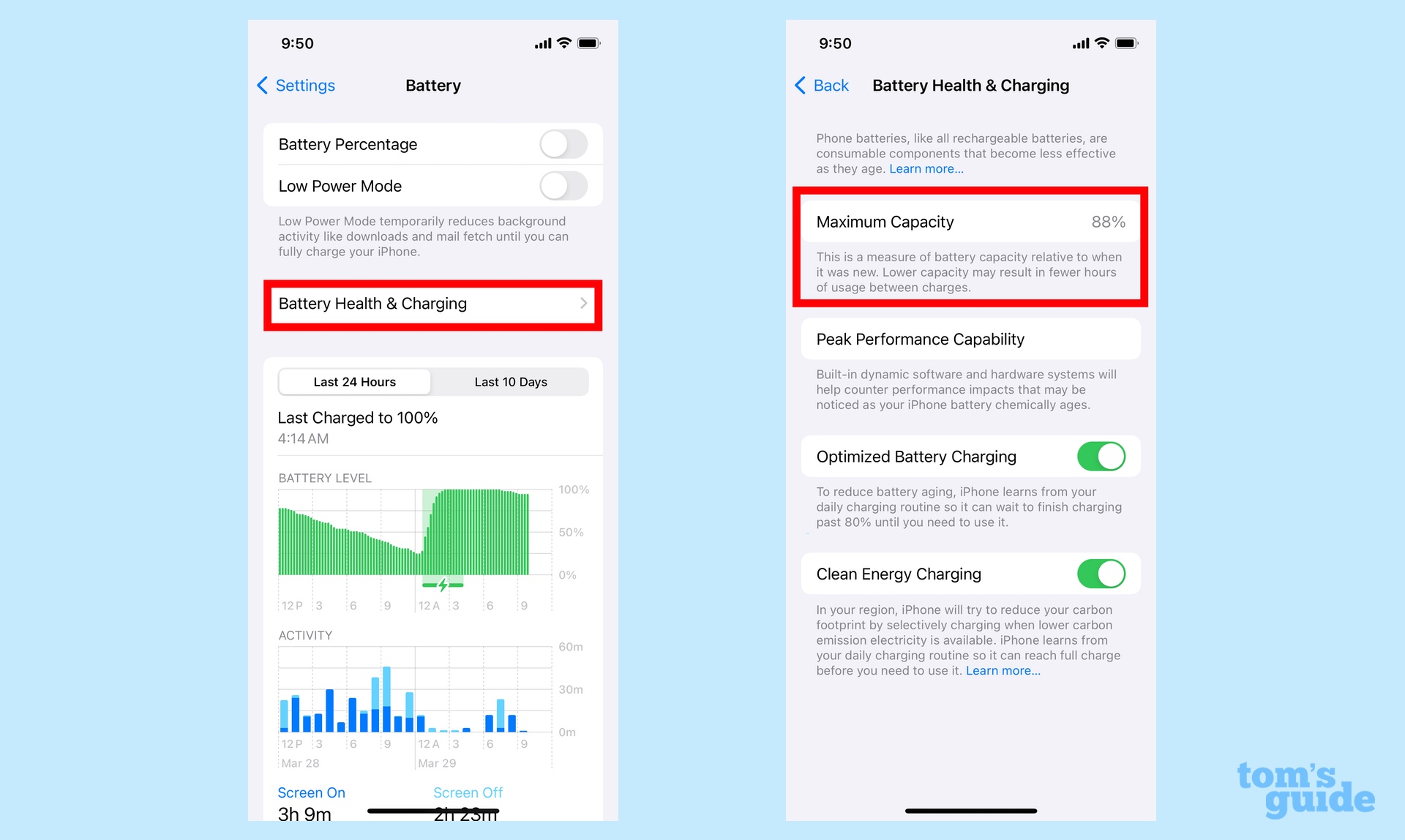
Selecting Battery Health & Charging reveals the maximum capacity of your battery — a number that reflects how much of a charge the battery can hold relative to when the phone was new. If that number's between 80% and 100%, your battery performance is still optimal. Anything lower, and you should look into having your battery serviced or just g=ting your phone replaced.
How good are the photos?

Camera comparisons between different models can be tricky for a couple different reasons. First off, looking at camera specs on paper only tell you so much. Sure, Camera Phone A might offer a main camera with higher resolution, a wider aperture and a larger sensor than the one on Camera Phone B, but what does that really translate to in terms of real-world use? It also doesn't help that most year-over-year camera upgrades are fairly subtle, rarely translating into night-and-day differences. (There are some exceptions, particularly when device makers concentrate on improvements to a specific area like night photography or zoom shots.)
Apple has made things a little easier on would-be upgraders by making some fairly significant improvements to its iPhone cameras in recent years. As of the iPhone 15, every model now features a 48MP sensor after years of Apple relying on 12MP sensors.
For the iPhone 15 and iPhone 15 Pro, that allows the phones to approximate a 2x optical zoom even without a dedicated telephoto lens — a big improvement over what the iPhone 12 or iPhone 11 might be able to offer. As for Pro models, the tetraprism lens on the iPhone 15 Pro Max's telephoto camera gives it the longest optical zoom of any iPhone at 5x, so you'd imagine close-ups are going to look better when shot with that phone.
In addition to hardware improvements, Apple has bolstered its photo-processing software over the years. Use a newer iPhone to capture your photos, and textures should look more defined and colors should have better contrast. Again, though, that's hard to spot unless you're able to directly compare photos captured by different phones.
Fortunately, Tom's Guide has the resources to do exactly that, at least in the case of our iPhone 15 vs. iPhone 12 camera shootout, which can put the cameras changes of the last four years into perspective. Again, the different outputs of the two cameras aren't so stark as to make you conclude that the iPhone 12 can't take a decent photo to justify its existence — it's still a very capable camera phone. But you will see that iPhone 15's images are more colorful and balanced with more visible details. Whether that's enough to justify an upgrade comes down to your own personal taste.
What's the status of software support?

Since Apple generally provides five years of software updates for iPhones, including security support, this may not seem like a pressing issue for most iPhone owners. Assuming you bought your iPhone in 2018, you're still able to run iOS 17 on your phone, meaning the latest version of Apple's software is available to you.
That said, just because you can run iOS 17, not every feature is available to your particular phone. If you want to try out the FaceTime feature where you can use gestures to trigger video effects, you're going to need an iPhone 12 or later due to the hardware requirements of such a feature. Similarly, the new StandBy Mode works best on an iPhone with an always-on display.
When iOS 18 comes out later this year, you're going to want to consider a couple things — first, whether the software update works on your phone and then whether any of the new features require an older model. There's some good news on the first front, as the lastest iOS 18 compatibility rumors suggest that the same phones capable of running iOS 17 will be able to use the new software, too.
As for supported features, we'll have to wait until Apple previews iOS 18, most likely at WWDC 2024. Already, there's talk that some of the AI features reportedly coming via the software update, will only work on newer iPhones, with the as-yet unreleased iPhone 16 models potentially being the only ones capable of supporting some of the more premium AI capabilities.
Other factors to consider before upgrading
To me, battery life, camera performance and software support are the three key areas to weigh when contemplating any phone upgrade. But depending on how you use your iPhone, other factors may come into play.
If you run particularly demanding apps or graphically intensive games, you may be more interested in benchmark results than the average iPhone shopper and, therefore, more inclined to upgrade to the latest and greatest hardware. Perhaps new features like the iPhone 15 Pro's Action button intrigue you or the switch to USB-C instead of Lightning is the final push you needed to get a new iPhone. What's important can vary from person to person.
If there is a fourth thing to consider besides battery, cameras and software, it may be the display — the brightness of the screen, in particular. Recent upgrade cycles have seen phone makers, Apple included, boosting the maximum brightness of their device panels. Should you have a hard time making out details on your older iPhone's display in direct sunlight, the brighter screens on Apple's current lineup should factor into your upgrade decision.
iPhone upgrade outlook
The frustrating thing about asking whether you should upgrade to a new phone — iPhone or otherwise — is that the answer is going to be different for each person, depending on their circumstances and their preferences. But hopefully, the questions up above can help provide some focus so that you reach the right answer for your particular situation.
More from Tom's Guide
- iPhone 16 vs iPhone 15: Biggest expected upgrades
- 8 important to-dos before you resell your old smartphone
- iOS 18: 9 biggest rumored changes
Philip Michaels is a Managing Editor at Tom's Guide. He's been covering personal technology since 1999 and was in the building when Steve Jobs showed off the iPhone for the first time. He's been evaluating smartphones since that first iPhone debuted in 2007, and he's been following phone carriers and smartphone plans since 2015. He has strong opinions about Apple, the Oakland Athletics, old movies and proper butchery techniques. Follow him at @PhilipMichaels.
 Club Benefits
Club Benefits
















