Google Maps can help you find accessible locations — here’s how
Google Maps makes finding accessible locations easier than ever.

If you use a wheelchair or push a pram, knowing whether a location is accessible is key. Rather than simply showing up and hoping for the best, it’s always wise to plan ahead. Thankfully, Google Maps makes it easy to do so.
By activating the accessibility feature, you can filter search results for wheelchair and pram-accessible places. This will help you check if there’s a ramp, whether the entrance is wide enough, and if the space is designed for easy access.
You’ll also be able to see if a restroom is step-free, whether there’s enough space to move around tables in restaurants, and if there are designated disabled parking spots. Google Maps even lets you know if an elevator is wheelchair accessible.
Plus, you can see additional helpful details like traffic conditions and potential hazards along the way. Here’s how to find accessible locations in Google Maps.
1. Visit the Settings
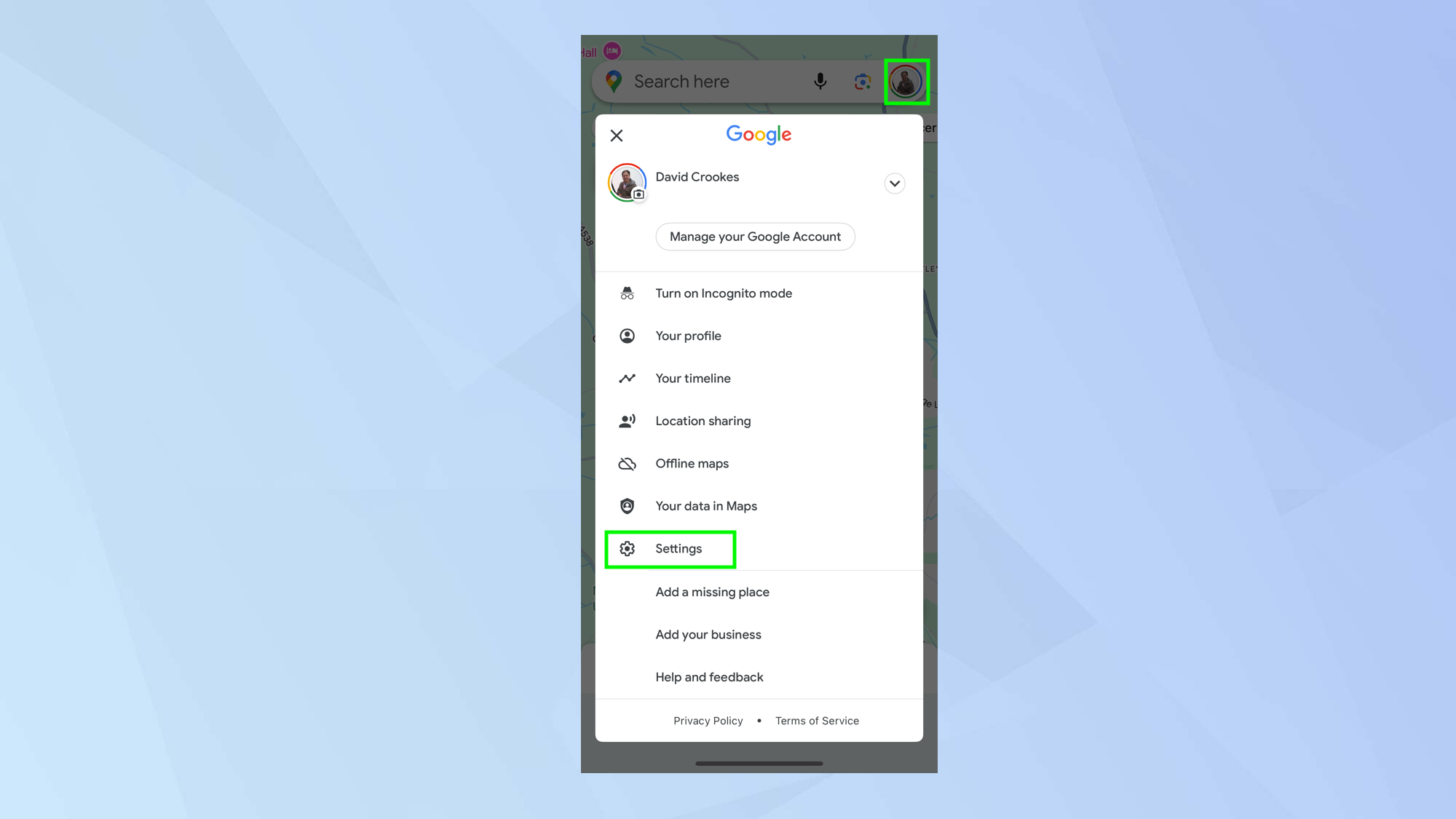
First, open the Google Maps app in Android, iOS or iPadOS and tap your profile image. Then select Settings.
2. Choose Accessibility
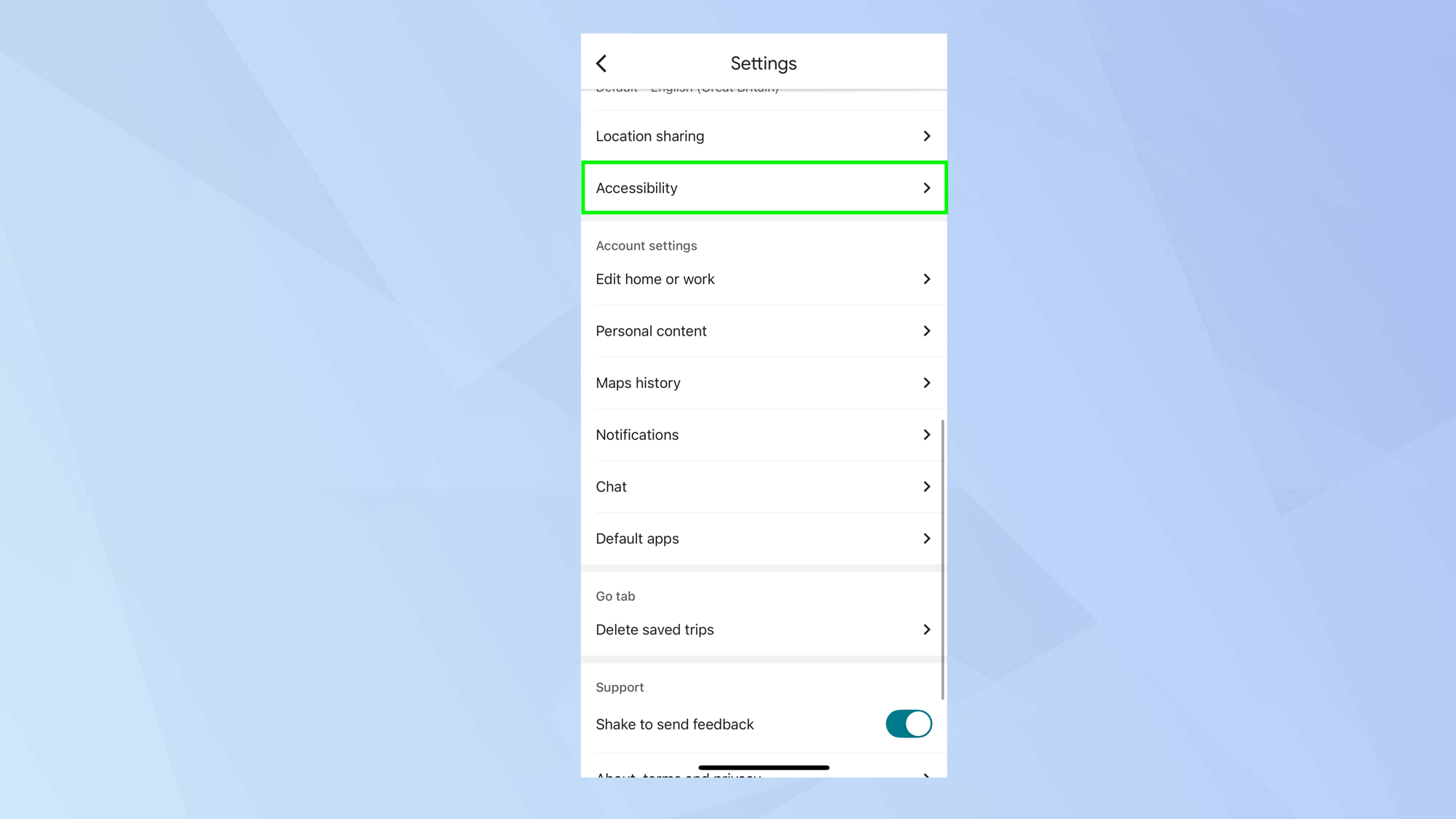
Now, scroll down until you’re able to tap Accessibility.
3. Select Accessible places

To enable the Accessible places feature, you'll need to toggle on the button.
4. Search for locations
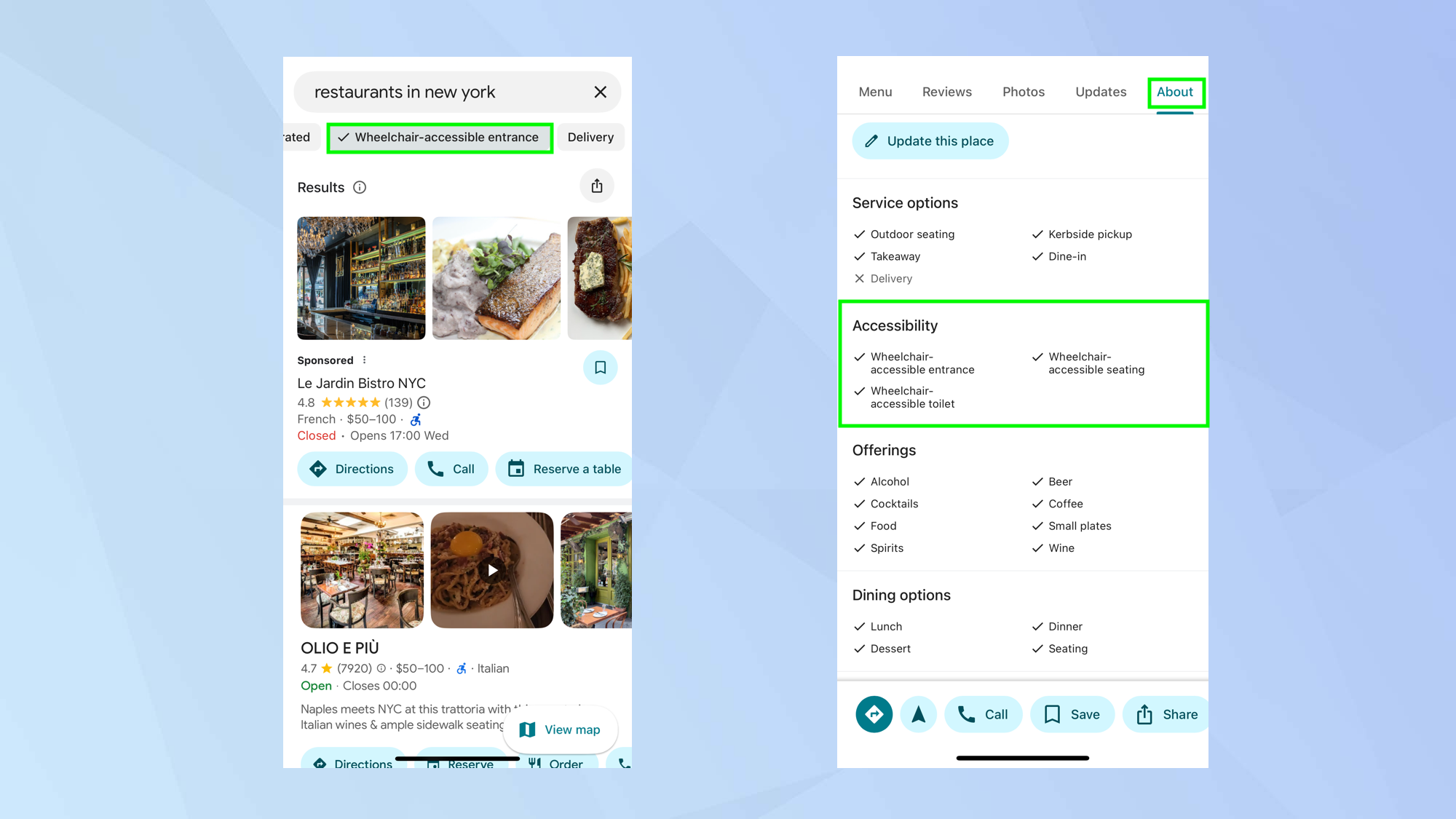
Now, when you search for businesses in Google Maps, you can tap the wheelchair-accessible button in the filter list. You can also look for wheelchair icons in the results, which indicate accessible locations.
Tap a result and select About to view the Accessibility section, which details exactly what makes the location wheelchair-friendly.
You now know how to find accessible locations in Google Maps. You can also explore how to use Street View to get a better sense of a destination’s wheelchair access or try Google Maps Immersive View to get a feel for a place. Plus, check out 9 hidden Google Maps features everyone should know.
Get instant access to breaking news, the hottest reviews, great deals and helpful tips.

David Crookes is a freelance writer, reporter, editor and author. He has written for technology and gaming magazines including Retro Gamer, Web User, Micro Mart, MagPi, Android, iCreate, Total PC Gaming, T3 and Macworld. He has also covered crime, history, politics, education, health, sport, film, music and more, and been a producer for BBC Radio 5 Live.
 Club Benefits
Club Benefits





