I test laptops for a living — and this changed my mind about budget gaming laptops
Budget gaming laptops don't have to suck

The MSI Cyborg 15 managed the impossible — it changed my perception of budget gaming laptops. These machines aren’t all terrible, as evidenced by the respectable Dell G 15 SE and Acer Nitro 5. However, gaming laptops still have a bad reputation for being underwhelming devices with cheap build quality and middling performance. The MSI Cyborg 15 mostly bucks this perception.
I’ve always had a problem recommending budget gaming laptops to folks for the reasons mentioned above. Similarly, I've also had difficulty telling people to buy something like the Razer Blade 15, which has exceptional performance but costs $1,999 to start. The Cyborg 15 might not have the most impressive specs or performance, but for a gaming laptop that costs just under $1,000, it’s a machine I can confidently suggest to budget-minded gamers. It has certainly earned its spot in our best gaming laptops list.
I’ve reviewed the MSI Cyborg 15, and I suggest you read it to get a full view of what it has to offer. Below is a less formal overview of how this notebook changed my mind about budget gaming laptops and why it's worth considering if you’re in the market for such a device.
Cool cyberpunk design

Most gaming laptops tend to have a plastic chassis and the Cyborg 15 is no exception. As I said in my Cyborg 15 review, this can sometimes make the notebook feel cheap compared to a laptop with a machined aluminum frame. However, the Cyborg 15 offsets this by featuring one of the coolest designs for a laptop.
The MSI Cyborg 15 distinguishes itself from other gaming laptops thanks to its translucent sides and base. Even the WASD keys are translucent. It’s reminiscent of old-school third-party gaming peripherals from the late ‘90s / early 2000s, which is a nice touch. This gives the laptop a retro-futuristic look.
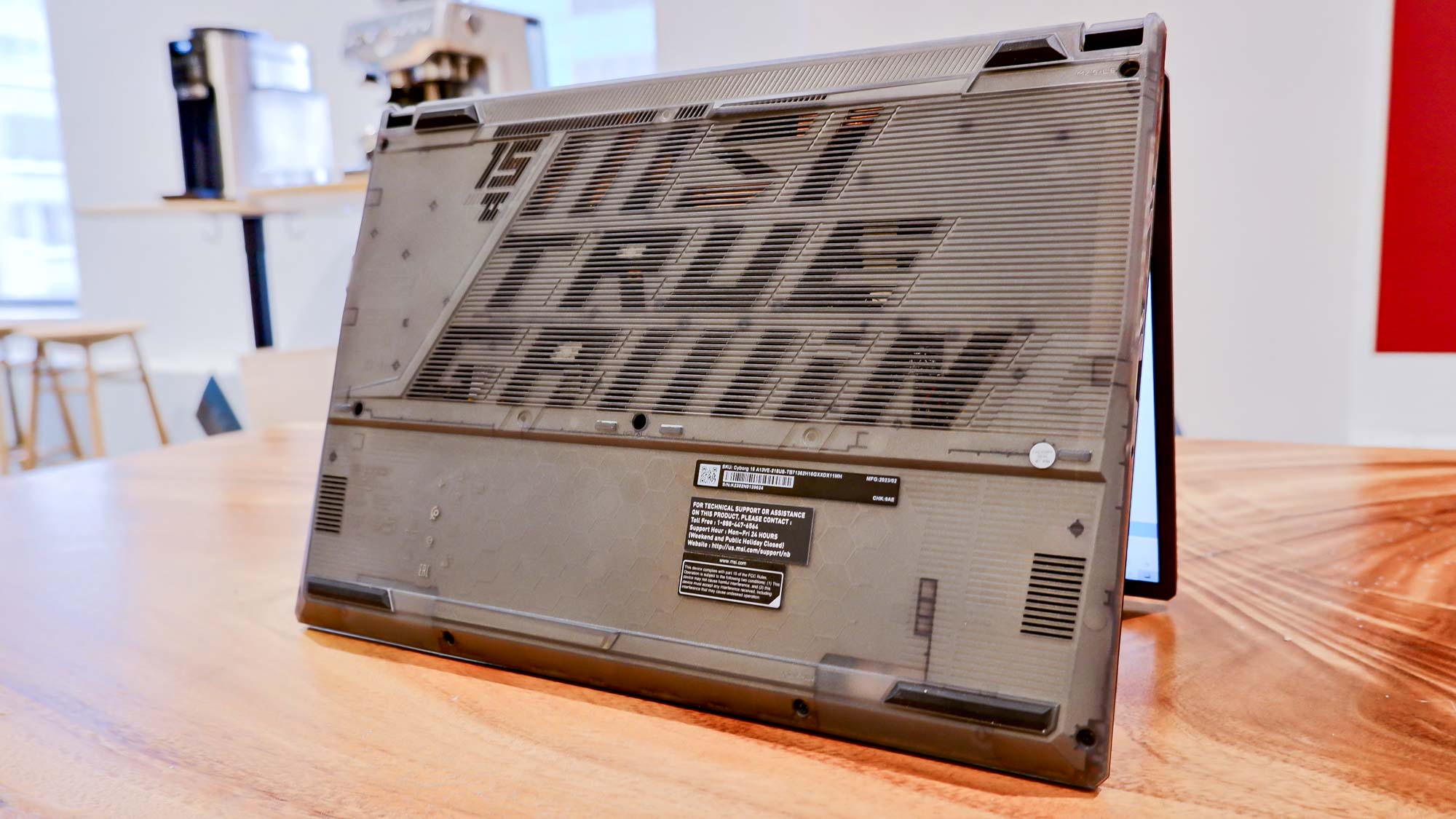
You could argue that this design choice is a gimmick, but I like it. The translucent portions also distract from the fact most of the laptop is made out of plastic. On top of that, the Cyborg 15’s design helps it stand out without drawing too much attention to itself. If you take a closer look, you’ll notice its unique design. But at a cursory glance, it looks like any other gaming laptop.
I normally think a laptop’s appearance is secondary to its performance and display quality. However, in this case, I think it’s one of the Cyborg 15’s main selling points. It just looks cool.
Get instant access to breaking news, the hottest reviews, great deals and helpful tips.
Excellent performance

In my review, I found the Cyborg 15 a great device for playing games. This is thanks to its Nvidia RTX 4050 laptop GPU and 16GB of RAM. Sure, you can’t crank the settings all the way up on the latest games, but if you play the best PC games at medium or high settings at 1080p resolution, you’re going to have an enjoyable gaming experience.
Doom Eternal ran between 135 to 144 frames per second at both medium and high settings during my own testing. Because of the fluid frame rate and fast 144hz refresh rate, I had no trouble navigating the hellish environments and killing any demon in my path.
Doom Eternal ran between 135 to 144 frames per second at both medium and high settings during my own testing. Because of the fluid frame rate and fast 144Hz refresh rate, I had no trouble navigating the hellish environments and killing any demon in my path. I also fired up Cyberpunk 2077 and found that it ran like a dream; averaging between 48 to 70 frames per second, depending on how much action was happening on the screen.
In our lab tests, games like Assassin’s Creed Valhalla, Borderlands 3, DiRT 5 and Far Cry 6 ran between 53 and 65 frames per second at 1080p. Suffice it to say that games run solidly on the Cyborg 15.
| Header Cell - Column 0 | MSI Cyborg 15 | Acer Nitro 5 | MSI Bravo 15 |
|---|---|---|---|
| Assassin’s Creed Valhalla | 63 | 44 | 32 |
| Borderlands 3 | 53 | 45 | 31 |
| Dirt 5 | 57 | 51 | 30 |
| Far Cry 6 | 66 | 45 | 48 |
A budget gaming laptop that can hit near-consistent 60 fps at medium to high settings at 1080p is a win and the Cyborg 15 delivers the goods on that front.
Solid 15.6-inch display

I’m sure some of you aren’t impressed by the Cyborg 15’s 1080p resolution. As someone who prefers playing at 2K and 4K resolutions, I can sympathize. However, I’ve always said that you don’t necessarily need super high-res panels on a laptop, even if you get a crisper image. For a budget gaming laptop, 1080p resolution is more than adequate for the Cyborg 15.
In my review, I said the Cyborg 15’s 15.6-inch 144Hz FHD (1920 x 1080) IPS panel looks good but not great. It’s not overly bright and vibrant but its size allows you to see even the smallest details in games and videos. While not every game can take advantage of the 144Hz refresh rate, the extra headroom ensures you’ll experience smooth frame rates if you're playing at 60fps or higher.
The detail-rich environments of Doom Eternal and Cyberpunk 2077 looked fairly decent on the Cyborg 15’s 15.6-inch panel. It wasn’t hard to immerse myself in the former’s hellish wastelands or the latter’s neon-drenched streets. The smooth 144Hz refresh rate also helped pull me into those game worlds. Immersion is key for me and the Cyborg 15’s display keeps me engaged.
Bottom line
I’ll admit that I had reservations about the MSI Cyborg 15 because it was a budget gaming laptop. Thankfully, it dispelled some of my preconceptions. For around $1,000, you get a rock-solid gaming machine with excellent performance and a striking design. It’s a gaming laptop I’d recommend to folks new to PC gaming or who are on a tighter budget.
I won’t say the MSI Cyborg 15 is a landmark device but it made me realize that budget gaming laptops don’t have to suck. Hopefully, that notion will no longer exist as high-end components become cheaper to produce and budget machines continue to improve. The future of budget gaming laptops is looking pretty good.
More from Tom's Guide
- The modular gaming laptop I've been waiting for is here
- Samsung's Galaxy Book 3 Ultra is a surprisingly great gaming laptop
- Asus ROG Ally vs Steam Deck: Which handheld could win?

Tony is a computing writer at Tom’s Guide covering laptops, tablets, Windows, and iOS. During his off-hours, Tony enjoys reading comic books, playing video games, reading speculative fiction novels, and spending too much time on X/Twitter. His non-nerdy pursuits involve attending Hard Rock/Heavy Metal concerts and going to NYC bars with friends and colleagues. His work has appeared in publications such as Laptop Mag, PC Mag, and various independent gaming sites.
 Club Benefits
Club Benefits





