Your Android smartphone just got a big upgrade to fight off malware — here’s how
Real-time scanning now helps keep you safe from novel malicious apps

Google has announced that its built-in antivirus software for the best Android phones is getting a major upgrade designed to stop malicious apps from evading detection.
Regardless of which Android phone you pick up, Google Play Protect comes pre-installed to help keep you safe. Just like with many of the best Android antivirus apps, it scans all of your existing apps and any new ones you download for malware.
In fact, according to a new blog post from Google, Google Play Protect scans 125 billion different apps each day. However, hackers and other cybercriminals can be quite resourceful and often come up with ways to bypass it and other mobile antivirus apps.
One of the ways they do this is by deploying polymorphic malware which constantly changes its identifiable features to evade detection. Alongside this tactic, hackers also use social engineering and malicious links to trick unsuspecting users into downloading and installing malicious apps on their devices.
To make detecting new and novel malware easier, Google is bringing real-time scanning to Google Play Protect. And these additional safeguards are completely free and while they’re available in India and other select countries right now, they will also roll out worldwide in the coming months.
Real-time scanning comes to Google Play Protect
In an effort to boost Google Play Protect’s ability to detect novel malicious apps, Google is bringing real-time scanning at the code-level to Google Play Protect.
Once this upgrade arrives on your Android phone, the search giant’s mobile antivirus will recommend a real-time app scan when you install new apps that have never been scanned before. This will help Google as well as its partners in the Android ecosystem detect emerging threats sooner.
Get instant access to breaking news, the hottest reviews, great deals and helpful tips.
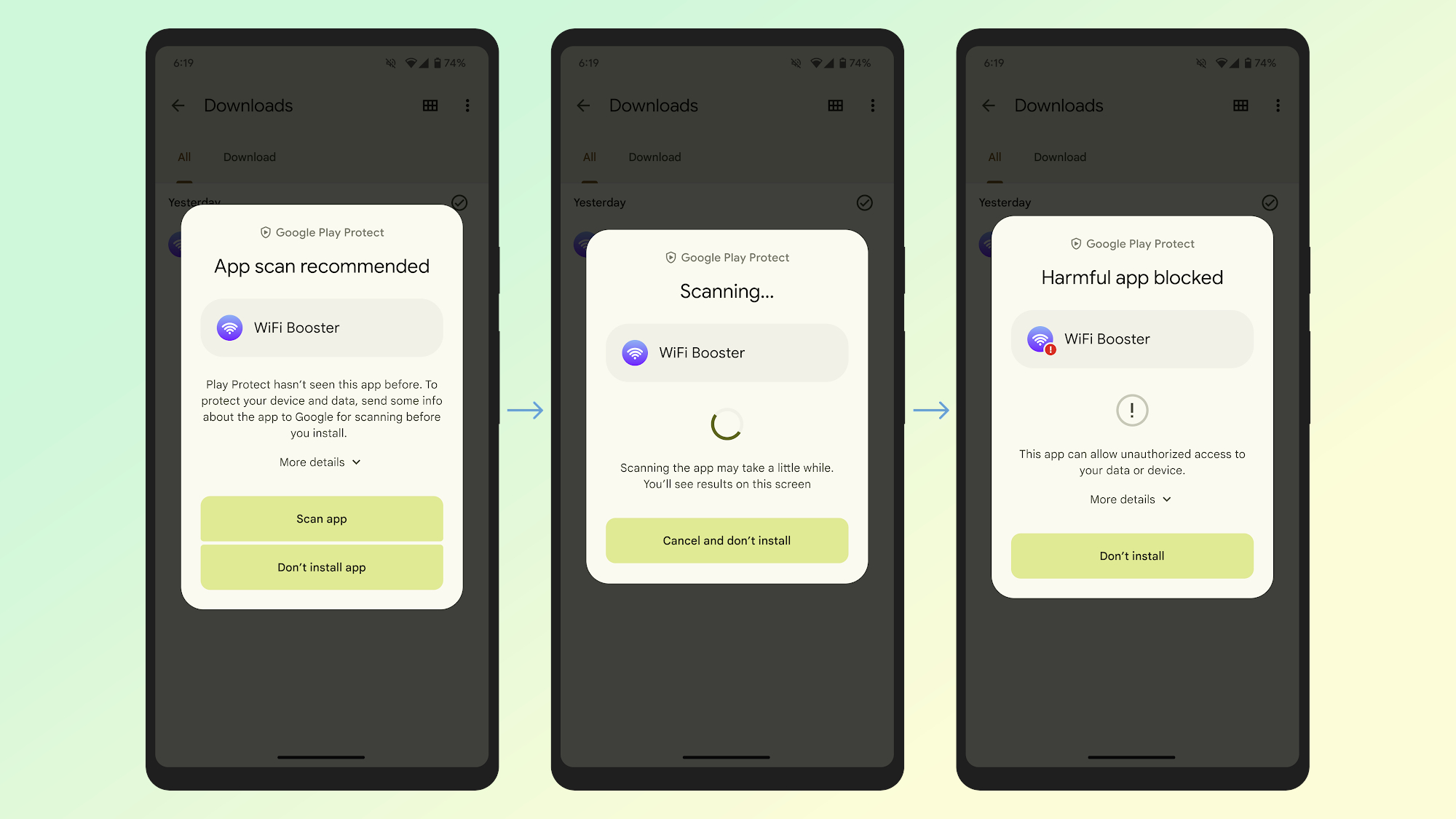
During these real-time scans, Google Play Protect will extract important signals from the app being scanned and send them back to Google for a code-level evaluation. Once this is complete, Android users will get a report that lets them know whether or not the app in question is safe to install.
From here, Google will use all of the information it has gathered from these scans to make Android safer by preventing other users from installing new apps that can be dangerous. The best iPhones may still have a leg up on their Android counterparts when it comes to security but with upgrades like this, the search giant is looking to narrow the gap between its mobile operating system and Apple’s.
How to stay safe from malicious apps

Besides having Google Play Protect enabled on your Android phone, there are several other things you can do to stay safe from malicious apps.
For starters, you want to avoid sideloading apps when possible as they don’t go through the rigorous security checks that other apps on the Google Play Store do. As such, you only want to download new apps from official Android app stores like the Google Play Store, Amazon Appstore or the Samsung Galaxy Store.
At the same time, you also want to be wary of attachments and links sent from people you don’t know or even someone you know well. Once a hacker takes control of someone’s accounts, it’s very easy for them to spam all of a person’s contacts with messages that contain malicious links. For instance, they might suggest you try out a new app but instead of a Play Store listing, they may send over a link to an APK file that you need to download and install manually. Doing so could leave your phone with a nasty malware infection — it could even lead to you having your identity stolen.
Google Play Protect comes pre-installed and enabled on your Android phone but you can also run a paid antivirus app like Bitdefender Mobile Security or Norton Mobile Security alongside it for extra protection. Likewise, the best identity theft protection services can help you recover from fraud and get your life back after falling victim to a malicious app spreading dangerous malware.
Another thing that I always recommend is limiting the number of apps on your phone. Besides using less storage and slowing down your device, with fewer apps installed, you can seriously limit the chances of one of them being malicious.
We’ll likely find out more about real-time scanning in Google Play Protect once this new feature becomes generally available.
More from Tom's Guide

Anthony Spadafora is the managing editor for security and home office furniture at Tom’s Guide where he covers everything from data breaches to password managers and the best way to cover your whole home or business with Wi-Fi. He also reviews standing desks, office chairs and other home office accessories with a penchant for building desk setups. Before joining the team, Anthony wrote for ITProPortal while living in Korea and later for TechRadar Pro after moving back to the US. Based in Houston, Texas, when he’s not writing Anthony can be found tinkering with PCs and game consoles, managing cables and upgrading his smart home.
 Club Benefits
Club Benefits





