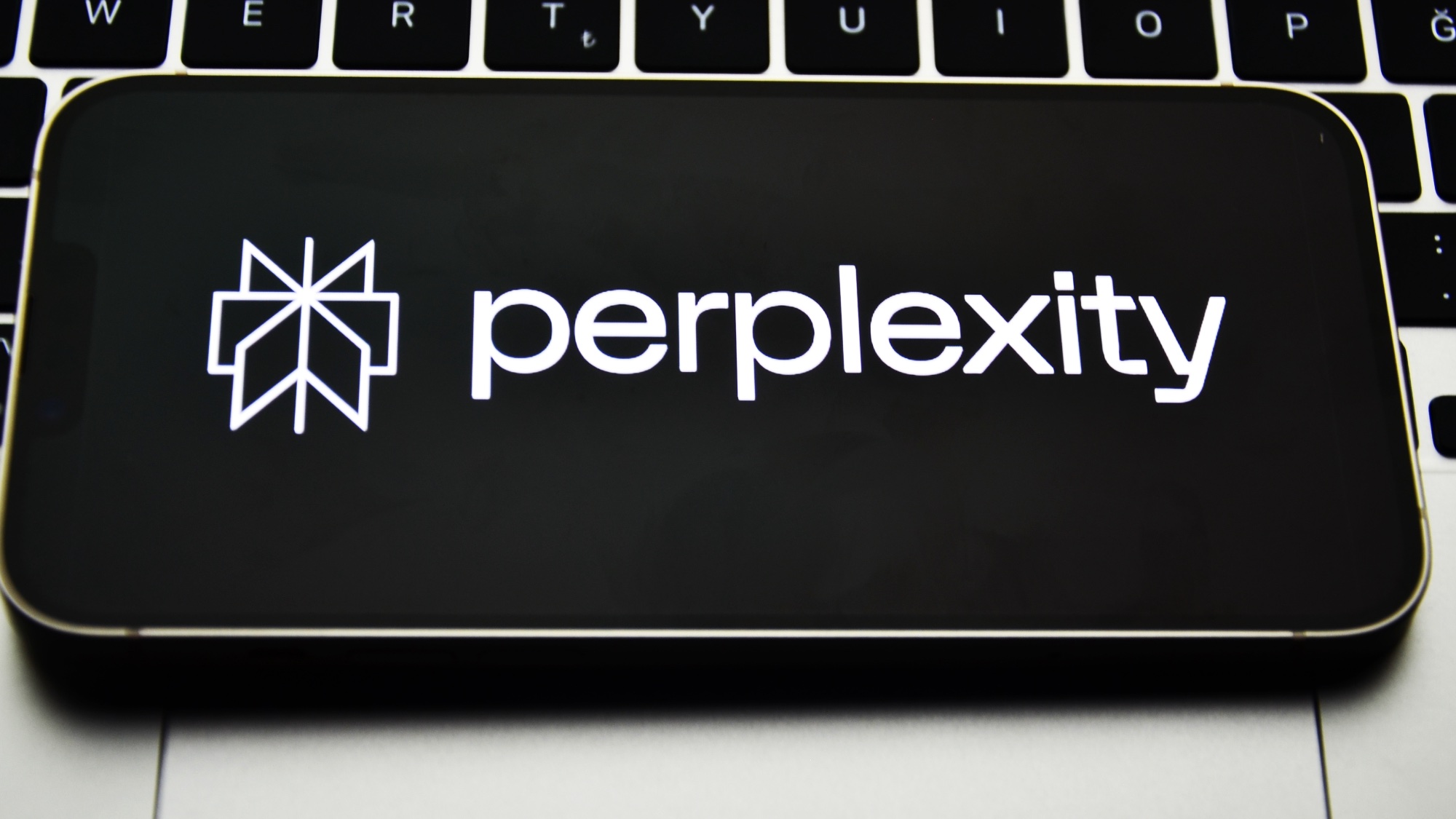Samsung Galaxy Watch 4 workout test: Is it a good fitness tracker?
Many walks, bike rides and other workouts later, here how the Galaxy Watch 4 fares as a fitness tracker

The Samsung Galaxy Watch 4 is a capable smartwatch and attractive smartphone accessory, but with GPS and a heart rate monitor, among other things, it’s also designed to be used a fitness tracker. How does it compare to the best fitness trackers on the market, though?
Though Samsung’s latest smartwatch lineup runs the new Google Wear OS, Samsung Health is the device’s native activity tracking platform. As with most of the best smartwatches, the Galaxy Watch 4 supports a steady list of preset workout types and tracks your time elapsed, calories burned and distance traveled, when applicable.
- Samsung Galaxy Watch 4 vs. Galaxy Watch Active 2: What's different?
- Our favorite (and least favorite) Samsung Galaxy Watch 4 Wear OS features
- How to set up the Samsung Galaxy Watch 4
Over the course of one week, I used the Samsung Galaxy Watch 4 to track a variety of workouts indoors and outdoors. I wore it to a traditional gym, biking in a quiet beachside town and took it on a dozen walks in the not-so-quiet New York City. I even found the time to get my namaste on with some yoga, a recent addition to my recovery routine.
Read on for my takeaways from working out with the Galaxy Watch 4. Note that my experiences reflect using the standard, sporty-looking Galaxy Watch 4 in 40mm, though users should see similar results when using different sizes or the Galaxy Watch 4 Classic. And check out my guide to the Samsung Galaxy Watch 4 vs. Galaxy Watch 4 Classic for more information on which version is right for you.
Samsung Galaxy Watch 4: Cycling
Unlike my Apple Watch 6, which offers options for both indoor cycling and outdoor cycling, the Samsung Galaxy Watch 4 has a single cycling workout type. Though I have one of the best indoor exercise bikes, I opted for an outdoor ride on a particularly beautiful weekend morning.

I manually launched my cycling working at the start of the ride, enabling the always-on display so I could see the metrics I want without twisting my wrist up from my handlebars. But if I chose not to glance, the Galaxy Watch 4 provides audible updates. Not only did it count completed miles aloud, it provided a brief workout summary every 30 minutes, too. My ride lasted just over an hour, so I heard summaries twice.
According to the Galaxy Watch 4, I burned 514 calories and averaged 9.5 miles per hour on my approximately 10-mile ride. My bike’s odometer registered a near-identical distance. My Apple Watch said I traveled a full tenth of a mile further, but I neglected to pause my outdoor cycle on the Apple Watch when I took a break halfway through the ride to capture some pictures of the ocean. I walked in circles a few times to find good lighting, I guess.
Get instant access to breaking news, the hottest reviews, great deals and helpful tips.
The Galaxy Watch 4’s auto-pause feature also recognized I wasn’t riding during the photo opp, resulting in a more accurate reflection of my bike ride. I’ll talk more about the auto-pause feature in a bit.
Samsung Galaxy Watch 4: Weightlifting
I put the Samsung Galaxy Watch 4 to the test back in the gym. There are two ways you can track traditional weight training, either by individual exercises or with a catch-all circuit training option. If you’re the kind to do 100 reps of the same move in a row, the Galaxy Watch has niche selections like arm curls, bench press, lateral raises, pull-ups and more. It even shows on-screen guidance for form and counting reps — a feature that makes Fitbit's watches like the Fitbit Versa 3 such capable workout companions.
Though this degree of specificity is something not many smartwatches offer, I stuck with the circuit training option. I alternated between upper body, lower body and core exercises with dumbbells, getting a 30-minute update the same way I did when cycling. I think it overestimated my calorie burn, but I took this opportunity to customize what information I see on-screen during my workouts. I selected time elapsed, calories burned, current heart rate and max heart rate, though there are few more metrics to choose from.
Samsung Galaxy Watch 4: Walking
Of all my exercise banked with the Galaxy Watch 4, most of it came from walking. Between taking my dog to the park twice a day and opting to walk anywhere in New York City within an hour away, I had plenty of chances to see how well the Galaxy Watch 4’s auto workout tracking works.

Juggling my 90-pound dog Steve, phone, keys and sometimes a coffee, I often forget to launch my walk workouts. A buzz on my wrist let me know when the Galaxy Watch 4 detected my walk and picked up tracking from when I left my apartment, starting me 5-to-10 minutes in depending on how long I’ve been moving.
The auto-pause function came in handy during my walk, too. Haptics let me know when my walk paused and restarted, catering to my dog's need to say hi to every passerby and stiff every tree. His mannerisms left me with nearly a 30-minute mile average on my Apple Watch, whereas I recorded a 22-minute mile on the Galaxy Watch 4 most times I walked Steve.
Samsung Galaxy Watch 4: Yoga
I don’t always track my yoga workouts, especially when I use the time to disconnect from devices. But as I’m improving my yoga practice, I’m learning technology might help me understand my body better. Though I sensed my calorie count once again ran high, I recognized my heart rate updated more quickly than it did on the Samsung Galaxy Watch 3.
For a workout where your heart rate stays in a shorter range than, say, cardio, the frequent refresh is helpful for seeing the immediate impact of certain poses on my effort levels. And if you're generally keen on monitoring your heart rate zones, you can see them during any workout by scrolling to the bottom of the fitness tracking interface.
Is the Galaxy Watch 4 my new everyday fitness tracker?
The Galaxy Watch 4 is a formidable exercise partner. But after my week of workouts, I have mixed feelings about using it as my everyday activity tracker. While I appreciated the sharp heart rate readings and want to see the auto-pause/auto-play function on more smartwatches, there’s a key reason I would opt for one of the best Fitbits or best sports watches instead: battery life.
With my level of activity and GPS use on my daily walks (I average 7 miles per day) the Galaxy Watch 4’s battery life doesn’t keep up. At most I could eke out 24 hours, but I found the stamina inconsistent. The last thing I want to happen is get ready for a workout, only to see my smartwatch is in desperate need of juice. And it happened one too many times in my experience with the Galaxy Watch 4.

Kate Kozuch is the managing editor of social and video at Tom’s Guide. She writes about smartwatches, TVs, audio devices, and some cooking appliances, too. Kate appears on Fox News to talk tech trends and runs the Tom's Guide TikTok account, which you should be following if you don't already. When she’s not filming tech videos, you can find her taking up a new sport, mastering the NYT Crossword or channeling her inner celebrity chef.
 Club Benefits
Club Benefits