Oculus Quest 2 killer upgrade just went live — how PC streaming works
Oculus Air Link is now rolling out to Quest 2 owners as an 'experimental feature'
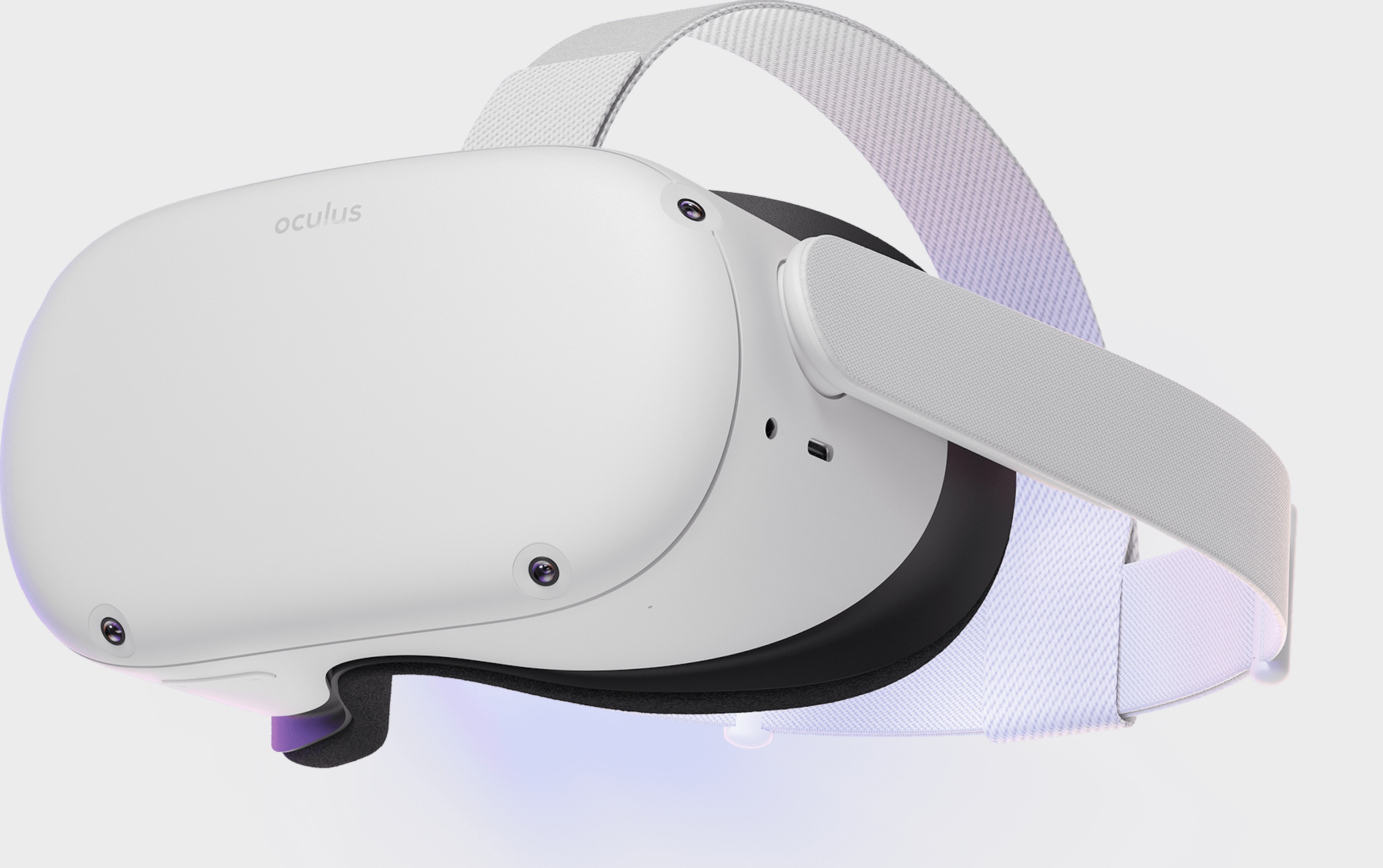
Oculus Quest 2 owners can now enjoy untethered PC gaming thanks to the new Air Link feature dropping a little earlier than expected.
Previously, the only official way to play PC games on Oculus Quest was to physically connect the headset to your gaming PC's USB port. But now, those with a strong enough wireless connection will be able to play without cables.
- The best Oculus Quest 2 games
- Should you wait for the Oculus Quest 2 Pro?
- PLUS: Xbox Series X tipped to reveal four huge exclusives at E3 2021
Originally, the feature was disabled on the latest release of the software, but according to Facebook Reality Labs’ Andrew Bosworth, the release date has been moved up a bit because “the excitement over Air Link can’t be contained.”
You need to be running Oculus v28 on both your PC and and Quest 2, but Bosworth says it’s “coming very soon” if it hasn’t arrived for you yet. Once you have the software, you have to enable Air Link via the experimental features section of the settings menu.
Unfortunately, Facebook has no plans to bring the feature to the original Oculus Quest, leaving early adopters tethered or with other paid wireless solutions.
Will Air Link work for you?
This is obviously a huge development, as it theoretically gives you the very best of both worlds: games well beyond the Quest 2’s capabilities delivered without an annoying cable to keep you grounded.
But Oculus is quite clear that it won’t work for everyone. Not only do you need one of the best gaming PCs capable of running, say, Half Life: Alyx, but you also need a solid, uncongested wireless connection to deliver speeds required for streaming.
Get instant access to breaking news, the hottest reviews, great deals and helpful tips.
That means that for some, using the Link cable remains the best way to play PC games on the Quest 2. As the company said when the feature was officially announced: “If you want to charge your headset during your VR exploits, experience the highest-fidelity visuals possible, or if your available Wi-Fi network is congested or unsecured, Link via USB-C cable is the way to go. If you have a strong and secure Wi-Fi network and if your playspace is ideally within roughly 20 feet of your WiFi router, Air Link will be a good option.”
Using previous wireless solutions, like the excellent Virtual Desktop app, many have sworn by having a dedicated router for Oculus traffic. For me and my mesh Wi-Fi setup, this wasn’t necessary and I’ve been able to enjoy PC games three rooms from my desktop with more floor space and no noticeable lag (except when the PC was also downloading things.)
While I haven’t had the official Air Link update yet, I can confirm that playing PC games without the wire really is a game changing experience. Now it’s part of the Oculus OS and you don’t have to drop $20 on some software to see if it works for you; you really have nothing to lose by giving it a go.
Freelance contributor Alan has been writing about tech for over a decade, covering phones, drones and everything in between. Previously Deputy Editor of tech site Alphr, his words are found all over the web and in the occasional magazine too. When not weighing up the pros and cons of the latest smartwatch, you'll probably find him tackling his ever-growing games backlog. He also handles all the Wordle coverage on Tom's Guide and has been playing the addictive NYT game for the last several years in an effort to keep his streak forever intact.
 Club Benefits
Club Benefits






