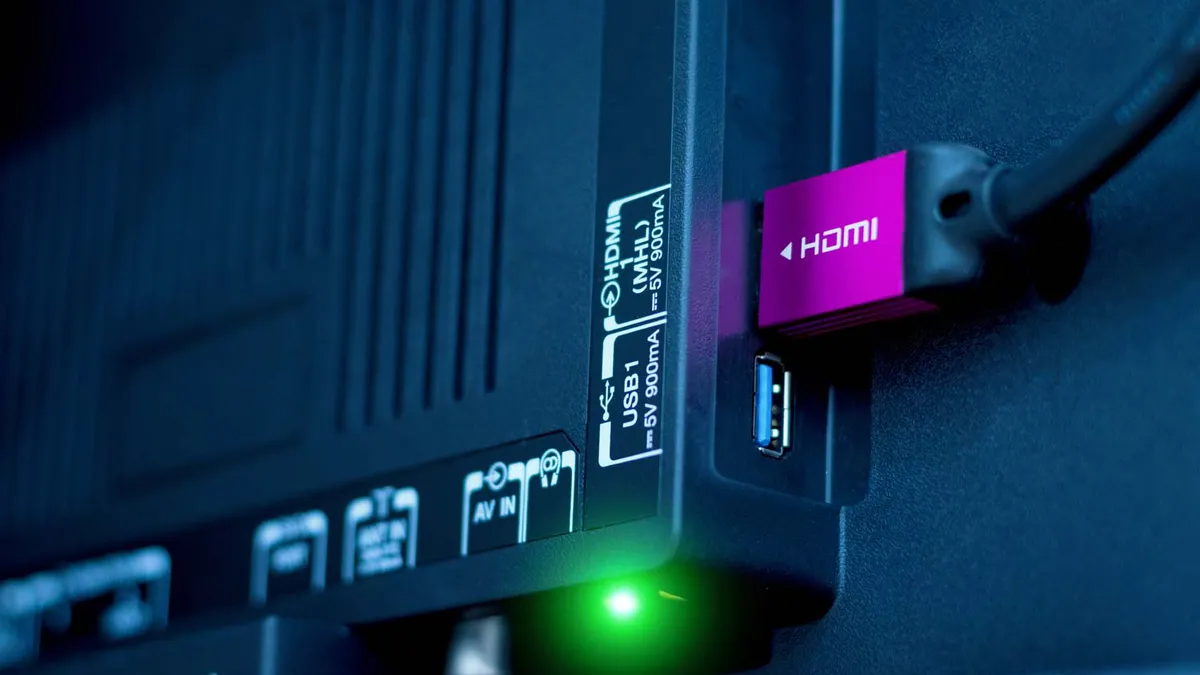Google Drive just got the copy and paste upgrade that will make your life easier
Google Drive is late to the Ctrl C, Ctrl V party

Ctrl C, Ctrl V is the comfort food equivalent for keyboard shortcuts — so the fact that Google Drive did not have this shortcut all along is just weird. Well, better late than never, Google is finally rolling out an update for Google Drive that will let you cut, copy or paste files into the Drive and manage them easily.
Google’s blog post says you will be able to move around files using Ctrl C (or Command on Mac) Ctrl X and Ctrl V like you would in any file manager. If you copy a file and paste it on a Google Doc or an email, for example, it will insert the file title and link with it as well.
In their blog post Google mentions, “This saves you time by allowing you to copy one or more files and move them to new locations in Drive, and across multiple tabs, with fewer clicks.”
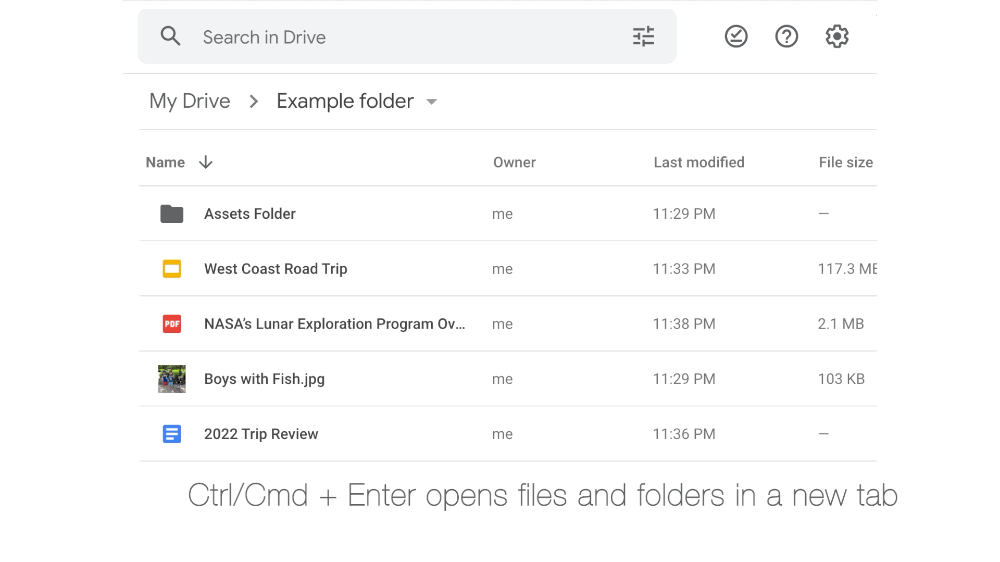
Note that these shortcuts will only work if you use Google Drive on a Chrome browser. Earlier you had to use the right-click menu to take action on files, an added step compared to using the no-brainer shortcuts.
You can also create shortcuts to files with Ctrl (or Command) + Shift + V. Ctrl + Enter will open a selected file or folder in a new tab on Chrome.
Google says the update should be “available to all Google Workspace customers and users with personal Google Accounts when using Google Chrome.” The new shortcuts have started rolling out and will be available to everyone in the next week.
Google also rolled out the ability to make a copy of an existing encrypted document, spreadsheet or presentation on Docs, Sheets and Slides if client-side encryption is enabled. This is for Workspace Enterprise Plus, Education Standard and Education Plus users.
Get instant access to breaking news, the hottest reviews, great deals and helpful tips.
Google has been making a bunch of much-needed updates off late. Recently, Google Docs got a handy upgrade that lets you separate blocks of text. And Google Drive got a huge upgrade with “search chips” that made finding files a lot easier, just a few months back.
You can also learn how to share a Google Drive folder with friends or colleagues and how to lock down Google Drive files to prevent others from copying or downloading them.

Sanjana loves all things tech. From the latest phones, to quirky gadgets and the best deals, she's in sync with it all. Based in Atlanta, she is the news editor at Tom's Guide. Previously, she produced India's top technology show for NDTV and has been a tech news reporter on TV. Outside work, you can find her on a tennis court or sipping her favorite latte in instagrammable coffee shops in the city. Her work has appeared on NDTV Gadgets 360 and CNBC.
 Club Benefits
Club Benefits