Galaxy Z Flip YouTube 'Flex mode' paves way for killer Galaxy Fold 2 apps
Galaxy Z Flip's unique 'Flex mode' for YouTube shows what's possible when you create custom apps for foldable phones

The Samsung Galaxy Z Flip now has its own version of the YouTube app. That's not only good news for Z Flip owners, but also for future foldable phones like the Galaxy Fold 2.
In an announcement on the Samsung press website, Google and Samsung revealed the latest fruit of their long-standing partnership in the form of Flex Mode for YouTube. It's available to download right now if you happen to have a Z Flip.
- Samsung Galaxy Fold 2: Release date, price, specs and leaks
- Samsung Galaxy Z Flip review
- Just In: Stunning iPhone 12 design is flagship we've been waiting for
YouTube in Flex Mode looks similar to the standard YouTube app. However, when the Z Flip is set into a 90-degree bend, the player window sits on its own on the top portion of the display while the description, suggested videos and comments are on the bottom. This mode will adjust depending on the aspect ratio of the video, showing square videos in full screen or letterboxing wider formats.
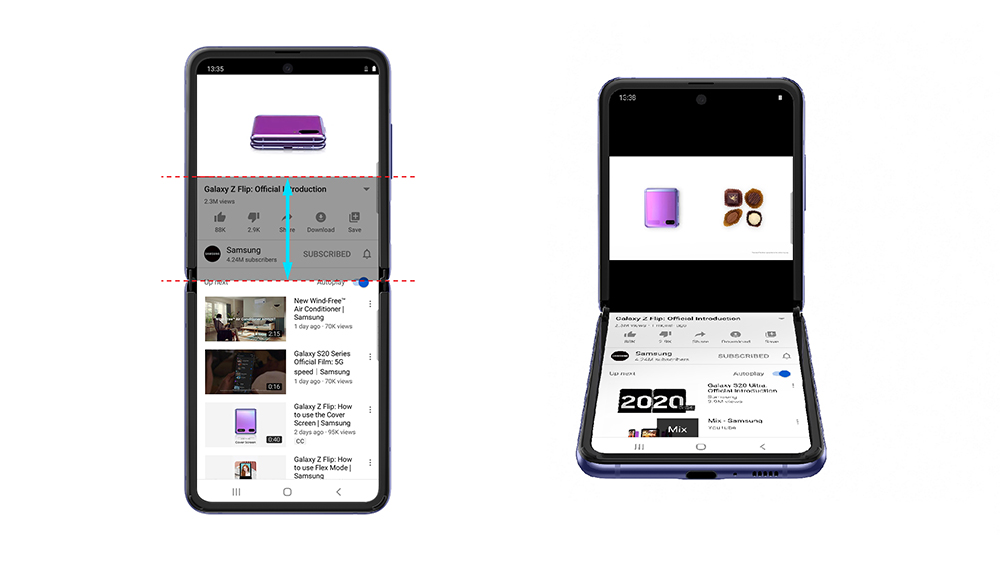
Google and Samsung have worked on foldable-friendly apps before for the original Galaxy Fold, including Google Maps and the Play Store. There aren't many kinds of foldable phones out there right now, and they're all prohibitively expensive for most consumers, but the Z Flip is probably the best around right now.
Google is also offering support for other apps to use these features via the Android Support Library. Hopefully this will encourage other phone makers to continue developing their own foldables, knowing that Google will support them on the software side.
With the Galaxy Fold 2 likely coming this fall, hopefully the code designed for the Z Flip's vertically-oriented flexible screen will help make more apps work well with the larger book-fold internal display of the Fold 2.
Other enhancements mentioned in this announcement involve a Flex Mode for Google Duo on the Galaxy Z Flip, as well as Google's Live Caption feature on the Galaxy S20. This lets you add subtitles to any video or audio content using on-device processing, even for content that hasn't already been subtitled.
Get instant access to breaking news, the hottest reviews, great deals and helpful tips.
- Unblock region-restricted content with the best YouTube VPN

Richard is based in London, covering news, reviews and how-tos for phones, tablets, gaming, and whatever else people need advice on. Following on from his MA in Magazine Journalism at the University of Sheffield, he's also written for WIRED U.K., The Register and Creative Bloq. When not at work, he's likely thinking about how to brew the perfect cup of specialty coffee.
 Club Benefits
Club Benefits





