Android 12 Beta 3 just added a killer upgrade for reading in bed
Face-based auto rotate and scrolling screenshots are coming to Android 12

Google has dropped an update to its Android 12 beta, and this third edition brings us some new features first promised at Google I/O back in May. With this beta, you get scrolling screenshots (finally!), the face-based auto rotate capability that Google has mentioned before, and the beginnings of the AppSearch device search engine.
Beta 3 also features Android 12's new APIs and SDK, which means that the final release is on track and isn't too far off from emerging as a final release Yeah, I'm just as excited as you are. If you have a Pixel running the previous beta, you can update via OTA right now — my Pixel 5 just finished with its update.
- iOS 15 vs. Android 12 preview: Which OS looks more impressive?
- iPhone 13 vs. Galaxy S21: Here's what we expect
- Plus: OnePlus is officially a mess — here’s why
Google outlined everything new in a blog post about the third Android 12 beta. Here are the highlights so that you can start taking advantage of all that Android 12 has to offer.
Scrolling screenshots in Android 12
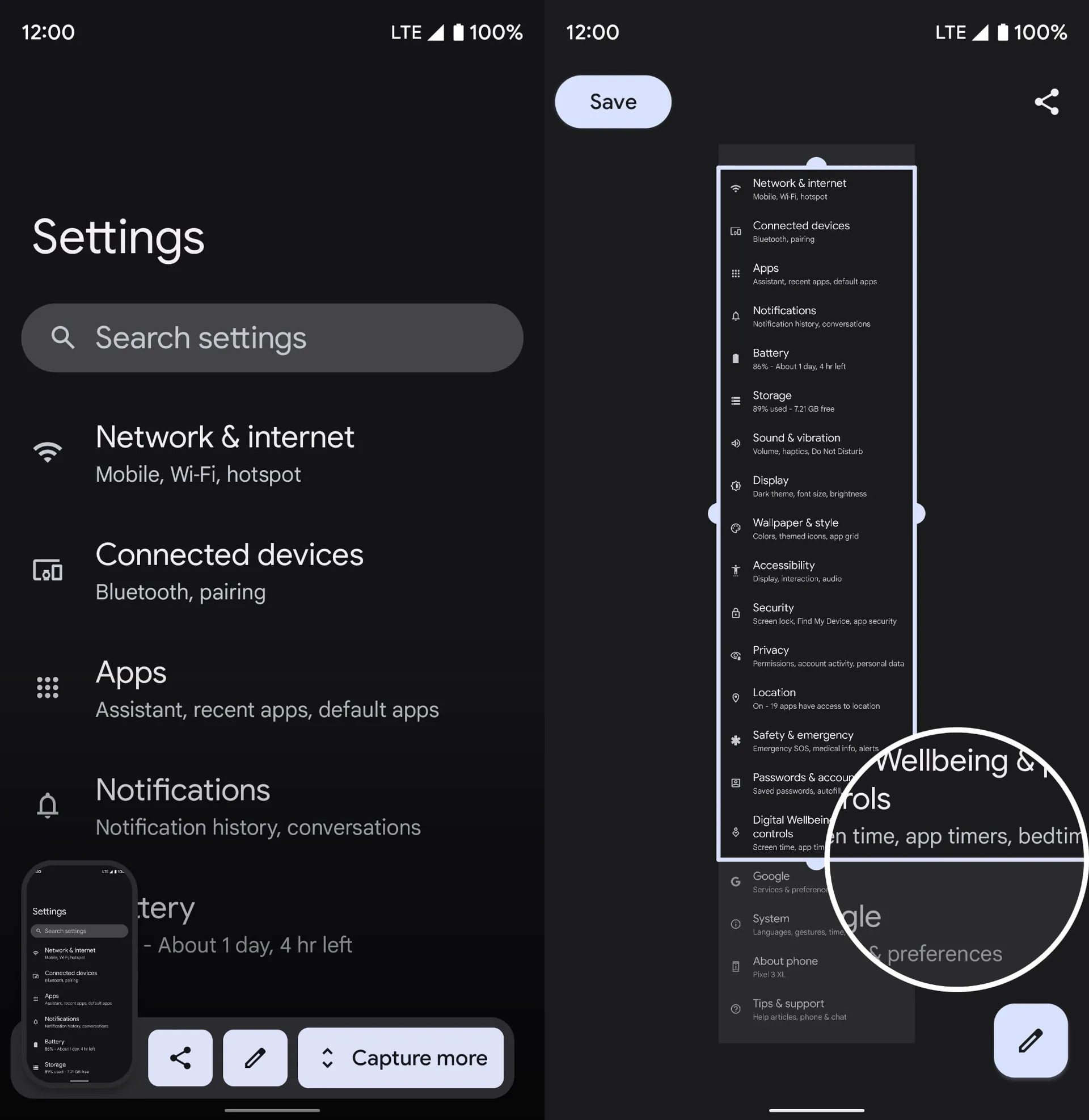
The biggest change in Android 12 Beta 3 is the addition of scrolling screenshots, a feature for which Pixel users have been asking for a long time. Other Android manufacturers have added their own implementations to varying degrees of success, but it's good to finally see it here in the Android code base.
There's not a whole lot to say about scrolling screenshots, other than that they allow you to capture far more of a conversation or article than what you see on your screen. I've never found them to be personally useful, but I know a lot of people who do.
Enhanced auto-rotate in Android 12
Another feature highlight found Beta 3 is the inclusion of auto-rotate enhancements, specifically face-based auto-rotate. This is a feature we heard about a while ago, where your Pixel would detect you laying on your bed or couch using the front camera to keep the phone from annoyingly rotating. It uses AI to see if you're horizontal or not.
Google also talks about improving the speed and smoothness of auto-rotate overall (by 25%, the software maker claims). If you've ever compared an iPhone to a top-tier Android phone like the Galaxy S21 or OnePlus 9 Pro, you'll notice that iOS rotates quickly and beautifully. Android can be clunky at the best of times and it can differ wildly between various phones.
Get instant access to breaking news, the hottest reviews, great deals and helpful tips.
Using Android's Private Compute Core (PCC), enhanced auto-rotate's data won't ever leave your phone. The PCC is a segregated part of the operating system independent of other parts. It's meant to process "creepy" AI features without compromising on security. Face-based auto-rotate is one of those features.
AppSearch recommendations
AppSearch is a local, on-device search engine that indexes apps and functions to make searches quick, painless, and simple. Google is recommending that app developers incorporate AppSearch into their apps.
AppSearch can surface specific parts of apps. If you've used an iPhone, this Android feature will function similarly to Spotlight. It is powerful, will full text search capabilities, highly-efficient indexing, support for multiple languages, and relevancy ranking and surfacing.
Android 12 Beta 3 outlook
There's a lot more to unpack with the third Android 12 beta and I'm still digging around. For example, Beta 3 reduces the visual conflicts when the microphone/camera privacy indicators are present. Device administrators can also prevent you from disabling your camera and microphone, which feels admittedly creepy.
There's also the new gaming features coming to Android 12, such as playing games as you're downloading them.
Android 12 is nearing its release candidate stage, which will pave the way for the final release around the end of summer.. If you're curious about what's going on, here's how to install the Android 12 beta if you have a spare supported device laying around.

Jordan is the Phones Editor for Tom's Guide, covering all things phone-related. He's written about phones for over six years and plans to continue for a long while to come. He loves nothing more than relaxing in his home with a book, game, or his latest personal writing project. Jordan likes finding new things to dive into, from books and games to new mechanical keyboard switches and fun keycap sets. Outside of work, you can find him poring over open-source software and his studies.
 Club Benefits
Club Benefits





