You can use your Amazon Echo to find your phone anywhere — here’s how
When you know how to use Amazon Echo devices to find your phone, you’ll save yourself a heap of time and stress

Being able to use Amazon Echo devices to find your phone is a game changer. While that may feel like we’re overstating matters, just think back to those many times when your phone fell down the side of the couch or ended up wrapped within your bed’s covers and then consider the amount of time it took you to locate the handset. With one Alexa command, you can avoid lots of future frustration and stress.
While apps like Find My exist on iPhone, which will let you find your lost or stolen iPhone using a ping, to use that you need another Apple device signed into your account. Using the Alexa method, you need only speak a command out loud, making it potentially quicker and easier.
With the Alexa method, you will receive a phone call which means it’s akin to asking a friend or family member to give your handset a ring. As such, you'll need your device to be on loud, or you'll need to listen out for vibrations if you have those enabled.
So, let’s not waste any more time and find out how to use Amazon Alexa to to find your iPhone.
How to use Amazon Alexa to find your iPhone
We've demonstrated this process on an iPhone. However, it should work on any phone, as long as the device is linked to your Echo device.
1. Ensure your phone and Echo device are connected
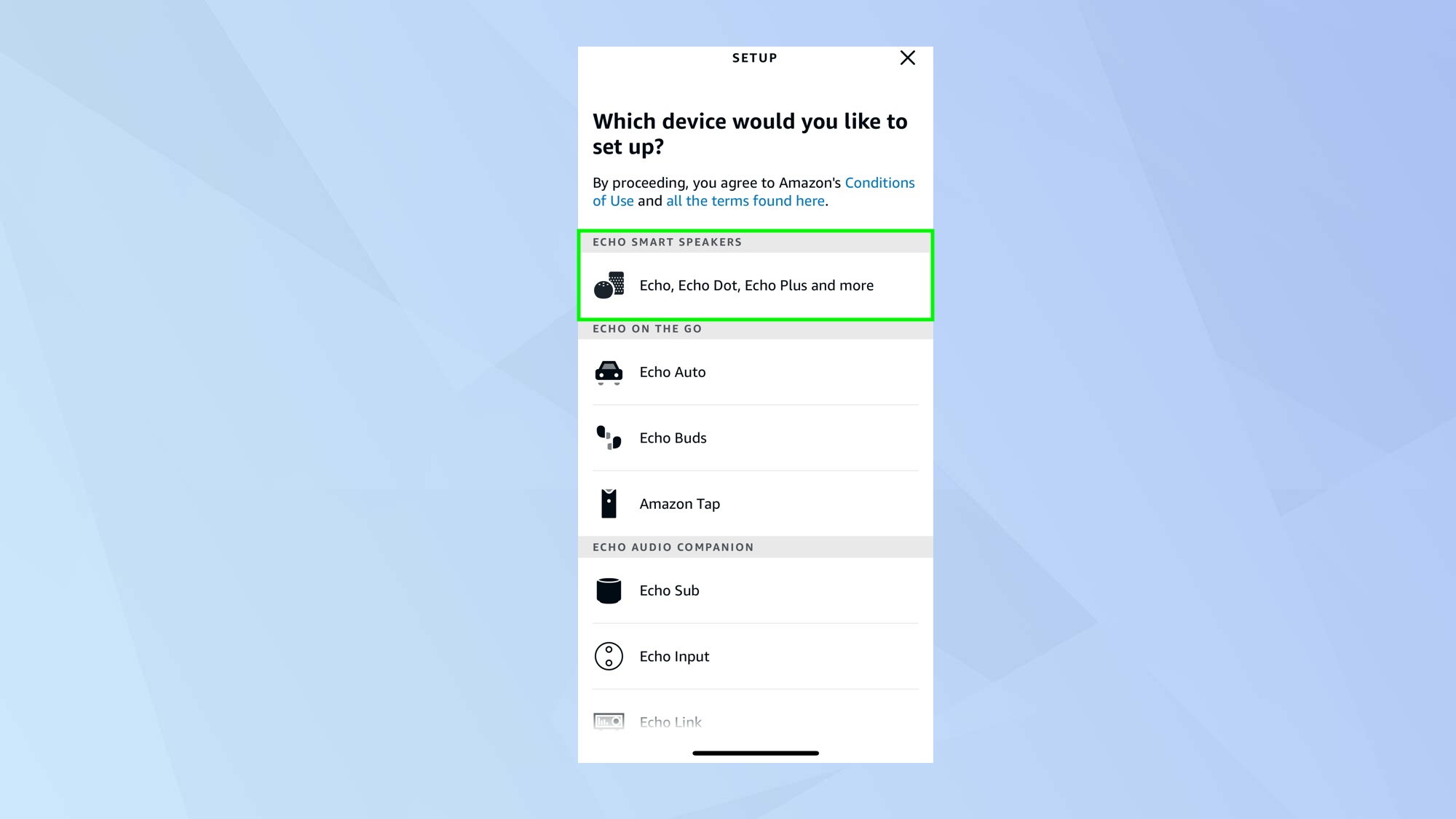
First of all, make sure your phone is connected to your Echo device (you can discover how to set up the Amazon Echo or how to set up the Amazon Echo Dot if you’re not sure how).
2. Say, “Alexa, find my phone”

The idea is that you are going to be making use of the Find My Phone skill made by the developer Matchbox.io Inc. You don’t actually need to activate this skill as it should be a usable skill by default.
Instead, you only need to say “Alexa, find my phone”. The skill’s maker claims that this phrase won’t work if you are in the United Kingdom and it advises you to say “Alexa, call my phone” instead. But we found that both phrases work.
3. Listen for the call

Now simply listen for your phone’s ringtone or vibration as the skill calls you. You should decline the call when you finally find your iPhone — depending on your phone plan, answering may incur a charge and besides, you don’t need to answer as the job is done.
And there you go. You now know how to use Amazon Alexa to find your phone. It’s also worth getting to grips with how to use Alexa on your iPhone in general. You may also want to know how to set up the Echo Spot. It’s certainly worth checking out the 30 best Alexa skills. There are so many great things you do with your device such as learning how to make a voice or video call using Amazon Alexa.
Get instant access to breaking news, the hottest reviews, great deals and helpful tips.

David Crookes is a freelance writer, reporter, editor and author. He has written for technology and gaming magazines including Retro Gamer, Web User, Micro Mart, MagPi, Android, iCreate, Total PC Gaming, T3 and Macworld. He has also covered crime, history, politics, education, health, sport, film, music and more, and been a producer for BBC Radio 5 Live.
 Club Benefits
Club Benefits





