Sonos Ray vs. Sonos Beam (Gen 2) vs. Sonos Arc: Which soundbar should you buy?
Here's how all three Sonos soundbars compare
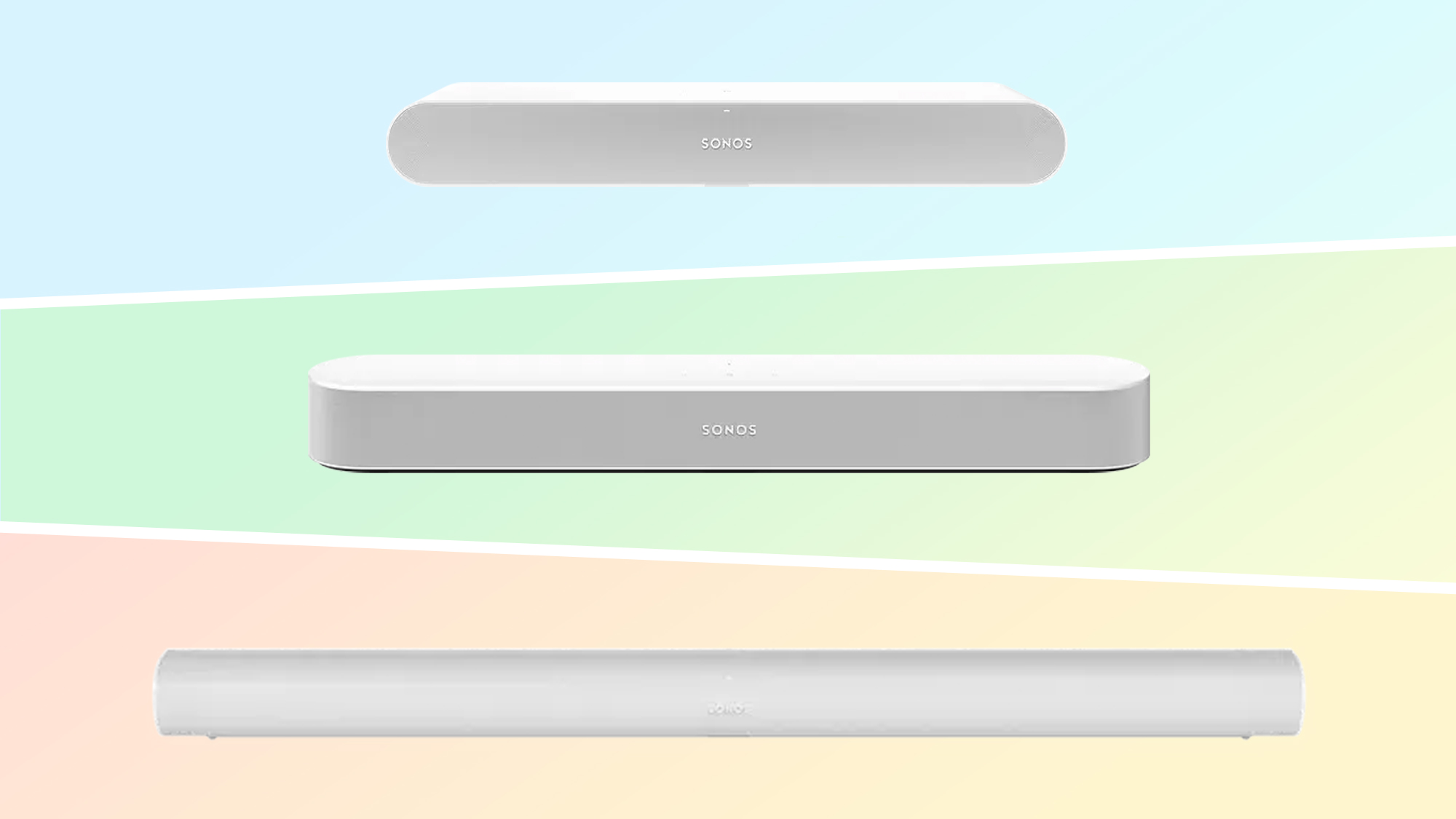
Interested in buying a Sonos soundbar, but not sure which one you should get? Between the Sonos Ray vs. Sonos Beam (Gen 2) vs. Sonos Arc, you have three options to choose from, all with different prices, features and more.
The Sonos Ray is the newest Sonos soundbar, as well as the most affordable, but it misses out on Dolby Atmos. The Sonos Beam (Gen 2) is the so-called middleman, pitched as a full-featured soundbar suitable for most people. The Sonos Arc is the most premium of the three, with a size and sound quality that justifies the high price.
All three are considered the best soundbars, as well as foundations for building a Sonos sound system in your home, but only one might be the right soundbar for you. Here are the biggest differences between the Sonos Ray vs. Sonos Beam (Gen 2) vs. Sonos Arc to consider, from price and design to audio quality and features.
More: Thinking of buying a Sonos Ray or Beam soundbar? Check out our Sonos Sub Mini review and get more bass from your home theater setup.
Sonos Ray vs. Sonos Beam (Gen 2) vs. Sonos Arc: Specs compared
| Header Cell - Column 0 | Sonos Ray | Sonos Beam (Gen 2) | Sonos Arc |
|---|---|---|---|
| Price | $279 | $449 | $899 |
| Colors | Black, White | Black, White | Black, White |
| Size | 22 x 3.5 x 2.8 inches | 25.6 x 2.3 x 3.9 inches | 45 x 4.5 x 3.4 inches |
| Weight | 4.3 pounds | 6.2 pounds | 13.8 pounds |
| Ports | Optical digital in; Ethernet | HDMI eARC, Ethernet | HDMI eARC, Ethernet |
| Smart assistants | None | Alexa, Google Assistant, Sonos Voice Assistant | Alexa, Google Assistant, Sonos Voice Assistant |
| Audio formats | Dolby Digital, DTS | Dolby Atmos, Dolby Digital, Dolby Digital Plus, DTS | Dolby Atmos, Dolby Digital, Dolby Digital Plus, DTS |
Sonos Ray vs. Sonos Beam (Gen 2) vs. Sonos Arc price
Perhaps the most obvious difference between the Sonos Ray vs. Sonos Beam (Gen 2) vs. Sonos Arc is the price. All three soundbars fall in separate price tiers, though oddly none would be considered any of the best cheap soundbars, because they all cost more than $200.
The Sonos Ray is the most affordable or wallet-friendly option, while the Sonos Beam (Gen 2) is pricier, though you get more features. There aren’t many mainstream soundbars that cost as much as the Sonos Arc, though you might want to know it cost $100 when it first debuted. Sonos raised the price in 2021, before the second-gen Beam debuted.
Take a look at our Sonos promo codes for ways to lower the cost.
Get instant access to breaking news, the hottest reviews, great deals and helpful tips.
Sonos Ray vs. Sonos Beam (Gen 2) vs. Sonos Arc design
Following a distinct design and language and coming in the same two color options (black and white, the staples of Sonos devices,) the soundbars all look related. The Sonos Ray is smallest, though only slightly smaller than the second-gen Sonos Beam.

What perhaps is different looks-wise is that the Sonos Ray grille sits flat to accommodate the trapezoidal shape, it doesn't curve around the top or sides like the Beam or Arc models do. As it's made for a smaller space, it's not attempting to flood a room with sound. In fact, the Sonos Ray was designed in a way that it could be placed in a cubby or cabinet under your TV without compromising sound quality.

We can’t say the same about the Sonos Beam (Gen 2), though it is still a rather compact option for those who live in apartments or don’t have giant TVs. Though the pill-shape is reminiscent of the original Sonos Beam (Gen 1).
The Arc is massive, by comparison. It’ll dwarf even one of the best 65-inch TVs. In terms of placement, your best bet will be to place the soundbar on an entertainment center or mount it beneath your mounted TV. The Sonos Arc won’t fit beneath most sets standing on feet.
Sonos Ray vs. Sonos Beam (Gen 2) vs. Sonos Arc audio quality
When you look past the price tag and design, audio quality is a key difference between the Sonos Ray vs. Sonos Beam (Gen 2) vs. Sonos Arc. That said, the price and size can help inform your sound expectations.
The Sonos Ray features all-new interior architecture, promising balanced sound, crisp dialog and powerful bass. To achieve stellar sound in a smaller form, the Ray uses split wave guides for the tweeters and bass reflex system. This makes the bass surprisingly punchy for a small design, though the soundbar doesn’t get very loud or offer a surround-sound effect. For that, you’ll want to sync a Sonos One (or two) behind wherever you normally watch TV.
The Sonos Beam (Gen 2) features one tweeter, three passive radiators and four elliptical midwoofers, two of those forward-firing and the other two angled to either side. It has a more sophisticated bass than the Ray, plus exquisite vocal clarity. Again, it’s not the loudest speaker we’ve ever heard, but plenty ample for filling a small home or large apartment with sound.

The Sonos Arc benefits from eleven high-performance drivers (including two that are upward firing) and three tweeters (two side-firing and 1 front-facing for dialog.) The Arc also offers 8 custom elliptical woofers, with 4 forward-firing, 2 reflecting upwards on the ceilings and 1 shooting sideways out of each end. You’ll experience all-encompassing sound as a result, even in large movie rooms. It’s by far the loudest of the three soundbars, yet still balances sound complexities in ways that almost makes us forget the price tag.
An important note on audio formats: Sonos Beam (Gen 2) and Sonos Arc users will get 3D audio with support for Dolby Atmos, Dolby Digital Plus and most leading home-theater sound formats. With no eARC connection, the Sonos Ray does not support elevated sound formats, meaning it’s far from the ultimate home theater soundbar. But if you’re not an AV enthusiast, or you’re buying your first soundbar, no Dolby Atmos might not make a difference to you.
Sonos Ray vs. Sonos Beam (Gen 2) vs. Sonos Arc features
Besides audio performance and format support, there are some Sonos features worth pointing out. All three soundbars have Sonos TruePlay, a tuning process in which you use your smartphone to curate the soundbar’s sound profile to your specific space. (Not to be confused with Auto TruePlay on the portable Sonos Roam and Sonos Move speakers.)

Similarly, all soundbars work with the Sonos app, where you can link your streaming services for easy playback. You can choose which devices are playing and at what volume at any given time. This comes in handy for creating a whole-home soundtrack, or designing a surround sound space with additional Sonos speakers as we mentioned for the Sonos Ray.
Now for what’s different. Only the Sonos Beam (Gen 2) and Sonos Arc double as the best smart speakers, with support for hands-free voice commands via Alexa and Google Assistant. These two soundbars also work with the new Sonos Voice Assistant feature. Though it can’t be controlled directly with Sonos Voice Assistant, you can use a different Voice Assistant-compatible Sonos speaker to control the Sonos Ray as a workaround.
Sonos Ray vs. Sonos Beam (Gen 2) vs. Sonos Arc: Which should you get?
We can make the case for buying all three of these Sonos soundbars based on our testing and experience with Sonos products. Each has a purpose and target user, though whether you’re the target user depends on your needs.
If you’re looking for an entry-level soundbar, or an excuse to start a Sonos system, the Sonos Ray is best for you. It’s excellent for small spaces, even offering the option to store it in a cabinet. The Ray can also elevate your older TV, making for a fresher entertainment experience without having to buy a new TV. (Lee Dunkley, our audio editor, was certainly impressed by his time with the Sonos Ray.)
As the ideal accoutrement to a 65-inch TV in a standard size living room or bedroom, the Sonos Beam (Gen 2) is probably the most popular option for those interested in a Sonos soundbar. It has all the features you need and delivers signature Sonos sound – plus top-notch vocal control – for the best value of these three soundbars.
Ready to invest in the ultimate home theater experience? The Sonos Arc has everything you could want in a soundbar, from smart features and stellar sound to a simple design and statement-making size. Just make sure you have one of the best 75-inch TVs (or larger) to match. Check out our guide to the best cheap TV deals for big-screen options for less.
More: 5 ways to make Sonos speakers sound even better
Learn: Everything you need to know about Sonos

Kate Kozuch is the managing editor of social and video at Tom’s Guide. She writes about smartwatches, TVs, audio devices, and some cooking appliances, too. Kate appears on Fox News to talk tech trends and runs the Tom's Guide TikTok account, which you should be following if you don't already. When she’s not filming tech videos, you can find her taking up a new sport, mastering the NYT Crossword or channeling her inner celebrity chef.
 Club Benefits
Club Benefits





