How to download the iPadOS 18 public beta
You can test upcoming iPadOS 18 features right now

iPadOS 18 should arrive this fall and promises a host of updates for the best iPads that can run the upcoming operating system.
Some of the most exciting new iPadOS 18 features include Math Notes and Smart Script, which can help you solve written math problems and clean up your handwriting (respectively). iPadOS 18 will also bring many upcoming iOS 18 features, such as a more customizable home screen and robust Control Center.
iPadOS 18 won’t be available until later this year but you can download its public beta right now. Though this beta should be safer than the developer beta, be aware that it could still have bugs that could impact how your device works.
If you're feeling up to it, here’s how to download the iPadOS 18 public beta.
iPadOS 18: Compatible devices
Before moving forward, you need to know if iPadOS 18 is compatible with your iPad. Here's a list of all compatible iPads.
- iPad Pro (M4)
- iPad Pro 12.9-inch (3rd generation and later)
- iPad Pro 11-inch (1st generation and later)
- iPad Air (M2)
- iPad Air (3rd generation and later)
- iPad (7th generation and later)
- iPad mini (5th generation and later)
How to download the iPadOS 18 developer beta
Before you install the beta, make sure to back up your iPad, just in case anything goes wrong and you need to return to iPadOS 17.
1. Sign into Apple's developer site

First, head to beta.apple.com and sign up for the beta software program.
2. Check for software updates
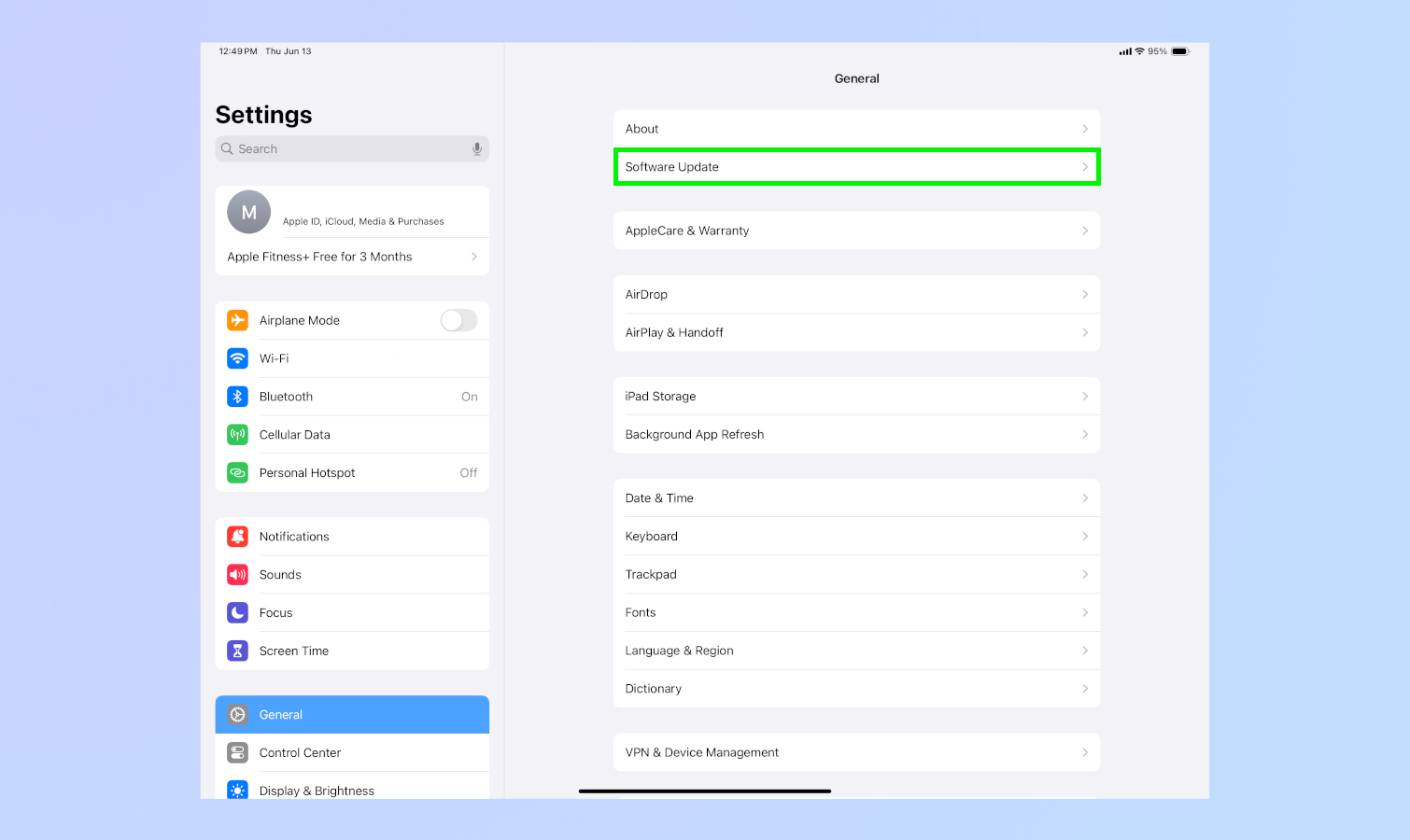
Launch the Settings app and tap General, followed by Software Update.
3. Select the iPadOS 18 developer beta
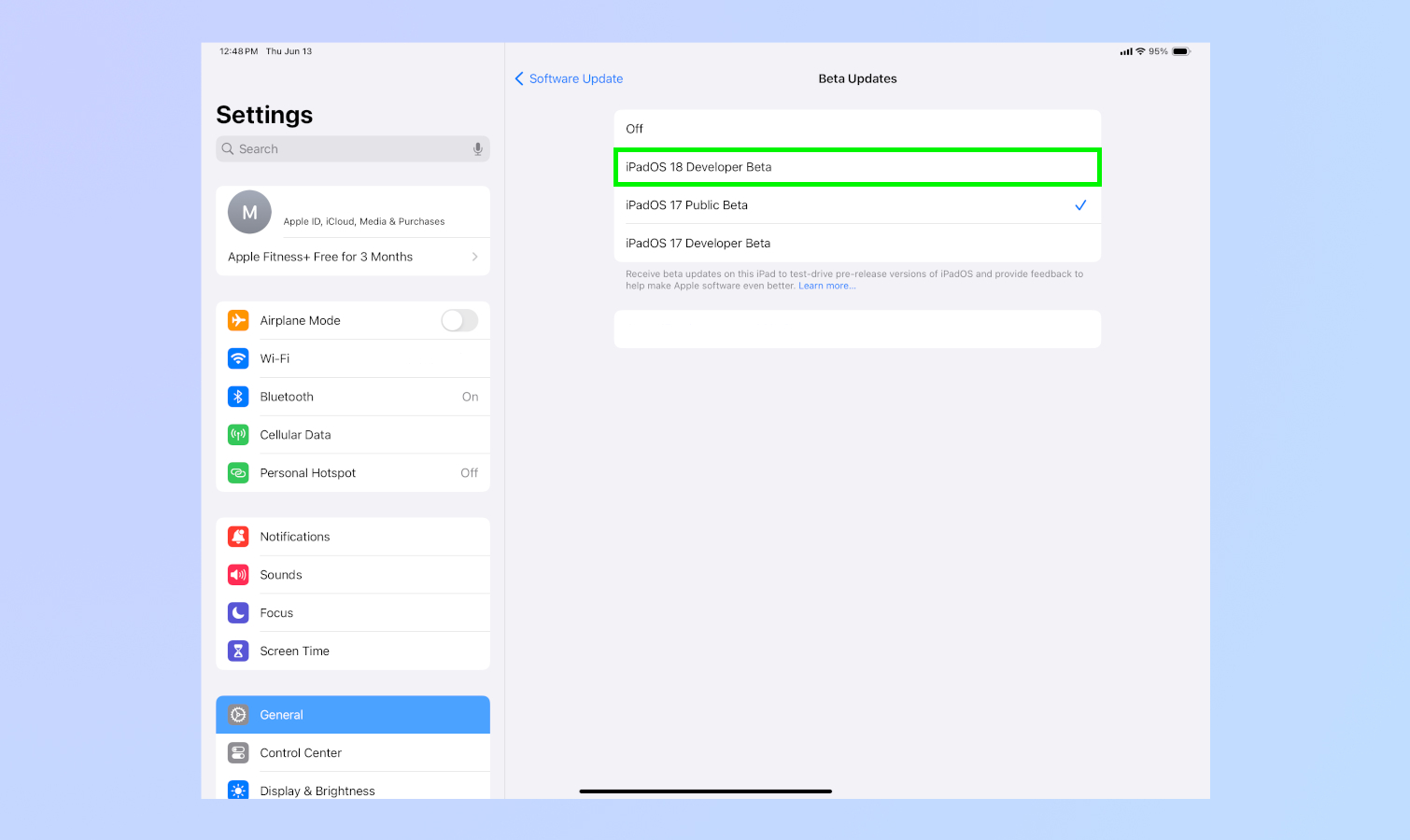
If you have the latest version of iPadOS, the iPadOS 18 developer beta may already be waiting for you. If not, tap Beta Updates and select the iPadOS 18 Developer Beta from the list.
4. Download the beta
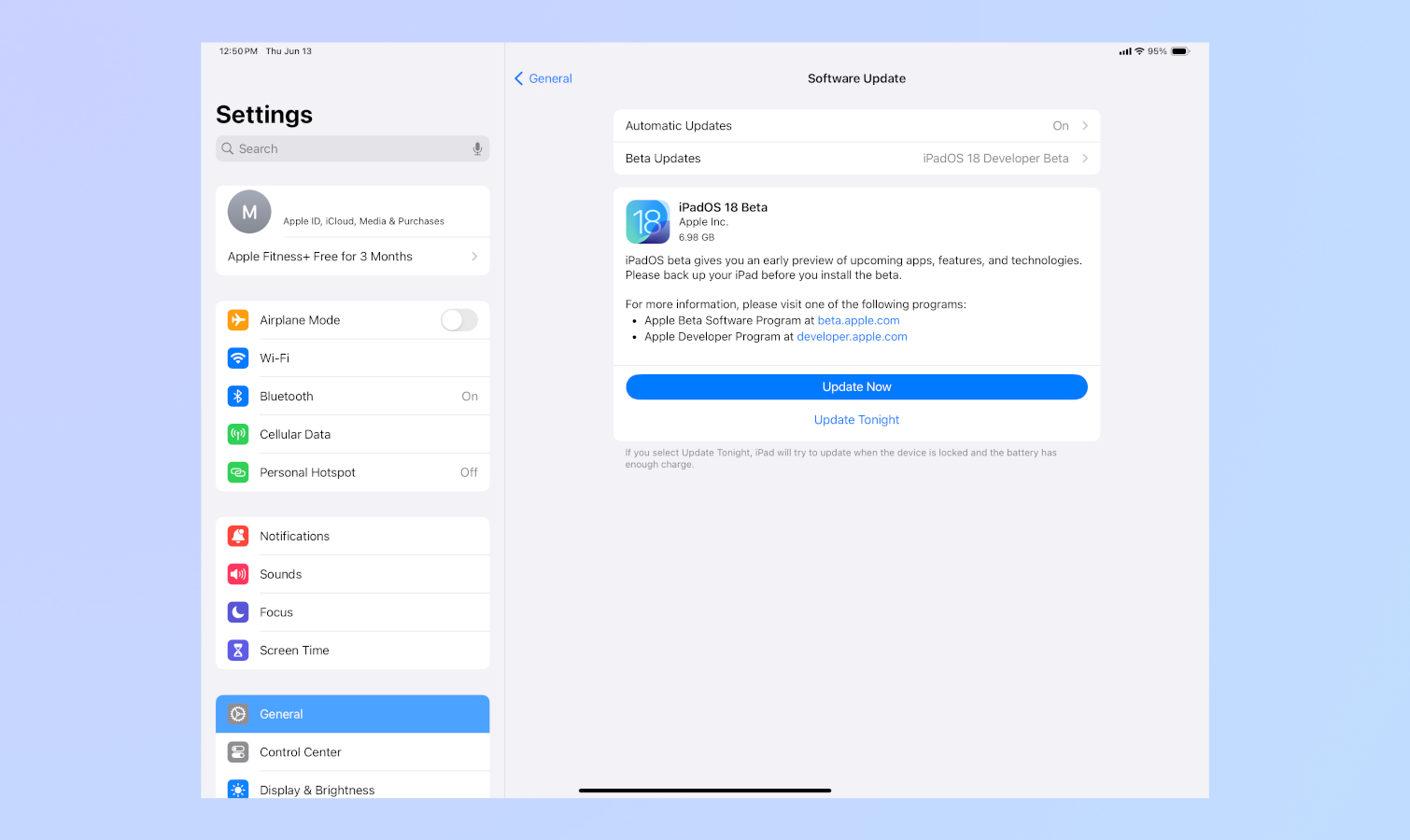
Select either Update Now, which will start the beta downloading right way, or Update Tonight, which will delay the beta until later. You'll be prompted to enter your passcode, and if you've selected Update Now, the download will commence. Downloading betas can take a while, so make sure your iPad has enough power or is attached to a charger when you're downloading the iPadOS 18 beta.
5. Install the beta
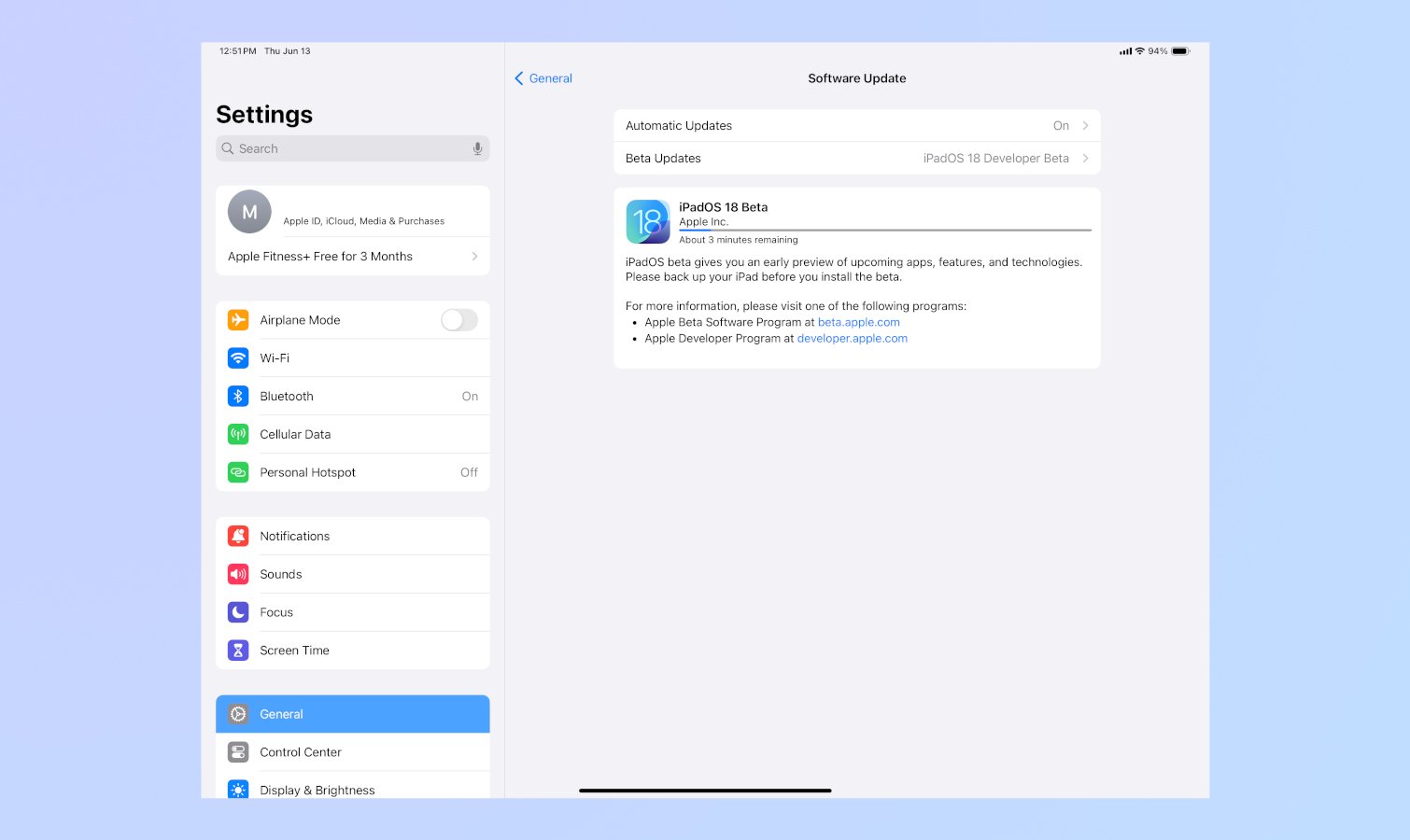
Once you've downloaded the beta, you'll be prompted to either install it now or wait until later. When installation is done, your iPad will restart. After you enter your passcode, iPadOS 18 will be installed and ready to test. The download could take a while.
And that's how you download the iPadOS 18 developer beta! Again, if you're worried that this developer beta could harm your iPad, you can wait for the (safer) public beta to arrive in July.
Get instant access to breaking news, the hottest reviews, great deals and helpful tips.
For more Apple-related guides, check out how to clear cache on Mac and how to clear RAM on iPhone to help speed up a sluggish device. If you've just bought a new iPhone, you'll want to check out how to transfer data from iPhone to iPhone so you can get everything moved across to your new phone smoothly.
More from Tom's Guide
- Apple Intelligence is leaving hundreds of millions of iPhone owners out in the cold
- iOS 18 — my 9 favorite new features that have nothing to do with Apple Intelligence
- iOS 18 has me excited for AI in a way I never expected

Tony is a computing writer at Tom’s Guide covering laptops, tablets, Windows, and iOS. During his off-hours, Tony enjoys reading comic books, playing video games, reading speculative fiction novels, and spending too much time on X/Twitter. His non-nerdy pursuits involve attending Hard Rock/Heavy Metal concerts and going to NYC bars with friends and colleagues. His work has appeared in publications such as Laptop Mag, PC Mag, and various independent gaming sites.
 Club Benefits
Club Benefits





