Forget hacking — the Flipper Zero can now play games on your TV thanks to Raspberry Pi
New Video Game Module actually contains a fully functional Raspberry Pi Pico
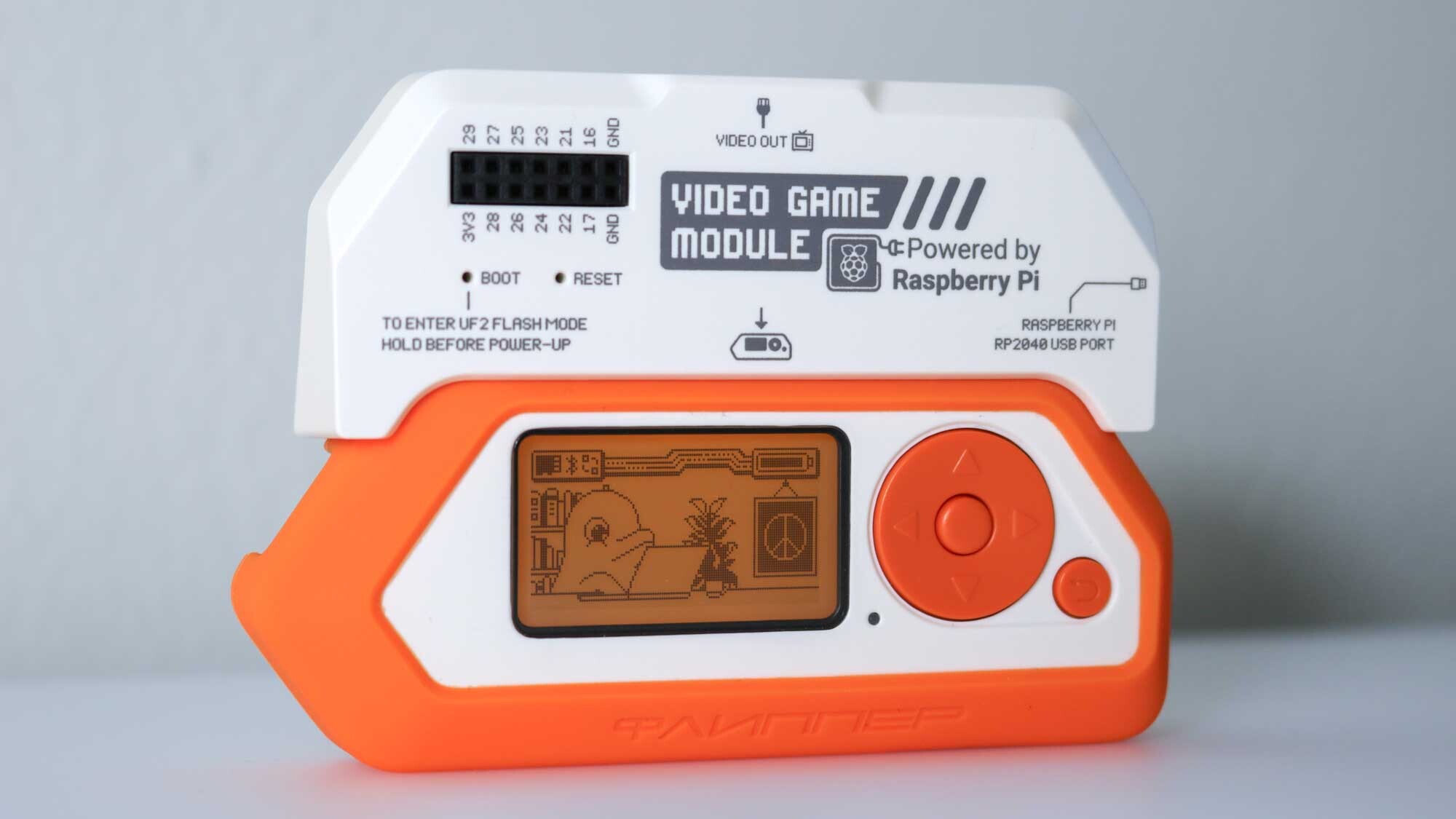
Despite already being quite a versatile little device, the Flipper Zero can now be outfitted with a new Video Game Module powered by a Raspberry Pi.
While the Flipper Zero has gotten a bad rap over how it’s been misused in Bluetooth spamming attacks, it’s actually an open-source multi-tool designed with security pentesters and geeks in mind. From copying and reproducing key fobs and garage door opener signals to changing TV channels, there was already plenty you could do with the Flipper Zero and a bit of time.
Now though, through a partnership with the Raspberry Pi Foundation, it's gaining even more functionality. If you’re familiar with Flipper Devices’ own Wi-Fi Devboard for the Flipper Zero, this new Video Game Module ($49, Fipper Devices) works the exact same way.
Whether you’re thinking about getting a Flipper Zero for your own projects or you already have one and are curious about this new add-on for the device, here’s everything you need to know about the Video Game Module for the Flipper Zero.
Doing even more with one of the best multi-tools

Just like with the Wi-Fi Devboard and other third-party accessories for the Flipper Zero, the new Video Game Module attaches to the top of the device. Fortunately, it can be used with or without the silicone case that protects your Flipper Zero.
Once connected, you will need to update your Flipper Zero with the latest firmware for the Video Game Module to work. From there, you can connect your device to a TV or even one of the best monitors using an HDMI cable. On the front of the Video Game Module there are also extra GPIO breakout pins for connecting additional accessories, as the ones on the Flipper Zero are used to connect it.
In a blog post, Flipper Devices explains that this new module adds both video output as well as motion tracking. While I personally tested out the motion tracking by playing the game Air Arkanoid, Flipper Zero apps like Air Mouse can also make use of the module’s built-in 3-axis gyroscope and 3-axis accelerometer.
Get instant access to breaking news, the hottest reviews, great deals and helpful tips.
The best part of the new Video Game Module though is that you don’t actually need a Flipper Zero to use it. You see, the module is powered by a RP2040 microcontroller from Raspberry Pi. While you may not be familiar with this particular model number, it’s the same chip used in the Raspberry Pi Pico.
In fact, by using the GPIO pins on the front of the Video Game Module and connecting it to your phone via its USB-C port, you can turn it into a simple digital oscilloscope to measure changes in electrical signals. At the same time, the Flipper Zero can now run games and apps programmed in C, C++ and MicroPython thanks to the additional processing power from the Raspberry Pi inside the Video Game Module.
Just what the Flipper Zero needed
If you’ve been following the news around the Flipper Zero, this cute little multi-tool can be used for nefarious purposes, like copying card keys to enter places you don’t own or popping open the charging ports on Teslas. Like with all tech though, it’s up to a device’s owner as to how they’re going to use it — be it for good or evil.
Still, the Flipper Zero was just banned in Canada this week and now that this precedent has been set, the U.S. and other countries could enact similar bans. However, the release of this new Video Game Module shows that at the end of the day, the Flipper Zero is just a tool, albeit a very useful one.
The Video Game Module for the Flipper Zero will open up all kinds of new possibilities, and I for one am really excited to see all of the clever uses the Flipper community comes up with for it.
More from Tom's Guide
- How to make a cheaper Sonos speaker with a Raspberry Pi
- The 5 things I'm glad I knew before buying a mini PC
- I bought this tiny workstation and it’s almost the perfect mini PC

Anthony Spadafora is the managing editor for security and home office furniture at Tom’s Guide where he covers everything from data breaches to password managers and the best way to cover your whole home or business with Wi-Fi. He also reviews standing desks, office chairs and other home office accessories with a penchant for building desk setups. Before joining the team, Anthony wrote for ITProPortal while living in Korea and later for TechRadar Pro after moving back to the US. Based in Houston, Texas, when he’s not writing Anthony can be found tinkering with PCs and game consoles, managing cables and upgrading his smart home.
 Club Benefits
Club Benefits





