Google's Gemini AI tool lets you plan the perfect vacation — here's how
AI-powered vacation planning with Gemini

Planning a trip can be both exciting and overwhelming, but AI assistants like Gemini are changing the game. While many know Gemini for its language processing powers (Gemini is excellent for crafting emails), its travel planning capabilities are equally impressive.
Gemini's integration with Google's travel services means you can plan better vacations and uncover hidden deals. You can even outsmart airline pricing. This AI-powered tool simplifies the process of comparing flights, finding accommodations, and discovering local attractions, through personalized recommendations.
In this guide, we'll walk you through how to effectively use Gemini for travel planning, including some of the best Gemini prompts to get you started. Let's explore how to harness Gemini's features to plan your next adventure from start to finish.
1. Enable the relevant extensions
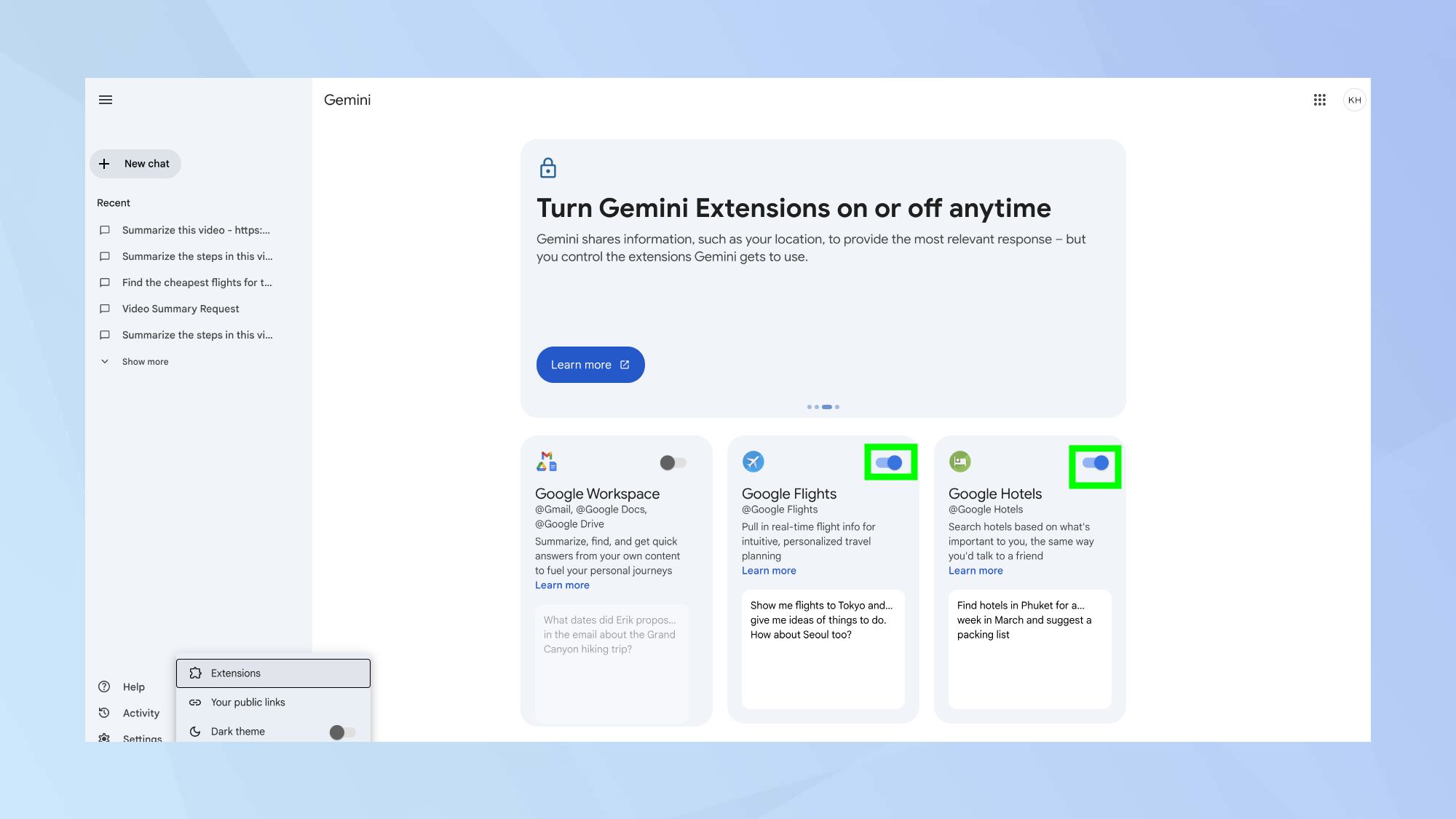
Go to Gemini. Firstly, make sure you have the Flights and Hotel Gemini extensions toggled on. You can do this by clicking Settings, Extensions and toggling on both extensions.
2. Initiate your travel search
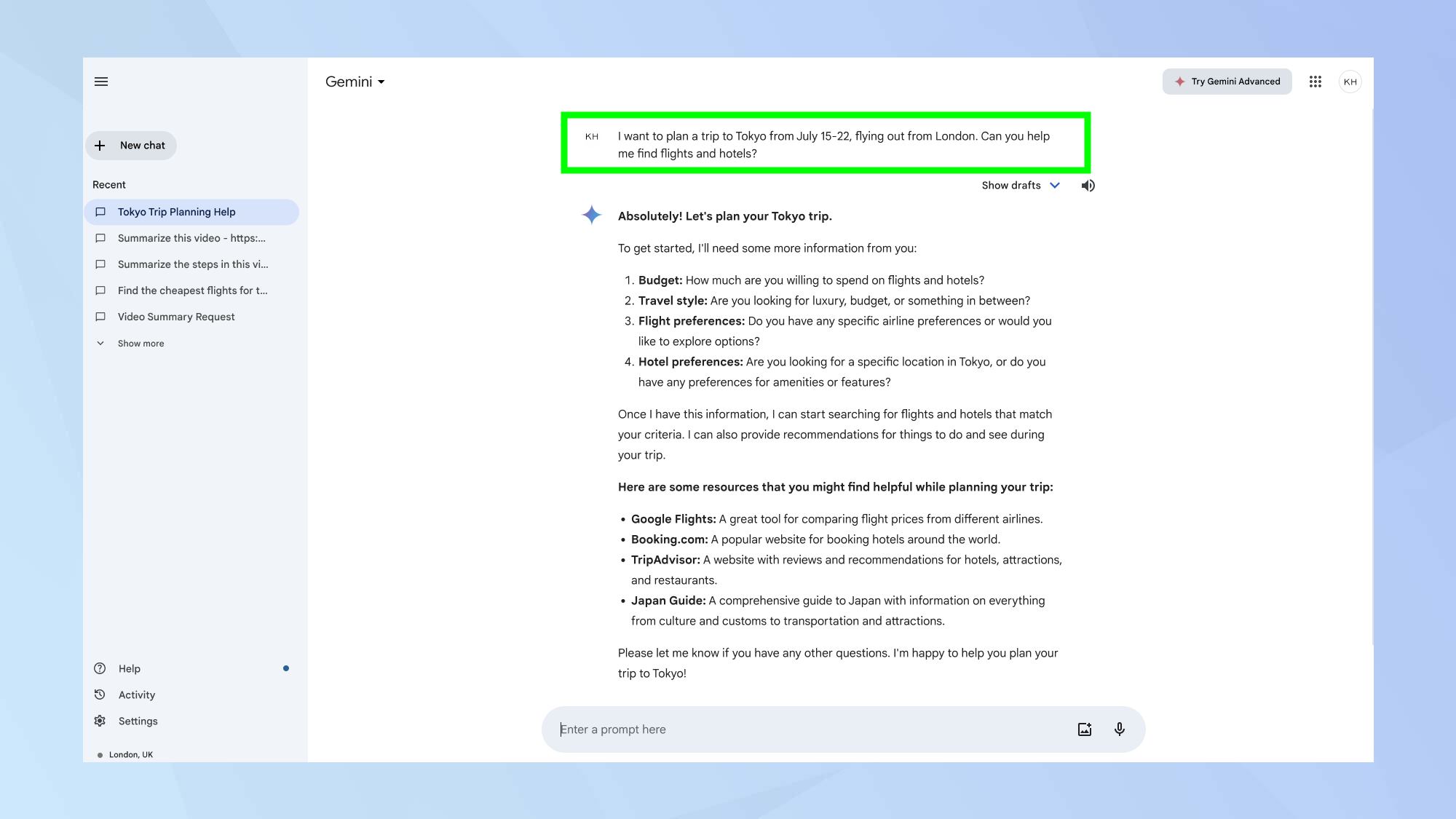
Start by telling Gemini about your travel plans. Be specific about your destination, travel dates, and any preferences you have. For example, "I want to plan a trip to Tokyo from July 15-22, flying out from London. Can you help me find flights and hotels?"
3. Provide further detail
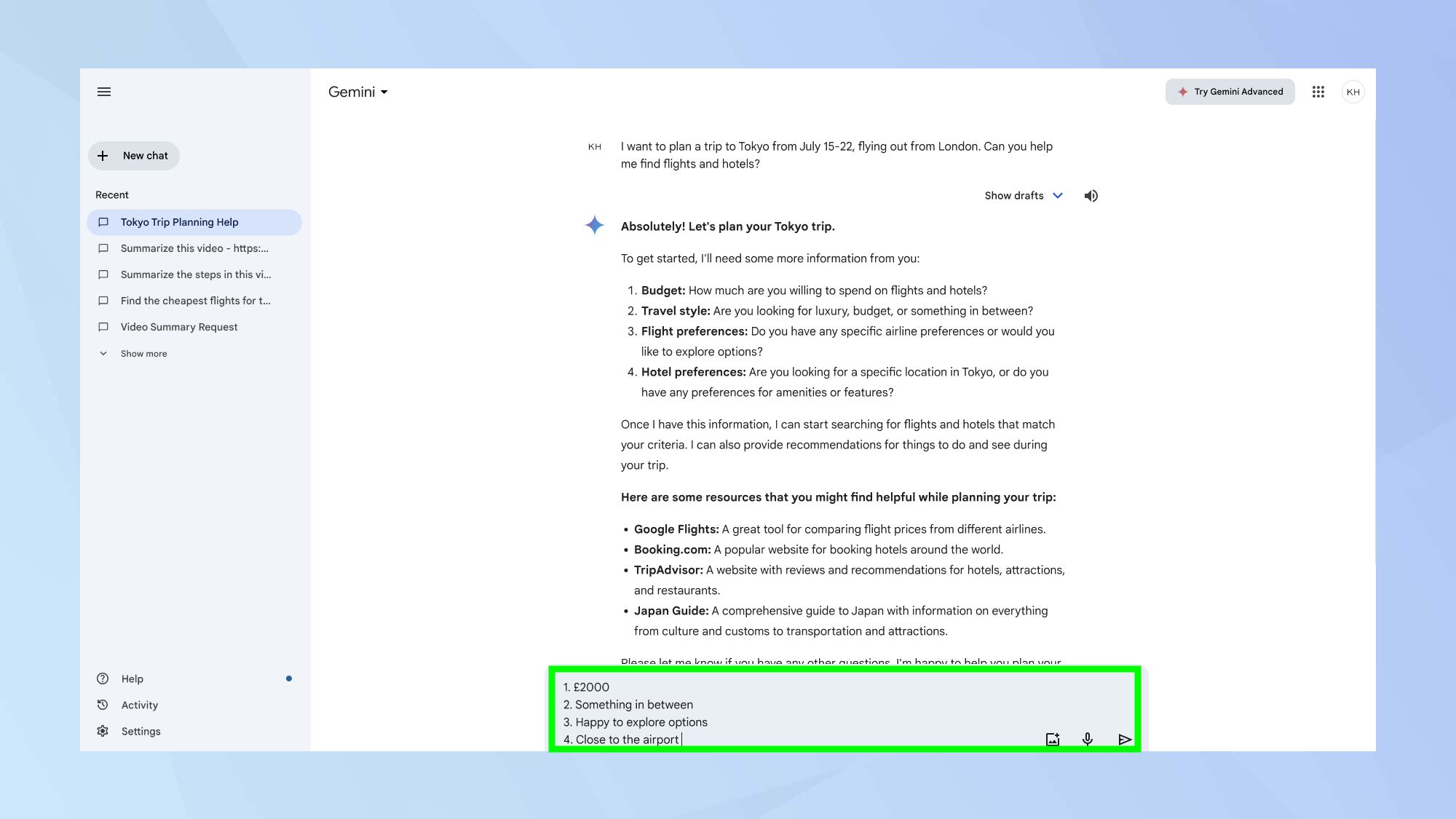
Provide Gemini with further detail about your budget, travel style, and flight and hotel preferences, as instructed.
4. Find and compare flights
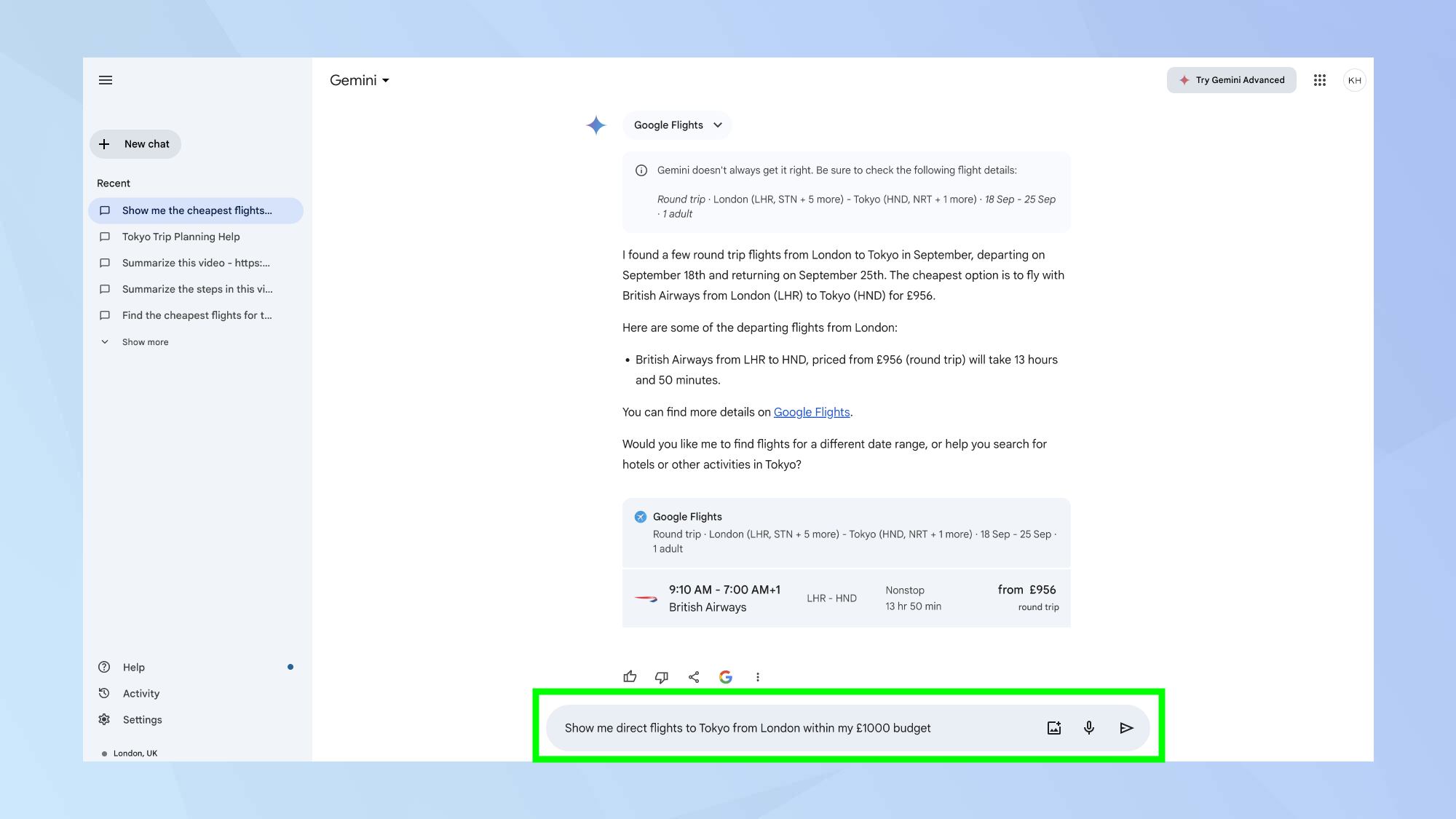
Ask Gemini to search for flights based on your criteria. Gemini will use the Google Flights extension to provide options. You can refine your search by specifying airlines, layover preferences, or budget constraints.
For instance: "Show me direct flights to Tokyo from London within my £1,000 budget."
5. Select and book your flights
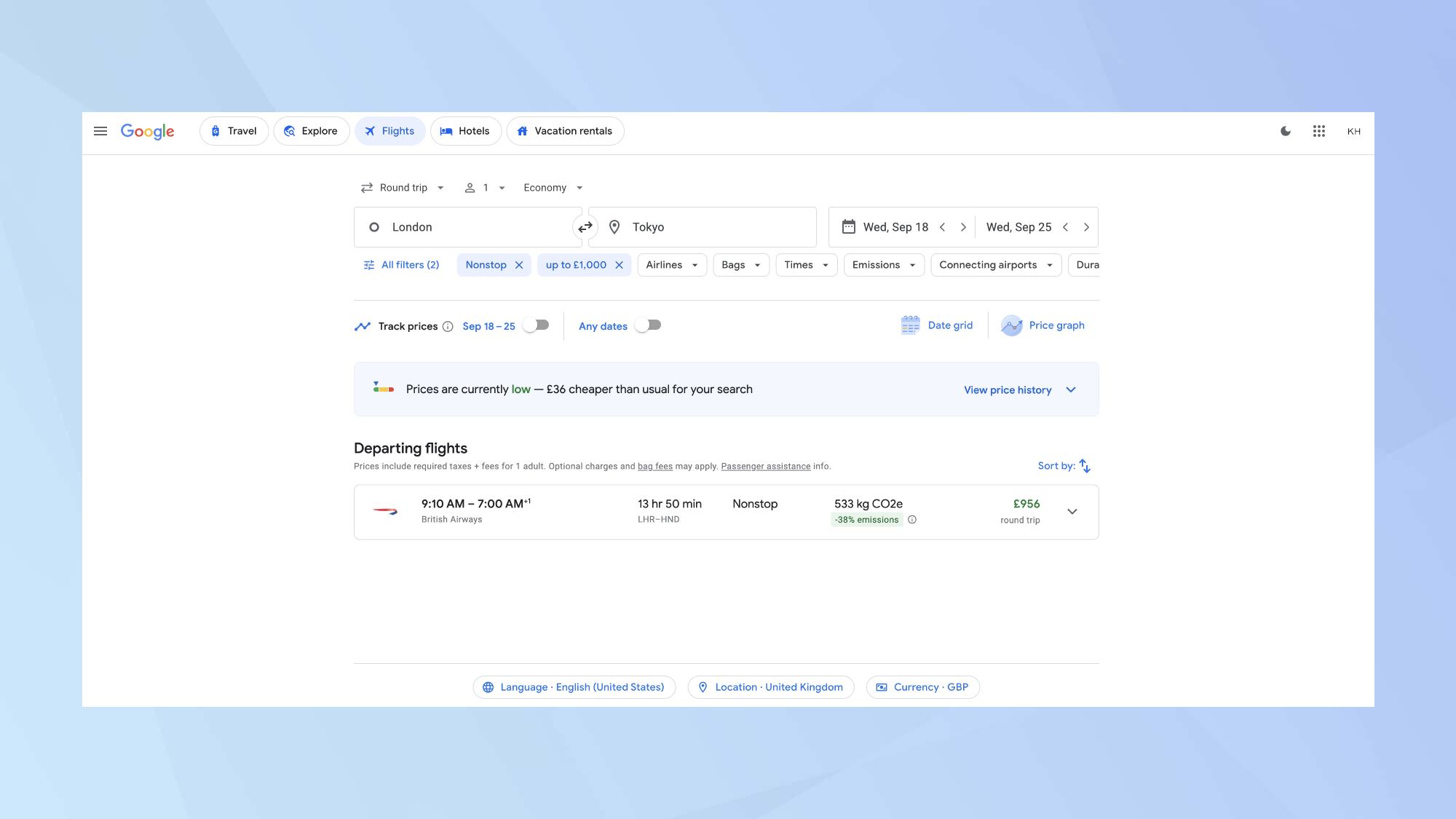
Review the flight options Gemini presents. When you find a suitable flight, click on the provided link to be directed to Google Flights. There, you can finalize your booking directly with the airline or travel agency.
6. Search for accomodations
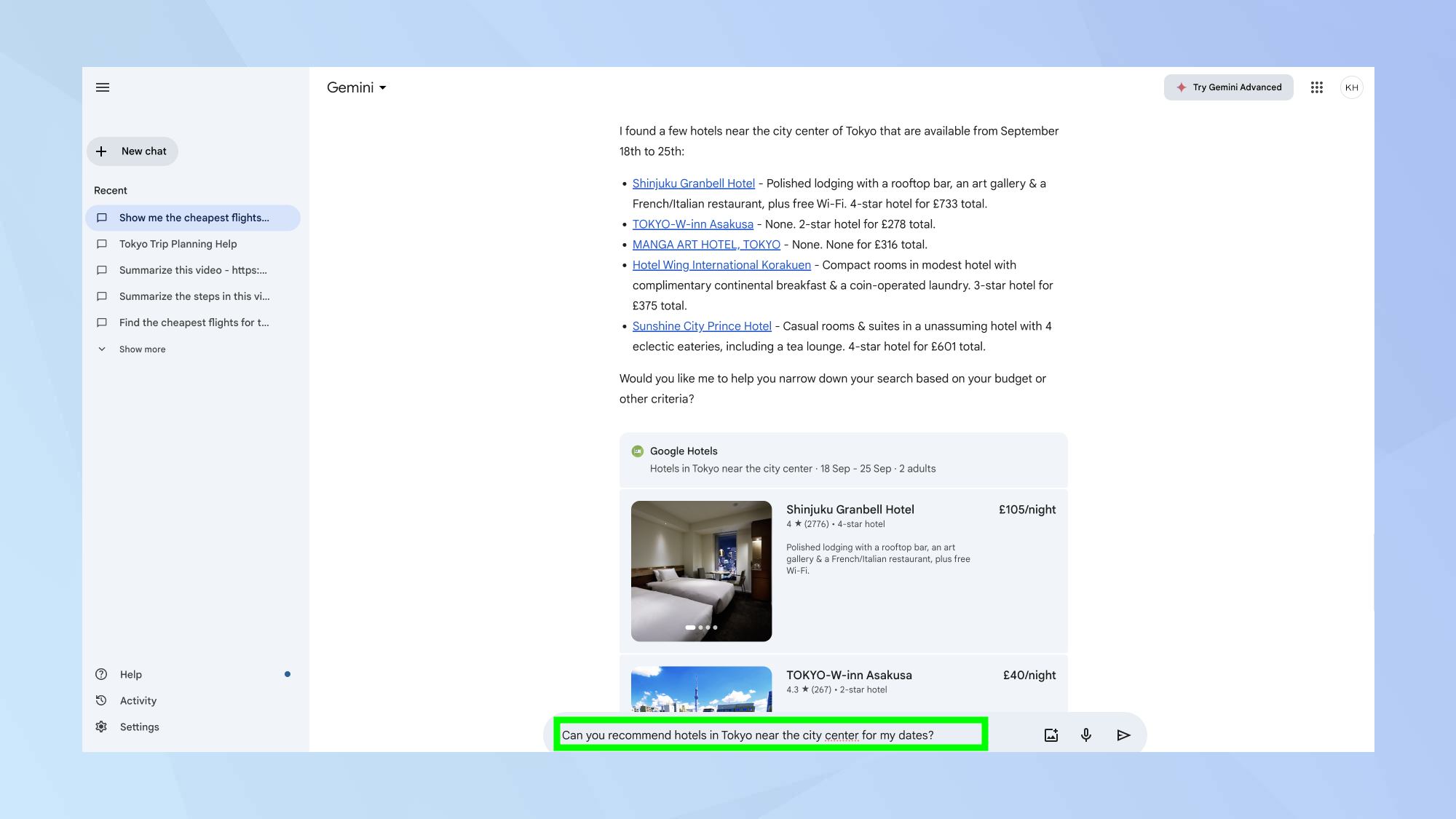
After securing your flight, ask Gemini to find hotels at your destination. You might say, "Can you recommend hotels in Tokyo near the city center for my dates?" Gemini will use the Google Hotels extension to provide options.
7. Choose and book your hotel
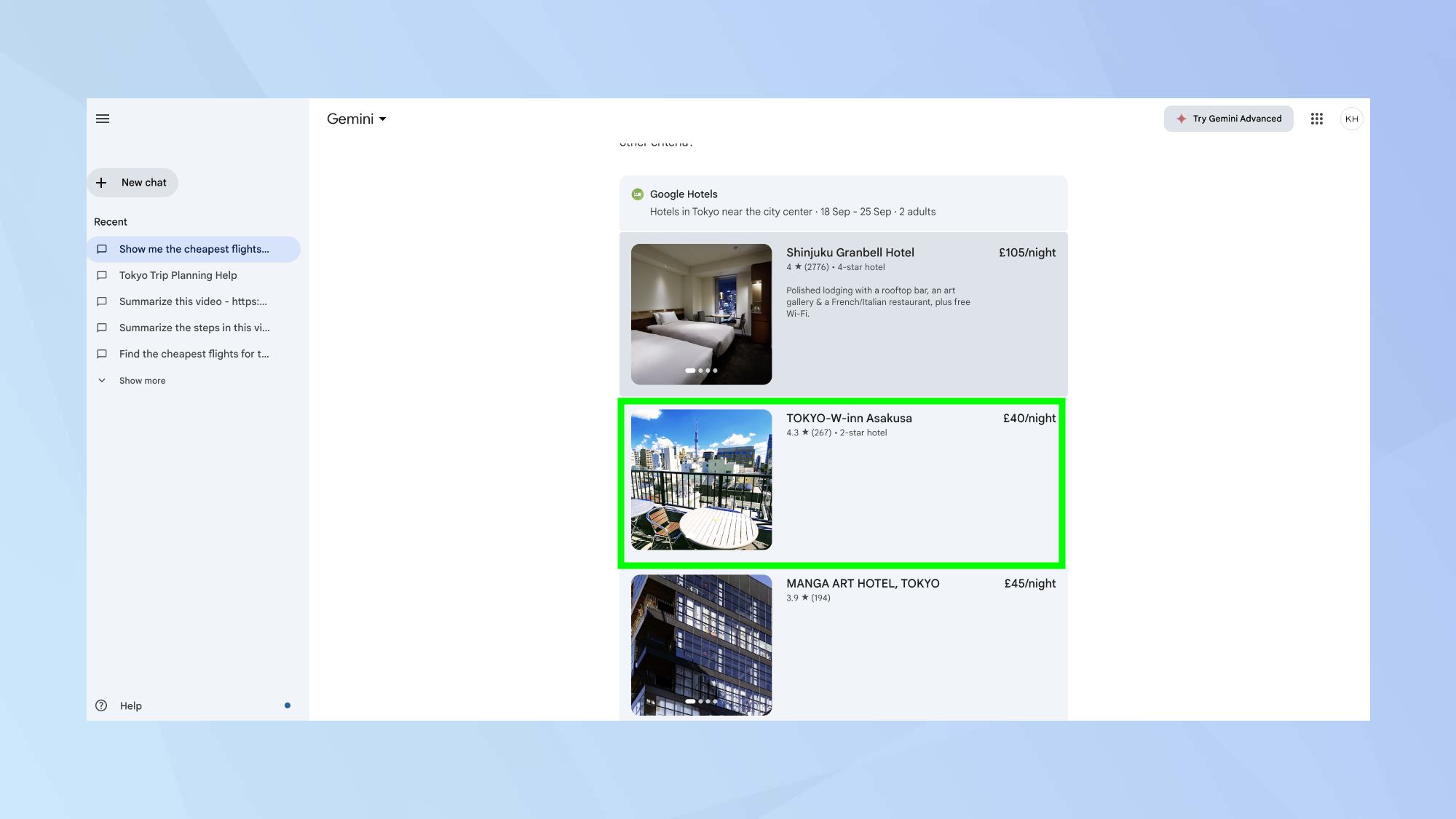
Review the hotel options and select your preferred accommodation. Click on the provided link to be directed to Google Hotels, where you can view more details and complete your booking.
8. Plan your itinerary
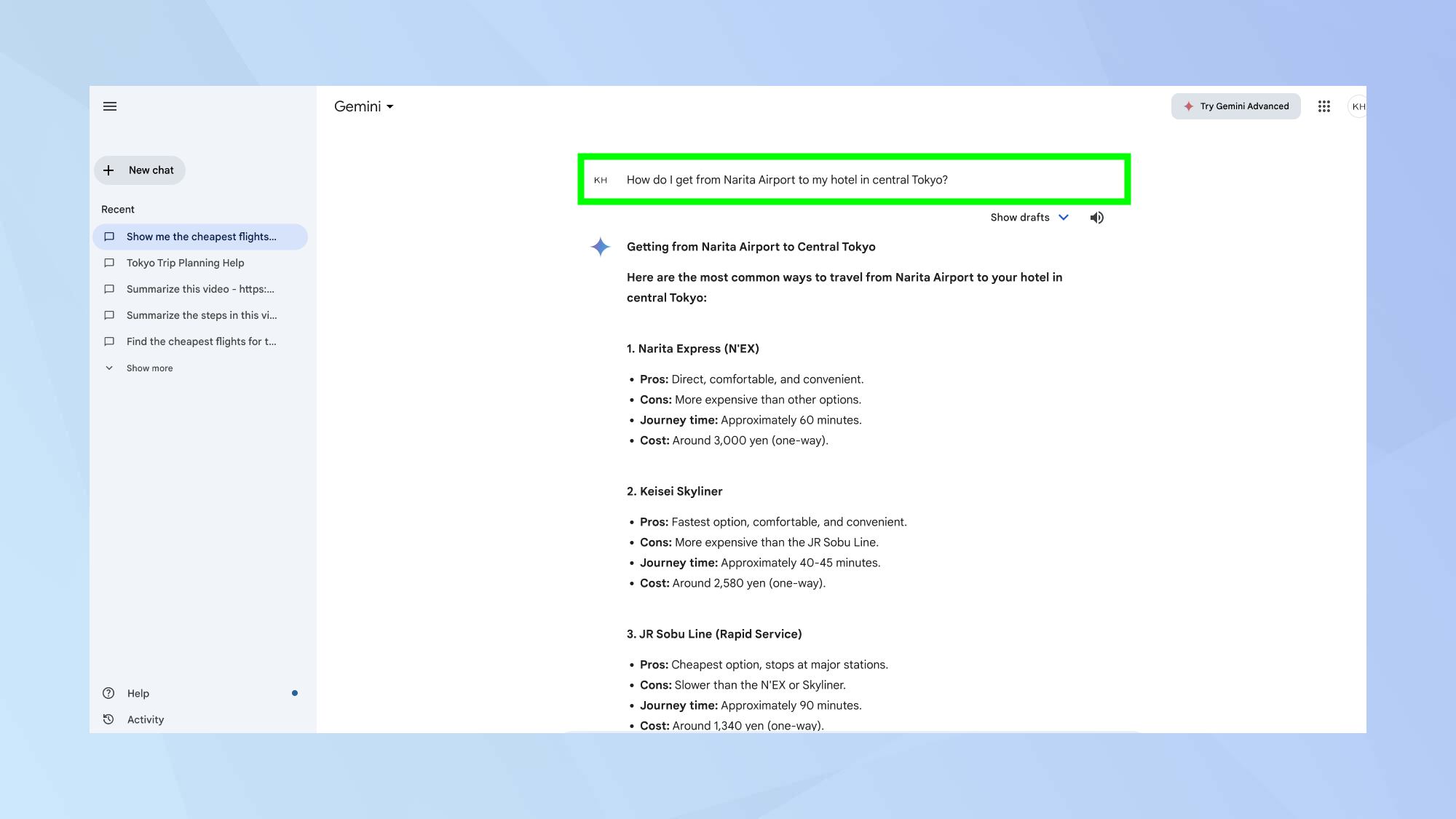
Utilize Gemini's Maps extension for trip planning. Ask for directions, local attractions, and activity recommendations. You might say, "What are the must-visit attractions within a 2-mile radius of my hotel?", or "How do I get from Narita Airport to my hotel in central Tokyo?"
9. Get local insights
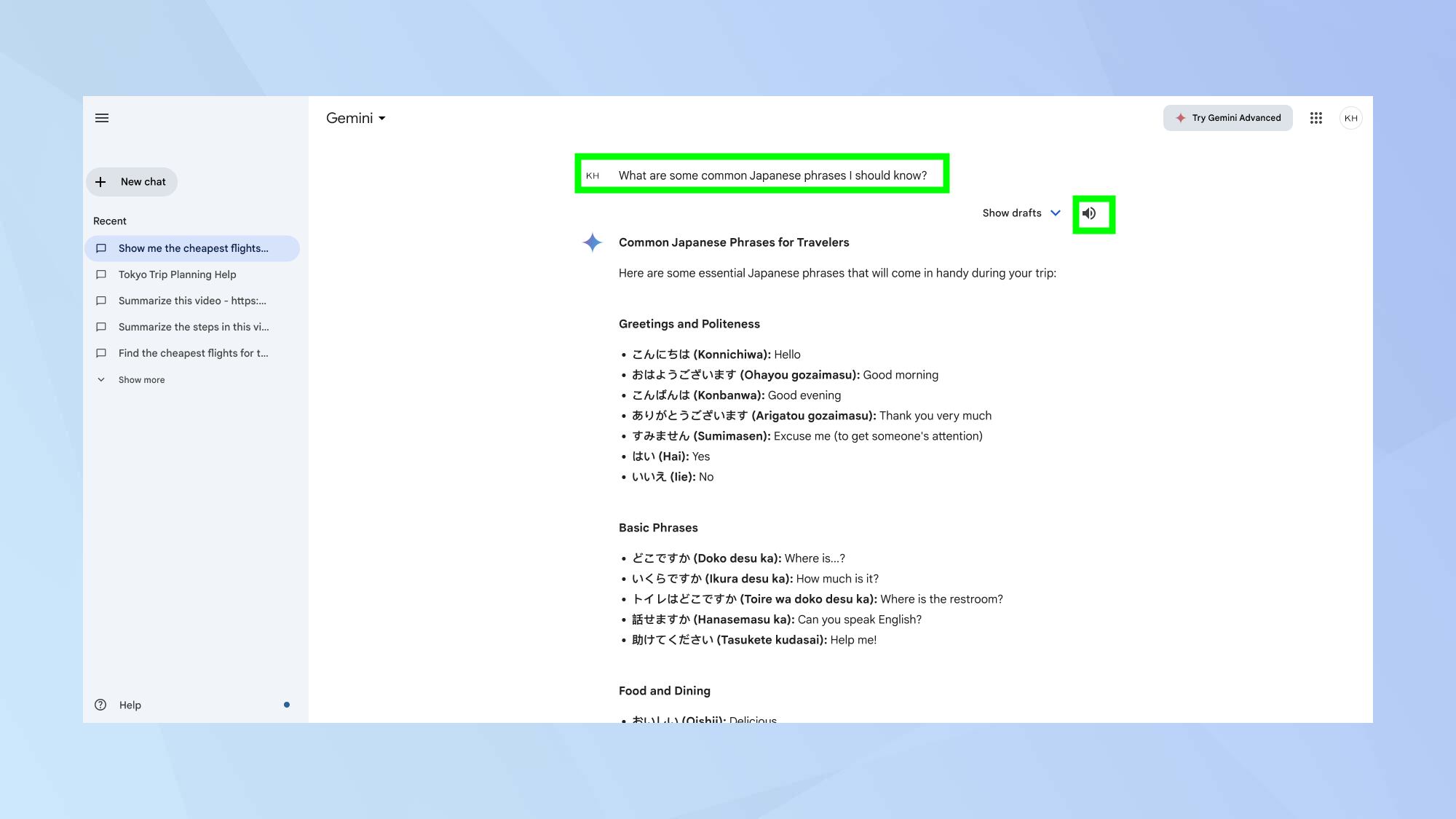
Lastly, ask Gemini for specific travel tips and local information. This can include questions about local customs, restaurant recommendations, or even language tips.
For instance, "What are some common Japanese phrases I should know?" or "Can you recommend some authentic ramen shops near my hotel?" Once the response is generated, click the play button to hear the phrase in your chosen language.
Gemini's versatility extends beyond travel planning. Learn how to use Google Gemini to summarize a YouTube video for quick content digestion, or discover how to use Google Gemini to create images from text. For everyday convenience, remember that Gemini can also start your Google assistant routines.
Get instant access to breaking news, the hottest reviews, great deals and helpful tips.

Kaycee is Tom's Guide's How-To Editor, known for tutorials that get straight to what works. She writes across phones, homes, TVs and everything in between — because life doesn't stick to categories and neither should good advice. She's spent years in content creation doing one thing really well: making complicated things click. Kaycee is also an award-winning poet and co-editor at Fox and Star Books.
 Club Benefits
Club Benefits





