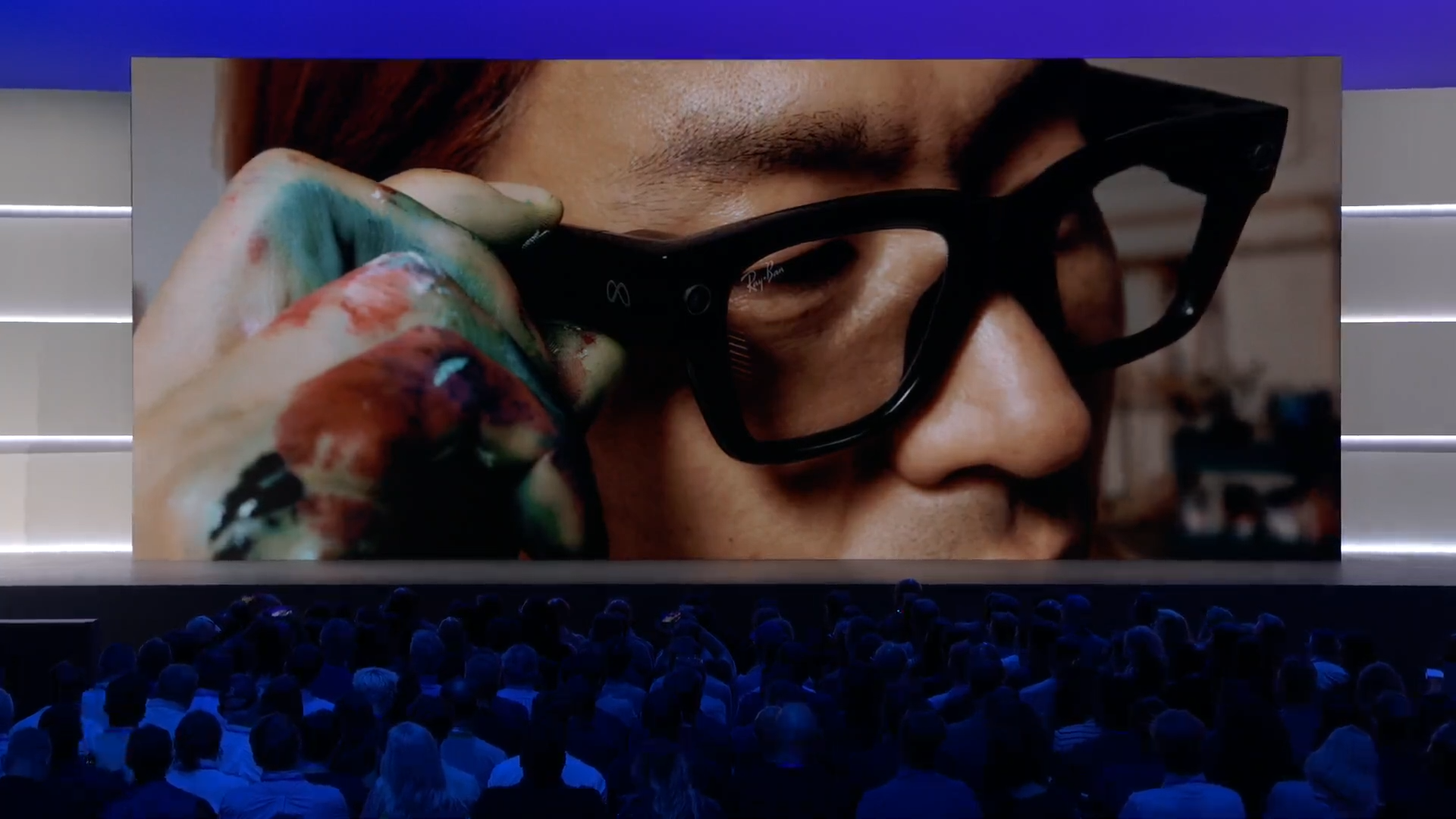Tom's Guide Verdict
The Android-powered Lenovo N308 offers solid performance in a cheap all-in-one, but the OS feels awkward on this device's low-res screen.
Pros
- +
Affordable
- +
Bright display
- +
Standalone battery
- +
Useful keyboard with Android buttons
Cons
- -
Low-res display
- -
Some Android apps hard to use on desktop
- -
Quiet speakers
Why you can trust Tom's Guide
The Android all-in-one market is still in its infancy, with just a few desktops, including the HP Slate 21, that allow you to interact with Google's mobile-minded OS on a large display using a keyboard and mouse. Lenovo has entered this small space with the N308, which sports a 19.5-inch display, an Nvidia Tegra 4 processor and a clean build of Android 4.2 Jelly Bean. At $350, the N308 is one of the most affordable all-in-ones around, but its pure Android OS and modest specs might not provide enough functionality for you and your family.
Design

Sporting a slim, all-black body, the Lenovo N308's design rests somewhere in between a small monitor and giant tablet. The all-in-one's thick bezel is mostly bare, with a 720p webcam at the top and no touch-capacitive buttons to be found at the bottom.
The desktop's power and volume buttons sit just behind the PC's top right edge, a placement that forced us to reach around the display and fumble blindly for these controls. We wish the buttons were located on the N308's front panel or edges.
The N308 sports a silver stand that can be adjusted from roughly 20 to 80 degrees. You can also fold up the stand and lay the system flat for tabletop games.
The N308 is easy to carry from room to room, with a weight of just 10.1 pounds. That's a bit lighter than the HP Slate 21 (10.69 pounds) and nearly half the weight of Acer's Aspire Z3-605 (19.84 pounds). At 19.3 x 12.7 x 1.3 inches, the N308 is shorter and slimmer than both the Slate 21 (20.9 x 13.92 x 2.63 inches) and the Aspire Z3 (22.3 x 17.4 x 2.1 inches).
Ports and Webcam
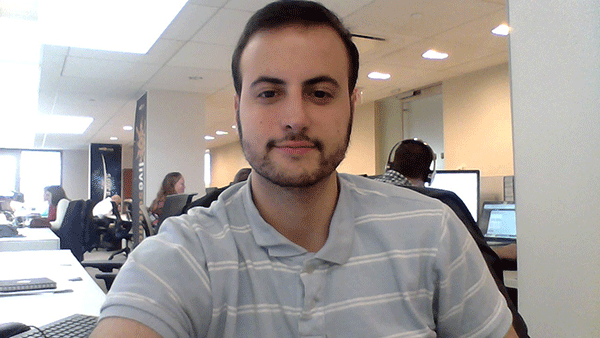
All of the N308's ports are located in a concave portion of the desktop's left edge. Here, you'll find 3 USB 2.0 ports, a headphone jack, a 6-in-1 card reader, an Ethernet port and a power input.
The shots we took with the N308's 720p webcam were bright but fuzzy. The white stripes on our baby blue shirt came through clearly, while our beard and rosy cheeks showed obvious pixelation.
Get instant access to breaking news, the hottest reviews, great deals and helpful tips.
Keyboard and Mouse

The N308 ships with Lenovo's AccuType wireless keyboard as well as a wireless mouse. The former accessory sports a comfortable set of curved, black island-keys, with a full number pad and dedicated buttons for Android functions like Home and Back. There are also standalone keys for launching the camera, changing the volume and opening the included File Expert App.
The keyboard has a travel of 2.5 millimeters, which is shorter than the 3-millimeter category average. The AccuType's keys require 60 grams of pressure to activate, which is a bit higher than the category average actuation of 55 grams. Because the keyboard's below-average travel was met by above-average resistance, we found the level of feedback satisfying.
MORE: The Best Gaming Keyboards You Can Buy
While the desktop's OS kept us from running our traditional typing speed tests, we were able to compose sentences at a comfortably fast clip using the AccuType keyboard with Google Docs.
The included wireless mouse makes a nice complement to the keyboard, as its curvy design still felt comfortable in our palms after long Web surfing sessions. The mouse's click buttons provided strong feedback, and its lens was reliably accurate when navigating our cursor around the home screen.
Display
With its low, 1600 x 900 resolution stretched across a 19.5-inch screen, the N308's lack of full HD is noticeable. While our purple-and-yellow home-screen background looked rich and bright, app icons and text on our home screen were a bit pixelated. By comparison, both the $399 Slate 21 and $729 Aspire Z3 offer full HD, 1920 x 1080 displays.
We saw mixed results when playing the colorful "X-Men: Days of Future Past" trailer on the N308. We could clearly see the blue scales of a teary-eyed Mystique during a close-up, but a similar shot of young Charles Xavier was notably lacking in facial details. Still, colors were accurate, and the clip remained watchable at about 75 degrees to the left and right sides.
The Lenovo desktop provided an average brightness of 226 nits, which outshines the 202-nit Aspire Z3 and is almost on par with the 227-nit average for all-in-ones.
The N308 could represent 110 percent of the sRGB color gamut, conveying more color than the 103-percent category average. When we tested the N308's Delta E color accuracy (in which 0 is ideal), the desktop's 0.4 rating proved much more accurate than the 7.1 all-in-one average.
The N308's screen supports multitouch gestures, though we experienced some shakiness when scrolling up and down websites and pinching to zoom on photos.
Audio
We were underwhelmed by the N308's stereo speakers, which failed to fill even a small conference room with sound.
We could hear the busy drum beats and thumping horns of Kanye West's "All of the Lights" just fine, but the song as a whole lacked punch at full volume. The all-in-one's audio output was similarly dull when playing "N.O.V.A. 3," as the gunfire and explosions sounded too thin to do the onscreen action justice.
MORE: Our Favorite Sound Bar Speakers
The N308's speakers registered a somewhat-weak 74 decibels on our audio test, which measures sound output from 23 inches away. The Slate 21 (99 decibels) and Aspire Z3 (89 decibels) both performed considerably better. The N308 also fell way short of the 84-decibel category average.
Performance
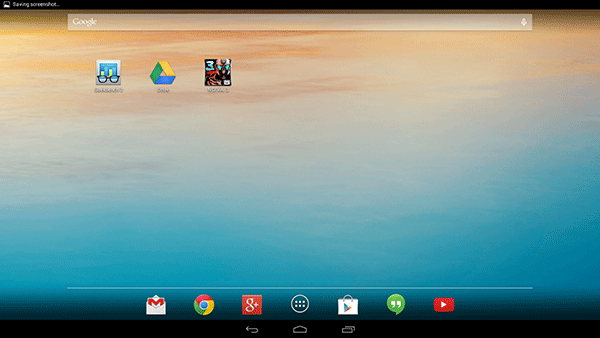
Powered by Nvidia's 1.8-GHz Tegra 4 T40S processor, the N308 provided solid performance for entertainment and gaming. "Cut the Rope 2" ran smoothly on the all-in-one, even with 10 Chrome tabs and the camera app open in the background.
In Android tests, the N308's 12,862 Quadrant score fell short of the Tegra 4-powered Slate 21 (14,138). HP's all-in-one also slightly outperformed the N308 on our Vidtrim test, as it transcoded a 1080p video in 3 minutes and 53 seconds, compared to the N308's time of 4:06. Both desktops took 22 seconds to load "N.O.V.A. 3."
Lenovo's all-in-one booted Android 4.2.2 in 29 seconds, which is slower than the 24-second all-in-one average. That's a surprise, given that most all-in-ones run Windows.
Graphics
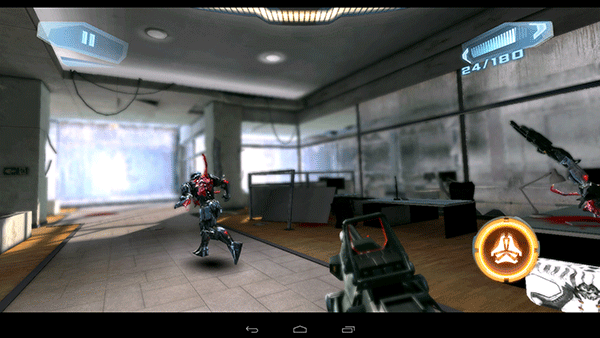
The N308 is far from a robust gaming machine, but the Tegra 4's graphics made a tense firefight in "N.O.V.A 3" look super smooth on the desktop's big display.
The all-in-one netted a 9,148 on the 3DMark Ice Storm Extreme graphics test, beating out the Slate 21 (8,342) while falling short of the Aspire Z3's whopping score of 20,387 and the 39,158 average.
Lenovo's all-in-one scored 7,860 on the An3DBench Android graphics test, falling slightly short of the Slate 21's score of 7,980.
Software and Warranty
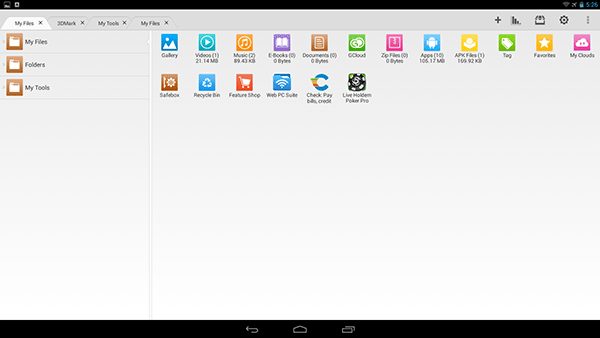
The N308 keeps it simple, running a clean build of Android 4.2.2 Jelly Bean, with little bloatware. The desktop's lock screen supports widgets like Gmail and Google+, and you can pull up Google Now from either the lock or home screen if you want to perform a quick search or get a glance at weather and traffic.
The desktop's interface provides room for five customizable home screens, and its bottom toolbar provides quick access to Gmail, Chrome, Google Plus, Google Play, Hangouts and YouTube by default.
The only non-Google apps on the N308 are File Expert and Lenovo Update. The former utility provides a clean interface for sifting through your files and folders, while the latter tool is simply there for downloading updates to your machine.
While we liked being able to use Android apps on a big screen, the OS doesn't feel optimized for a desktop setting. For example, when writing a document in Google Docs, we weren't able to drag our mouse to highlight text like we would on a standard PC. Playing shooting games like "N.O.V.A. 3" with touch controls felt awkward in a 19.5-inch screen, but plugging in a Bluetooth game controller made the experience much more enjoyable.
Not all Android apps are optimized for big screens, and it shows on the N308. While tablet-optimized apps like YouTube and Netflix look fine spread across a 19.5-inch display, Facebook and Twitter simply transform into stretched-out versions of their phone counterparts. Because the N308 is so much heftier than a tablet, vertically oriented games like "Despicable Me" are somewhat hard to play.
The Lenovo N308 ships with a one-year limited warranty.
Battery Life
Lenovo promises three hours of battery life with the N308, and that's exactly what the device delivers. The all-in-one lasted 3 hours and 19 minutes on our battery test (continuous Web surfing over Wi-Fi), which is just under our 3:23 average for all-in-ones.
The N308's standalone battery gives it a slight edge over the Slate 21 and Aspire Z3, as both of those desktops require a constant power connection.
Configurations
The Lenovo N308 comes in a single $349 configuration, which packs a 1.8-GHz Nvidia Tegra 4 T40S processor, 2GB of RAM, a 320GB hard drive with 5,400 rpm, and a wireless keyboard and mouse.
Verdict

The Lenovo N308 is one of the most affordable all-in-ones around at just $350, but you get exactly what you pay for. The desktop's luminous 19.5-inch display and smooth Tegra 4 graphics performance make it a solid choice for watching movies and playing games, though the weak speakers and a sub-HD screen dull the experience.
Those looking for an HD Android experience on the desktop can pay just $50 more for the HP Slate 21, which also has a larger, 21.5-inch display and much better audio output. However, we're still not sold on using a bare version of Android in a big-screen setting, as apps like Google Drive and "N.O.V.A. 3" simply didn't translate well with a mouse and keyboard. We still prefer the Windows 8 experience for all-in-ones. However, good Windows all-in-ones, such as the $719 Lenovo C540 Touch, cost quite a bit more than their Android-based counterparts.
The N308 is fine for playing "Angry Birds" and streaming Netflix with the family, especially since it can function while unplugged, but the Android OS needs a few optimizations before it becomes as desktop friendly as Windows.
- Best Android Antivirus Software
- What is 4K TV?
- Best Bluetooth Speakers Available Now
Mike Andronico is Senior Writer at CNNUnderscored. He was formerly Managing Editor at Tom's Guide, where he wrote extensively on gaming, as well as running the show on the news front. When not at work, you can usually catch him playing Street Fighter, devouring Twitch streams and trying to convince people that Hawkeye is the best Avenger.