Tom's Guide Verdict
The Nest Secure kit has everything you need for home security, but you'll pay a lot for it.
Pros
- +
Easy to install
- +
Everything is consolidated into a user-friendly app
- +
Google Assistant support
- +
Handy key fobs
Cons
- -
Expensive
- -
Limited third-party compatibility
- -
Doesn't work with Nest security cameras
Why you can trust Tom's Guide
If you're looking to set up your own home security system, the Nest Secure may seem very tempting because of its brand name. This kit includes everything you need, and you don't need to be a seasoned tech-tinkerer to set it up in your home. However, the Nest Secure also costs $400, much more than the best DIY home security systems offered by Abode and SimpliSafe, which are just as effective as Nest's.
Design
The Nest Secure is a five-piece security kit. Its main component is the Nest Guard, a matte-white hockey puck with a 12-digit, illuminated keypad. While the device looks like an essential-oil diffuser, I found that it blended into my décor.

Inside the Guard are motion and proximity sensors as well as 802.11n Wi-Fi and Bluetooth wireless radios, a rechargeable backup battery with up to 12 hours of power, and an 85-decibel siren. There's also a cellular radio inside so that Guard will continue to monitor your home — and send you alerts — even when the power is out.
The kit also comes paired with two Nest Detect door and window sensors that double as motion sensors. They work with all types of windows and doors, including sliding doors and French doors, and can also be placed in the corner of a room.
Each Detect sensor features a night-light/button combination. You can press the button before opening any doors or windows to avoid triggering the alarm, while the night-light helps illuminate areas where it's dark. Each has a replaceable CR123 3C lithium battery that lasts up to two years.

The last components of the Nest Secure kit are two water-resistant key fobs called Tags, which are immensely useful. I handed one to our cat sitter before we went on vacation so that she could easily arm and disarm the security system without having to learn a pass code.
You can assign individual access schedules for each key fob so that no one can get into your house when they shouldn't be there. You don't need to carry a fob on your person, though, as long as you have your eight-digit PIN memorized or the Nest app installed on your smartphone.
Get instant access to breaking news, the hottest reviews, great deals and helpful tips.
Two water-resistant key fobs, called Tags, are immensely useful.
You can purchase additional Nest Detect sensors and Tags at $49 and $25 a piece, respectively. There's a range extender for larger houses, called the Nest Connect, which retails for $70 (sold separately). The Nest Secure is also compatible with Nest's range of security cameras and thermostats and the Yale x Nest door lock.
Setup
Even if you're not familiar with Nest products, you'll have no trouble setting up the varying components of the Nest Secure. Simply launch the Nest app on your mobile device (Android and iOS) or the browser-based online portal, and then select the option to add a new device to your account. The app will prompt you to scan the QR code affixed to each device.

The Detect motion sensors require a bit of hardware installation — or at least, a bit of consideration before you peel off their backing paper and stick them to the wall. You can affix the sensors with mounting screws, though it isn't necessary.
MORE: The Best (and Worst) Identity Theft Protection
Once the kit is up and running, you can monitor all devices through the Nest app. The app interface is intuitive; features are well-labeled, and the system's status is immediately obvious. A History option lets you sift through the archives to see who has checked in and out of the Guard, and a Family & Guests option allows you to easily add and remove people as they come and go.
Professional Monitoring
Nest's professional monitoring service is handled by Moni (which is licensed by Brinks Home Security).There's a $19-a-month special available for anyone who signs up for a three-year commitment; it's $29 a month otherwise. The latter price tier is contract-free, so you can turn it on and off as you need. The subscription also includes cellular backup for the Nest Guard, but you can pay for that separately through Nest at $5 a month or $50 a year if you pay up front.
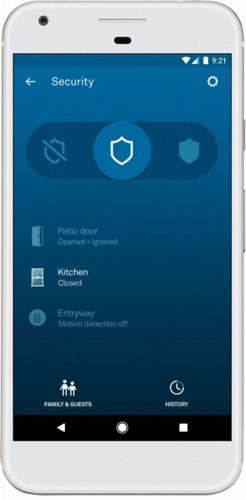
Note that this doesn't include the monthly costs for Nest Aware, the company's separate video-clip cloud-storage subscription for its security cameras. Whether you've got the Nest Hello doorbell or an indoor camera, it's at least an extra $50 a year for a minimum of a five-day video history. The cost goes up the more cameras you have in the house.
At present, you can't have the security cameras trigger the Nest Guard, though it can trigger the cameras to turn on when you set its status to Away.
Of all the security systems we tested, Nest's monthly plans are some of the priciest, particularly for the standard subscription that doesn't require a contract. By contrast, brands like SimpliSafe and Abode charge $25 and $30 a month, respectively, for their highest tiers of monthly monitoring, with Abode charging only $5 a month for camera streaming.
How it works
The Nest Guard serves as a traditional security hub, with three primary modes of operation: Off, Away and Guarding, and Home and Guarding, which leaves the alarm engaged while you're home. In this latter instance, you'd press the button on any linked Detect sensors to initiate a quiet open. Once the door is closed, the alarm is reactivated.
MORE: Best Smart Locks
If it's set to Away and Guarding, the Guard will audibly announce whenever it senses motion within 10 feet. If there's no response from you within 10 seconds, then the alarm blasts. The Nest Detect door sensors, which also detect motion from up to 10 feet away, will also set off the alarm in this mode, and they're really sensitive. I set off the alarm while inside my house, and it went off the second I moved within range of the door with the sensor. There’s a Reduced Motion Sensitivity setting that helps prevent false alarms from pets scurrying about.
You can't have the Nest's security cameras trigger the Nest Guard, though it can trigger the cameras to turn on when you set its status to Away.
While it will certainly scare away anyone who is attempting to be discreet, Nest's alarm isn't the loudest. I could barely hear the alarm — which sounds like a ringing telephone — two doors down from my place. Even if a neighbor did hear it, it's doubtful they'd know that it was a security alarm.
In my testing, I preferred the piercing sounds of the Abode and SimpliSafe security systems, which are both at least 10 decibels louder than the Nest Guard.
Smart home compatibility
The Nest Guard isn't a robust smart home controller like the Samsung SmartThings ADT security kit. Nor does it offer the same kind of connectivity options as the Abode security gateway. You can't hook any third-party devices directly through the Nest Guard, though it does offer a few automation schemes that link its devices and a few others (here are all of the Works with Nest products), with promises of more to come.

While a Nest Cam can’t trip the alarm if it detects motion, the camera will automatically activate a live stream if the Nest Secure’s alarm is tripped; you get a notification and snapshot preview gets sent to your phone, and if you have a Nest Aware subscription, footage will be saved to the cloud. (Nest says this is intentional, to help avoid false positives.)
MORE: Top-Rated Wireless Home Security Cameras
There is no direct IFTTT integration, either, although other Nest products do offer this. Nor does the Guard offer much smart-home connectivity outside of its Works with Nest inner circle. Nest recently added Google Assistant integration so that you can use the Google Home smart speaker to do things like arm the Guard by voice. However, Alexa users will have to figure out another work-around.
Bottom line
Despite its relative ease of use, the Nest Secure costs a lot for what you get.
By comparison, the SimpliSafe Essentials security kit and Abode Essentials security kit are nearly $150 cheaper, with the latter bundling in full smart-home compatibility so that you can automate your home without buying a dedicated hub. The Nest Secure, on the other hand, is only compatible with Works with Nest products, which are convenient to use only if you're already an established Nest user.
There is one benefit to paying this much, however, and that's reliability. Nest hasn't been around as long as the other players in the DIY security realm, but it does have a well-established user base. Its customers will get things like timely software updates and more compatibility with third-party services down the road. And, with Brinks providing professional monitoring, you’re also assured of reliable backup, too.
Florence Ion has worked for Ars Technica, PC World, and Android Central, before freelancing for several tech publications, including Tom's Guide. She's currently a staff writer at Gizmodo, and you can watch her as the host of All About Android on the This Week in Tech network.
