How to Cancel Sling TV
If you've decided that Sling TV isn't right for you, here's how to cancel service.

So, you've decided that Sling TV isn't right for you. And you're wondering how to cancel the service, maybe even before your free trial period has run out.
Canceling the cable replacement service is simple. Just follow these steps.
1. Visit the Sling TV website.
First things first, go to www.slingtv.com on your phone, computer or other electronic device.
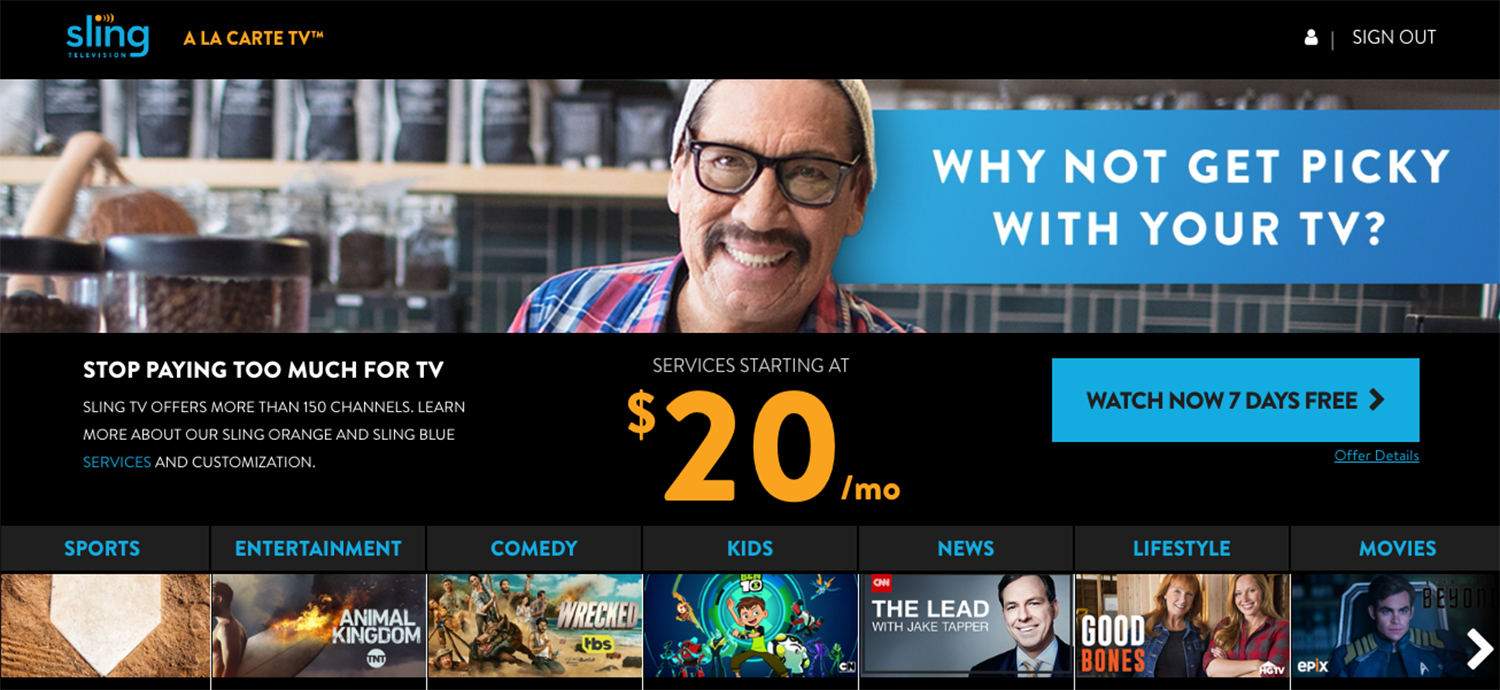
2. Access your account.
Then go over to the little person-icon at the top right-hand corner of the screen. That's where your account information is. Click on the icon.
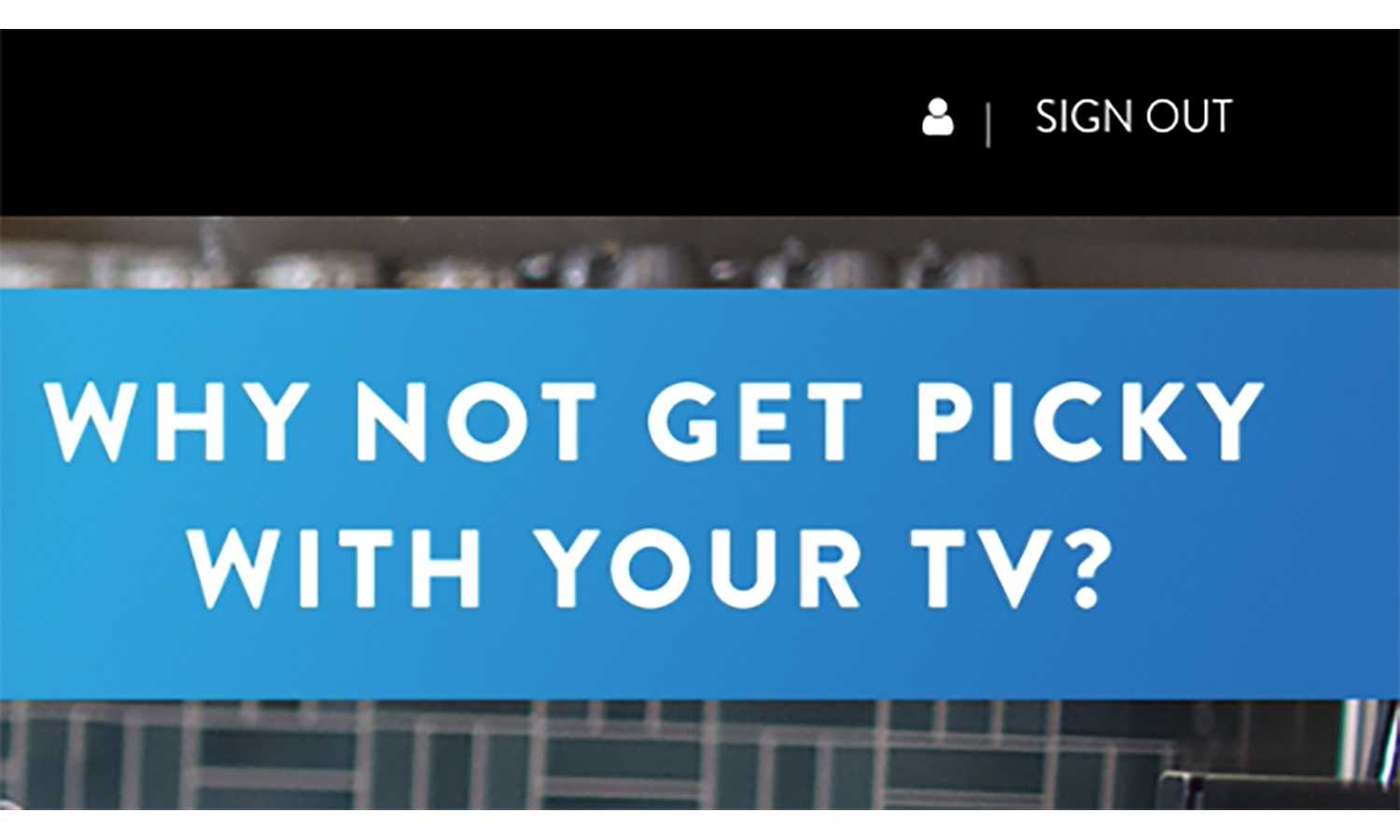
3. Sign in (if necessary).
You should be on your My Account page. Sign in if you haven't already done so, then take a look at your options.
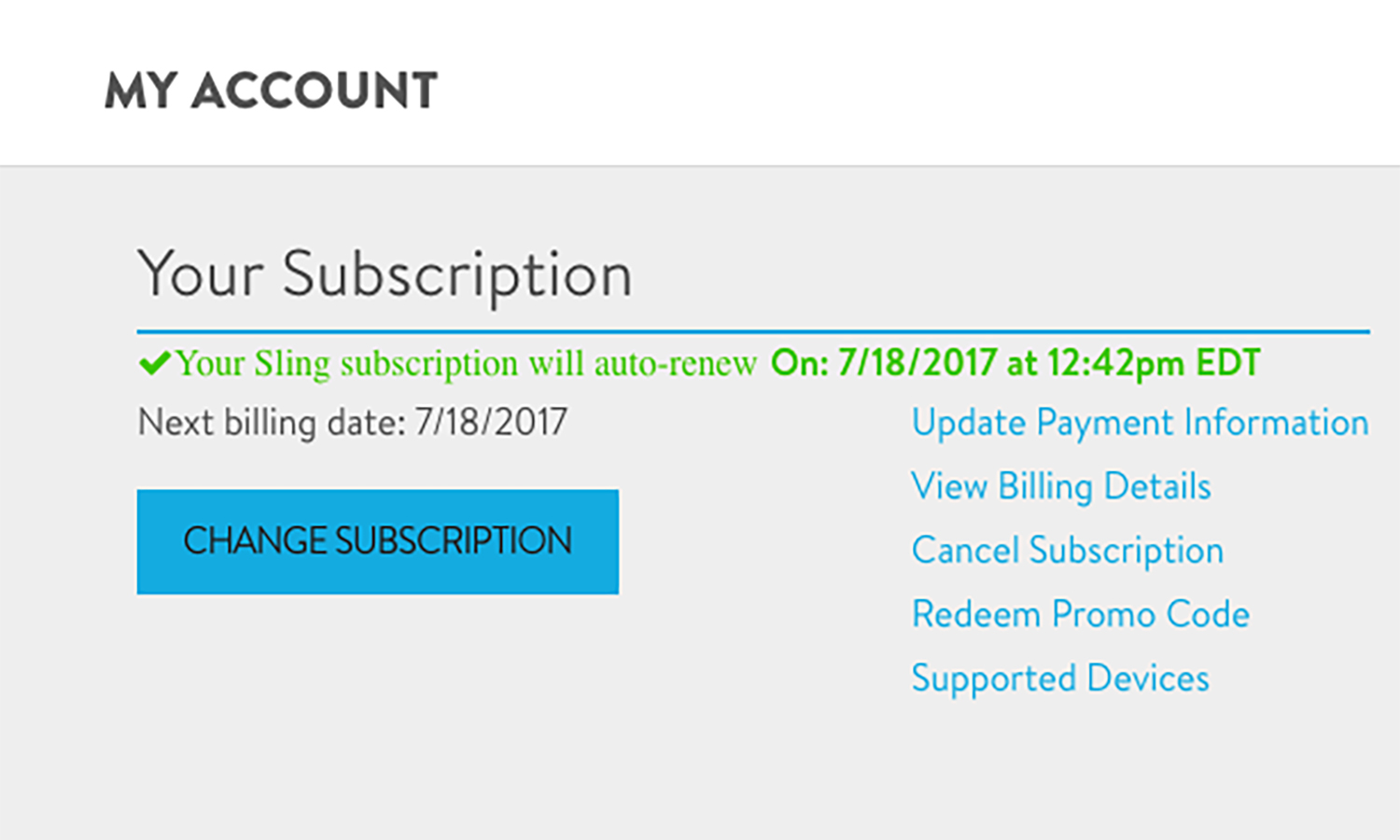
4. Select Cancel.
Click on Cancel Subscription. You will probably get a message like this. Just click on Cancel Subscription again.
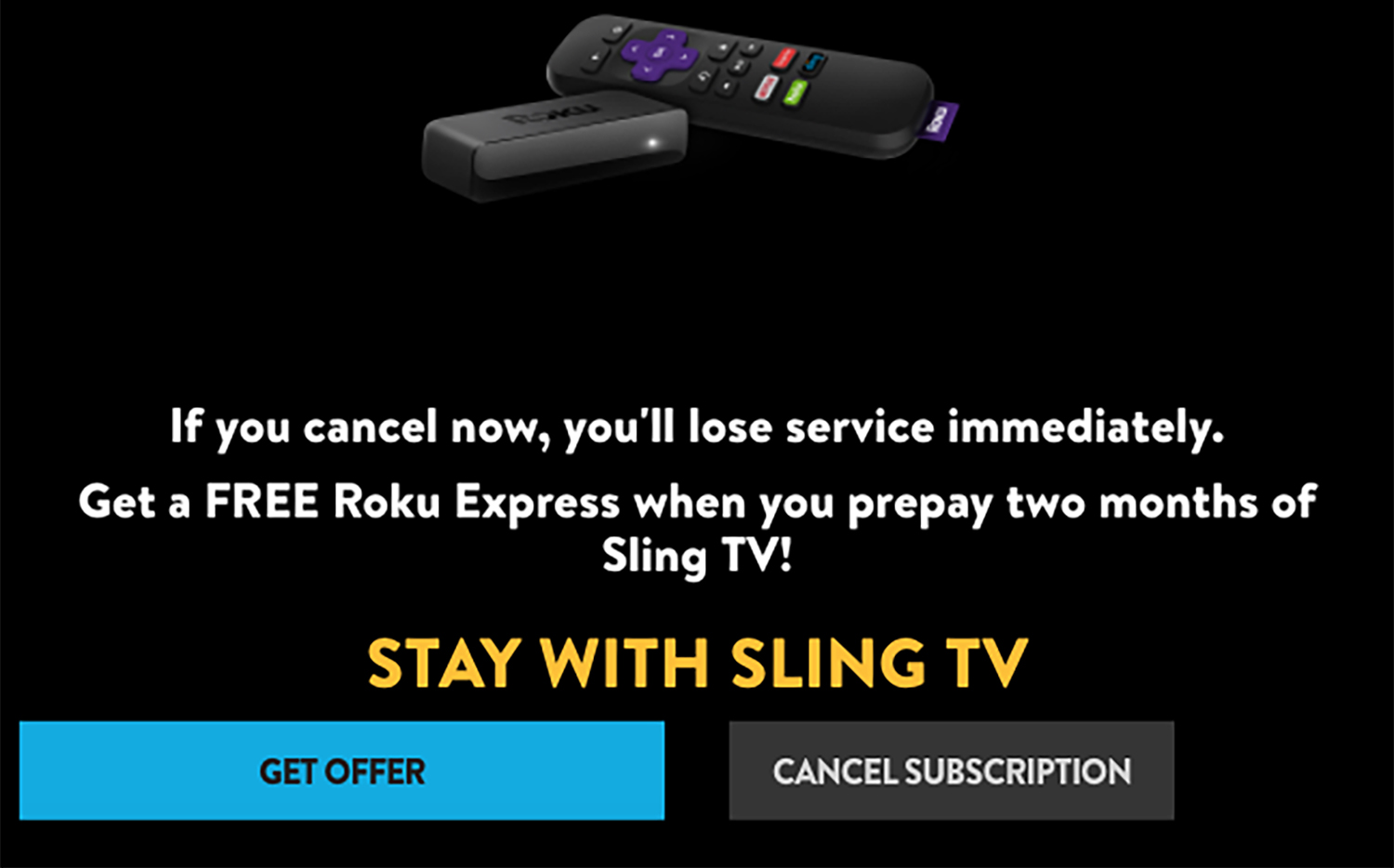
5. Answer Sling's questions.
Next, the team at Sling TV will want to know why you'd like to cancel. Being honest will only make the service better for those who are still using it, or for new subscribers in the future.
Get instant access to breaking news, the hottest reviews, great deals and helpful tips.
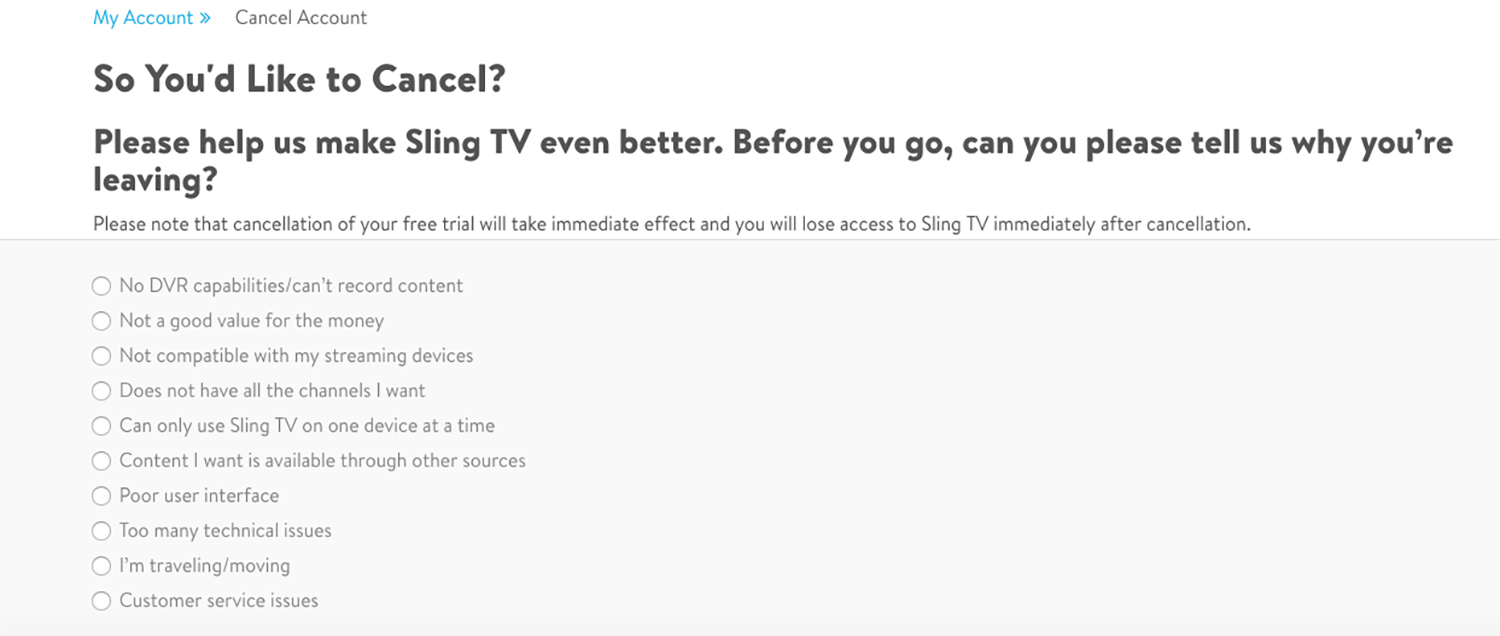
6. Finish the process.
After you fill out your reasoning for cancellation, go to the bottom of the page, answer the "How likely are you to return?" question, then click Continue.
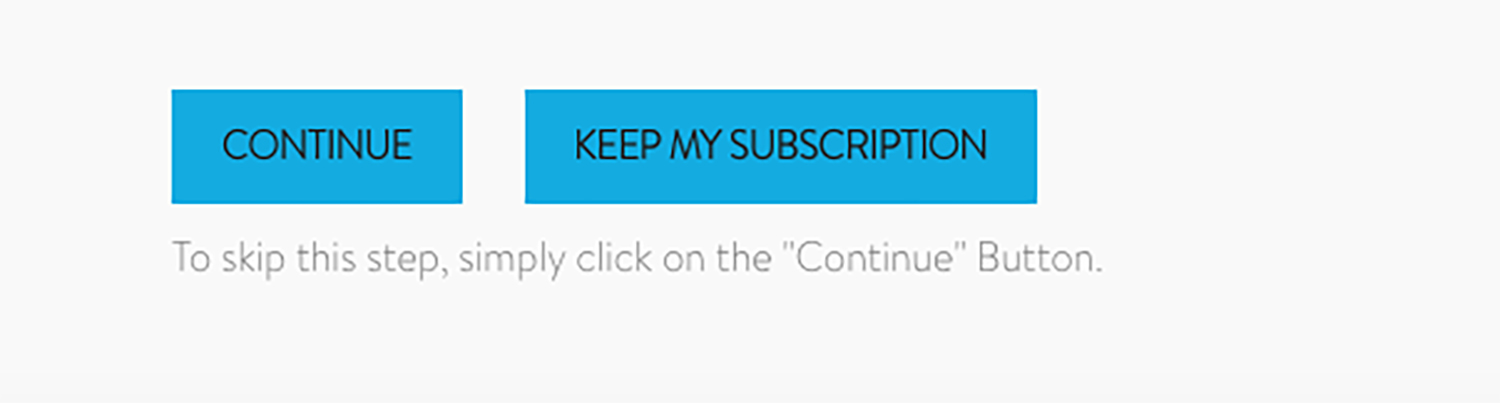
You will be reminded that you can re-subscribe at another time, then prompted to enter your Sling TV password for verification. Go ahead and do that, then click Cancel My Subscription.
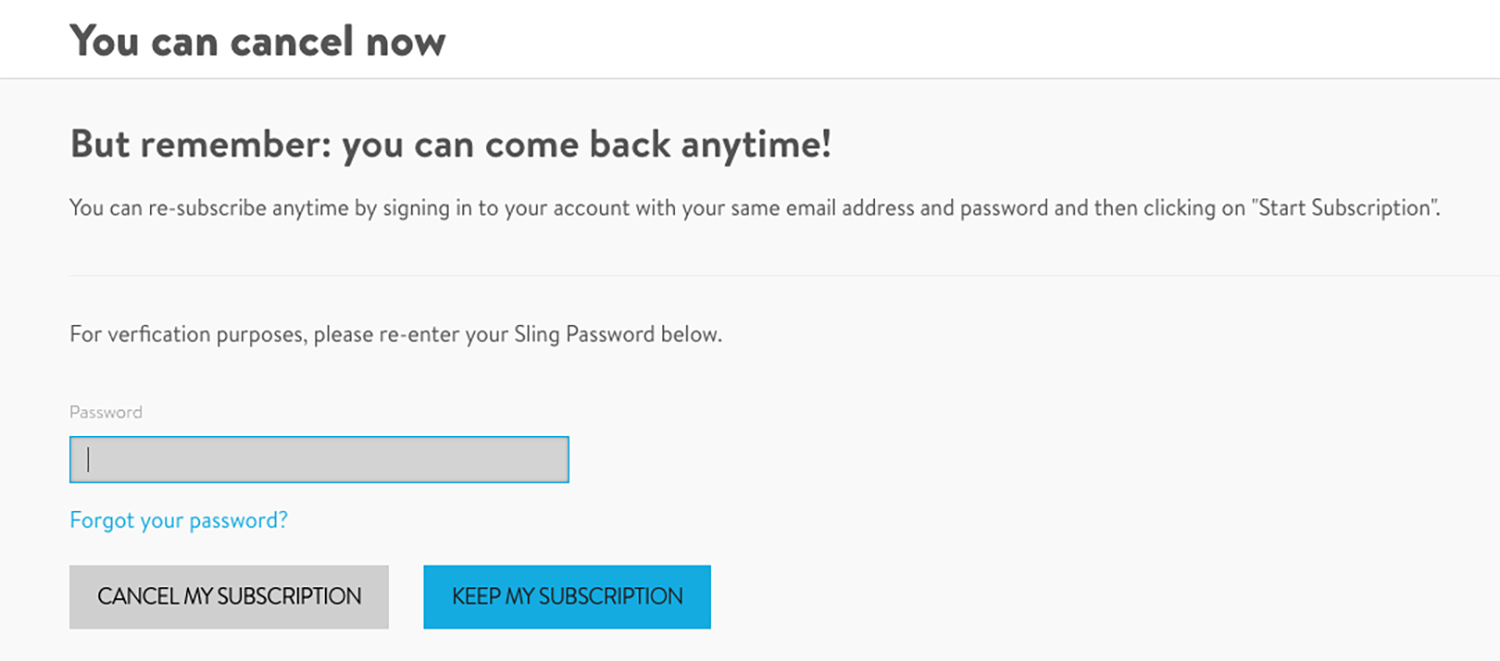
You should see this message from Sling, reminding you again that you can re-subscribe at any time.
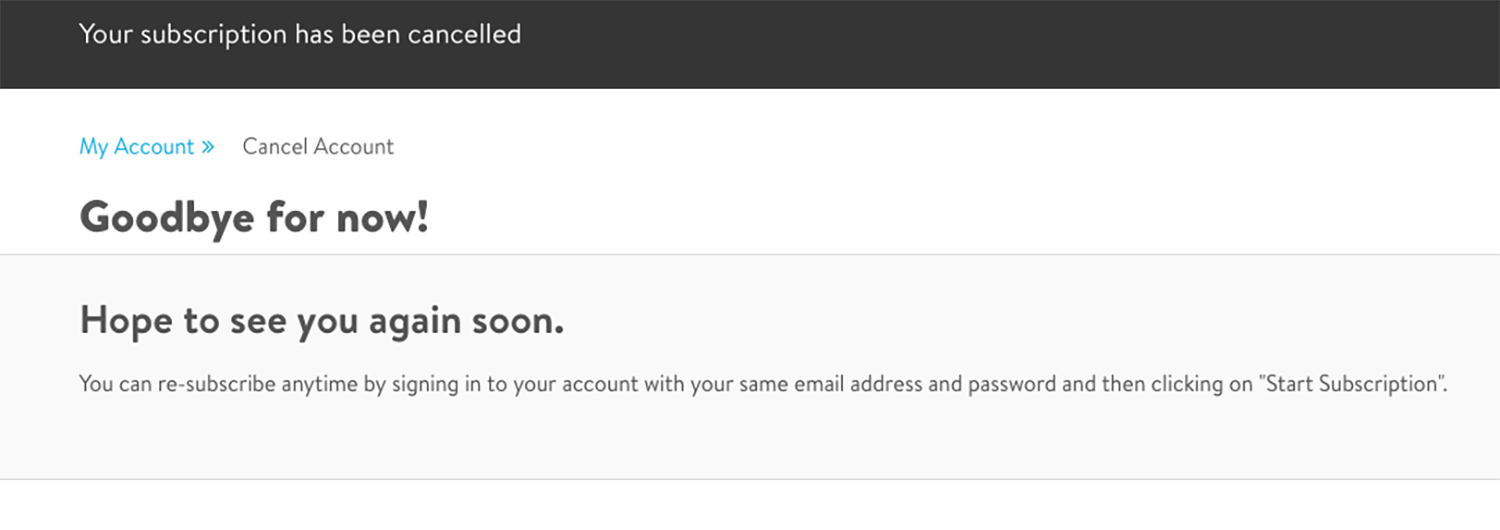
Credit: Tom's Guide
- Sling TV Review Roundup: What Critics Love and Hate
- Why I Dumped Sling TV for PlayStation Vue
- Cable TV Alternatives - A Guide to Cutting the Cord
Josie Rhodes Cook is a freelance writer with more than 10 years of experience. Her work has appeared in many places, including on Tom's Guide, In Touch Weekly, Romper, Inverse, and more. She is a self-proclaimed geek interested in many different nerdy topics, writing about streaming, phones, social media, and more.
