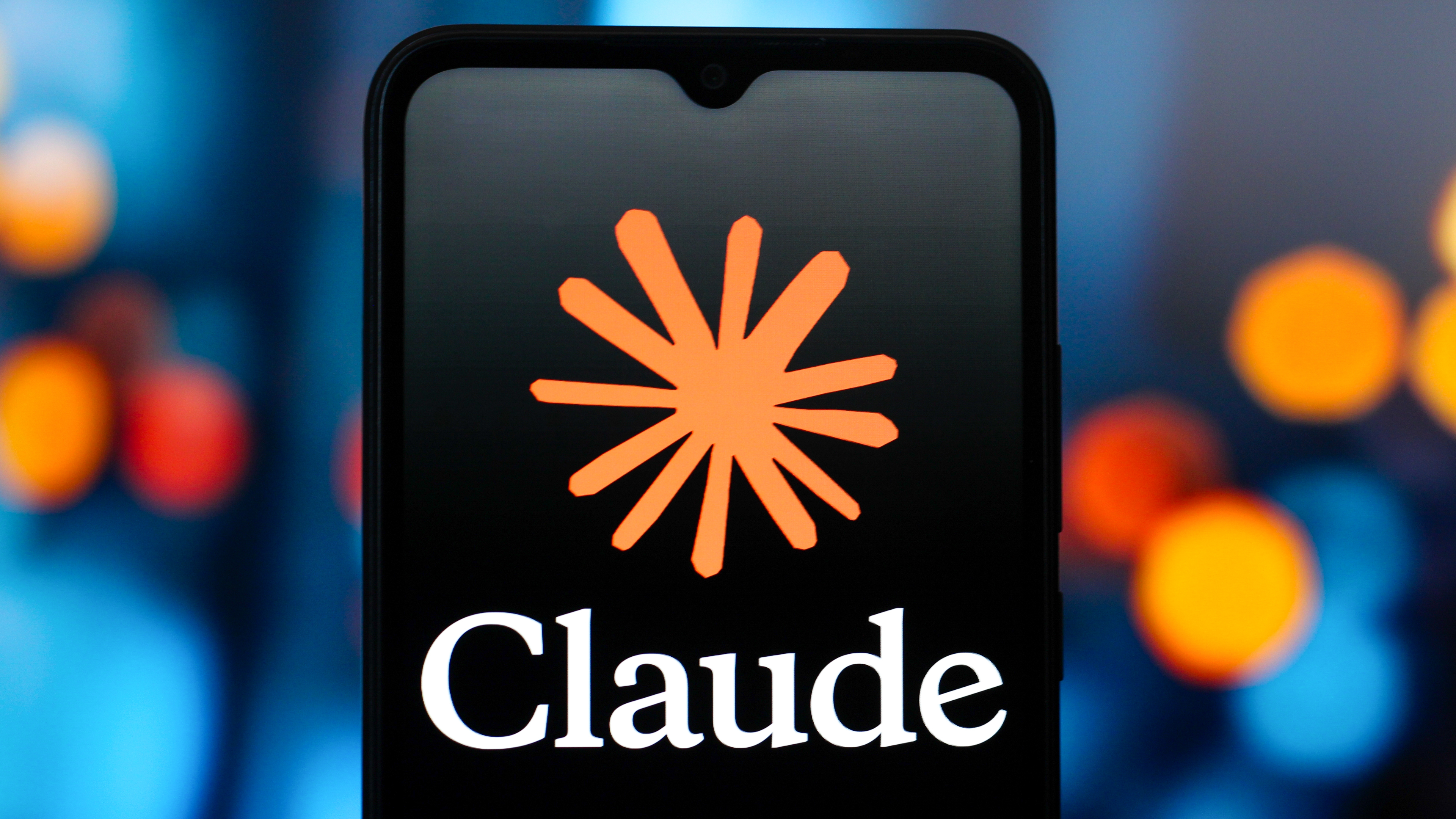Tom's Guide Verdict
Google Wifi is easy to use, more affordable than competing mesh routers and delivers solid performance (if you get the three-pack).
Pros
- +
Excellent user interface
- +
Stable, consistent signals
- +
Small, unobtrusive design
- +
Works with Philips Hue smart lights, IFTTT
- +
Trusted Platform Module to verify firmware
Cons
- -
Short range for single unit
- -
No parental controls
- -
Lacks USB ports
Why you can trust Tom's Guide
The days of getting a single router and then filling in Wi-Fi dead zones with an extender might be finally over. Google's Wifi (that's how Google spells the name) mesh-router kit is an easy, fast and, at less than $200 for a three-pack, relatively inexpensive way to cover a home with wireless data.
But you'll definitely need more than one unit to work effectively, as individual Google Wifi units have shorter ranges than those of any other mesh-router system we've tested. You'll also need a phone or tablet, and a Google account, to set them up.
- The best Wi-Fi routers right now
- Got a larger home? Check out the best mesh Wi-Fi systems
We can recommend Google Wifi over the Eero and Luma systems, which are similar to Google Wifi but more expensive. But if cost were no objection, we'd spend the extra $100 and go for the much more powerful Netgear Orbi.
Editor's Note: A new version of Google Wifi was released in 2020, featuring nearly identical hardware and performance, but the power connector was changed from USB-C to a standard barrel connector and the whole system has a lower per-unit price. Our overall recommendations for the Google Wifi apply to both versions, and are unchanged since this review first ran in April of 2017.
Google has also released the more powerful and capable Nest Wifi, which effectively replaces the Google Wifi as one of the top mesh systems out there. Learn more in our article Google Wifi vs. Nest Wifi: Which mesh router should you buy?
Each Google Wifi unit is small and can be hidden on a shelf or a window sill.
Google Wifi review: Design
With a diameter of 4.1 inches and a height of 2.7 inches, each Google Wifi unit is small and can be hidden on a shelf or a window sill. They're tiny compared with the Netgear Orbi's 8.9-inch-tall base station, and are more on a par with Ubiquiti Network's AmpliFi HD's 3.9-inch cube router.
Like the AmpliFi HD, each Google Wifi unit has an LED ring to show its status. The LED can be dimmed or turned off. It glows bluish-white when things are OK, but changes to amber if your internet connection is severed. Google Wifi, however, lacks the AmpliFi HD's 1.6-inch touch screen or the ability to act as a clock or a visual network monitor.
Get instant access to breaking news, the hottest reviews, great deals and helpful tips.
You can buy Google Wifi units for $129 each, or a set of three for $299. That's inexpensive compared with other mesh-router systems such as the AmpliFi, Eero or Luma, which cost $350 and $400 for a three-pack, respectively, or the even pricier Linksys Velop and Orbi, which cost $350 or $400, respectively, for two powerful units.
- Google Wifi vs. Nest Wifi: Which mesh router should you buy?

Built around 2x2 MIMO technology (which means it can handle two streams of simultaneous data connections with one similarly equipped laptop), the Google Wifi system has a theoretical maximum performance of 1.2Gbps. There's an array of five antennas (four Wi-Fi and one Bluetooth) arranged around each device's circumference.

Each Google Wifi node is rated to cover 1,500 square feet, more than enough for most apartments and small houses. Three Google Wifi devices can, in theory, cover a 4,500-square-foot home. You can connect up to four satellites, making up to five broadcast points in total, to cover extra real estate.
On the underside of each Google Wifi unit is a USB-C power port, along with a pair of Gigabit Ethernet ports for linking the router to the home's broadband modem as well as to a networked data-storage unit, printer or LAN switch (if you need to connect more Ethernet devices).
On units acting as extenders rather than routers, both Ethernet ports can connect to local devices (or directly to the router unit, if you have enough cable to hardwire the nodes). If you have a combination modem/router, you'll need to disable its router functions to use Google Wifi.

However, there's no USB 2.0 port to hook up a Google Wifi unit to a local printer or storage drive. If you use such a device, you'll have to trade up to a networked one. (To be fair, most of the mesh-router systems that come with USB ports haven't turned them on.)
Because each Google Wifi unit is physically identical, any one of them can be set up as the router in a mesh-router configuration. Google Wifi is also backward-compatible with Google's earlier router, the OnHub, so one or more Wifi units can be added as a node to extend an OnHub's range. (Google has announced that the OnHub routers will reach end-of-life in December 2022.)
MORE: Best Routers
Specs
Wi-Fi Spec: 802.11ac/Dual Band Mesh
Number of Antennas/Removable: 4/No
Ports: Two 1Gbps LAN, USB-C (power)
Processor: ARM quad-core 710MHz
Memory/Storage: 512MB/4GB
WiFi Chip: Qualcomm IPQ4019
Peak 802.11ac Performance: 464.4Mbps
Range: 105 feet (router only)
Size: 4.1 x 4.1 x 2.7 inches
Google Wifi review: Performance
With the ability to handle only two lanes of data traffic, Google Wifi is a step behind the Ubiquiti AmpliFi HD, Linksys Velop and Netgear Orbi's three concurrent data streams, and our test results bore that out. Like the roughly similar Eero mesh-router system, the Wifi lacks the latest MU-MIMO technology for satisfying several clients at once.
Each Google Wifi unit is powered by a 710 MHz ARM-based quad-core processor, and has 512MB of RAM and 4GB of solid-state storage space. It uses Qualcomm's IPQ4019 Wi-Fi radio and control chip.
Google says the internal network created among three or more nodes is a true mesh network, in that each node is equal and you can send signals between satellite nodes without going through the router node. In our own testing, we were not able to confirm or disprove this, but whereas some mesh systems' signals jumped all over the place, the Wifi was stable and consistent.
Using IxChariot software, Purch Labs' real-world testing showed that a single Google Wifi device could deliver a combined throughput of 464.4 megabits per second at 5 feet, which drops to 440.1 Mbps (at 15 feet), 389.7 Mbps (50 feet) and 227.2Mbps (100 feet). Compared with other single mesh-router units, those numbers are respectable but not spectacular.
| Header Cell - Column 0 | AmpliFi HD | Eero | Google Wifi | Linksys Velop | Netgear Orbi RBK50 | Netgear Orbi RBK40 |
|---|---|---|---|---|---|---|
| 5 feet | 368.17 | 573.65 | 464.36 | 412.34 | 552.11 | 549.93 |
| 15 feet | 377.73 +2.6% | 450.96 -21% | 440.90 -5.1% | 527.10 +30% | 510.90 -7.5% | 543.50 -1.2% |
| 50 feet | 350.83 -4.7% | 449.87 -22% | 389.74 -16% | 459.35 +11% | 447.13 -19% | 478.29 -13% |
| 100 feet | 293.82 -20% | 250.27 -56% | 227.22 -51% | 330.06 -20% | 371.42 -33% | 315.45 -43% |
| 150 feet | 230.86 -37% | 229.85 -60% | 33.79 -93% | 288.42 -30% | 229.07 -58% | 187.54 -66% |
* Line-of-sight testing with a single router point. Percentages indicate change from 5-foot measurement on same device.
However, at 150 feet, a single Google Wifi device could deliver only 33.8 Mbps, a 93 percent decrease from the 5-foot rate. No other mesh system we've tested showed such a steep drop-off past 100 feet.
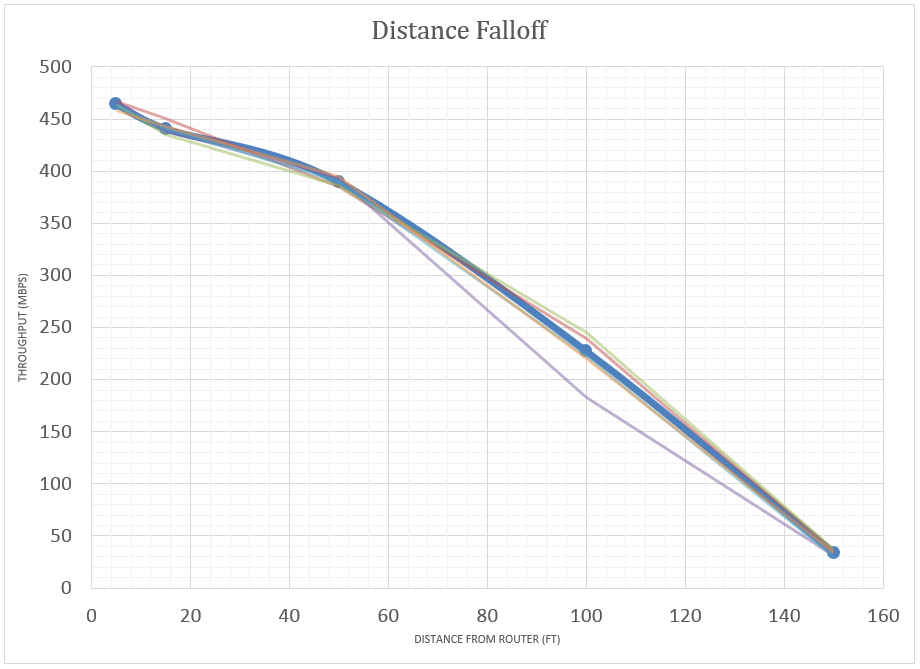
By comparison, the Amplifi HD, Eero, Orbi and Velop were all pushing between 229 and 288 Mbps at 150 feet – more than the Google Wifi could manage at 100 feet. Again, if you get Google Wifi, you'll need to get more than one.
The Google Wifi's signal showed little deterioration when penetrating walls with metal shelving, thick soundboard and ceilings, although the Eero showed even less. In the Purch Labs’ single-hop and double-hop tests involving extra nodes placed every 50 feet, the Wifi beat the Eero, but perhaps only because the Eero's stronger overall signal strength caused more interference between nodes.
| Header Cell - Column 0 | AmpliFi HD | Eero | Google Wifi | Linksys Velop | Netgear Orbi RBK50 | Netgear Orbi RBK40 |
|---|---|---|---|---|---|---|
| Metal | 343.45 -9.1% | 448.58 -0.5% | 396.39 -10% | 559.95 +6.2% | 455.70 -11% | 536.72 -1.2% |
| Soundboard | 369.51 -2.2% | 457.17 +1.4% | 402.55 -8.7% | 381.66 -28% | 549.99 +7.7% | 540.96 -0.5% |
| Ceiling | 390.21 +3.3% | 471.79 +4.6% | 425.2 -3.6% | 67.80 -87% | 424.12 -17% | 384.83 -29% |
*Throughput from a single router point passing through ceiling and walls of different compositions. Percentages indicate change from 15-foot line-of-sight measurement.
The Wifi perked up when its units were placed in complicated configurations scattered among multiple rooms on two floors. With the router set up 30 feet and one wall away from a satellite node, and the Purch Labs test laptop located one floor up, directly above the satellite, we read 189.9 Mbps, a more than fourfold boost above the throughput without the intervening node. That's a lot more than the Eero.
| Header Cell - Column 0 | AmpliFi HD | Eero | Google Wifi | Linksys Velop | Netgear Orbi RBK50 | Netgear Orbi RBK40 |
|---|---|---|---|---|---|---|
| Single Hop (100 feet) | 219.93 -25% | 128.99 -48% | 175.57 -23% | 331.62 +0.5% | 475.87 +28% | 394.49 +25% |
| Double Hop (150 feet) | n/a | 103.52 -55% | 128.90 +282% | 223.22 -23% | n/a | n/a |
*Extensions placed every 50 feet between router and endpoint. Percentages indicate change from line-of-sight tests at same distances without extensions.
However, the Velop and Orbi blew the Wifi (and the Eero) out of the water in these 3D tests, Those systems have much stronger signals, MU-MIMO capabilities and a third band, inaccessible to client devices, to handle the communications between nodes. They're in a different league.
| Header Cell - Column 0 | AmpliFi HD | Eero | Google Wifi | Linksys Velop | Netgear Orbi RBK50 | Netgear Orbi RBK40 |
|---|---|---|---|---|---|---|
| 30 ft thru 2 walls (A to B) | 393.32 | 445.33 | 251.09 | 371.03 | 333.64 | 392.13 |
| 33 ft thru wall, ceiling (A to C) | 192.47 | 136.46 | 36.75 | 121.81 | 119.99 | 95.92 |
| 48 ft thru 2 walls, ceiling (A to D) | 99.72 | 10.62 | 4.42 | 40.29 | 47.35 | 19.63 |
| One hop, 45 ft thru ceiling, 2 walls (A to B to C) | 202.08 +5.0% | 117.63 -13.8% | 189.92 +417% | 427.00 +250 | 429.13 +258% | 413.30 +331% |
| One hop, 68 ft thru ceiling, 4 walls (A to B to D) | 158.01 +58% | 99.81 +839.8% | 73.23 +1,557% | 332.79 +726% | 245.66 +419% | 230.53 +1074.4% |
| Two hops, 80 ft thru ceiling, 4 walls (A to B to C to D) | n/a | 30.71 +189.2% | 56.63 +1,181% | 145.41 +261% | n/a | n/a |
*First three tests involve direct router-to-client communication, with client laptop moving to new rooms and floors. Second three tests add extensions to same configurations. Percentages indicate change in data throughput between two sets.
In an old suburban home with lots of thick walls, a single Google Wifi unit, acting as a router, had a range that reached as far as 105 feet. By comparison, the Eero reached only 65 feet, The Google Wifi network easily covered the 3,500-square-foot, three-story home in two different configurations, with range to spare.
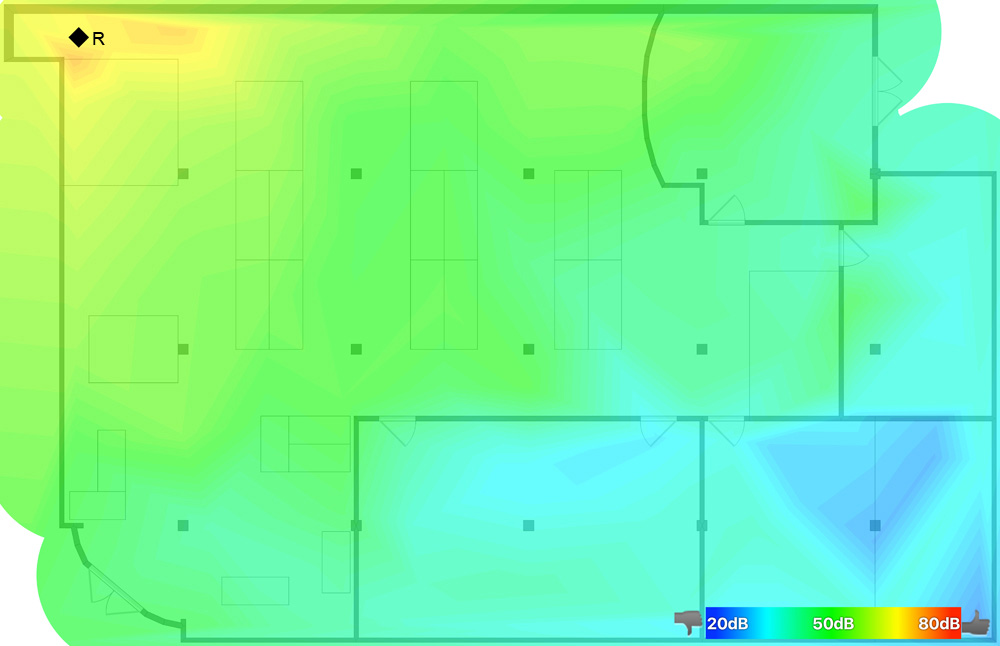
We first set up one node acting as a router in the middle of the home's main floor, with the two other nodes acting as extensions in the basement and second floor, directly above and below the router. Then we put the router node in the basement and the extensions on the main and second floors.
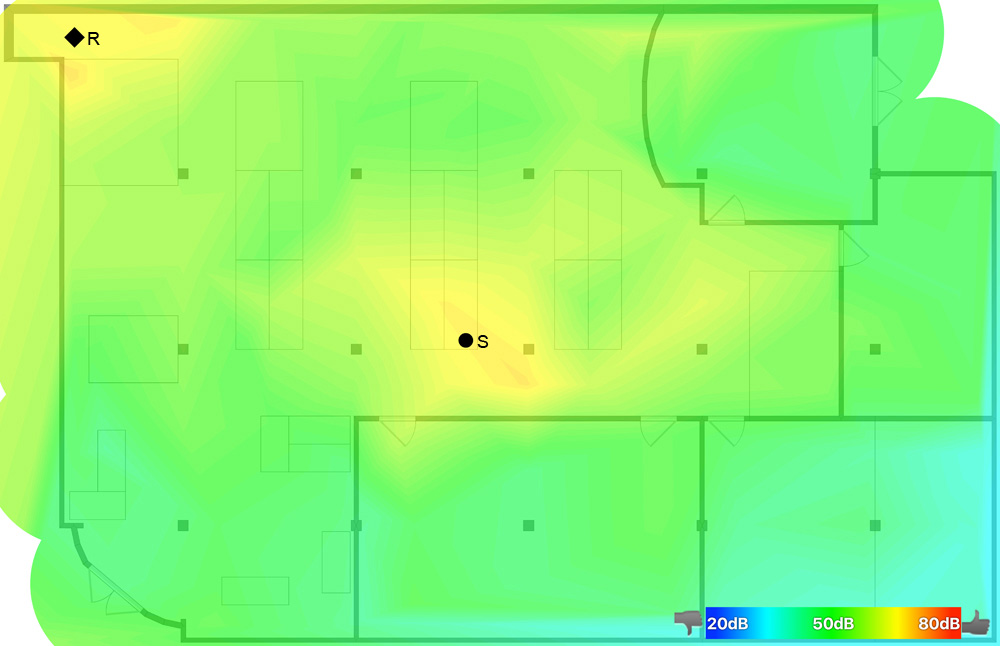
Either way, the network delivered between 60- and 95 Mbps of download speed out of a potential 100 Mbps as measured by Speedtest.net.
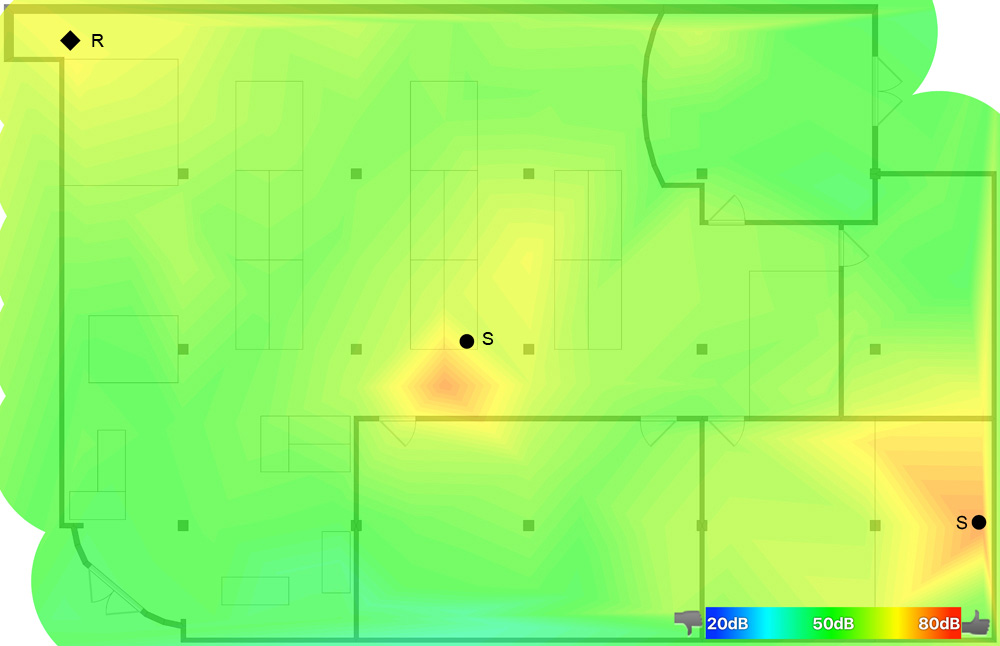
Google Wifi also survived our informal saturation test, in which we played videos on an iPad Pro and a Microsoft Surface Pro 3 tablet while a MacBook Air played an internet radio station and a Samsung Galaxy Tab Pro S swapped data with a LAN storage system. The audio came through loud and clear, while the video was smooth without dropped frames or skips.
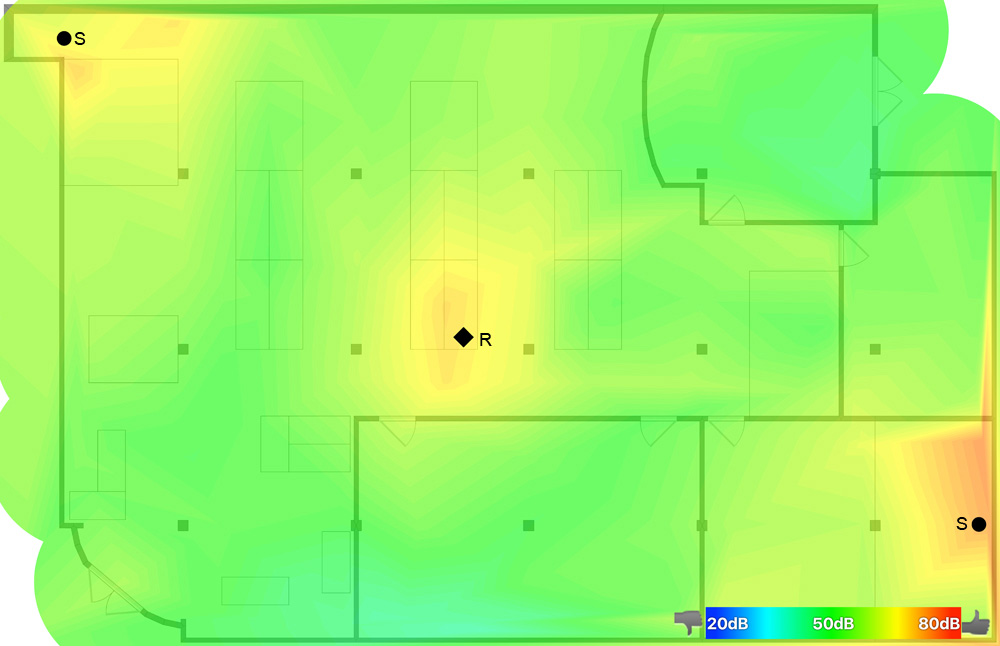
Google Wifi review: Setup, warranty and support
In a world where every new mesh-router kit tries to simplify the setup process further, Google Wifi nearly takes the lead. It doesn't require any knowledge of networking, the internet or of computer technology. You will need a Google account, however.
After plugging the Google Wifi device I planned to use as the router into an electrical outlet and my broadband modem, I loaded and opened the Google Wifi app on my iPad Pro tablet. There are apps for iOS 8 and later and Android 4 and later, but as with most mesh-router systems (except the Orbi), there's no way to configure the devices from a PC, Mac or online interface.
You'll need to type in the code printed underneath the Google Wifi device, or capture its QR code. The interface quickly creates a Bluetooth connection with your phone or tablet. After you sign in using a Google account, the app finds the device and asks you to select the device's location or type one in.
Finally, you need to come up with a network name and a passcode. That's it. The network started doling out data after a quick restart. Adding the mesh extensions took 5 minutes each. At the end, the software presented me with a summary of the settings and performed a network test. All told, it took 15 minutes to fill my house with data.
The Google Wifi mesh kit includes a one-year warranty and a slew of online resources that range from videos and tips to mesh tutorials. There's a 24/7 hotline if you need to talk to a technician, and you can also email them questions. On the downside, there's no manual with detailed instructions.
MORE: How a VPN Can Boost Your Security and Privacy
Google Wifi review: Customization and smart home
As is the case with the Luma and AmpliFi HD apps, the Google Wifi app's setup screens run in portrait mode. The main screen monitors the network, shows that your extensions are connected and lets you adjust a guest network's settings. At any time, you can run a network check.
The Settings section has a way to prioritize which systems get first dibs on data, and can also control home automation devices such as the Philips Hue bridge and connected lights directly, and smart thermostats and smart locks through IFTTT.
However, there's no way to interact with a voice assistant, whereas most mesh-router systems can accept basic Amazon Alexa commends. And although Google shares a parent company with Nest Labs, IFTTT is for the moment the only way Google Wifi can interact with the Nest Cam, Protect and Smart Thermostat.
The Google Wifi app lets you manage port forwarding and set your favorite DNS server. The Network Settings are rudimentary, however, compared with those of some traditional routers, having only the abilities to restart the router, do a factory reset and add another extension.
Google Wifi supports static IP addressing, and you can also reserve IP addresses for key LAN accessories. It also lacks controls that are standard on high-performance traditional routers, such as the ability to adjust the transmission strength and change the channel width. While Google Wifi doesn't currently work with IP version 6 addressing, Google is working on an update to add that function.
MORE: 32 Best Things Google Assistant Can Do
Google Wifi review: Security and parental controls
Like most recent mesh-router systems, Google Wifi supports WPA2 wireless encryption. It won't work with older and less secure WEP-based devices, though. If you have any Wi-Fi-enabled devices built before 2002, you might have to connect them to the router via Ethernet.
Each Google Wifi unit has an Infineon Trusted Platform Module (TPM) built in, which can thwart hackers by creating an encrypted link with Google's servers for downloads and verifying the installed firmware upon reboot. Google Wifi automatically updates its firmware as needed, something that many mesh routers, and more regular routers are beginning to do.

Unlike some other modern home wireless routers, Google Wifi lacks parental controls. You can "pause" the internet connection to specific or all devices for dinner or a family meeting, but that's about it. You can't cut off excursions into the dark side of the online world by blacklisting websites or categories. Nor can you limit individual users' hours of online use.
The Google Wifi also doesn't screen out known malicious websites, which the current Bitdefender Box and upcoming Norton Core and F-Secure Sense security routers do.
Google Wifi review: Verdict
It may not be the most powerful mesh-router kit around, but Google Wifi's $300 three-pack is one of the cheapest and easiest ways to fill a large home with strong wireless connections. Because it lacks parental controls, a detailed settings menu or a desktop administrative interface, the Google Wifi may not for everyone — but it is for those who want to set up a mesh-router system without thinking about it too much, or without busting their budgets.
Brian Nadel is a freelance writer and editor who specializes in technology reporting and reviewing. He works out of the suburban New York City area and has covered topics from nuclear power plants and Wi-Fi routers to cars and tablets. The former editor-in-chief of Mobile Computing and Communications, Nadel is the recipient of the TransPacific Writing Award.
-
jacksmith21006 This past Christmas replaced our AirPort Extreme as Apple dropped the product last year. You really do not want a product no longer being developed.Reply
Youngest daughter could never stream video in her bedroom and now she can. I am a hero. Purchased the Google WiFi three pack and highly recommend.
Favorite feature is the IFTTT being able to see if kids are home or not by just rolling over instead of searching the house.
The ability to turn off Internet, not only WiFi, at certain times or kids is also a nice feature.
BTW, with the WiFi bug with Broadcom and just generally how important security with your network would be looking at replacing anyone with AirPorts as Apple not longer developing and moved the engineers to other projects.
"Apple reportedly stops developing AirPort WiFi router products, moving employees to other projects"
https://9to5mac.com/2016/11/21/apple-reportedly-stops-developing-airport-wifi-router-products-moving-employees-to-other-projects/ -
Kane_S I've had the Google WiFi setup in my home for the past month, so far no issue, speeds are consistent without any drops or buffering when watching something on Roku. The home is a 1730 Sqft rancher, so the three pack is a bit of an overkill, but hey it works! Unfortunately here in Canada, we only have access to Google WiFi, and Linksys Velop, no Eero. I like the fact that Google can push out updates, especially if there's a zero-day venerability, (as long as they don't break anything!Reply -
qdrddr Downside for me Google WiFi not allow you to use WiFi mesh network in bridge mode. Bridge mode works with only one WiFi node. Bridge mode is required in case when you already have a router for example with pre-build Ad-block.Reply
Seriously considering to return Google WiFi.... -
qdrddr Downside for me Google WiFi not allow you to use WiFi mesh network in bridge mode. Bridge mode works with only one WiFi node. Bridge mode is required in case when you already have a router for example with pre-build Ad-block.Reply
Seriously considering to return Google WiFi.... -
qdrddr And the only thing which prevents me from using another router with MESH, that Google WiFi not allow you to disable DHCP...Reply
Google, please add functionality to disable DHCP on Google WiFI!!