Tom's Guide Verdict
With its beginner-friendly management interface, a range of excellent ecommerce tools, and a friendly customer service team, Shopify clearly stands out as a leading online store builder.
Pros
- +
Beginner-friendly and easy to use
- +
Packed full of advanced ecommerce features
Cons
- -
Will be too expensive for some users
- -
Limited blogging and content management tools
Why you can trust Tom's Guide
Many of the best website builders focus on users who want to create simple websites quickly, but Shopify is a clear exception. Although it’s still targeted at tech newbies, it comes with a suite of advanced tools to help you create a high-quality, converting online store.
In fact, it’s the world’s most popular, and one of the best, ecommerce website builders, and in our Shopify review, we show you why. We analyze the platform’s main features, usability, prices, and more so you don’t have to.
Shopify: Plans and pricing
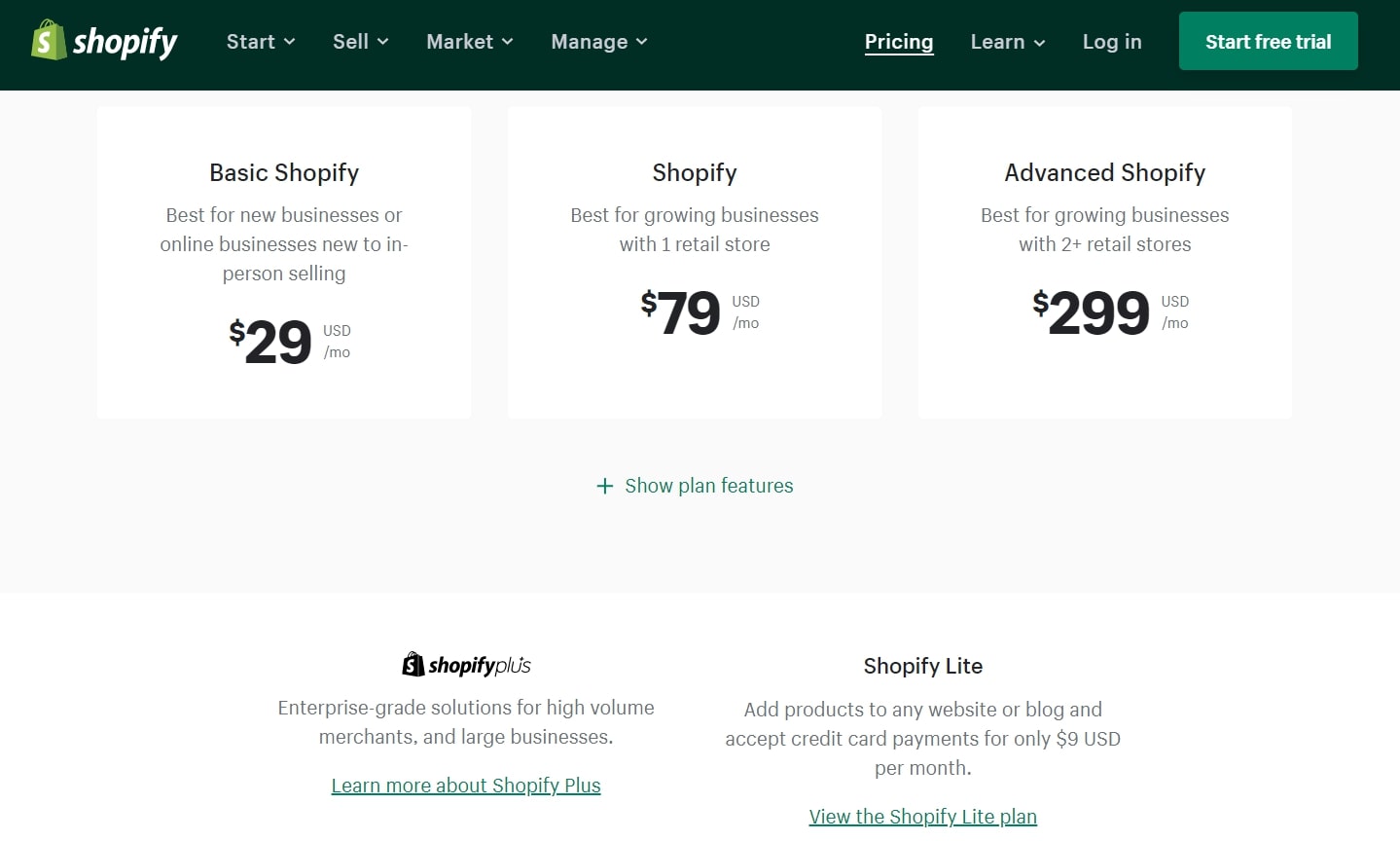
At the cheapest end of the spectrum sits the Shopify Lite plan ($9 a month), which initially appears to offer very competitive prices. However, this only enables you to add payment buttons and basic ecommerce functionality to an existing website, and doesn’t come with any of Shopify’s website-building or other advanced tools.
To access these, you will need a Basic Shopify ($29 a month), Shopify ($79 a month), or Advanced Shopify ($299 a month) plan. All come with full access to the Shopify store builder and basic ecommerce tools.
However, the more expensive options unlock more advanced tools, including professional reports, international pricing, and the ability to add extra staff accounts. A 14-day free trial is available with all three plans.
Custom enterprise-level solutions are also available with a Shopify Plus subscription. Prices will vary according to your exact needs, and you will need to speak with the sales team for more information.
Shopify: Features
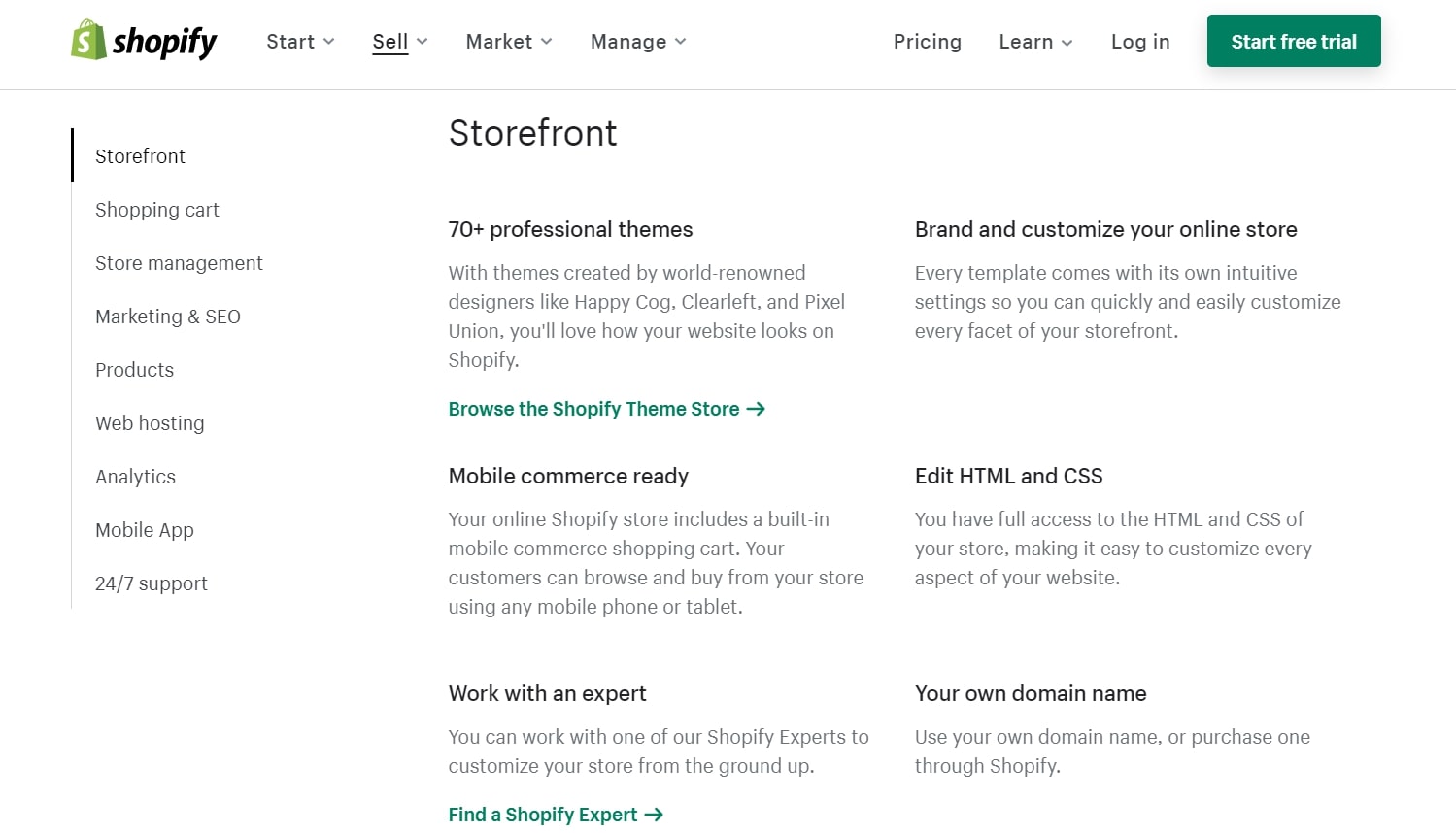
Shopify is the world’s most popular ecommerce platform, and it offers an excellent set of features to match. You will have access to all of the expected online selling tools - such as powerful inventory and order management panels, discount coupons, gift card support, and marketing integrations - along with various other excellent features.
Get instant access to breaking news, the hottest reviews, great deals and helpful tips.
Shopify boasts more than 70 professional, mobile-optimized themes that you can base your store on. You will have full HTML and CSS code access, enabling you to edit your store’s layout and global design settings. It’s even possible to upload a custom template if required.
Even the cheapest Shopify plan comes with a great range of analytics and reporting tools. Various metrics are shown on the overview dashboard, and even more advanced stats can be accessed via the analytics panel. You can also connect your store to Google Analytics for streamlined visitor data collection.
The Shopify mobile app is available on both Android and iOS devices, and it offers an excellent way to manage your store on the go. With it, you can do numerous things, including order management and fulfilment, inventory management, and responding to customer queries.
Shopify: Interface and in use
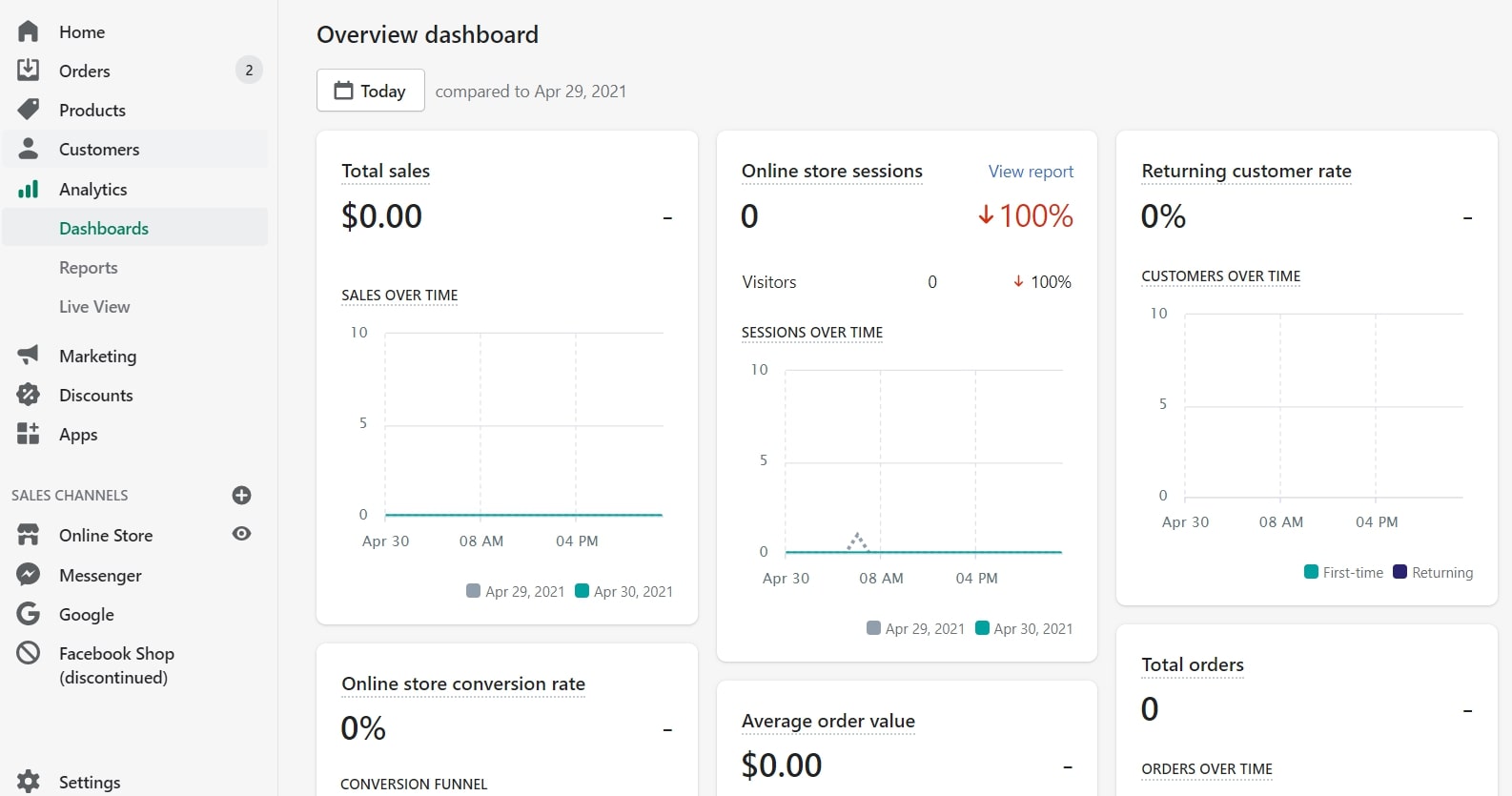
Signing up for a new Shopify account is quite straightforward, but you will have to provide personal information including your name and address. Payment details are also required to access the free trial, and billing will commence automatically if you don’t close your account within two weeks.
The management interface is tidy and beginner friendly. Various tools can be accessed via the menu on the left of screen, and the most important metrics are shown on the overview panel. The store editor is a little limited, but you will have full code access, so you can customize virtually anything you want if you understand some coding.
Shopify: Support
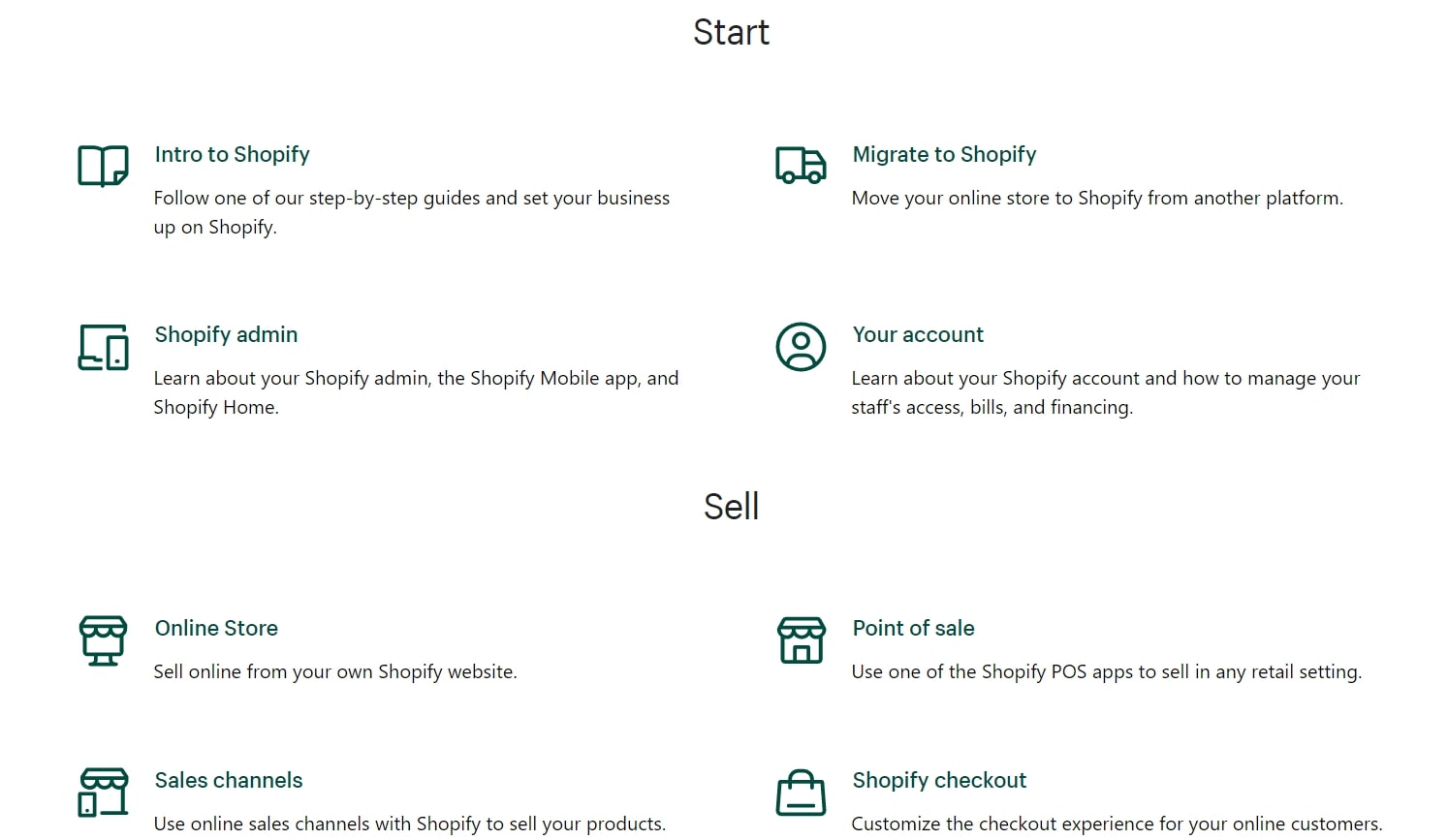
Shopify offers decent customer service, but it certainly doesn’t stand out as excellent. 24/7 live support is available via live chat, email, phone, and the company’s Twitter account. However, the support agents can be a little slow, and they aren’t always very knowledgeable when it comes to technical questions.
Fortunately, there are numerous other resources available, including a great selection of guides and tutorials in the Shopify Help Center. There’s also an active community forum, along with various third-party resources across YouTube and elsewhere on the internet.
Shopify: Security
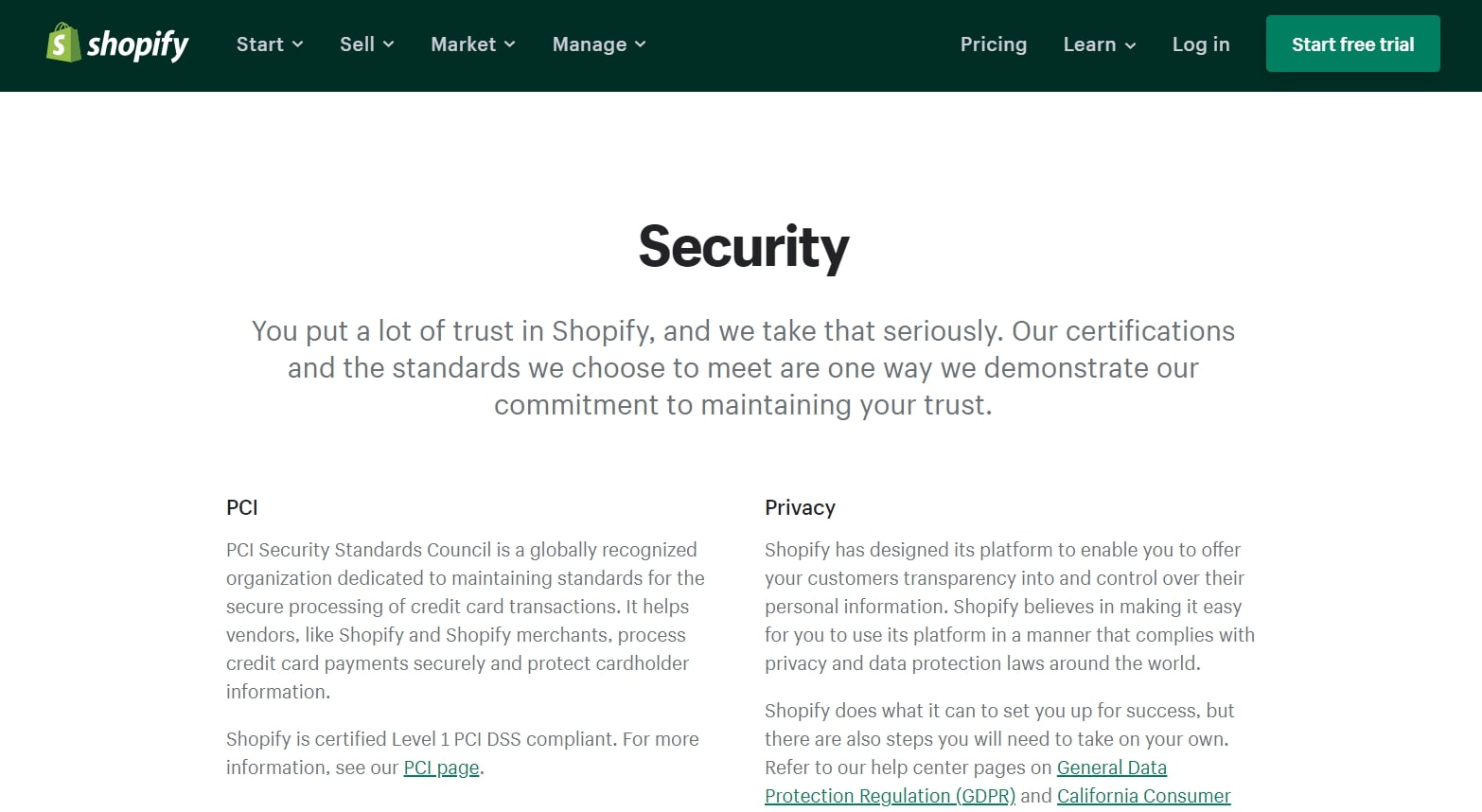
As an industry-leading ecommerce platform, Shopify naturally offers excellent security features. All stores are protected by an advanced SSL (secure sockets layer) certificate, and the company continually updates and patches the platform to ensure optimal security is maintained at all times.
Shopify also boasts a suite of third-party certifications. For one, it’s certified as Level 1 PCI DSS compliant, which basically means that it uses industry-leading payment processing standards.
It also provides support for those shop owners who are required to abide by GDPR and CCPA regulations.
Alternatives to Shopify
There’s no doubt that Shopify is a leading ecommerce platform, but it certainly has a few flaws. For one, it’s quite expensive. With prices starting from just $6 a month, Weebly offers much more affordable ecommerce services, making it a great option for those on a tight budget.
Similarly, Shopify isn’t a great option for those who want to add a store to a larger website. For this, we’d recommend using WordPress with the WooCommerce plugin, via the best web hosting services. This combination offers excellent design flexibility and enables you to create virtually any type of site you want.
Shopify: Final verdict
Shopify is the world’s most popular ecommerce store builder, and it’s easy to see why. It’s backed by a suite of excellent online selling tools, boasts a beginner-friendly yet powerful management interface, and has excellent customer support.
It’s not the best option for adding a blog or large amounts of content to your store, because of the somewhat basic content management tools. Prices are also a little high, but these really are minor faults.
The bottom line: if you want to create an advanced online store to sell virtually anything, Shopify is an excellent option.
Further reading on website builders
If you're interested to learn more about Shopify, make sure to read our step-by-step guide on how to build a website with Shopify. You can find out more about ecommerce websites in our guide walking you through how to build an ecommerce website.

Daniel is a freelance copywriter with over six years experience writing for publications such as TechRadar, Tom’s Guide, and Hosting Review. He specializes in tech and finance, with a particular focus on website building, web hosting, and related fields.

