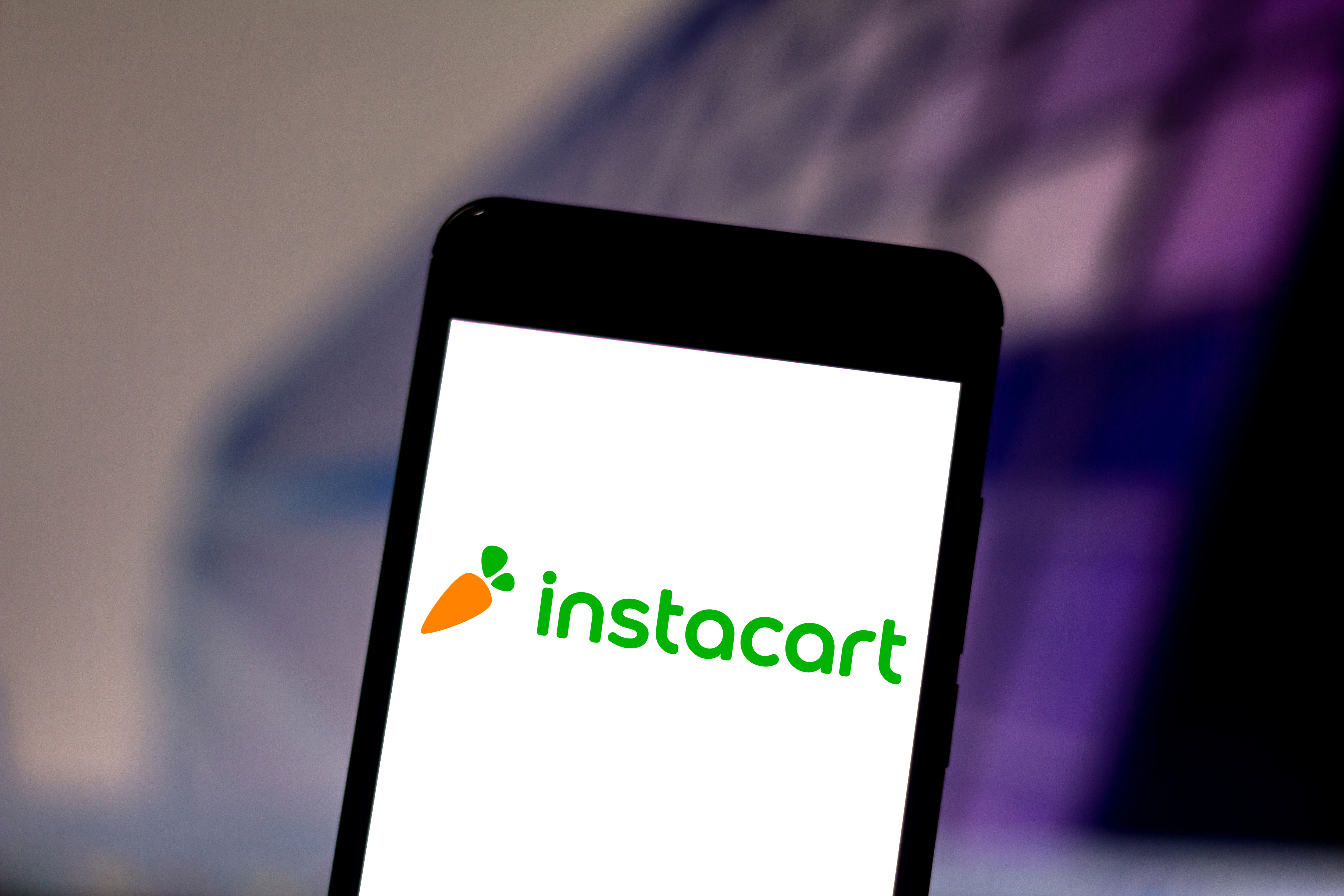Windows 11 has a slow NVMe SSD problem — here’s how to fix it
This patch will speed up your PC or laptop running Windows 11

Windows 11 has had a number of issues since it launched in October. One of the most frustrating was how Microsoft’s latest operating impacted the performance of some types of NVMe solid-state drives. If you’ve upgraded to Windows 11 and have seen reduced performance, you aren’t alone.
Microsoft promised to release a patch to remedy the issue, and now it has made good on that claim with Patch KB5007262, released on November 22 via the Windows Insider program. Once downloaded and installed, it should boost your device’s performance. However, you’ll need to manually install the update since it isn’t going out as part of an automatic Windows update.
The steps aren’t overly complicated (via Tech Advisor). To install patch KB5007262, open Settings and select Windows Update from the left pane, then click Check for updates. If the patch is available, wait for it to automatically download and install. Afterward, restart your device to apply the changes. If patch KB5007262 doesn’t appear in Settings, you can instead download it from the official Microsoft Update Catalog. Be sure to choose the x64 version unless your device has an ARM-based processor.
What’s interesting about this particular problem is how greatly it affected SSD write speeds. A post in Microsoft’s forums from October showed benchmarks performed in CrystalDiskMark. Results showed a reduction in random write speeds that approached 50 percent when comparing Windows 11 and Windows 10 (via Beta News). Redditors and other users on Microsoft's forums also posted similar complaints about Windows 11 reducing SSD performance speeds.
There are always going to be problems with new operating systems. As frustrating as this particular issue is (and it’s a doozy), it isn’t wholly surprising. It’s good that Microsoft was as quick to remedy this problem, as it was when similar performance issues plagued machines with AMD Ryzen CPUs.
If you’re interested to see what else was fixed in the KB5007262 update, you can read the full release notes on Microsoft’s website. If Windows 11 is still running slow for you, be sure to check out our guide on how to speed up Windows 11.
Get instant access to breaking news, the hottest reviews, great deals and helpful tips.

Tony is a computing writer at Tom’s Guide covering laptops, tablets, Windows, and iOS. During his off-hours, Tony enjoys reading comic books, playing video games, reading speculative fiction novels, and spending too much time on X/Twitter. His non-nerdy pursuits involve attending Hard Rock/Heavy Metal concerts and going to NYC bars with friends and colleagues. His work has appeared in publications such as Laptop Mag, PC Mag, and various independent gaming sites.