Windows 10 May 2020 Update is getting blocked — even on Surfaces
Microsoft has blocked the latest Windows 10 update even on Surface devices as it moves to squash bugs

Microsoft is blocking the Windows 10 May 2020 update on a suite of devices, including its own Surface machines after the update started causing a whole load of problems and crashes for people who downloaded and applied the update.
According to Microsoft's documentation for the update, also known as Windows 10 version 2004, the Windows team is currently investigating 10 known issues with the major release. Problems include corrupted files, refresh rate issues in gaming and problems with Bluetooth and Thunderbolt 3 connectivity.
- The best laptops around
- Our picks for the best tablets
- Plus: iPhone 12 leak shows all four models together for first time
How bad are these bugs? The update, according to Microsoft, is breaking mouse support for games and apps using the GameInput Redistributable tool.
According to The Verge, an alert message on affected devices reads "We're offering this update to compatible devices, but your device isn't quite ready for it." Once Microsoft gets everything in order, the update will be available.
So, if you're frustrated that Microsoft hasn't rolled out Windows 10 May 2020 update to your system yet, understand that they've got your best interests at heart. In recent months, we've seen bad news about how Windows 10 updates are have brought back the Blue Screen of Death and included system crashing bugs. There's even been a weird issue that makes people think their files have been deleted.
How to force install the Windows 10 May 2020 Update
Don't want to wait and are willing to take the risk? Well, you can download and install a Windows 10 disc image from this page. Of course, before you do that, back up your PC. Our guide to the best cloud backup services should be able to help you out.
1. Click the box that says Select edition.
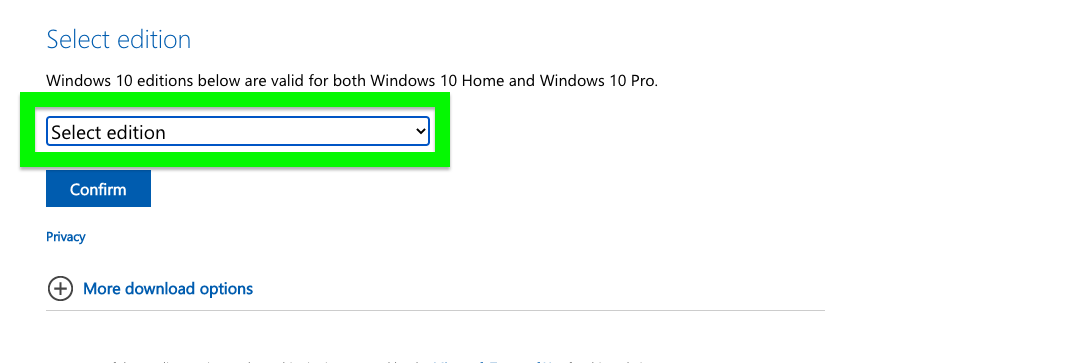
2. Choose Windows 10.
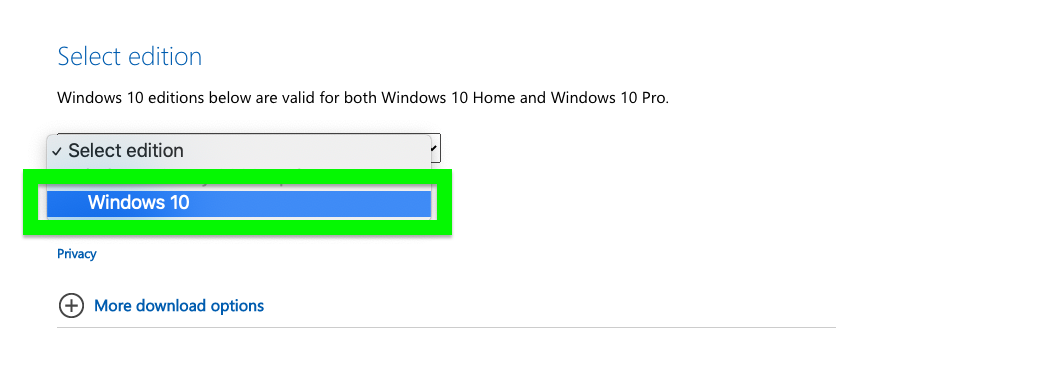
3. Click Confirm.
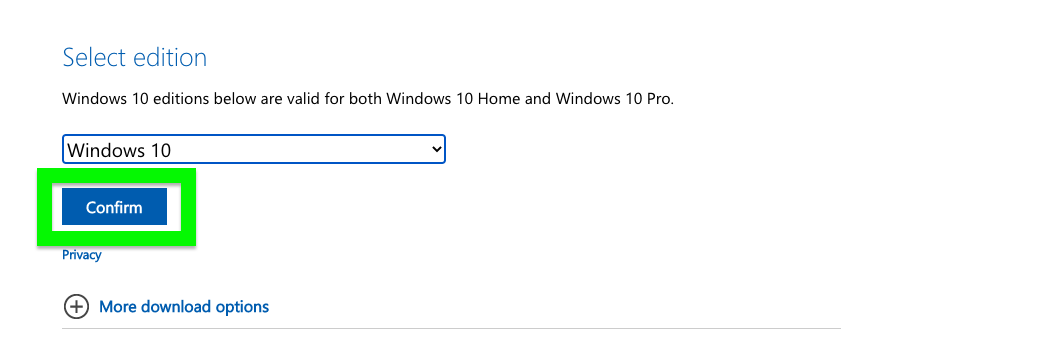
4. Click Choose one
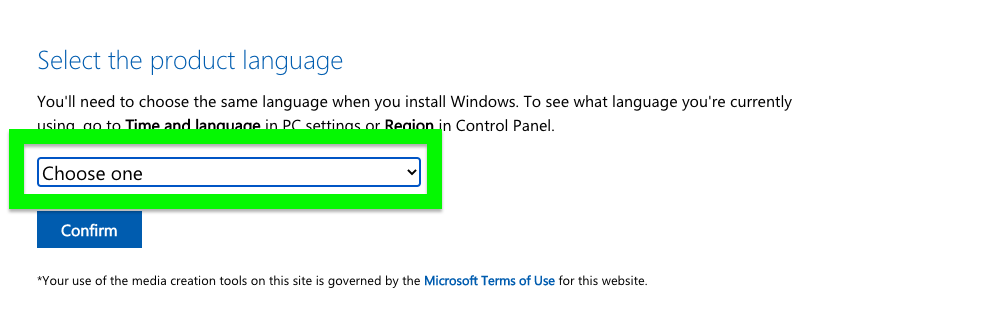
5. Select your language.
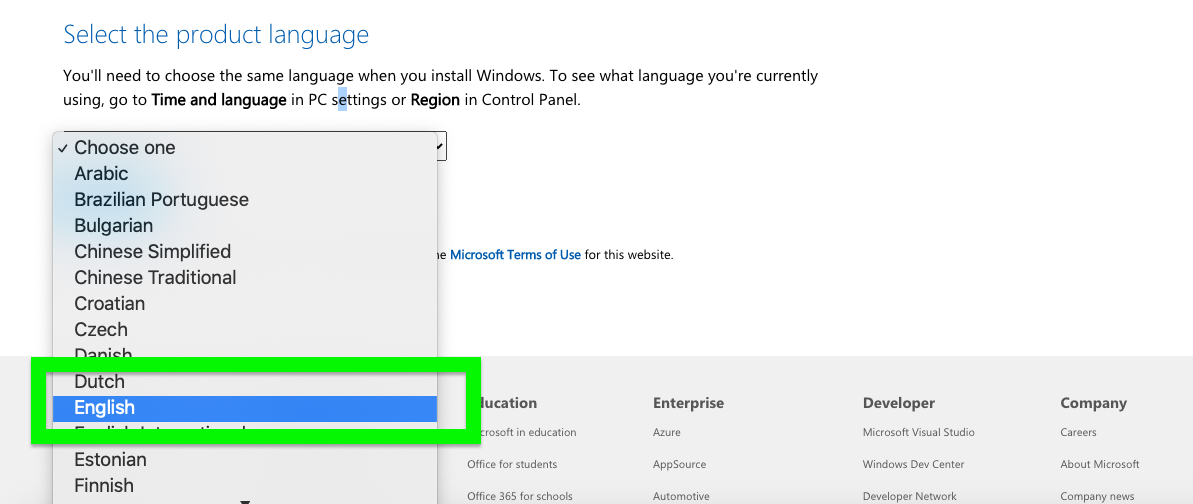
6. Select 64-bit or 32-bit.
Don't know which to choose? Open File Explorer or This PC, right click and select Properties. Under System information, find System type, which will say 64-bit or 32-bit.
Get instant access to breaking news, the hottest reviews, great deals and helpful tips.
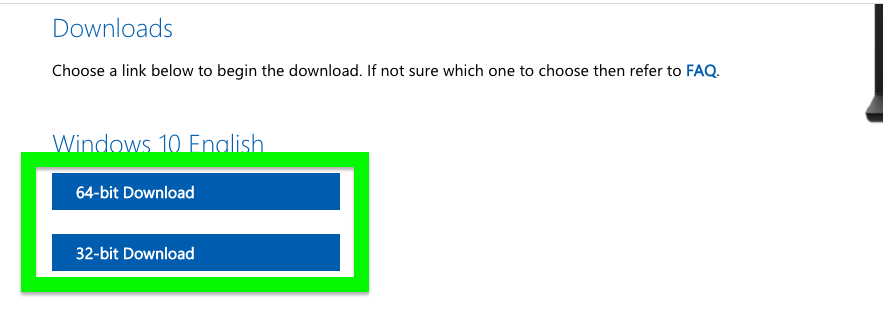
Your update will now start downloading!
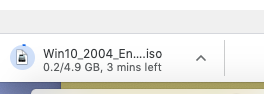
Follow installation instructions and you should be good. Protect your backup, though. I'd keep it unplugged for the time being so it doesn't get overwritten.

Henry was a managing editor at Tom’s Guide covering streaming media, laptops and all things Apple, reviewing devices and services for the past seven years. Prior to joining Tom's Guide, he reviewed software and hardware for TechRadar Pro, and interviewed artists for Patek Philippe International Magazine. He's also covered the wild world of professional wrestling for Cageside Seats, interviewing athletes and other industry veterans.
